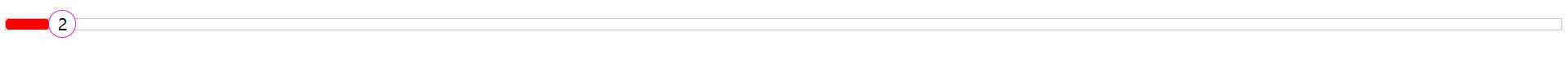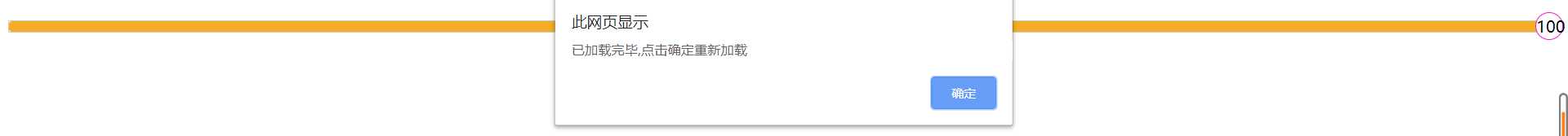js的简单进度条
样式
<style>
.sliderBar-wrap {
display: inline-block;
width: 100%;
border: 1px solid #ccc;
margin: 15px 0px;
position: relative;
}
.sliderBar {
width: 100%;
height: 10px;
background-color: rgb(245, 172, 38);
border-radius: 3px;
animation: progress 10s linear ;
}
.sliderBar>.sliderBar-control {
display: inline-block;
width: 25px;
height: 25px;
text-align: center;
line-height: 25px;
border: 1px solid rgb(240, 27, 194);
border-radius: 50%;
background-color: #fff;
position: absolute;
left: calc(100% - 25px);
bottom: -85%;
text-align: center;
line-height: 25px;
animation: move 10s linear ;
}
@keyframes progress {
from {
width: 0%;
background-color: red;
}
to {
width: 100%;
background-color: green;
}
}
@keyframes move {
from {
left: 0%;
}
to {
left: calc(100% - 25px);
}
}
</style>
布局
<div class="sliderBar-wrap">
<div class="sliderBar">
<div class="sliderBar-control">
0
</div>
</div>
</div>
js代码
<script>
var a = document.getElementsByClassName('sliderBar-control')[0]
var count = 0
var timer = setInterval(function(){
++count
a.innerHTML = count
if(count>100){
clearInterval(timer)
alert('已加载完毕,点击确定重新加载')
history.go(0)
}
},100);
</script>
进度条从0开始
到100停止的时候弹出一个加载完成的框,点确定的时候通过 history.go(0) 进行刷新页面 使进度条重新开始
今天的文章js简单进度条分享到此就结束了,感谢您的阅读,如果确实帮到您,您可以动动手指转发给其他人。
版权声明:本文内容由互联网用户自发贡献,该文观点仅代表作者本人。本站仅提供信息存储空间服务,不拥有所有权,不承担相关法律责任。如发现本站有涉嫌侵权/违法违规的内容, 请发送邮件至 举报,一经查实,本站将立刻删除。
如需转载请保留出处:https://bianchenghao.cn/29468.html