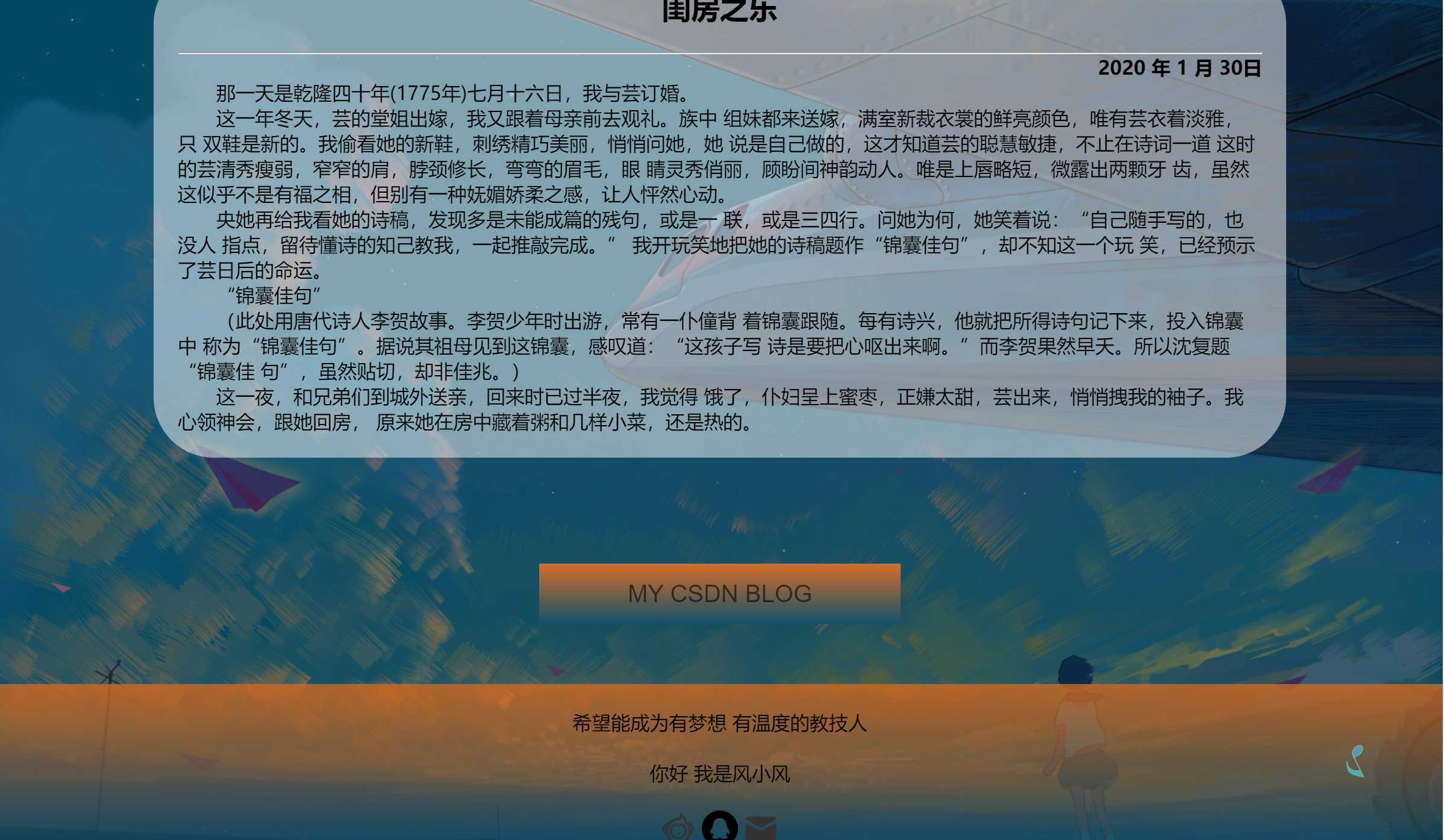【完整资源包下载】包含图片、音效等
如果想白嫖可以私信或者发邮件fzx2003zhixue@163.com(回复时间可能比较长……但是看到的话都会回复的~)
首先声明:代码中使用的爱心特效和转动的音符这个两个效果是我从网上找到的…具体在哪里找的我也忘了…用的图片是邦乔彦的插画~
其他部分是自己写的
index.html
<!DOCTYPE html>
<html>
<head>
<meta charset="utf-8">
<title>沙雕小星星</title>
<link rel="stylesheet" type="text/css" href="style.css">
</head>
<body>
<div class="btn">
<p> 👇WATCH MY CV👇</p>
</div>
<div class="top">
<a href="https://blog.csdn.net/weixin_51263734" target="_blank">我的兴趣</a>
<a href="https://blog.csdn.net/weixin_51263734" target="_blank">我的过去</a>
<a href="https://blog.csdn.net/weixin_51263734" target="_blank">我的梦想</a>
<a href="https://blog.csdn.net/weixin_51263734" target="_blank" style="float:right">小风的博客</a>
</div>
<div class="content">
<h1 class="avr">Give AR/VR Eyes and Brain</h1>
</div>
<div class="yinyue">
<img class="music" src="./33.png" alt="">
<audio autoplay="autoplay" id="audio" loop="loop">
<source src="./music1.mp3" type="audio/MP3">
</audio>
</div>
<div class="row">
<div class="centercolumn">
<div class="card">
<h2 id="biaoti">浮生六记卷一</h2><br />
<hr />
<h4 id="qita">2021 年 1 月 29日</h4>
<p style="text-indent:2em">我生于乾降二十八年(1763年)的冬天ー月十ニ日。那时天下承平,国家安泰。我生于读书人家家在苏州城沧浪亭畔,上天待我何等厚爱。</p>
<p style="text-indent:2em">回想这一生,真如东坡先生所说“事如春梦了无痕”,如果不将之记下来,未免辜负了天赋幸运。</p>
<p style="text-indent:2em">
而我总觉得,《诗三百》以《关》为开篇,这是将世间夫妇之爱放在卷首。那么我何妨也将之放在最开始,
余下的再慢慢道来。只是惭愧自己年少失学,文字粗浅,所写所记,皆是真情实事而已。如果一定要挑剔其中的文法错漏,那就是对着待磨的铜镜,却希冀它明察秋毫。
</p>
<p style="text-indent:2em">
小时候我与金沙于家的女儿有过婚约。那女孩子八岁夭折。后来娶妻陈氏,名芸,字淑珍,她的父亲陈心馀是我舅舅,舅母金氏,还有一个表弟名为克昌。
芸天性聪慧,牙牙学语时,其父教她《琵琶行》,一学能便能背诵。她四岁时父亲去世,弱母幼弟,家徒四壁。所幸芸女红针
线十分出色,到她年纪稍长,一家三口的生计便着落在她针指间的辛劳,不仅家人衣食周全,还能供克昌读书。
</p>
<p style="text-indent:2em">
有一天,她在克昌的书箱里翻到《琵琶行》,回想儿时背诵的内容,逐字辨识,学会了识字。刺绣的闲暇她自学不辍,渐渐通晓诗词,曾写过“秋侵人影瘦,霜染菊花肥”
这样清丽的诗句。十三岁时,母亲带我回娘家小住。芸比我大十个月,我一直把她叫作“淑姐姐”。我们两小无猜,她悄悄给我看自己的诗句
我感叹她才思清雅灵秀,却也暗暗担心,如此的聪慧敏感,恐怕不是福泽深厚之相。
</p>
<p style="text-indent:2em">
尽管如此,我已倾心于芸,不能释怀。私下对母亲说:“我若娶妻,一定要娶淑姐姐。”母亲也喜欢她的温柔和顺,便摘下金指环相赠,作为信物与陈家订下婚约。
</p>
</div>
<br /><br />
<div class="card">
<h2 id="biaoti">闺房之乐</h2><br />
<hr />
<h4 id="qita">2020 年 1 月 30日</h4>
<p style="text-indent:2em">
那一天是乾隆四十年(1775年)七月十六日,我与芸订婚。
</p>
<p style="text-indent:2em">
这一年冬天,芸的堂姐出嫁,我又跟着母亲前去观礼。族中
组妹都来送嫁,满室新裁衣裳的鲜亮颜色,唯有芸衣着淡雅,只
双鞋是新的。我偷看她的新鞋,刺绣精巧美丽,悄悄问她,她
说是自己做的,这才知道芸的聪慧敏捷,不止在诗词一道
这时的芸清秀瘦弱,窄窄的肩,脖颈修长,弯弯的眉毛,眼
睛灵秀俏丽,顾盼间神韵动人。唯是上唇略短,微露出两颗牙
齿,虽然这似乎不是有福之相,但别有一种妩媚娇柔之感,让人怦然心动。
</p>
<p style="text-indent:2em">
央她再给我看她的诗稿,发现多是未能成篇的残句,或是一
联,或是三四行。问她为何,她笑着说:“自己随手写的,也没人
指点,留待懂诗的知己教我,一起推敲完成。”
我开玩笑地把她的诗稿题作“锦囊佳句”,却不知这一个玩
笑,已经预示了芸日后的命运。
</p>
<p style="text-indent:2em">
“锦囊佳句”
</p>
<p style="text-indent:2em">
(此处用唐代诗人李贺故事。李贺少年时出游,常有一仆僮背
着锦囊跟随。每有诗兴,他就把所得诗句记下来,投入锦囊中
称为“锦囊佳句”。据说其祖母见到这锦囊,感叹道:“这孩子写
诗是要把心呕出来啊。”而李贺果然早夭。所以沈复题“锦囊佳
句”,虽然贴切,却非佳兆。)
</p>
<p style="text-indent:2em">
这一夜,和兄弟们到城外送亲,回来时已过半夜,我觉得
饿了,仆妇呈上蜜枣,正嫌太甜,芸出来,悄悄拽我的袖子。我心领神会,跟她回房,
原来她在房中藏着粥和几样小菜,还是热的。
</p>
</div>
</div>
</div>
<br /><br />
<button class="bt" onclick="window.open('https://blog.csdn.net/weixin_51263734')">MY CSDN BLOG</button>
<script> let mucics = document.getElementById('audio') document.body.addEventListener('mousemove', function() {
setTimeout(() => {
mucics.play(); }, 2000); }, false); </script>
<div class="footer">
<br />
<p>希望能成为有梦想 有温度的教技人</p><br />
<p>你好 我是风小风</p><br />
<a href="https://blog.csdn.net/weixin_51263734" target="_blank"><img class="someimg" src="./hou.png" alt="" width="30"></a>
<abbr title="QQ账号:2633386281"><img class="someimg" src="./qq.png" alt="" width="30"></abbr>
<abbr title="邮箱:fzx2003zhixue@163.com"><img class="someimg" src="./mail.png" alt="" width="30"></abbr>
</div>
<script> //鼠标点击出现爱心特效 这部分特效是从一个网页搬过来的 觉得挺好看的 (function (window, document, undefined) {
var hearts = []; window.requestAnimationFrame = (function () {
return window.requestAnimationFrame || window.webkitRequestAnimationFrame || window.mozRequestAnimationFrame || window.oRequestAnimationFrame || window.msRequestAnimationFrame || function (callback) {
setTimeout(callback, 1000 / 60); } })(); init(); function init() {
css(".heart{width: 10px;height: 10px;position: fixed;background: #f00;transform: rotate(45deg);-webkit-transform: rotate(45deg);-moz-transform: rotate(45deg);}.heart:after,.heart:before{content: '';width: inherit;height: inherit;background: inherit;border-radius: 50%;-webkit-border-radius: 50%;-moz-border-radius: 50%;position: absolute;}.heart:after{top: -5px;}.heart:before{left: -5px;}"); attachEvent(); gameloop(); } function gameloop() {
for (var i = 0; i < hearts.length; i++) {
if (hearts[i].alpha <= 0) {
document.body.removeChild(hearts[i].el); hearts.splice(i, 1); continue; } hearts[i].y--; hearts[i].scale += 0.004; hearts[i].alpha -= 0.013; hearts[i].el.style.cssText = "left:" + hearts[i].x + "px;top:" + hearts[i].y + "px;opacity:" + hearts[i].alpha + ";transform:scale(" + hearts[i].scale + "," + hearts[i].scale + ") rotate(45deg);background:" + hearts[i].color; } requestAnimationFrame(gameloop); } function attachEvent() {
var old = typeof window.onclick === "function" && window.onclick; window.onclick = function (event) {
old && old(); createHeart(event); } } function createHeart(event) {
var d = document.createElement("div"); d.className = "heart"; hearts.push({
el: d, x: event.clientX - 5, y: event.clientY - 5, scale: 1, alpha: 1, color: randomColor() }); document.body.appendChild(d); } function css(css) {
var style = document.createElement("style"); style.type = "text/css"; try {
style.appendChild(document.createTextNode(css)); } catch (ex) {
style.styleSheet.cssText = css; } document.getElementsByTagName('head')[0].appendChild(style); } function randomColor() {
return "rgb(" + (~~(Math.random() * 255)) + "," + (~~(Math.random() * 255)) + "," + (~~(Math.random() * 255)) + ")"; } })(window, document); </script>
</body>
</html>
style.css
* {
margin: 0px;/*设置四周边距都为0*/
box-sizing: border-box;/*宽高的设置值包括border等*/
}
body {
background: url("44.jpg");/*设置背景图片*/
background-repeat: no-repeat;
background-attachment: fixed;/*设置背景图不随网页滑动而改变*/
background-size: cover;
}
.content {
perspective: 400px;
width: 100%;
height: 620px;
position: relative;
}
/* 顶部导航条 */
.top {
overflow: hidden;
background-color: rgba(0, 0, 0, 0);
}
.top a {
float: left;
display: block;/*将链接变为块元素*/
color: #f2f2f2;
text-align: center;
padding: 14px 16px;
text-decoration: none;/*去掉链接的下划线*/
}
/* 链接颜色修改 */
.top a:hover {
background-color: #ddd;
color: black;
}
/*正中间的字*/
.avr{
position: absolute;
display: flex;
justify-content: center;
left: 0;
right: 0;
top: 300px;
margin: auto;
bottom: 0;
color: #fff;
font-size: 70px;
font-weight: 500;
}
audio {
position: fixed;
bottom: 50px;
right: 0;
}
/* 创建三列 本来是想做三列的,后来没做也懒得改了 */
/* center column */
.leftcolumn {
float: left;
width: 10%;
}
.centercolumn {
margin: auto;
width: 80%;
height:1000px;
padding: 10px;
}
.rightcolumn {
float: left;
width: 10%;
}
/* 文章卡片 */
.card {
background-color:rgba(255,255,255,0.5);
padding: 20px;
margin-top: 20px;
border-radius: 50px;
}
#biaoti {
text-align: center;
}
#qita {
text-align: right;
}
/* 列后面清除浮动 */
.row:after {
content: "";
display: table;
clear: both;
}
/*旋转的音符效果*/
.music {
position: fixed;
bottom: 50px;
right: 50px;
width: 40px;
height: 30px;
animation: muscis 5s linear infinite;
}
@keyframes muscis {
from {
transform: rotate (0deg);
opacity: .6;
}
to {
transform: rotate(360deg);
opacity: .8;
}
}
.yinyue {
display: flex;
justify-content: space-between;
padding: 0 400px;
box-sizing: border-box;
overflow: hidden;
}
/* 底部 */
.footer {
background-image: linear-gradient(rgba(211, 104, 29, 0.80),rgba(5,72,99,0.80));
text-align: center;
margin-top: 50px;
}
/*中间的字效果*/
.btn {
width: 18%;
height: 60px;
position: absolute;
top: 65%;
left: 41%;
background-image: linear-gradient(rgba(211, 104, 29, 0.95),rgba(5,72,99,0.95));
border-radius: 40px;
border-color: dodgerblue;
}
.btn p{
line-height: 60px;
font-size: 22px;
color: black;
}
.bt {
cursor: pointer; /*使鼠标放上边显示手指形状*/
width: 25%; /*设置宽*/
height: 50px; /*设置高*/
display: block; /*行内元素设置宽高不生效,使用display:block;可以将行内元素设置为块集元素 */
text-align: center; /*文字在容器中横向居中*/
line-height: 40px; /*当数值与height一样的时候文字垂直居中*/
text-decoration: none; /*将文字下划线去除*/
background-image: linear-gradient(rgba(211, 104, 29, 0.95),rgba(5,72,99,0.95)); /*设置元素背景颜色:渐变*/
color: rgba(0, 0, 0, 0.60); /*设置文字颜色*/
border: none; /*去除边框*/
margin-bottom: 10px; /*下部外边框距离10像素*/
margin: auto; /*使按钮居中*/
font-size: 20px; /*设置字体大小*/
}
今天的文章一个很简单很简单的静态网页(附源代码)HTML+CSS分享到此就结束了,感谢您的阅读,如果确实帮到您,您可以动动手指转发给其他人。
版权声明:本文内容由互联网用户自发贡献,该文观点仅代表作者本人。本站仅提供信息存储空间服务,不拥有所有权,不承担相关法律责任。如发现本站有涉嫌侵权/违法违规的内容, 请发送邮件至 举报,一经查实,本站将立刻删除。
如需转载请保留出处:https://bianchenghao.cn/32699.html