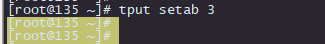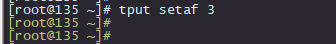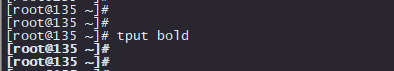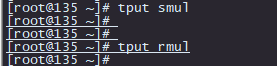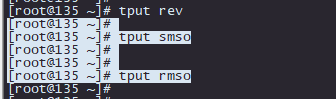–作者:飞翔的小胖猪
–创建时间:2021年2月28日
主要功能为:移动更改光标、更改文本属性颜色、清除屏幕特定区域、
可以更改终端功能,如移动或更改光标、更改文本属性,以及清除终端屏幕的特定区域。在shell编程的时候可以用来设置颜色。
命令格式:
tput [option] [parameter]
4.1 tput设置
4.1.1 文本属性颜色
格式: tput setab [0-7] – 设置背景色。 tput setaf [0-7] – 设置前景色。 参数: 0 – Black,黑色 1 – Red,红色 2 – Green,绿色 3 – Yellow,黄色 4 – Blue,蓝色 5 – Magenta,品红 6 – Cyan,青色 7 – White,白色
例子:
设置背景色为黄色。
[root@135 ~]# tput setab 3
设置前景色为黄色
[root@135 ~]# tput setaf 3
4.1.2 文本属性颜色
格式: tput 参数
参数: tput bold – Set bold mode,加粗字体。 tput dim – turn on half-bright mode,打开高亮模式。 tput smul – begin underline mode,添加下划线。 tput rmul – exit underline mode,取消下划线。 tput rev – Turn on reverse mode,突出模式,所有输出字符都突出显示。 tput smso – Enter standout mode,突出模式,所有输出字符都突出显示。 tput rmso – Exit standout mode,退出突出显示。 tput sgr0 – Turn off all attributes,取消所有属性。
例子:
设置字符加粗
[root@135 ~]# tput bold
设置取消下划线
#设置显示下划线 [root@135 ~]# tput smul
#取消下划线
[root@135 ~]# tput rmu
设置突出显示字符
#突出模式,所有输出字符都突出显示 [root@135 ~]# tput rev #突出模式,所有输出字符都突出显示 [root@135 ~]# tput smso #取消突出模式 [root@135 ~]# tput rmso
4.1.3 光标属性
tput clear # 清屏 tput sc # 保存当前光标位置 tput cup 10 13 # 将光标移动到 row col tput civis # 光标不可见 tput cnorm # 光标可见 tput rc # 显示输出 tpu init 清空格式
今天的文章tput用法详解-渐入佳境分享到此就结束了,感谢您的阅读,如果确实帮到您,您可以动动手指转发给其他人。
版权声明:本文内容由互联网用户自发贡献,该文观点仅代表作者本人。本站仅提供信息存储空间服务,不拥有所有权,不承担相关法律责任。如发现本站有涉嫌侵权/违法违规的内容, 请发送邮件至 举报,一经查实,本站将立刻删除。
如需转载请保留出处:https://bianchenghao.cn/57074.html