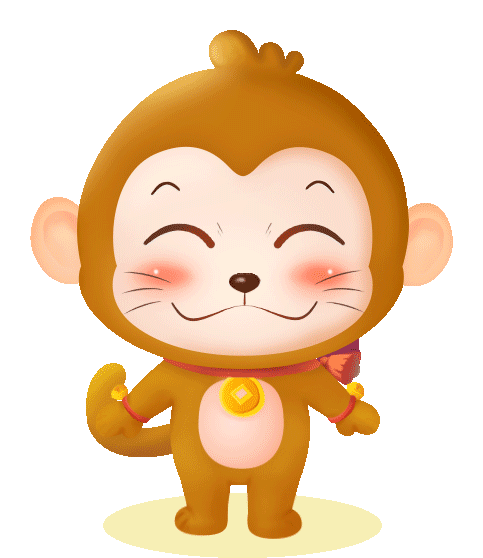【表格】html大于号转义符>—小于号转义符<
关于来源:百度及个人经验。 常用的都是个人尝试过或个人常用的,其它的都是从百度来的。使用前建议写个HTML的Demo试试看 ^_^ 比心
| 显示结果 | 实体名称 | 实体编号 | 描述 |
|---|---|---|---|
| < | < | < | 小于号 |
| > | > | > | 大于号 |
| ≤ | ≤ | ≤ | 小于等于号 |
| ≥ | ≥ | ≥ | 大于等于号 |
| & | & | & | 和号 |
| “ | " | " | 引号 |
| ‘ | ' | ' | 单引号(英文、IE不支持) |
| “ | “ | “ | 左双引号 |
| ” | ” | ” | 右双引号 |
| ‘ | ‘ | ‘ |
左单引号 |
| ’ | ’ | ’ |
右单引号 |
| | | | | 竖线Vertical bar | |
| © | © | © | 版权 |
| ® | ® | ® | 注册商标 |
| ™ | ™ | ™ or ™ | 商标 |
| ¥ | ¥ | ¥ |
人民币 |
| $ | $ | $ | 美元符号 |
| ‰ | ‰ | ‰ | 千分率 |
觉得可以,记得右上角点赞哦!如有不正确的地方,欢迎各位大神指教!
【The End】
附言:
[抽空为大家整理了一些文章]
Eclipse常用配置(2019)
div+CSS实现段落首行缩进两个字符(text-indent标签)
【MySQL】varchar转int类型的方法
MySQL中使用LIMIT进行分页的方法
mysql下出现Unknown column ‘xx’ in ‘on clause’的完全解决方法
layui的checkbox选中赋值?
<!DOCTYPE html PUBLIC "-//W3C//DTD XHTML 1.0 Transitional//EN" "http://www.w3.org/TR/xhtml1/DTD/xhtml1-transitional.dtd">
<html xmlns="http://www.w3.org/1999/xhtml">
<head>
<title>Breathing Galaxies (3005 bytes)</title>
<script type="text/javascript">
window.onload = function() {
var d = window.document.getElementById("_d");
if (!d) {
d = window.document.createElement("canvas");
d.id = "_d";
window.document.getElementsByTagName("BODY")[0]
.appendChild(d);
}
C = Math.cos; // cache Math objects
S = Math.sin;
U = 0;
w = window;
j = document;
c = d.getContext("2d");
W = d.width = w.innerWidth;
H = d.height = w.innerHeight;
c.fillRect(0, 0, W, H); // resize <canvas> and draw black rect (default)
c.globalCompositeOperation = "lighter"; // switch to additive color application
c.lineWidth = 0.2;
c.lineCap = "round";
var bool = 0, t = 0; // theta
d.onmousemove = function(e) {
if (window.T) {
if (D == 9) {
D = Math.random() * 15;
f(1);
}
clearTimeout(T);
}
X = e.pageX; // grab mouse pixel coords
Y = e.pageY;
a = 0; // previous coord.x
b = 0; // previous coord.y
A = X, // original coord.x
B = Y; // original coord.y
R = (e.pageX / W * 999 >> 0) / 999;
r = (e.pageY / H * 999 >> 0) / 999;
U = e.pageX / H * 360 >> 0;
D = 9;
g = 360 * Math.PI / 180;
T = setInterval(f = function(e) { // start looping spectrum
c.save();
c.globalCompositeOperation = "source-over"; // switch to additive color application
if (e != 1) {
c.fillStyle = "rgba(0,0,0,0.02)";
c.fillRect(0, 0, W, H); // resize <canvas> and draw black rect (default)
}
c.restore();
i = 25;
while (i--) {
c.beginPath();
if (D > 450 || bool) { // decrease diameter
if (!bool) { // has hit maximum
bool = 1;
}
if (D < 0.1) { // has hit minimum
bool = 0;
}
t -= g; // decrease theta
D -= 0.1; // decrease size
}
if (!bool) {
t += g; // increase theta
D += 0.1; // increase size
}
q = (R / r - 1) * t; // create hypotrochoid from current mouse position, and setup variables (see: http://en.wikipedia.org/wiki/Hypotrochoid)
x = (R - r) * C(t) + D * C(q) + (A + (X - A) * (i / 25))
+ (r - R); // center on xy coords
y = (R - r) * S(t) - D * S(q) + (B + (Y - B) * (i / 25));
if (a) { // draw once two points are set
c.moveTo(a, b);
c.lineTo(x, y)
}
c.strokeStyle = "hsla(" + (U % 360) + ",100%,50%,0.75)"; // draw rainbow hypotrochoid
c.stroke();
a = x; // set previous coord.x
b = y; // set previous coord.y
}
U -= 0.5; // increment hue
A = X; // set original coord.x
B = Y; // set original coord.y
}, 18);
}
j.onkeydown = function(e) {
a = b = 0;
R += 0.05
}
d.onmousemove({
pageX : 300,
pageY : 290
})
}
</script>
</head>
<body style="padding: 0px !important; margin: 0px !important;">
</body>
</html>
。
今天的文章大于号怎么在excel_xml 大于号转义分享到此就结束了,感谢您的阅读。
版权声明:本文内容由互联网用户自发贡献,该文观点仅代表作者本人。本站仅提供信息存储空间服务,不拥有所有权,不承担相关法律责任。如发现本站有涉嫌侵权/违法违规的内容, 请发送邮件至 举报,一经查实,本站将立刻删除。
如需转载请保留出处:https://bianchenghao.cn/79150.html