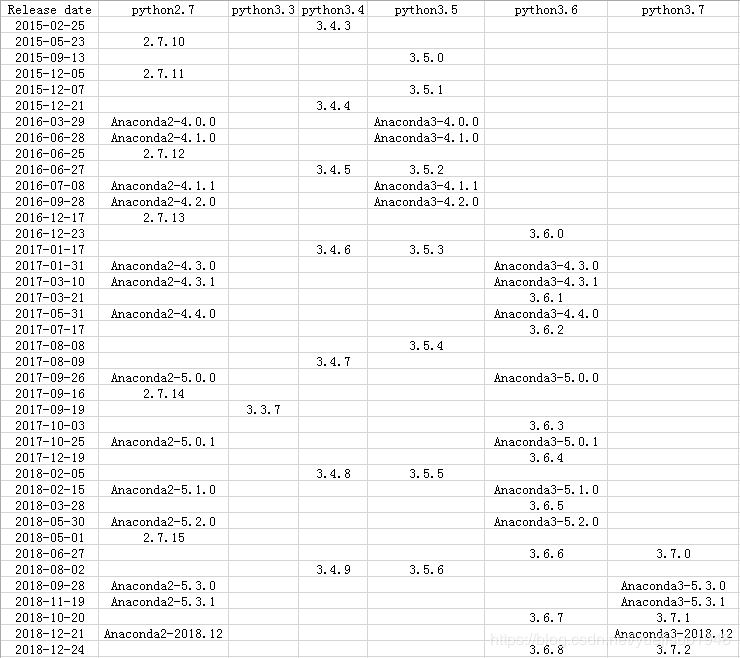清华镜像:https://mirrors.tuna.tsinghua.edu.cn/help/anaconda/
2019年5月30日更新,今天用conda更新时已经提示不能用了,用下面命令清除清华源,改为默认源
conda config --remove-key channels
2021年6月11日更新:
版本对照关系可查看此链接anaconda与python对应关系
1、Anaconda 镜像使用帮助
Anaconda 是一个用于科学计算的 Python 发行版,支持 Linux, Mac, Windows, 包含了众多流行的科学计算、数据分析的 Python 包。
版本对照表:
来自这里(https://blog.csdn.net/yuejisuo1948/article/details/81043823)
Anaconda 安装包可以到 https://mirrors.tuna.tsinghua.edu.cn/anaconda/archive/ 下载。
清华的马上就不能用了,找到了这个链接:https://repo.continuum.io/archive/
TUNA 还提供了 Anaconda 仓库的镜像,运行以下命令:
设置搜索时显示通道地址
conda config --set show_channel_urls yes
conda config --add channels https://mirrors.tuna.tsinghua.edu.cn/anaconda/pkgs/free/
conda config --add channels https://mirrors.tuna.tsinghua.edu.cn/anaconda/pkgs/main/
conda config --set show_channel_urls yes
即可添加 Anaconda Python 免费仓库。
运行 conda install numpy 测试一下吧。
2、pypi 镜像使用帮助
pypi 镜像每 5 分钟同步一次。
临时使用
pip install -i https://pypi.tuna.tsinghua.edu.cn/simple some-package
注意,simple不能少, 是 https而不是 http
设为默认
升级 pip 到最新的版本 (>=10.0.0) 后进行配置:
pip install pip -U
pip config set global.index-url https://pypi.tuna.tsinghua.edu.cn/simple
今天的文章anaconda清华镜像分享到此就结束了,感谢您的阅读。
版权声明:本文内容由互联网用户自发贡献,该文观点仅代表作者本人。本站仅提供信息存储空间服务,不拥有所有权,不承担相关法律责任。如发现本站有涉嫌侵权/违法违规的内容, 请发送邮件至 举报,一经查实,本站将立刻删除。
如需转载请保留出处:https://bianchenghao.cn/8920.html