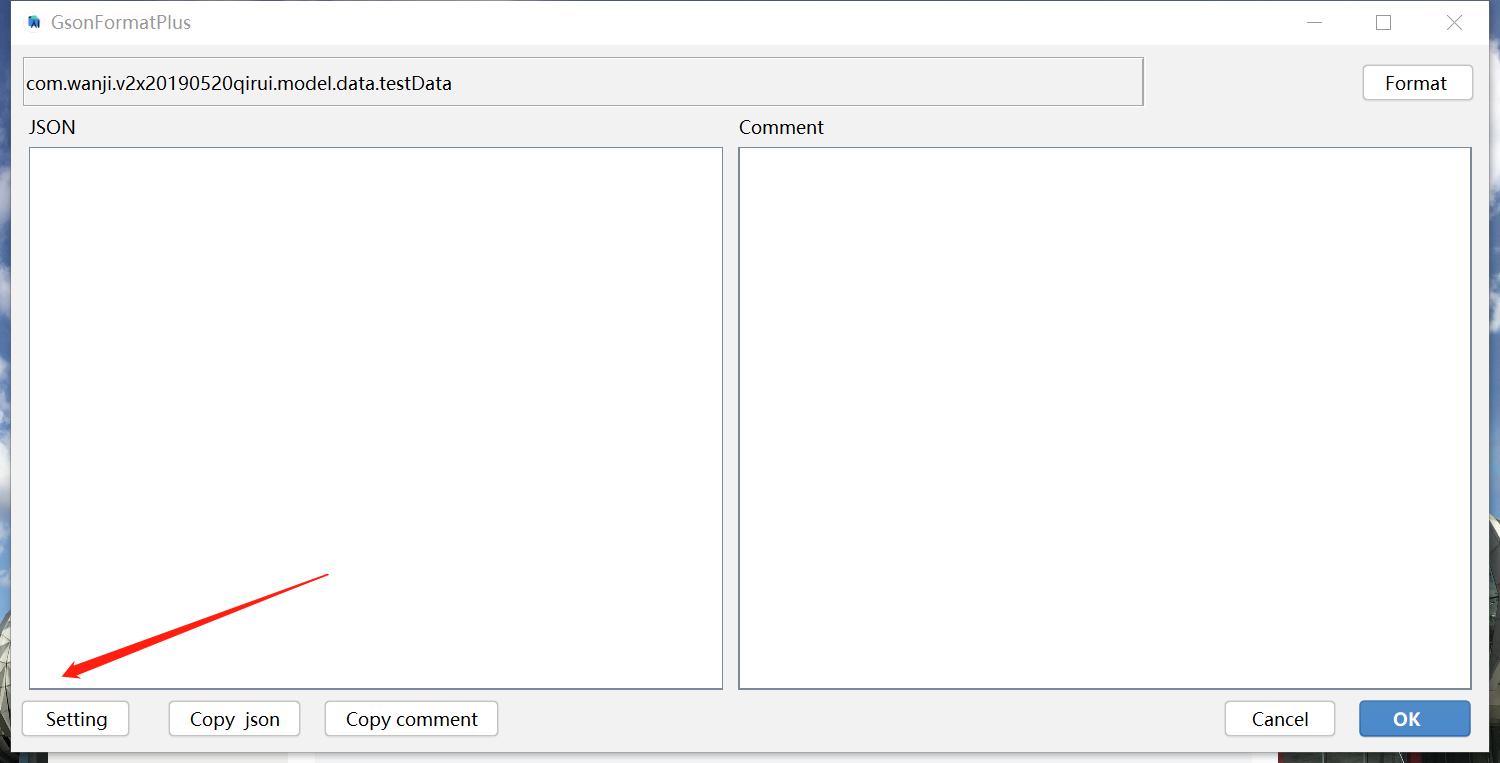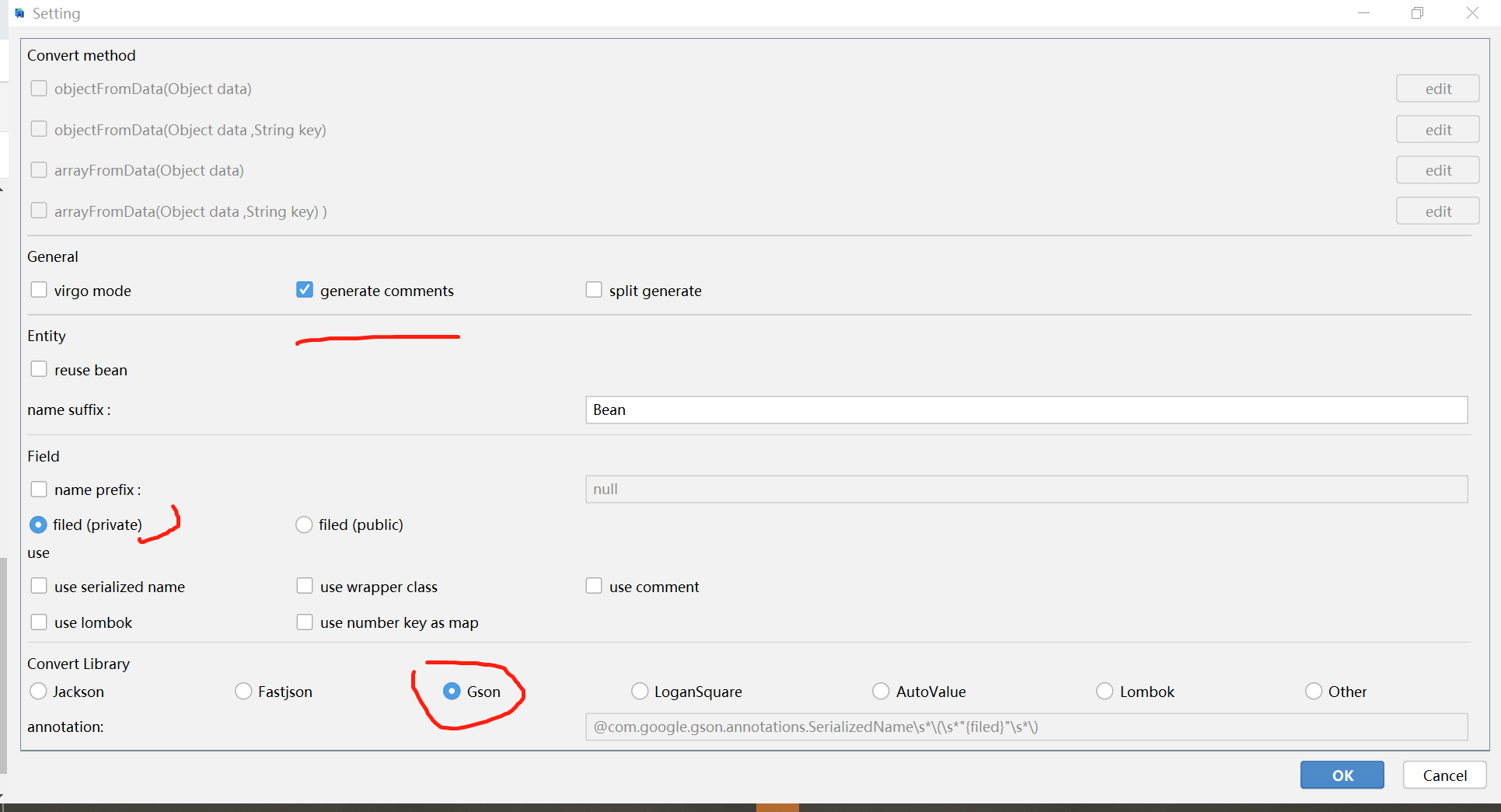升级androidstudio到4.2版本后突然报错,如下:
Plugin Error
Plugin “GsonFormat” is incompatible (supported only in IntelliJ IDEA).
Plugin “Android Parcelable code generator” is incompatible (supported only in IntelliJ IDEA).
原因是现在已经不再支持了,但是我们可以使用GsonFormatPlus和GsonFormat4DataBinding
1.
GsonFormatPlus
This is a plugin you can generate Json model from Json String. This Plugin is only for IntelliJ IDEA. which is base on GsonFormat and more flexible and convenient. Welcome to issue and PR.
2.
GsonFormatForDataBinding
使用于生成Android DataBinding Bean 的 GsonFormat插件
1.可以使新生成的Bean自动继承自 BaseObservable
2.Setter方法 自动添加 notifyPropertyChanged(BR.’字段名’);
3.Getter方法 自动添加 @Bindable 注解
安装:
- 下载 GsonFormat4DataBinding.jar
- Android studio File->Settings..->Plugins –> install plugin from disk..导入下载的 GsonFormat4DataBinding.jar
- 重启 android studio
其他:
- 快捷键默认为 alt + d ,(原 GsonFormat 快捷键为 alt + s)
- 插件名为GsonFormat4DataBinding 不和 GsonFormat 冲突,可以两者都安装,自己决定使用哪个生成Bean
个人认为:如果使用注解仅使用GsonFormatPlus就可以了
子使用的时候如果想要和平时使用的GsonFormat一样可以修改一下参数:
这样就和GsonFormat一样了
版权声明:本文内容由互联网用户自发贡献,该文观点仅代表作者本人。本站仅提供信息存储空间服务,不拥有所有权,不承担相关法律责任。如发现本站有涉嫌侵权/违法违规的内容, 请发送邮件至 举报,一经查实,本站将立刻删除。
如需转载请保留出处:https://bianchenghao.cn/10624.html