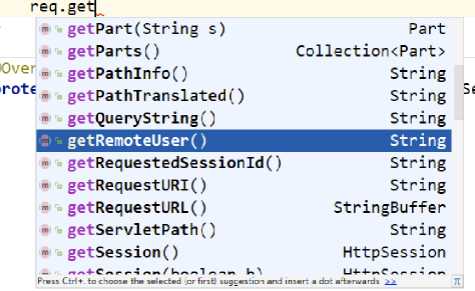HttpServletRequest
HttpServletRequest代表客户端的请求,用户通过http协议访问服务器,HTTP请求中的所有信息会被疯转到HttpServletRequest
通过这个Request方法可以获得客户端的所有信息
首先先看一下Request的一些方法
主要的方法是获取参数请求转发
获取前端传递的参数
注意
sendRedirect()方法进行重定向时,需要在前面加上项目路径
getRequestDispatcher()进行转发时,不需要加前面的项目路径
请求转发和重定向的区别
- 请求转发的时候,url不会发生变化;307
- 重定向的时候,url地址栏会发生变化;302
一般用request请求转发,response重定向
利用request实现模拟登陆页面的过程
LoginServlet
package com.lding.servlet;
import javax.servlet.ServletException;
import javax.servlet.http.HttpServlet;
import javax.servlet.http.HttpServletRequest;
import javax.servlet.http.HttpServletResponse;
import java.io.IOException;
import java.util.Arrays;
/** * @program: javaweb-03-servlet * @description: * @author: 王丁 * @date: 2021-10-27 20:38 **/
public class LoginServlet extends HttpServlet {
@Override
protected void doGet(HttpServletRequest req, HttpServletResponse resp) throws ServletException, IOException {
req.setCharacterEncoding("UTF-8");
resp.setCharacterEncoding("UTF-8");
String username = req.getParameter("username");
String password = req.getParameter("password");
String[] hobbies = req.getParameterValues("hobby");
System.out.println("==========");
//后台接收中文乱码问题
System.out.println(username);
System.out.println(password);
System.out.println(Arrays.toString(hobbies));
System.out.println("==========");
System.out.println(req.getContextPath());
//通过请求转发
//这里的/代表当前的web应用
req.getRequestDispatcher("/success.jsp").forward(req,resp);
//下面用response重定向的方法同样可以实现该功能,回顾一下对比一下印象更深刻
//resp.sendRedirect("/rq/success.jsp");
}
@Override
protected void doPost(HttpServletRequest req, HttpServletResponse resp) throws ServletException, IOException {
doGet(req,resp);
}
}
index.jsp
<%--
Created by IntelliJ IDEA.
User: apple
Date: 2021/10/27
Time: 8:37 PM
To change this template use File | Settings | File Templates.
--%>
<%@ page contentType="text/html;charset=UTF-8" language="java" %>
<html>
<head>
<title>登陆</title>
</head>
<body>
<h1>登陆</h1>
<div style="text-align: center">
<%-- 这里表单表示的意思以post的方式提交表单,提交到我们login --%>
<form action="${pageContext.request.contextPath}/login" method="post">
用户名:<input type="text" name="username"> <br>
密码:<input type="password" name="password"><br>
爱好:
<input type="checkbox" name="hobby" value="女孩">女孩
<input type="checkbox" name="hobby" value="代码">代码
<input type="checkbox" name="hobby" value="唱歌">唱歌
<input type="checkbox" name="hobby" value="电影">电影
<br>
<input type="submit">
</form>
</div>
</body>
</html>
web.xml
<?xml version="1.0" encoding="UTF-8"?>
<web-app xmlns="http://xmlns.jcp.org/xml/ns/javaee" xmlns:xsi="http://www.w3.org/2001/XMLSchema-instance" xsi:schemaLocation="http://xmlns.jcp.org/xml/ns/javaee http://xmlns.jcp.org/xml/ns/javaee/web-app_3_1.xsd" version="3.1" metadata-complete="true">
<servlet>
<servlet-name>LoginServlet</servlet-name>
<servlet-class>com.lding.servlet.LoginServlet</servlet-class>
</servlet>
<servlet-mapping>
<servlet-name>LoginServlet</servlet-name>
<url-pattern>/login</url-pattern>
</servlet-mapping>
</web-app>
success.jsp
<%--
Created by IntelliJ IDEA.
User: apple
Date: 2021/10/27
Time: 8:53 PM
To change this template use File | Settings | File Templates.
--%>
<%@ page contentType="text/html;charset=UTF-8" language="java" %>
<html>
<head>
<title>Title</title>
</head>
<body>
<h1>登陆成功!</h1>
</body>
</html>
运行结果
今天的文章HttpServletRequest详解分享到此就结束了,感谢您的阅读。
版权声明:本文内容由互联网用户自发贡献,该文观点仅代表作者本人。本站仅提供信息存储空间服务,不拥有所有权,不承担相关法律责任。如发现本站有涉嫌侵权/违法违规的内容, 请发送邮件至 举报,一经查实,本站将立刻删除。
如需转载请保留出处:https://bianchenghao.cn/24198.html