以前,我们在其状态功能中使用了Hoverfly。到目前为止,我们的示例已接近绝对请求匹配,因此在此博客上,我们将重点介绍利用匹配器。拥有广泛的匹配器非常重要,因为大多数API交互都是动态的,您不能总是预测示例。 想象一下JWT签名。 您可以匹配主体,但签名可能会因环境而异。
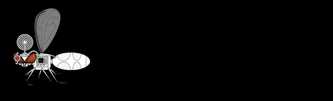
共有三种类型的匹配器。
- 完全匹配:字段标题应完全匹配
- 全局匹配器:一种匹配项,可以使用`*`
- 正则表达式匹配器:一种匹配器,要求您在互联网上再次搜索如何制作正则表达式
- XML匹配器:这涉及将XML作为XML节点(逐个节点,逐个值)进行匹配
- Xpath匹配器:基于通过Xpath匹配的值进行匹配
- JSON匹配器:完全匹配JSON
- JSON部分匹配器:如果提交的json包含指定的Json值,则匹配
- JSONPath匹配器:就像基于提交的json路径的xpath匹配一样
让我们从确切的匹配器开始。
public class ExactMatcherTests {
private Hoverfly hoverfly;
@BeforeEach
void setUp() {
var simulation = SimulationSource.dsl(service( " http://localhost:8085 " )
.get( "/exact" )
.header( "Origin" , RequestFieldMatcher.newExactMatcher( "internal-server" ))
.willReturn(success( "{\"exact\":true}" , "application/json" )));
var localConfig = HoverflyConfig.localConfigs().disableTlsVerification().asWebServer().proxyPort( 8085 );
hoverfly = new Hoverfly(localConfig, SIMULATE);
hoverfly.start();
hoverfly.simulate(simulation);
}
@AfterEach
void tearDown() {
hoverfly.close();
}
@Test
void testExactMatcherSuccess() {
var client = HttpClient.newHttpClient();
var exactRequest = HttpRequest.newBuilder()
.uri(URI.create( " http://localhost:8085/exact " ))
.header( "Origin" , "internal-server" )
.build();
var exactResponse = client.sendAsync(exactRequest, HttpResponse.BodyHandlers.ofString())
.thenApply(HttpResponse::body)
.join();
Assertions.assertEquals( "{\"exact\":true}" , exactResponse);
}
@Test
void testExactMatcherFailure() {
var client = HttpClient.newHttpClient();
var exactRequest = HttpRequest.newBuilder()
.uri(URI.create( " http://localhost:8085/exact " ))
.build();
var exactResponse = client.sendAsync(exactRequest, HttpResponse.BodyHandlers.ofString())
.join();
Assertions.assertEquals( 502 , exactResponse.statusCode());
}
}
失败或成功取决于报头是否完全匹配。
我们将对请求参数使用全局匹配。
public class GlobMatcher {
private Hoverfly hoverfly;
@BeforeEach
void setUp() {
var simulation = SimulationSource.dsl(service( " http://localhost:8085 " )
.get( "/glob" )
.queryParam( "userName" , RequestFieldMatcher.newGlobMatcher( "john*" ))
.willReturn(success( "{\"glob\":true}" , "application/json" )));
var localConfig = HoverflyConfig.localConfigs().disableTlsVerification().asWebServer().proxyPort( 8085 );
hoverfly = new Hoverfly(localConfig, SIMULATE);
hoverfly.start();
hoverfly.simulate(simulation);
}
@AfterEach
void tearDown() {
hoverfly.close();
}
@Test
void testGlobMatcherSuccess() {
var client = HttpClient.newHttpClient();
var exactRequest = HttpRequest.newBuilder()
.uri(URI.create( " http://localhost:8085/glob?userName=johnDoe " ))
.build();
var exactResponse = client.sendAsync(exactRequest, HttpResponse.BodyHandlers.ofString())
.thenApply(HttpResponse::body)
.join();
Assertions.assertEquals( "{\"glob\":true}" , exactResponse);
}
@Test
void testGlobMatcherFailure() {
var client = HttpClient.newHttpClient();
var exactRequest = HttpRequest.newBuilder()
.uri(URI.create( " http://localhost:8085/glob?userName=nojohnDoe " ))
.build();
var exactResponse = client.sendAsync(exactRequest, HttpResponse.BodyHandlers.ofString())
.join();
Assertions.assertEquals( 502 , exactResponse.statusCode());
}
}
最后,让我们前往正则表达式匹配器。 正则表达式匹配器将只检查大写字母:([AZ])\ w +
public class RegexMatcherTests {
private Hoverfly hoverfly;
@BeforeEach
void setUp() {
var simulation = SimulationSource.dsl(service( " http://localhost:8085 " )
.post( "/regex" )
.body(RequestFieldMatcher.newRegexMatcher( "([AZ])\\w+" ))
.willReturn(success( "{\"regex\":true}" , "application/json" )));
var localConfig = HoverflyConfig.localConfigs().disableTlsVerification().asWebServer().proxyPort( 8085 );
hoverfly = new Hoverfly(localConfig, SIMULATE);
hoverfly.start();
hoverfly.simulate(simulation);
}
@AfterEach
void tearDown() {
hoverfly.close();
}
@Test
void testRegexMatcherSuccess() {
var client = HttpClient.newHttpClient();
var exactRequest = HttpRequest.newBuilder()
.uri(URI.create( " http://localhost:8085/regex " ))
.POST(HttpRequest.BodyPublishers.ofString( "Contains capital letter" ))
.build();
var exactResponse = client.sendAsync(exactRequest, HttpResponse.BodyHandlers.ofString())
.thenApply(HttpResponse::body)
.join();
Assertions.assertEquals( "{\"regex\":true}" , exactResponse);
}
@Test
void testRegexMatcherFailure() {
var client = HttpClient.newHttpClient();
var exactRequest = HttpRequest.newBuilder()
.uri(URI.create( " http://localhost:8085/regex " ))
.POST(HttpRequest.BodyPublishers.ofString( "won't match due to capital letter missing" ))
.build();
var exactResponse = client.sendAsync(exactRequest, HttpResponse.BodyHandlers.ofString())
.join();
Assertions.assertEquals( 502 , exactResponse.statusCode());
}
}
就是这样,我们确实将基本匹配器用于精确,基于glob和正则表达式。 下一个博客将重点介绍基于xml的匹配器。
版权声明:本文内容由互联网用户自发贡献,该文观点仅代表作者本人。本站仅提供信息存储空间服务,不拥有所有权,不承担相关法律责任。如发现本站有涉嫌侵权/违法违规的内容, 请发送邮件至 举报,一经查实,本站将立刻删除。
如需转载请保留出处:https://bianchenghao.cn/34155.html

