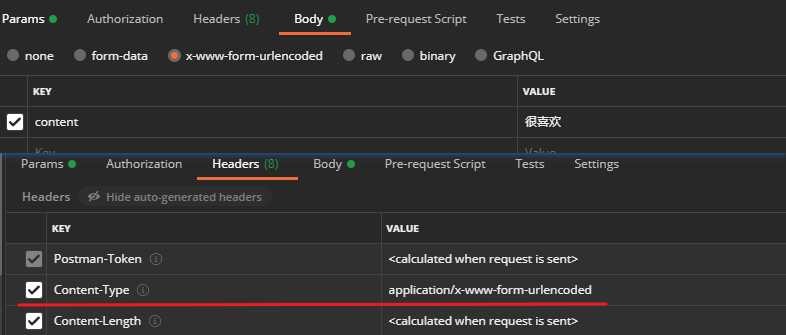1、简要说明
近日,在使用flask框架获取前端的请求时获取参数时,遇到了几个问题;之前的项目也有使用这部分,当时程序没有问题就没再深究,直到遇到了问题。果然,遇到问题才会成长!^_^
因此,对GET和POST两种请求方式的参数获取方式进行梳理。
request对象是从客户端向服务器发出请求,包括用户提交的信息以及客户端的一些信息。客户端可通过HTML表单或在网页地址后面提供参数的方法提交数据,然后通过request对象的相关方法来获取这些数据。
request请求总体分为两类:
-
get请求
GET把参数包含在URL中,访问时会在地址栏直接显示参数不安全,且参数大小比较小 -
post请求
参数通过request body传递
2、常见的方式
在最初使用时,上网一搜,得到的结果大致如下:
flask获取参数方式:
request.form.get("key", type=str, default=None) # 获取表单数据
request.args.get("key") # 获取get请求参数
request.values.get("key") # 获取所有参数
上述是三种方式,可以满足基本的使用,但是并不是万能的!
3、GET请求方式获取参数
当采用GET请求方式时,参数直接显示在请求连接中,可以使用两种获取参数的方式:
request.args.get('key')request.values.get('key')
在route装饰器语句中,通过methods指定请求方式,如下:
@app.route("/", methods=["GET"])
获取参数
if request.method == "GET":
comment = request.args.get("content")
comment = request.values.get("content")
4、POST请求方式获取参数
客户端在发送post请求时,数据可以使用不同的Content-Type 来发送。
比如:
- 以
application/json的方式 ,请求body体的内容就是{"a": "b", "c": "d"} - 以
application/x-www-form-urlencoded的方式,则body体的内容就是a=b&c=d
在Postman软件中,可以方便的查看参数是以什么形式发送的,对应的Content-Type是什么。
-
Body中选择“raw”,则对应的Headers中的“Content-Type”是“application/json”,参数形式是{"content":"很好"} -
Body中选择“x-www-form-urlencoded”,则对应的Headers中的“Content-Type”是“application/x-www-form-urlencoded”,参数形式是Key-Value形式。 -
Body中选择“form-data”, 则对应的Headers中的“Content-Type”是“multipart/form-data”,参数形式是Key-Value。具体位置如下图:
POST请求不同Content-Type的处理方式
-
Content-Type为application/json,获取json参数request.get_json()['content'] # 或者 request.json.get('centent')获取的是序列化后的参数,一般情况下满足使用,不需要
json.loads()来序列化。
打印出结果就是json串,如{'name':'lucy', 'age':22} -
Content-Type为application/json,获取json原始参数request.get_data()request.get_data()获取的原始参数,接受的是type是'bytes’的对象,如:b{'name':'lucy', 'age':22} -
Content-Type为application/x-www-form-urlencodedrequest.values.get('key') -
Content-Type为multipart/form-data,获取表单参数可以使用
request.form.get('content')或者request.form['content']来获取参数request.form.get('key') # 或者 request.form['key']
代码示例
if request.method == "POST":
if request.content_type.startswith('application/json'):
# comment = request.get_json()["content"]
comment = request.json.get('content')
elif request.content_type.startswith('multipart/form-data'):
comment = request.form.get('content')
else:
comment = request.values.get("content")
5、完整示例
@app.route("/", methods=["GET", "POST"])
def process():
if request.method == "GET":
comment = request.args.get("content")
# comment = request.values.get("content")
if request.method == "POST":
if request.content_type.startswith('application/json'):
# comment = request.get_json()["content"]
comment = request.json.get('content')
elif request.content_type.startswith('multipart/form-data'):
comment = request.form.get('content')
else:
comment = request.values.get("content")
logger.debug('%s'%comment)
版权声明:本文内容由互联网用户自发贡献,该文观点仅代表作者本人。本站仅提供信息存储空间服务,不拥有所有权,不承担相关法律责任。如发现本站有涉嫌侵权/违法违规的内容, 请发送邮件至 举报,一经查实,本站将立刻删除。
如需转载请保留出处:https://bianchenghao.cn/36584.html