The toolbar, on the top on the Internet Explorer window, gives you new and cool features that simplify and let you go faster on the usual tasks on the Net:

 |
This button opens a menu which let you go to some useful pages of this site..
The entry “Customize the DebugBar” allows you to customize the DebugBar to your needs. |
 |
This button switch on and off the Development bar display. |
 |
This button notifies you about a script error execution on the current page.
When the button gives you a notification error, you can click on it to display a dialog box with script error information and send an email directly from this dialog box with useful information for developers to correct the problem. |
 |
This button allows you to send an email with the current Web Page screenshot attached to it.
A default email is created (you can modify text in the DebugBar options) and the screenshot is automatically compressed and attached to your email, ready to be send ! |
 |
This button allows you to find any color code (by getting Hex and RGB value of the color) in a web page and even anywhere on the screen !
You need to keep the left button down to navigate on the screen and get the color information of the pixel behind the mouse cursor. When you release the mouse button, the capture stops and the Hex value of last selected color is copied into the clipboard ready to be paste ! |
 |
Opens a menu to resize IE to some standard screen resolutions |
 |
Using this combo box you can zoom IN/OUT the current HTML Page ! |
 |
This button opens a menu with all the html documents in the page, and show the source code when one entry is selected. |
 |
This button opens a dialog box with the list of all Internet Explorer ActiveX instances used by all the system :
Some programs, like Outlook, Yahoo Messenger, are using the Internet Explorer ActiveX. This tools gives you access to get the URL and the HTML source code of the pages used by thoses software programs. Finally, the button allow you to close the dialog box and download the url into the current Internet Explorer window : NOTICE : this features doesn’t work for all the programs on the system ! |
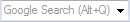 |
This entry allows you to search directly with your prefered search engine (default is Google).
You can change for you favorite search engine, as this feature is customizable. |
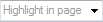 |
This entry will highlight on the Web Page the word entered in the textbox. |
一、所有JavaScript函数尽收眼底,然后还可以即时运行JavaScript
传说中借鉴他人JavaScript函数、Debug的上方宝剑~
二、W3C Web标准验证,看看Google也没过标准~
三、显示对HTML标签生效的所有CSS,这点IEDeveloper和FireBug都有的功能就不截图了,他的特别就是集中了两者的优点,嘿嘿~

四、BT的Web Browser Spy功能,可以查到所有调用IE及IE控件的东东,看看原来QQ的群公告是个一网页……
五、还有其实诸如查看DOM树、改窗口大小、显示JavaScript错误之类的常用功能~~~
下载地址就是:http://www.my-debugbar.com/wiki/ToDo/Beta
版权声明:本文内容由互联网用户自发贡献,该文观点仅代表作者本人。本站仅提供信息存储空间服务,不拥有所有权,不承担相关法律责任。如发现本站有涉嫌侵权/违法违规的内容, 请发送邮件至 举报,一经查实,本站将立刻删除。
如需转载请保留出处:https://bianchenghao.cn/39694.html
