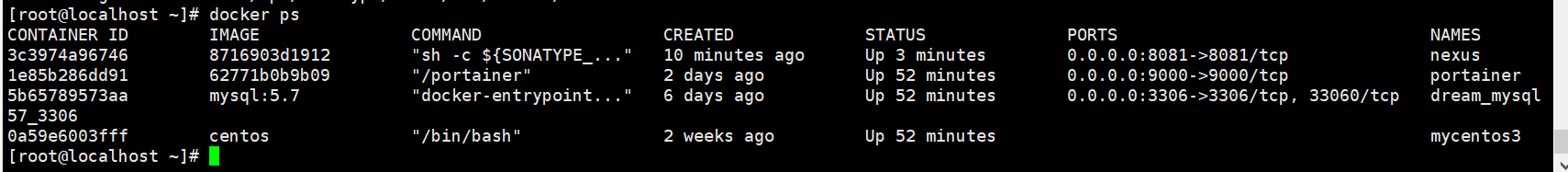问题:
启动nexus时报错mkdir: cannot create directory ‘../sonatype-work/nexus3‘: Permission denied
没有权限创建
mkdir: cannot create directory '../sonatype-work/nexus3/log': Permission denied
mkdir: cannot create directory '../sonatype-work/nexus3/tmp': Permission denied
OpenJDK 64-Bit Server VM warning: Cannot open file ../sonatype-work/nexus3/log/jvm.log due to No such file or directory
Warning: Cannot open log file: ../sonatype-work/nexus3/log/jvm.log
Warning: Forcing option -XX:LogFile=/tmp/jvm.log
java.io.FileNotFoundException: ../sonatype-work/nexus3/tmp/i4j_ZTDnGON8hezynsMX2ZCYAVDtQog=.lock (No such file or directory)
at java.io.RandomAccessFile.open0(Native Method)
at java.io.RandomAccessFile.open(RandomAccessFile.java:316)
at java.io.RandomAccessFile.<init>(RandomAccessFile.java:243)
at com.install4j.runtime.launcher.util.SingleInstance.check(SingleInstance.java:72)
at com.install4j.runtime.launcher.util.SingleInstance.checkForCurrentLauncher(SingleInstance.java:31)
at com.install4j.runtime.launcher.UnixLauncher.checkSingleInstance(UnixLauncher.java:88)
at com.install4j.runtime.launcher.UnixLauncher.main(UnixLauncher.java:67)
java.io.FileNotFoundException: /nexus-data/karaf.pid (Permission denied)
at java.io.FileOutputStream.open0(Native Method)
at java.io.FileOutputStream.open(FileOutputStream.java:270)
at java.io.FileOutputStream.<init>(FileOutputStream.java:213)
at java.io.FileOutputStream.<init>(FileOutputStream.java:101)
at org.apache.karaf.main.InstanceHelper.writePid(InstanceHelper.java:127)
at org.apache.karaf.main.Main.launch(Main.java:243)
at org.sonatype.nexus.karaf.NexusMain.launch(NexusMain.java:113)
at org.sonatype.nexus.karaf.NexusMain.main(NexusMain.java:52)
at sun.reflect.NativeMethodAccessorImpl.invoke0(Native Method)
at sun.reflect.NativeMethodAccessorImpl.invoke(NativeMethodAccessorImpl.java:62)
at sun.reflect.DelegatingMethodAccessorImpl.invoke(DelegatingMethodAccessorImpl.java:43)
at java.lang.reflect.Method.invoke(Method.java:498)
at com.exe4j.runtime.LauncherEngine.launch(LauncherEngine.java:85)
at com.install4j.runtime.launcher.UnixLauncher.main(UnixLauncher.java:69)
java.lang.RuntimeException: /nexus-data/log/karaf.log (No such file or directory)
at org.apache.karaf.main.util.BootstrapLogManager.getDefaultHandlerInternal(BootstrapLogManager.java:102)
at org.apache.karaf.main.util.BootstrapLogManager.getDefaultHandlersInternal(BootstrapLogManager.java:137)
at org.apache.karaf.main.util.BootstrapLogManager.getDefaultHandlers(BootstrapLogManager.java:70)
at org.apache.karaf.main.util.BootstrapLogManager.configureLogger(BootstrapLogManager.java:75)
at org.apache.karaf.main.Main.launch(Main.java:244)
at org.sonatype.nexus.karaf.NexusMain.launch(NexusMain.java:113)
at org.sonatype.nexus.karaf.NexusMain.main(NexusMain.java:52)
at sun.reflect.NativeMethodAccessorImpl.invoke0(Native Method)
at sun.reflect.NativeMethodAccessorImpl.invoke(NativeMethodAccessorImpl.java:62)
at sun.reflect.DelegatingMethodAccessorImpl.invoke(DelegatingMethodAccessorImpl.java:43)
at java.lang.reflect.Method.invoke(Method.java:498)
at com.exe4j.runtime.LauncherEngine.launch(LauncherEngine.java:85)
at com.install4j.runtime.launcher.UnixLauncher.main(UnixLauncher.java:69)
Caused by: java.io.FileNotFoundException: /nexus-data/log/karaf.log (No such file or directory)
at java.io.FileOutputStream.open0(Native Method)
at java.io.FileOutputStream.open(FileOutputStream.java:270)
at java.io.FileOutputStream.<init>(FileOutputStream.java:213)
at org.apache.karaf.main.util.BootstrapLogManager$SimpleFileHandler.open(BootstrapLogManager.java:193)
at org.apache.karaf.main.util.BootstrapLogManager$SimpleFileHandler.<init>(BootstrapLogManager.java:182)
at org.apache.karaf.main.util.BootstrapLogManager.getDefaultHandlerInternal(BootstrapLogManager.java:100)
... 12 more
Error creating bundle cache.解决方案:
先把容器删除
docker rm nexus再运行启动新命令
在原先的命令基础上加了“–privileged=true”
docker run -p 8081:8081 --privileged=true --name nexus -v /usr/local/docker/nexus/nexus-data:/nexus-data 8716903d1912注:–privileged,该参数可以设置是否给docker容器特权,如果该参数为true,使得docker容器内的root权限为宿主机的root权限,而非只是容器内的root权限
看下服务是否启动正常
docker ps为挂载的路径赋权限:
chmod 777 /usr/local/docker/nexus/nexus-data场景:
给技术经理找了几款Docker开源镜像仓库,为什么经理选中了Sonatype Nexus(上)
今天的文章docker出现问题:启动nexus时报错mkdir: cannot create directory : Permission denied解决方案分享到此就结束了,感谢您的阅读。
版权声明:本文内容由互联网用户自发贡献,该文观点仅代表作者本人。本站仅提供信息存储空间服务,不拥有所有权,不承担相关法律责任。如发现本站有涉嫌侵权/违法违规的内容, 请发送邮件至 举报,一经查实,本站将立刻删除。
如需转载请保留出处:https://bianchenghao.cn/5953.html