
Apple AirPods can sometimes start acting up after a year of use. Whether you’re running into this problem or you bought AirPods used, the best solution is to reset the earbuds. Here’s how to make your AirPods perform like new.
使用一年后,Apple AirPods有时会开始起作用。 无论您是遇到此问题还是购买了使用过的AirPods,最好的解决方案都是重设耳塞。 这是使AirPods像新产品一样表现的方法。
取消AirPods的配对 (Unpairing Your AirPods)
Although unpairing your AirPods from your iPhone or iPad isn’t required to reset the headphones, Apple recommends this step to remove them from your account.
虽然不需要重置iPhone或iPad与AirPods的配对即可重置耳机,但是Apple建议您从帐户中删除它们。
You can also unpair your AirPods from Android smartphones, PCs, and other devices to ensure that the earbuds act as new. These instructions are primarily for iPhone and iPad users, but the steps can be similarly replicated on whatever hardware you own.
您还可以将AirPods与Android智能手机,PC和其他设备解除配对,以确保耳塞像新耳机一样发挥作用。 这些说明主要针对iPhone和iPad用户,但是这些步骤可以类似地复制到您拥有的任何硬件上。
Note: If you’re buying AirPods secondhand and haven’t connected them to your devices, you can skip the unpairing process and move to the next section.
注意:如果您购买的是二手AirPods,但尚未将它们连接到设备,则可以跳过取消配对过程,然后转到下一部分。
Start by jumping into your phone’s or tablet’s Bluetooth settings. Access this menu by opening the “Settings” app and then select “Bluetooth.”
首先进入手机或平板电脑的蓝牙设置。 通过打开“设置”应用程序然后选择“蓝牙”来访问此菜单。
Locate your AirPods from the list of paired devices. Tap on the “i” information icon next to the headphone’s name.
从已配对的设备列表中找到您的AirPods。 点击耳机名称旁边的“ i”信息图标。
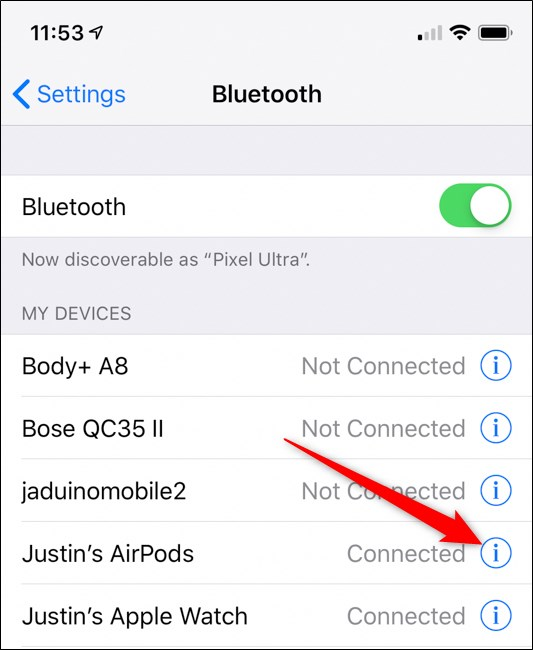
Next, select “Forget this device” to unpair the AirPods.
接下来,选择“忘记此设备”以取消配对AirPods。
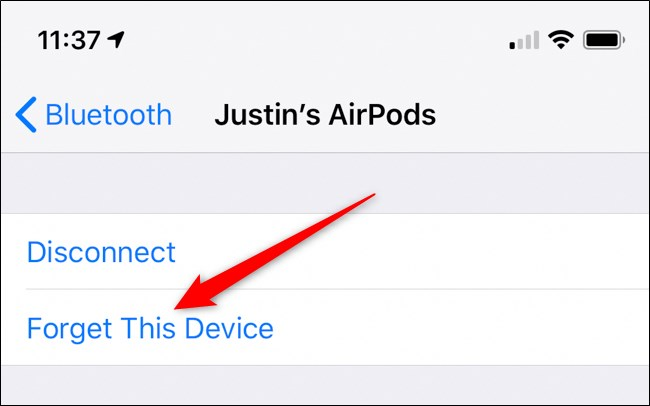
The AirPods can be unpaired from your iPhone or iPad whether the earbuds are currently connected or not. Either way, the headphones will be removed from your Apple account.
无论当前是否连接了耳塞,AirPods都可以与iPhone或iPad取消配对。 无论哪种方式,耳机都会从您的Apple帐户中删除。
重置您的AirPods (Resettings Your AirPods)
Now it’s time to wipe your Apple AirPods. Before you start, place both of the earbuds into the charging case and keep the lid closed for at least 30 seconds
现在是时候擦拭Apple AirPods了。 开始之前,请将两个耳塞都放入充电盒中,并关闭盖子至少30秒钟

Next, open the AirPod case’s lid. Flipping the case over, locate the setup button on the back of the device.
接下来,打开AirPod机壳的盖子。 翻转外壳,找到设备背面的设置按钮。
Press and hold the button until the case’s status light blinks amber then flashes white continuously. This process can take up to 20 seconds.
按住按钮,直到机箱的状态指示灯呈琥珀色闪烁,然后连续闪烁白色。 此过程最多可能需要20秒。

维修AirPods (Repairing Your AirPods)
Lastly, reconnect the AirPods to your iPhone or iPad. Thanks to the inclusion of the W1 or H1 chip, opening the lid of the headphone case near one of Apple’s devices will automatically display a pop-up menu.
最后,将AirPods重新连接到您的iPhone或iPad。 由于附带了W1或H1芯片,因此在打开Apple设备之一附近的耳机盒盖时会自动显示一个弹出菜单。
Tap on “Connect” to pair the AirPods.
点击“连接”以配对AirPods。

To pair the headphones to an Android smartphone or Windows PC, open the case’s lid and then press and hold the AirPods’ setup button until the status light starts blinking. Go to your device’s Bluetooth menu and connect to the earbuds as you would with other accessories.
要将耳机与Android智能手机或Windows PC配对,请打开机箱盖,然后按住AirPods的设置按钮,直到状态指示灯开始闪烁。 转到设备的蓝牙菜单,然后像使用其他配件一样连接到耳塞。
AirPods are very easy to use, and the process to reset them is just as simple. Wiping the earbuds might take a couple of minutes, but it solves so many problems that tend to plague the wireless headphones.
AirPods非常易于使用,重置它们的过程也很简单。 擦拭耳塞可能需要花费几分钟,但它解决了许多困扰无线耳机的问题。
翻译自: https://www.howtogeek.com/434747/how-to-reset-your-apple-airpods/
今天的文章如何重置您的Apple AirPods分享到此就结束了,感谢您的阅读。
版权声明:本文内容由互联网用户自发贡献,该文观点仅代表作者本人。本站仅提供信息存储空间服务,不拥有所有权,不承担相关法律责任。如发现本站有涉嫌侵权/违法违规的内容, 请发送邮件至 举报,一经查实,本站将立刻删除。
如需转载请保留出处:https://bianchenghao.cn/60794.html
