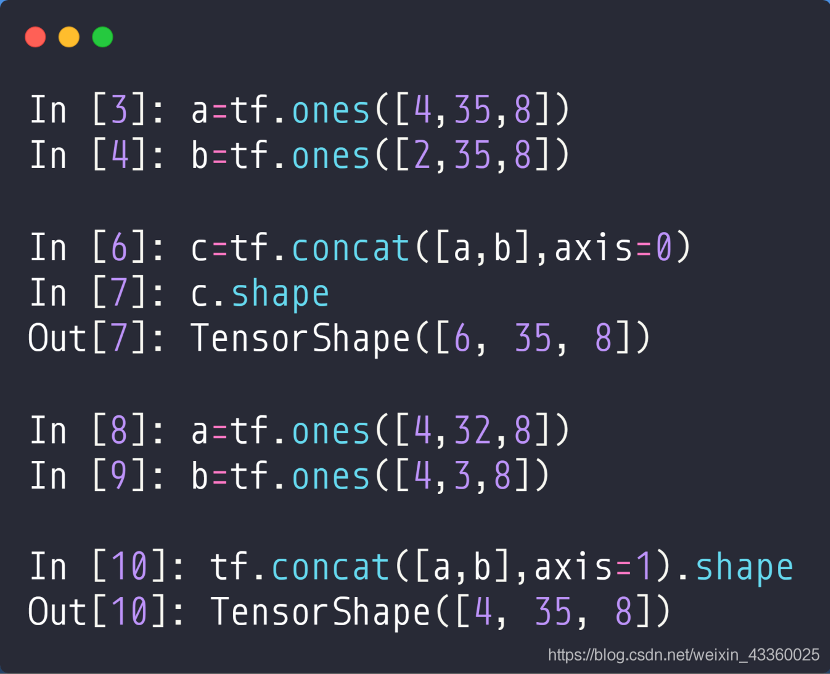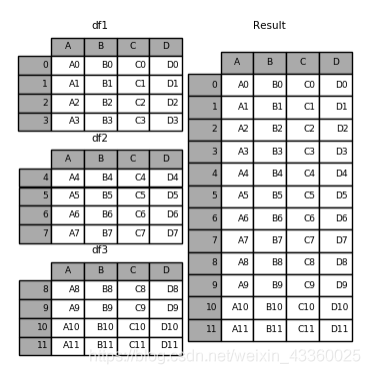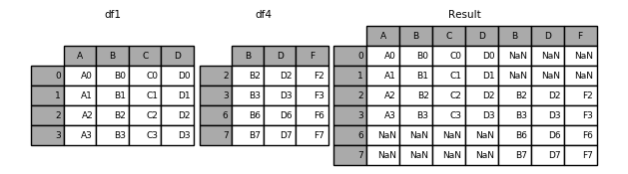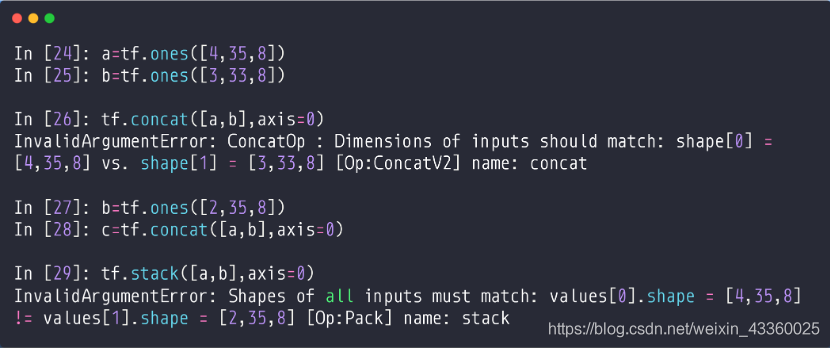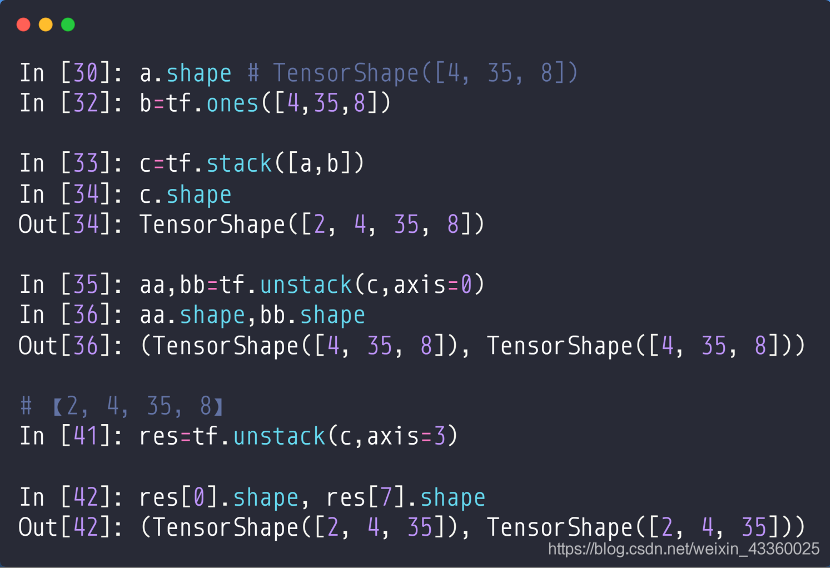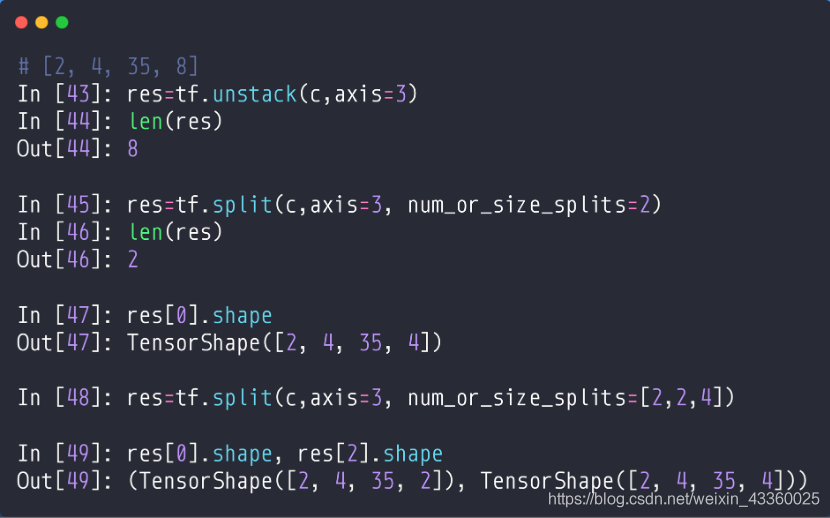深度学习(12)TensorFlow高阶操作一: 合并与分割
Merge and split
- tf.concat(拼接)
- tf.split(分割)
- tf.stack(堆叠)
- tf.unstack(分割,为split中的一种)
1. concat
- Statistics about scores
- [ c l a s s 1 − 4 , s t u d e n t s , s c o r e s ] [class1-4,students,scores] [class1−4,students,scores]
- [ c l a s s 5 − 6 , s t u d e n t s , s c o r e s ] [class5-6,students,scores] [class5−6,students,scores]
(1) c = tf.concat([a, b], axis=0)1: 将a和b合并为c,合并第1个维度(axis=0),c.shape=[6, 35, 8];
(2) tf. concat([a, b], axis=1): 合并a和b的第2个维度(axis=1),其shape=[4, 35, 8];
- Along distinct dim/axis
- Dim = d
- axis = 0;
shape=[12, 4];
- axis=0:
shape=[4, 7];
注: 合并操作不会增加维度,合并之前是2维的Tensor,那么合并之后还是2维的Tensor。如果想要创造新的维度,我们就需要stack操作了;
2. stack: create new dim
- Statistics about scores
- School1: [ c l a s s e s , s t u d e n t s , s c o r e s ] [classes,students,scores] [classes,students,scores]
- School2: [ c l a s s e s , s t u d e n t s , s c o r e s ] [classes,students,scores] [classes,students,scores]
→ \to → - [ s c h o o l s , c l a s s e s , s t u d e n t s , s c o r e s ] [schools,classes,students,scores] [schools,classes,students,scores]
(1) tf.concat([a, b], axis=-1): 合并a和b的倒数第1个维度(axis=-1),其shape=[4, 35, 16];
(2) tf.stack([a, b], axis=0): 在第1个维度(axis=0)处创造一个新的维度,创建后其shape=[2, 4, 35, 8];
(3) tf.stack([a, b], axis=3): 在第4个维度(axis=3)处创造一个新的维度,创建后其shape=[4, 35, 8, 2];
3. Dim mismatch
- concat要求除了合并的那个维度外,其它维度的数值必须相等;
- stack要求所有维度的数值必须相等;
4. unstuck
(1) c = tf.stack([a, b]): 将a和b通过stack()函数合并为c,合并完c.shape=[2, 4, 35, 8];
(2) aa, bb = unstack(c, axis=0): 将c从第1个维度(axis=0)处拆解为aa和bb,拆解完aa.shape=[4, 35, 8]; bb.shape=[4, 35 ,8];
(3) res = tf.unstack(c, axis=3): 将c从第4个维度(axis=3)处拆解,第4个维度消失,拆解后共有8个res,每个res.shape=[2, 4, 35],所以res[0].shape=[2, 4, 35]; res[7].shape=[2, 4, 35];
- 如果我们不希望将c拆解为这么多个res,比如只拆解为2个res,那么我们就需要使用一个临摹性更强的API——split。
5. split
- VS unstack
(1) res = tf.split(c, axis=3, num_or_size_splits=2): 将c从第4个维度(axis=3)处均分为2个res,每个res.shape=[2, 4, 35, 4];
(2) res = tf.split(c, axis=3, num_or_size_splits=[2, 2, 4]): 将c从第4个维度(axis=3)处均分为3个res,将8按照[2, 2, 4]分为3份,其中res[0].shape=[2, 4, 35, 2]; res[1].shape=[2, 4, 35, 2]; res[2].shape=[2, 4, 35, 4]。
参考文献:
[1] 龙良曲:《深度学习与TensorFlow2入门实战》
今天的文章深度学习(12)TensorFlow高阶操作一: 合并与分割分享到此就结束了,感谢您的阅读。
版权声明:本文内容由互联网用户自发贡献,该文观点仅代表作者本人。本站仅提供信息存储空间服务,不拥有所有权,不承担相关法律责任。如发现本站有涉嫌侵权/违法违规的内容, 请发送邮件至 举报,一经查实,本站将立刻删除。
如需转载请保留出处:https://bianchenghao.cn/61738.html