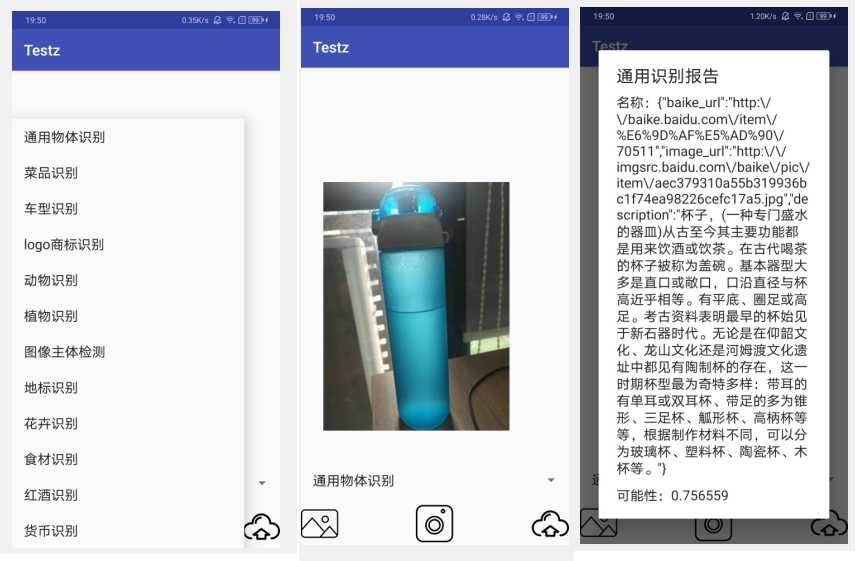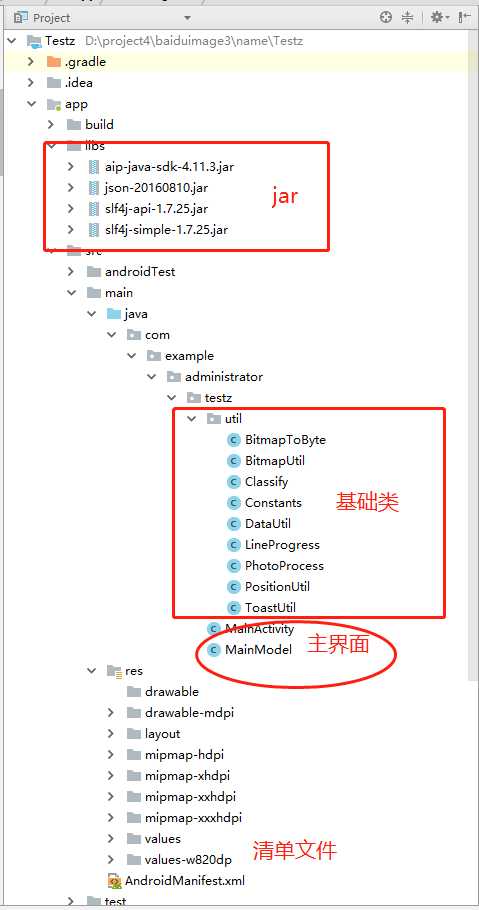1.说明:
最近公司碰到一个需求,需要能拍照,然后识别拍照的内容,根据拍照的东西,做一下智能化的自动处理,因此参考了百度,阿里,腾讯三家的sdk,最后发现还是百度好用,真香。。。(Ps:有了这个智能识图功能,以后鉴黄师可以失业了,我尝试拍了许多的生活物品,又去网上下载了一堆图片,识别正确率还是挺高的)
注意,我们这个demo需要先选你识别的类型,然后再去做具体的识别,当然最好用的还是通用识别模块
1.1源码地址·:https://github.com/wrs13634194612/BaiduImage 需要的自行下载
2.效果图:
2.1 百度控制台,需要自己去注册账号和appid
2.2 运行效果图 这是我的杯子 ,识别的效果图
3.appid管理类:appid apikey secretkey 需要自己去百度开放者平台注册
package com.example.administrator.testz.util;
/**
* Created by INvo
* on 2019-07-11.
*/
public class Constants {
public static final String APP_ID = "176132";
public static final String API_KEY = "tOjf1g16FzDNofLw6FM7";
public static final String SECRET_KEY = "myvEcz6jGGjXuSzKvY8FW0gAkknTqH";
public static final int ACTION_CHOOSE_IMAGE = 1;//访问本地图片的请求码
public static final int REQUEST_CODE_TAKE_PICTURE = 2;//访问相机的请求码
}
4.主界面:核心代码都在主界面里面,
package com.example.administrator.testz;
import android.os.Bundle;
import android.app.AlertDialog;
import android.content.Intent;
import android.database.Cursor;
import android.graphics.Bitmap;
import android.graphics.BitmapFactory;
import android.net.Uri;
import android.os.Bundle;
import android.os.Environment;
import android.os.Handler;
import android.os.Message;
import android.os.StrictMode;
import android.provider.MediaStore;
import android.util.Log;
import android.view.LayoutInflater;
import android.view.View;
import android.view.ViewGroup;
import android.widget.AdapterView;
import android.widget.ArrayAdapter;
import android.widget.ImageView;
import android.widget.Spinner;
import android.widget.Toast;
import com.example.administrator.testz.BuildConfig;
import com.example.administrator.testz.R;
import org.json.JSONArray;
import org.json.JSONException;
import org.json.JSONObject;
import java.io.File;
import java.io.IOException;
import java.util.HashMap;
import com.example.administrator.testz.util.BitmapToByte;
import com.example.administrator.testz.util.BitmapUtil;
import com.example.administrator.testz.util.Classify;
import com.example.administrator.testz.util.Constants;
import com.example.administrator.testz.util.DataUtil;
import com.example.administrator.testz.util.LineProgress;
import com.example.administrator.testz.util.PhotoProcess;
import com.example.administrator.testz.util.ToastUtil;
import androidx.annotation.Nullable;
import androidx.appcompat.app.AppCompatActivity;
import androidx.lifecycle.ViewModelProviders;
public class MainActivity extends AppCompatActivity {
private MainModel mViewModel;
private Spinner spinnerCountry;
private ImageView mImage, mChooseLocalImage, mCapture;
private View line;
private String imagePath = null;
private Bitmap mBitmap = null;//待处理的位图,默认为空
private JSONObject json;
private static final int ERROR = 5;
private LineProgress lineHandler = new LineProgress();
private BitmapUtil mBu = new BitmapUtil();
private DataUtil mDu = new DataUtil();
private PhotoProcess photoProcess = new PhotoProcess();
private BitmapToByte bitmapToByte = new BitmapToByte();
private Classify classify = new Classify();
private String countries[] = {"通用物体识别","菜品识别","车型识别","logo商标识别"
,"动物识别","植物识别","图像主体检测","地标识别"
,"花卉识别","食材识别","红酒识别","货币识别"};
private int style = 0;
@Override
protected void onCreate(Bundle savedInstanceState) {
super.onCreate(savedInstanceState);
setContentView(R.layout.activity_main);
StrictMode.VmPolicy.Builder builder = new StrictMode.VmPolicy.Builder();
StrictMode.setVmPolicy(builder.build());
builder.detectFileUriExposure();
mImage = findViewById(R.id.initImage_5);
spinnerCountry = findViewById(R.id.spinnerCountry);
mImage.setImageResource(R.drawable.wallpaper);
line = findViewById(R.id.progress_line_5);
mChooseLocalImage = findViewById(R.id.local_image_5);
mChooseLocalImage.setOnClickListener(new View.OnClickListener() {
@Override
public void onClick(View view) {
getPhoto();
}
});
mCapture = findViewById(R.id.capture_image_5);
mCapture.setOnClickListener(new View.OnClickListener() {
@Override
public void onClick(View view) {
capturePhoto();
}
});
final ImageView mUpload = findViewById(R.id.upload_5);
mUpload.setOnClickListener(new View.OnClickListener() {
@Override
public void onClick(View view) {
processPhoto();
}
});
final ArrayAdapter adapter = new ArrayAdapter<>(this, android.R.layout.simple_list_item_1,countries);
spinnerCountry.setAdapter(adapter);
spinnerCountry.setOnItemSelectedListener(new AdapterView.OnItemSelectedListener() {
@Override
public void onItemSelected(AdapterView<?> adapterView, View view, int i, long l) {
//String data = (String)spinnerCountry.getItemAtPosition(i);//从spinner中获取被选择的数据
style = i;
}
@Override
public void onNothingSelected(AdapterView<?> adapterView) {
}
});
}
@Override
protected void onStart() {
super.onStart();
mViewModel = ViewModelProviders.of(this).get(MainModel.class);
}
private void getPhoto() {
Intent chooseImage = new Intent(Intent.ACTION_PICK);
chooseImage.setDataAndType(MediaStore.Images.Media.EXTERNAL_CONTENT_URI, "image/*");
if (chooseImage.resolveActivity(getPackageManager()) != null) {
startActivityForResult(chooseImage, Constants.ACTION_CHOOSE_IMAGE);
} else {
ToastUtil.showToast(getApplicationContext(), "访问图库失败!");
}
}
private void capturePhoto() {
Intent capture = new Intent(MediaStore.ACTION_IMAGE_CAPTURE);
File file = new File(Environment.getExternalStorageDirectory() + File.separator + "photo_invo.jpg");
try {
if (file.exists()) {
file.delete();
}
file.createNewFile();
} catch (IOException e) {
e.printStackTrace();
}
if (capture.resolveActivity(getPackageManager()) != null) {
startActivityForResult(capture, Constants.REQUEST_CODE_TAKE_PICTURE);
} else {
ToastUtil.showToast(getApplicationContext(), "没有读取到拍摄图片!");
}
}
private void processPhoto() {
if (mBitmap == null) {
ToastUtil.showToast(getApplicationContext(), "没有位图!");
return;
} else {
lineHandler.lineProgress(mImage, line);
new Thread(new Runnable() {
@Override
public void run() {
classify.detected();
try {
int what = services();
Message message = Message.obtain();
message.what = what;
message.obj = json;
Log.e("TAG","res_five:"+json);
mHandler.sendMessage(message);
} catch (Exception e) {
e.printStackTrace();
Message message = Message.obtain();
message.what = ERROR;
message.obj = e;
mHandler.sendMessage(message);
}
}
}).start();
}
}
private Handler mHandler = new Handler() {
@Override
public void handleMessage(Message msg) {
super.handleMessage(msg);
lineHandler.getLineAnimation().cancel();
line.setVisibility(View.INVISIBLE);
try {
JSONObject jsonObject5 = (JSONObject) msg.obj;
JSONArray jsonArray5 = new JSONArray(jsonObject5.optString("result"));
String name5 = jsonArray5.optJSONObject(0).optString("baike_info");
String score5 = jsonArray5.optJSONObject(0).optString("score");
String[] mitems5 = {"名称:" + name5, "可能性:" + score5};
AlertDialog.Builder alertDialog5 = new AlertDialog.Builder(MainActivity.this);
alertDialog5.setTitle("通用识别报告").setItems(mitems5, null).create().show();
} catch (JSONException e) {
e.printStackTrace();
AlertDialog.Builder alertDialog = new AlertDialog.Builder(MainActivity.this);
alertDialog.setTitle("解析错误,请看log日志").setMessage("图片无法解析").create().show();
}
}
};
// advancedGeneral
protected int services() {
classify.detected();
HashMap<String, String> options = new HashMap<String, String>();
options.put("baike_num", "5");
switch (style){
case 0:
if (imagePath == null) {
mBitmap = BitmapFactory.decodeResource(getResources(), R.id.initImage_1);
json = classify.getClient().advancedGeneral(bitmapToByte.getArrays(), options);
} else {
json = classify.getClient().advancedGeneral(bitmapToByte.getArrays(), options);
}
break;
case 1:
if (imagePath == null) {
mBitmap = BitmapFactory.decodeResource(getResources(), R.id.initImage_1);
json = classify.getClient().dishDetect(bitmapToByte.getArrays(), options);
} else {
json = classify.getClient().dishDetect(bitmapToByte.getArrays(), options);
}
break;
case 2:
if (imagePath == null) {
mBitmap = BitmapFactory.decodeResource(getResources(), R.id.initImage_1);
json = classify.getClient().carDetect(bitmapToByte.getArrays(), options);
} else {
json = classify.getClient().carDetect(bitmapToByte.getArrays(), options);
}
break;
case 3:
if (imagePath == null) {
mBitmap = BitmapFactory.decodeResource(getResources(), R.id.initImage_1);
json = classify.getClient().logoSearch(bitmapToByte.getArrays(), options);
} else {
json = classify.getClient().logoSearch(bitmapToByte.getArrays(), options);
}
break;
case 4:
if (imagePath == null) {
mBitmap = BitmapFactory.decodeResource(getResources(), R.id.initImage_1);
json = classify.getClient().animalDetect(bitmapToByte.getArrays(), options);
} else {
json = classify.getClient().animalDetect(bitmapToByte.getArrays(), options);
}
break;
case 5:
if (imagePath == null) {
mBitmap = BitmapFactory.decodeResource(getResources(), R.id.initImage_1);
json = classify.getClient().plantDetect(bitmapToByte.getArrays(), options);
} else {
json = classify.getClient().plantDetect(bitmapToByte.getArrays(), options);
}
break;
case 6:
if (imagePath == null) {
mBitmap = BitmapFactory.decodeResource(getResources(), R.id.initImage_1);
json = classify.getClient().objectDetect(bitmapToByte.getArrays(), options);
} else {
json = classify.getClient().objectDetect(bitmapToByte.getArrays(), options);
}
break;
case 7:
if (imagePath == null) {
mBitmap = BitmapFactory.decodeResource(getResources(), R.id.initImage_1);
json = classify.getClient().landmark(bitmapToByte.getArrays(), options);
} else {
json = classify.getClient().landmark(bitmapToByte.getArrays(), options);
}
break;
case 8:
if (imagePath == null) {
mBitmap = BitmapFactory.decodeResource(getResources(), R.id.initImage_1);
json = classify.getClient().flower(bitmapToByte.getArrays(), options);
} else {
json = classify.getClient().flower(bitmapToByte.getArrays(), options);
}
break;
case 9:
if (imagePath == null) {
mBitmap = BitmapFactory.decodeResource(getResources(), R.id.initImage_1);
json = classify.getClient().ingredient(bitmapToByte.getArrays(), options);
} else {
json = classify.getClient().ingredient(bitmapToByte.getArrays(), options);
}
break;
case 10:
if (imagePath == null) {
mBitmap = BitmapFactory.decodeResource(getResources(), R.id.initImage_1);
json = classify.getClient().redwine(bitmapToByte.getArrays(), options);
} else {
json = classify.getClient().redwine(bitmapToByte.getArrays(), options);
}
break;
case 11:
if (imagePath == null) {
mBitmap = BitmapFactory.decodeResource(getResources(), R.id.initImage_1);
json = classify.getClient().currency(bitmapToByte.getArrays(), options);
} else {
json = classify.getClient().currency(bitmapToByte.getArrays(), options);
}
break;
}
return 5;
}
@Override
public void onActivityResult(int requestCode, int resultCode, @Nullable Intent data) {
super.onActivityResult(requestCode, resultCode, data);
switch (requestCode) {
case 1:
if (requestCode == Constants.ACTION_CHOOSE_IMAGE) {
if (data == null) {
ToastUtil.showToast(getApplicationContext(), "没有选中内容!");
return;
} else {
Uri uri = data.getData();
Cursor cursor = getContentResolver().query(uri, null, null, null, null);
cursor.moveToNext();
imagePath = cursor.getString(cursor.getColumnIndex(MediaStore.Images.ImageColumns.DATA));
cursor.close();
}
}
break;
case 2:
if (requestCode == Constants.REQUEST_CODE_TAKE_PICTURE) {
if (data == null) {
ToastUtil.showToast(getApplicationContext(), "没有拍摄内容!");
return;
} else {
if (data.hasExtra("data")) {
mDu.setData(data);
mBitmap = (Bitmap) mDu.getData().getExtras().get("data");
} else {
ToastUtil.showToast(getApplicationContext(), "没有捕捉到二次图像");
}
}
}
break;
}
if (requestCode == Constants.ACTION_CHOOSE_IMAGE || requestCode == Constants.REQUEST_CODE_TAKE_PICTURE) {
if (requestCode == Constants.ACTION_CHOOSE_IMAGE) {
photoProcess.handle_photo(mBitmap, imagePath);
mBitmap = photoProcess.getBitmap();
bitmapToByte.bitmapToByte(mBitmap);
mBitmap = bitmapToByte.getBitmap();
} else if (requestCode == Constants.REQUEST_CODE_TAKE_PICTURE) {
bitmapToByte.bitmapToByte(mBitmap);
mBitmap = bitmapToByte.getBitmap();
}
mImage.setImageBitmap(mBitmap);
mBu.setBitmap(mBitmap);
}
}
}
5.主界面布局:
<?xml version="1.0" encoding="utf-8"?>
<androidx.constraintlayout.widget.ConstraintLayout xmlns:android="http://schemas.android.com/apk/res/android"
xmlns:app="http://schemas.android.com/apk/res-auto"
xmlns:tools="http://schemas.android.com/tools"
android:id="@+id/plant"
android:layout_width="match_parent"
android:layout_height="match_parent">
<ImageView
android:id="@+id/initImage_5"
android:layout_width="wrap_content"
android:layout_height="wrap_content"
android:maxHeight="400dp"
android:maxWidth="400dp"
android:minHeight="300dp"
android:minWidth="300dp"
android:scaleType="fitStart"
app:layout_constraintBottom_toBottomOf="parent"
app:layout_constraintLeft_toLeftOf="parent"
app:layout_constraintRight_toRightOf="parent"
app:layout_constraintTop_toTopOf="parent" />
<Spinner
android:id="@+id/spinnerCountry"
android:layout_width="match_parent"
android:layout_height="wrap_content"
app:layout_constraintBottom_toBottomOf="parent"
android:layout_marginBottom="60dp"
app:layout_constraintHorizontal_bias="0.0"
app:layout_constraintLeft_toLeftOf="parent"
app:layout_constraintRight_toRightOf="parent"
app:layout_constraintTop_toTopOf="parent"
app:layout_constraintVertical_bias="0.994"/>
<ImageView
android:id="@+id/local_image_5"
android:layout_width="50dp"
android:layout_height="50dp"
android:src="@drawable/album"
app:layout_constraintBottom_toBottomOf="parent"
app:layout_constraintHorizontal_bias="0.0"
app:layout_constraintLeft_toLeftOf="parent"
app:layout_constraintRight_toRightOf="parent"
app:layout_constraintTop_toTopOf="parent"
app:layout_constraintVertical_bias="0.994" />
<ImageView
android:id="@+id/capture_image_5"
android:layout_width="50dp"
android:layout_height="50dp"
android:src="@drawable/camera"
app:layout_constraintBottom_toBottomOf="parent"
app:layout_constraintHorizontal_bias="0.498"
app:layout_constraintLeft_toLeftOf="parent"
app:layout_constraintRight_toRightOf="parent"
app:layout_constraintTop_toTopOf="parent"
app:layout_constraintVertical_bias="0.994" />
<ImageView
android:id="@+id/upload_5"
android:layout_width="50dp"
android:layout_height="50dp"
android:src="@drawable/upload"
app:layout_constraintBottom_toBottomOf="parent"
app:layout_constraintHorizontal_bias="1.0"
app:layout_constraintLeft_toLeftOf="parent"
app:layout_constraintRight_toRightOf="parent"
app:layout_constraintTop_toTopOf="parent"
app:layout_constraintVertical_bias="0.994" />
<View
android:id="@+id/progress_line_5"
android:layout_width="fill_parent"
android:layout_height="2dp"
android:layout_marginLeft="16dp"
android:layout_marginStart="16dp"
android:background="@color/colorAccent"
android:visibility="invisible"
app:layout_constraintBottom_toTopOf="@+id/initImage_1"
app:layout_constraintHorizontal_bias="0.0"
app:layout_constraintLeft_toLeftOf="parent"
app:layout_constraintRight_toRightOf="parent"
app:layout_constraintStart_toStartOf="parent"
app:layout_constraintTop_toTopOf="@+id/initImage_1"
app:layout_constraintVertical_bias="0.0" />
</androidx.constraintlayout.widget.ConstraintLayout>
6.清单文件:别忘记各种拍照,和存储权限
<?xml version="1.0" encoding="utf-8"?>
<manifest xmlns:android="http://schemas.android.com/apk/res/android"
xmlns:tools="http://schemas.android.com/tools"
package="com.example.administrator.testz">
<uses-permission android:name="android.permission.CAMERA" />
<uses-permission android:name="android.permission.READ_PHONE_STATE" />
<uses-permission android:name="android.permission.INTERNET" />
<uses-permission android:name="android.permission.READ_EXTERNAL_STORAGE" />
<uses-permission android:name="android.permission.WRITE_EXTERNAL_STORAGE" />
<uses-permission android:name="android.permission.REQUEST_INSTALL_PACKAGES" />
<application
android:allowBackup="true"
android:icon="@drawable/upload"
android:label="@string/app_name"
android:supportsRtl="true"
android:theme="@style/AppTheme">
<activity android:name=".MainActivity">
<intent-filter>
<action android:name="android.intent.action.MAIN" />
<category android:name="android.intent.category.LAUNCHER" />
</intent-filter>
</activity>
</application>
</manifest>7.builder需要引用jar包,jar包可以再官网下载sdk,解压就有了
implementation files('libs/aip-java-sdk-4.11.3.jar')
implementation files('libs/json-20160810.jar')
implementation files('libs/slf4j-api-1.7.25.jar')
implementation files('libs/slf4j-simple-1.7.25.jar')
8.最后看一下我的目录结构:这四个jar包,必须全部复制,少了的话 运行会软件闪退
end
版权声明:本文内容由互联网用户自发贡献,该文观点仅代表作者本人。本站仅提供信息存储空间服务,不拥有所有权,不承担相关法律责任。如发现本站有涉嫌侵权/违法违规的内容, 请发送邮件至 举报,一经查实,本站将立刻删除。
如需转载请保留出处:https://bianchenghao.cn/38155.html