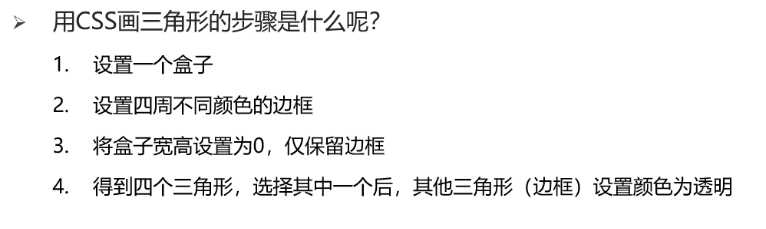垂直对齐方式
场景:解决行内/行内块元素垂直对齐问题
vertical-align属性只对行内或行内块元素有效.
/* 默认值 基线对齐 */
vertical-align: baseline;
/ 底部对齐 */*
vertical-align: bottom;
/*中线对齐 */
vertical-align: middle;
/* 顶部对齐 */
vertical-align: top;
光标类型
border-radius:数值(百分比)
<!DOCTYPE html>
<html lang="en">
<head>
<meta charset="UTF-8">
<meta http-equiv="X-UA-Compatible" content="IE=edge">
<meta name="viewport" content="width=device-width, initial-scale=1.0">
<title>Document</title>
<style> .box {
width: 300px; height: 300px; background-color: pink; margin: 50px auto; /* */ /* border-radius: 10px; */ /* 从左上角开始赋值 如果没有赋值看对角 */ border-radius: 10px 40px; border-radius: 10px 40px 60px; /* 左上角 右上角 右下角 左下角 顺时针 */ border-radius: 10px 40px 60px 90px; border-radius: 0 50%; } </style>
</head>
<body>
<div class="box"></div>
</body>
</html>
overflow溢出部分显示效果
场景:控制内容溢出部分的显示效果,如:显示、隐藏、滚动条……
<!DOCTYPE html>
<html lang="en">
<head>
<meta charset="UTF-8">
<meta http-equiv="X-UA-Compatible" content="IE=edge">
<meta name="viewport" content="width=device-width, initial-scale=1.0">
<title>Document</title>
<style> .box {
/* 溢出部分显示效果 */ /* 默认值 溢出部分可见 */ overflow: visible; /* 溢出部分隐藏 */ overflow: hidden; /* 无论是否溢出都显示滚动条 */ overflow: scroll; /* 根据是否溢出,自动显示滚动条 */ overflow: auto; width: 300px; height: 300px; background-color: pink; } </style>
</head>
<body>
<div class="box">
年少不知龙哥好,错把村花当成宝年少不知龙哥好,错把村花当成宝年少不知龙哥好,错把村花当成宝年少不知龙哥好,错把村花当成宝年少不知龙哥好,错把村花当成宝年少不知龙哥好,错把村花当成宝年少不知龙哥好,错把村花当成宝年少不知龙哥好,错把村花当成宝年少不知龙哥好,错把村花当成宝年少不知龙哥好,错把村花当成宝年少不知龙哥好,错把村花当成宝年少不知龙哥好,错把村花当成宝年少不知龙哥好,错把村花当成宝年少不知龙哥好,错把村花当成宝年少不知龙哥好,错把村花当成宝年少不知龙哥好,错把村花当成宝年少不知龙哥好,错把村花当成宝年少不知龙哥好,错把村花当成宝年少不知龙哥好,错把村花当成宝年少不知龙哥好,错把村花当成宝年少不知龙哥好,错把村花当成宝年少不知龙哥好,错把村花当成宝年少不知龙哥好,错把村花当成宝年少不知龙哥好,错把村花当成宝年少不知龙哥好,错把村花当成宝年少不知龙哥好,错把村花当成宝年少不知龙哥好,错把村花当成宝年少不知龙哥好,错把村花当成宝年少不知龙哥好,错把村花当成宝年少不知龙哥好,错把村花当成宝年少不知龙哥好,错把村花当成宝年少不知龙哥好,错把村花当成宝
</div>
</body>
定位的盒子慎用 overflow: hidden;
文字溢出显示
<!DOCTYPE html>
<html lang="en">
<head>
<meta charset="UTF-8">
<meta http-equiv="X-UA-Compatible" content="IE=edge">
<meta name="viewport" content="width=device-width, initial-scale=1.0">
<title>Document</title>
<style> .box {
width: 160px; height: 20px; font-size: 16px; background-color: pink; /* 如果文字显示不开 自动换行 */ /* white-space: normal; */ /* 1 让换行的文字强制在一行显示 */ white-space: nowrap; /* 2 溢出的部分隐藏 */ overflow: hidden; /* 3 文字溢出显示用省略号 */ text-overflow: ellipsis; } .box1 {
/* 多行文本溢出显示省略号 */ overflow: hidden; text-overflow: ellipsis; display: -webkit-box; -webkit-line-clamp: 3; -webkit-box-orient: vertical; width: 170px; height: 66px; background-color: red; } /* 多行文本溢出必须有固定的高度 有兼容性问题,ie浏览器不支持 实际开发建议后端程序员来完成多行文字溢出功能. */ </style>
</head>
<body>
<div class="box">升降桌的体验天花板?9am智能升降桌Robin体验</div>
<hr>
<div class="box1">EOPN品牌 羽绒服男女装大鹅狼毛领2021冬季新款户外工装情侣派克服厚重4.5斤外套 石墨灰 M</div>
</body>
</html>
元素本身隐藏
/* 隐藏元素本身 占位置 */
visibility: hidden;
/* 隐藏元素本身 不占位置*/
display: none;
<!DOCTYPE html>
<html lang="en">
<head>
<meta charset="UTF-8">
<meta http-equiv="X-UA-Compatible" content="IE=edge">
<meta name="viewport" content="width=device-width, initial-scale=1.0">
<title>Document</title>
<style> div {
width: 200px; height: 200px; } .box1 {
/* 隐藏元素本身 占位置 */ /* visibility: hidden; */ /* 隐藏元素本身 不占位置*/ display: none; background-color: red; } .box2 {
background-color: purple; } .father {
width: 500px; height: 500px; background-color: pink; } /* 1 让son盒子隐藏 */ .son {
display: none; width: 100px; height: 100px; background-color: blue; } /* 2 鼠标经过father盒子后让son显示出来 */ .father:hover .son {
display: block; } </style>
</head>
<body>
<div class="box1">乔治</div>
<div class="box2">小猪佩奇</div>
<hr>
<div class="father">
<div class="son"></div>
</div>
</body>
</html>
元素整体透明度
opacity:0.5;
属性值:0~1之间的数字
1:表示完全不透明
0:表示完全透明
opacity会让元素整体透明,包括里面的内容,如:文字、子元素等……
细线边框
border-collapse: collapse;
css画三角形
<!DOCTYPE html> <html lang="en"> <head> <meta charset="UTF-8"> <meta http-equiv="X-UA-Compatible" content="IE=edge"> <meta name="viewport" content="width=device-width, initial-scale=1.0"> <title>Document</title> <style> .box {
/* width: 300px; height: 300px; */
width: 0;
height: 0;
/* background-color: pink; */
/* transparent 清澈 透明的 */
border-top: 50px solid transparent;
border-bottom: 50px solid green;
border-left: 50px solid transparent;
border-right: 50px solid transparent;
}
</style>
</head>
<body>
<div class="box"></div>
</body>
</html>
链接伪类选择器
<!DOCTYPE html>
<html lang="en">
<head>
<meta charset="UTF-8">
<meta http-equiv="X-UA-Compatible" content="IE=edge">
<meta name="viewport" content="width=device-width, initial-scale=1.0">
<title>Document</title>
<style> a {
text-decoration: none; } /* 1 未访问过的状态 */ a:link {
color: red; } /* 2 访问之后的状态 */ /* 0001+0010 =0011 */ a:visited {
color: blue; } /* 3 鼠标悬停时候的状态 */ a:hover {
color: green; } /* 4 鼠标按下未弹起时的状态 */ a:active {
color: orange; } /* 伪类选择器权重是10 */ /* 如果要实现以上4种伪类选择器生效 必须遵循 LVHA的写法 */ </style>
</head>
<body>
<a href="#">百度一下</a>
</body>
</html>
焦点伪类
获得焦点的状态
只对表单元素有效
input:focus {
background-color: pink;
}
属性选择器
通常借助
html属性来选择元素,通常用于input标签选择具有att属性的E元素。
E[att]{}
选择具有att属性且属性值等于val的E元素。
E[att=“val”]{}
<!DOCTYPE html>
<html lang="en">
<head>
<meta charset="UTF-8">
<meta http-equiv="X-UA-Compatible" content="IE=edge">
<meta name="viewport" content="width=device-width, initial-scale=1.0">
<title>Document</title>
<style> /* 选中input标签都具有type属性选择出来 */ /* input[type] { width: 300px; height: 50px; border: 3px solid red; } */ /* 选中input标签都具有type属性并且属性值是text才选择出来 */ /* 0001+0010= 0011 */ input[type="text"] {
width: 300px; height: 50px; border: 3px solid red; } /* 属性选择器的权重是10 */ </style>
</head>
<body>
<input type="text">
<input type="password">
</body>
</html>
<!DOCTYPE html>
<html lang="en">
<head>
<meta charset="UTF-8">
<meta http-equiv="X-UA-Compatible" content="IE=edge">
<meta name="viewport" content="width=device-width, initial-scale=1.0">
<title>Document</title>
<style> ul li:nth-child(1) {
cursor: default; } ul li:nth-child(2) {
cursor: pointer; } ul li:nth-child(3) {
cursor: zoom-in; } ul li:nth-child(4) {
cursor: zoom-out; } ul li:nth-child(5) {
cursor: move; } ul li:nth-child(6) {
cursor: text; } ul li:nth-child(7) {
cursor: not-allowed; } </style>
</head>
<body>
<ul>
<li>鼠标形状默认值 箭头</li>
<li>鼠标形状 小手</li>
<li>鼠标形状 放大 后期搭配js一起使用</li>
<li>鼠标形状 缩小 后期搭配js一起使用</li>
<li>鼠标形状 移动</li>
<li>鼠标形状 文本</li>
<li>鼠标形状 禁止</li>
</ul>
</body>
</html>
边框圆角
border-radius:数值(百分比)
<!DOCTYPE html>
<html lang="en">
<head>
<meta charset="UTF-8">
<meta http-equiv="X-UA-Compatible" content="IE=edge">
<meta name="viewport" content="width=device-width, initial-scale=1.0">
<title>Document</title>
<style> .box {
width: 300px; height: 300px; background-color: pink; margin: 50px auto; /* */ /* border-radius: 10px; */ /* 从左上角开始赋值 如果没有赋值看对角 */ border-radius: 10px 40px; border-radius: 10px 40px 60px; /* 左上角 右上角 右下角 左下角 顺时针 */ border-radius: 10px 40px 60px 90px; border-radius: 0 50%; } </style>
</head>
<body>
<div class="box"></div>
</body>
</html>
overflow溢出部分显示效果
场景:控制内容溢出部分的显示效果,如:显示、隐藏、滚动条……
<!DOCTYPE html>
<html lang="en">
<head>
<meta charset="UTF-8">
<meta http-equiv="X-UA-Compatible" content="IE=edge">
<meta name="viewport" content="width=device-width, initial-scale=1.0">
<title>Document</title>
<style> .box {
/* 溢出部分显示效果 */ /* 默认值 溢出部分可见 */ overflow: visible; /* 溢出部分隐藏 */ overflow: hidden; /* 无论是否溢出都显示滚动条 */ overflow: scroll; /* 根据是否溢出,自动显示滚动条 */ overflow: auto; width: 300px; height: 300px; background-color: pink; } </style>
</head>
<body>
<div class="box">
年少不知龙哥好,错把村花当成宝年少不知龙哥好,错把村花当成宝年少不知龙哥好,错把村花当成宝年少不知龙哥好,错把村花当成宝年少不知龙哥好,错把村花当成宝年少不知龙哥好,错把村花当成宝年少不知龙哥好,错把村花当成宝年少不知龙哥好,错把村花当成宝年少不知龙哥好,错把村花当成宝年少不知龙哥好,错把村花当成宝年少不知龙哥好,错把村花当成宝年少不知龙哥好,错把村花当成宝年少不知龙哥好,错把村花当成宝年少不知龙哥好,错把村花当成宝年少不知龙哥好,错把村花当成宝年少不知龙哥好,错把村花当成宝年少不知龙哥好,错把村花当成宝年少不知龙哥好,错把村花当成宝年少不知龙哥好,错把村花当成宝年少不知龙哥好,错把村花当成宝年少不知龙哥好,错把村花当成宝年少不知龙哥好,错把村花当成宝年少不知龙哥好,错把村花当成宝年少不知龙哥好,错把村花当成宝年少不知龙哥好,错把村花当成宝年少不知龙哥好,错把村花当成宝年少不知龙哥好,错把村花当成宝年少不知龙哥好,错把村花当成宝年少不知龙哥好,错把村花当成宝年少不知龙哥好,错把村花当成宝年少不知龙哥好,错把村花当成宝年少不知龙哥好,错把村花当成宝
</div>
</body>
定位的盒子慎用 overflow: hidden;
文字溢出显示
<!DOCTYPE html>
<html lang="en">
<head>
<meta charset="UTF-8">
<meta http-equiv="X-UA-Compatible" content="IE=edge">
<meta name="viewport" content="width=device-width, initial-scale=1.0">
<title>Document</title>
<style> .box {
width: 160px; height: 20px; font-size: 16px; background-color: pink; /* 如果文字显示不开 自动换行 */ /* white-space: normal; */ /* 1 让换行的文字强制在一行显示 */ white-space: nowrap; /* 2 溢出的部分隐藏 */ overflow: hidden; /* 3 文字溢出显示用省略号 */ text-overflow: ellipsis; } .box1 {
/* 多行文本溢出显示省略号 */ overflow: hidden; text-overflow: ellipsis; display: -webkit-box; -webkit-line-clamp: 3; -webkit-box-orient: vertical; width: 170px; height: 66px; background-color: red; } /* 多行文本溢出必须有固定的高度 有兼容性问题,ie浏览器不支持 实际开发建议后端程序员来完成多行文字溢出功能. */ </style>
</head>
<body>
<div class="box">升降桌的体验天花板?9am智能升降桌Robin体验</div>
<hr>
<div class="box1">EOPN品牌 羽绒服男女装大鹅狼毛领2021冬季新款户外工装情侣派克服厚重4.5斤外套 石墨灰 M</div>
</body>
</html>
元素本身隐藏
/* 隐藏元素本身 占位置 */
visibility: hidden;
/* 隐藏元素本身 不占位置*/
display: none;
<!DOCTYPE html>
<html lang="en">
<head>
<meta charset="UTF-8">
<meta http-equiv="X-UA-Compatible" content="IE=edge">
<meta name="viewport" content="width=device-width, initial-scale=1.0">
<title>Document</title>
<style> div {
width: 200px; height: 200px; } .box1 {
/* 隐藏元素本身 占位置 */ /* visibility: hidden; */ /* 隐藏元素本身 不占位置*/ display: none; background-color: red; } .box2 {
background-color: purple; } .father {
width: 500px; height: 500px; background-color: pink; } /* 1 让son盒子隐藏 */ .son {
display: none; width: 100px; height: 100px; background-color: blue; } /* 2 鼠标经过father盒子后让son显示出来 */ .father:hover .son {
display: block; } </style>
</head>
<body>
<div class="box1">乔治</div>
<div class="box2">小猪佩奇</div>
<hr>
<div class="father">
<div class="son"></div>
</div>
</body>
</html>
元素整体透明度
opacity:0.5;
属性值:0~1之间的数字
1:表示完全不透明
0:表示完全透明
opacity会让元素整体透明,包括里面的内容,如:文字、子元素等……
细线边框
border-collapse: collapse;
今天的文章css溢出隐藏分享到此就结束了,感谢您的阅读。
版权声明:本文内容由互联网用户自发贡献,该文观点仅代表作者本人。本站仅提供信息存储空间服务,不拥有所有权,不承担相关法律责任。如发现本站有涉嫌侵权/违法违规的内容, 请发送邮件至 举报,一经查实,本站将立刻删除。
如需转载请保留出处:https://bianchenghao.cn/23827.html