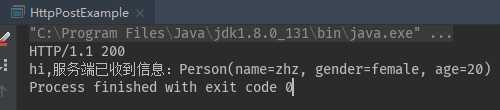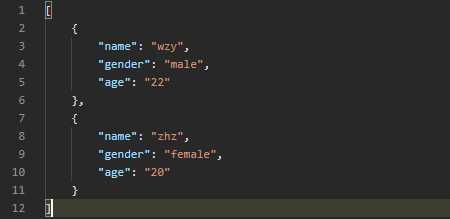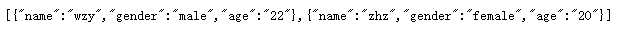1 前言
HttpClient是由Apache基金会出品的一个传输库,通过该库可以发送和接收Http消息,在JDK11中被集成。
由于最近业务可能需要使用,就学习了httpclient的简单用法,下面就从最简单的get、post请求入手。
项目需要maven坐标如下:
<!-- https://mvnrepository.com/artifact/com.alibaba/fastjson -->
<dependency>
<groupId>com.alibaba</groupId>
<artifactId>fastjson</artifactId>
<version>1.2.58</version>
</dependency>
<!-- https://mvnrepository.com/artifact/org.apache.httpcomponents/httpclient -->
<dependency>
<groupId>org.apache.httpcomponents</groupId>
<artifactId>httpclient</artifactId>
<version>4.5.6</version>
</dependency>
2 HttpGet方法
2.1 步骤
get方法通常用于检索数据,httpclient中提供了httpGet类,代表get请求方法,通常请求流程如下:
-
创建HttpClient对象
CloseableHttpClient httpClient = HttpClients.createDefault(); -
创建HttpGet对象
HttpGet httpGet = new HttpGet("http://www.baidu.com/"); -
执行get请求
HttpResponse httpResponse = httpClient.execute(httpGet);
2.2 示例
// 1 创建HttpClient对象
CloseableHttpClient httpClient = HttpClients.createDefault();
// 2 创建一个HttpGet对象
HttpGet httpGet = new HttpGet("http://www.baidu.com/");
// 3 执行获取请求
HttpResponse httpResponse = httpClient.execute(httpGet);
Scanner sc = new Scanner(httpResponse.getEntity().getContent());
System.out.println(httpResponse.getStatusLine());
while (sc.hasNext()) {
System.out.println(sc.nextLine());
}
通过httpResponse.getEntity().getContent()获取页面的信息,该方法返回InputStream
3 HttpPost方法
3.1 步骤
post请求用于向服务端发送数据,httpclient提供了HttpPost类,表示post方法,一般流程如下:
-
创建HttpClient对象
CloseableHttpClient httpClient = HttpClients.createDefault(); -
创建HttpPost对象
HttpPost httpPost = new HttpPost(${target}); -
执行post请求
HttpResponse httpResponse = httpClient.execute(httpPost);
注意:${target}表示字符串uri,例如:http://localhost:8080/post
3.2 示例
由于post请求用于发送数据,因此需要一个能接受数据并处理的接口,此处用SpringBoot框架编写,先看示例
// 1 创建HttpClient对象
CloseableHttpClient httpClient = HttpClients.createDefault();
// 2 创建HttpPost对象
HttpPost httpPost = new HttpPost("http://localhost:8080/post");
// 添加请求头信息,告诉服务器要发送的数据类型
httpPost.addHeader("Accept", "application/json");
httpPost.addHeader("content-Type","application/json;charset=UTF-8");
// 数据实体
JSONObject params = new JSONObject();
params.put("name", "wzy");
params.put("gender", "male");
params.put("age", "22");
httpPost.setEntity(new StringEntity(params.toString(), StandardCharsets.UTF_8));
// 3 执行获取请求
HttpResponse httpResponse = httpClient.execute(httpPost);
Scanner sc = new Scanner(httpResponse.getEntity().getContent());
System.out.println(httpResponse.getStatusLine());
while (sc.hasNext()) {
System.out.print(sc.nextLine());
}
注意 httpPost.addHeader()必须制定消息头,否则后端报错:Not Supported Type……,Controller API:
private List<Person> message = new ArrayList<>(10);
@PostMapping("/post")
@ResponseBody
public String postTest(@RequestBody Person person) {
message.add(person);
return "hi,服务端已收到信息:" + person.toString();
}
@GetMapping("/get")
@ResponseBody
public List getTest() {
return message;
}
运行post方法,结果如下:
使用postman或者浏览器访问http://localhost:8080/get,结果如下:
4 小结
经过上面两个小例子会发现调用httpclient发起get、post请求非常简单,两者的操作流程可以归纳一下几点:
- 获取httpclient对象
- 获取httpXxx对象,Xxx表示Get、Post,在构造器中传入目标URI
- 通过Httpclient对象执行execute()方法,返回一个HttpResponse对象
- 通过httpResponse对象处理输入流
5 写在后面
本次Apache HttpClient就介绍到这里啦,我是严光君,咱们下文再见~
创造不易,少侠请留步…… 动起可爱的双手,点个赞再走呗~ ٩(๑>◡<๑)۶
今天的文章HttpClient之Get、Post方法分享到此就结束了,感谢您的阅读,如果确实帮到您,您可以动动手指转发给其他人。
版权声明:本文内容由互联网用户自发贡献,该文观点仅代表作者本人。本站仅提供信息存储空间服务,不拥有所有权,不承担相关法律责任。如发现本站有涉嫌侵权/违法违规的内容, 请发送邮件至 举报,一经查实,本站将立刻删除。
如需转载请保留出处:https://bianchenghao.cn/24616.html