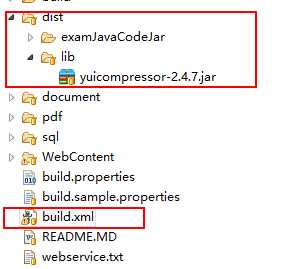CSS和JS文件经常需要压缩,比如我们看到的XX.min.js是经过压缩的JS。
压缩文件第一个是可以减小文件大小,第二个是对于JS文件,默认会去掉所有的注释,而且会去掉所有的分号,也会将我们的一些参数替换为一些简单的a,b之类的变量,从界面看起来非常难阅读,起到加密作用。
常见的有好多压缩工具,这里使用yui进行压缩,首先需要下载yui的包: yuicompressor-2.4.7.jar ,可以到我的服务器下载:http://qiaoliqiang.cn/fileDown/yuicompressor-2.4.7.zip
1.查看yui使用帮助:
G:\>java -jar yuicompressor-2.4.7.jar
Usage: java-jar yuicompressor-x.y.z.jar [options] [input file]
Global Options-h, –help Displays thisinformation–type Specifies the type of the input file–charset Read the input file using
–line-break Insert a line breakafter the specified column number-v, –verbose Display informational messages and warnings-o Place the output into . Defaults to stdout.
Multiple files can be processed using the following syntax:
java-jar yuicompressor.jar -o ‘.css$:-min.css’ *.css
java-jar yuicompressor.jar -o ‘.js$:-min.js’ *.js
JavaScript Options–nomunge Minify only, donot obfuscate–preserve-semi Preserve all semicolons–disable-optimizations Disable all micro optimizations
If no input file is specified, it defaults to stdin. Inthis case, the ‘type’option is required. Otherwise, the’type’ option is required only ifthe input
file extension is neither’js’ nor ‘css’.
2.压缩JS:
默认会去掉所有的注释,而且会去掉所有的分号,也会将我们的一些参数替换为一些简单的a,b之类的变量,起到加密作用。
JS内容:
/**
* 验证密码和账户*/
functionvalidate2(username, password) {if (username != “zhangsan”) {
alert(“userName is error:” +c)
}if (password != “123456”) {
alert(“password is error:” +d)
}
};
源文件大小:220字节
进行压缩:
G:\>java -jar yuicompressor-2.4.7.jar index.js -v -o index-min.js –charset UTF-8
参数解释:
index.js 需要压缩的源文件
-v -o 显示信息与指定输出文件名字
index-min.js 压缩后的文件
–charset 指定编码格式
压缩后文件内容和大小:(被压缩成一行,注释被去掉,分号也被去掉)
function validate2(b,a){if(b!=”zhangsan”){alert(“userName is error:”+c)}if(a!=”123456”){alert(“password is error:”+d)}};
大小为:120字节
我们也可以保留分号: –preserve-semi 参数
G:\>java -jar yuicompressor-2.4.7.jar index.js -v –preserve-semi -o index-min.js –charset UTF-8[WARNING] The symbol c is declared but is apparently never used.
This code can probably be writtenina more compact way.
username!=”zhangsan”){alert(“userName is error:”+ —> c
[WARNING] The symbol d is declared but is apparently never used.
This code can probably be writtenina more compact way.
password!=”123456″){alert(“password is error:”+ —> d
压缩后内容:
function validate2(b,a){if(b!=”zhangsan”){alert(“userName is error:”+c);}if(a!=”123456”){alert(“password is error:”+d);}}
3.压缩CSS
G:\>java -jar yuicompressor-2.4.7.jar index.css -v -o index1-min.css –charset UTF-8
也可以写成bat脚本进行压缩JS和css,此处就不写了。
接下来研究Java中调用yui压缩JS和css。原理是Java调用RuntTime执行cmd中的一些命令,只是写了个for循环遍历文件夹下main的css和js文件进行遍历。同样依赖上面的jar包:
工具类如下:
packagezdComputerTest;importjava.io.File;importjava.io.IOException;importjava.util.ArrayList;importjava.util.Arrays;importjava.util.Date;importjava.util.List;/*** 通过yuicompressor压缩JS|CSS文件工具类
*@authorAdministrator
**/
public classCompressUtils {private static final String encoding = “utf-8”;private static final String[] suffixArray = { “.js”, “.css”};public static voidmain(String[] args) {
String yuiPath= “G:/yuicompressor-2.4.7.jar”;
String filePath= “G:/js”;
compressFile(yuiPath, filePath);
}/*** 压缩指定文件夹下所有的js/css
*
*@paramyuiPath
* yuicompressor-2.4.7.jar文件路径
*@paramfilePath
* 要压缩的文件夹路径*/
public static voidcompressFile(String yuiPath, String filePath) {
File file= newFile(filePath);
List commondList = new ArrayList();
initCommondList(yuiPath, commondList, file);
excuteCompress(commondList);
}/*** 执行压缩命令
*@paramcommondList*/
private static void excuteCompress(ListcommondList) {
Runtime runTime=Runtime.getRuntime();
Date startTime= newDate();
Long count= 0L;for(String cmd : commondList) {try{
System.out.println(cmd);
runTime.exec(cmd);
count++;
}catch(IOException e) {
e.printStackTrace();
}
}
Date endTime= newDate();
Long cost= endTime.getTime() -startTime.getTime();
System.out.println(“压缩完成,耗时:” + cost + “ms,共压缩文件个数:” +count);
}/*** 初始化压缩命令
*@paramyuiPath
*@paramcommondList
*@paramfile*/
private static voidinitCommondList(String yuiPath,
ListcommondList, File file) {if(file.isDirectory()) {
File[] files=file.listFiles();//如果某个文件夹是空文件夹,则跳过
if (files == null) {return;
}for(File f : files) {
initCommondList(yuiPath, commondList, f);
}
}else{
String fileName=file.getName();
String suffix= fileName.substring(fileName.lastIndexOf(“.”),
fileName.length());
List suffixList =Arrays.asList(suffixArray);if(suffixList.contains(suffix)&& !fileName.endsWith(“-min” +suffix)) {
StringBuffer sb= newStringBuffer();
sb.append(“java -jar “);
sb.append(yuiPath);
sb.append(” –type “);
sb.append(suffix.substring(suffix.indexOf(“.”) + 1));
sb.append(” –charset “);
sb.append(encoding).append(” “);
sb.append(file.getPath()).append(” “);
sb.append(“-o”).append(” “);
sb.append(file.getPath().replace(suffix,”-min” +suffix));
commondList.add(sb.toString());
}
}
}
}
4.Ant整合yui压缩JS的脚本
项目结构:
build.xml脚本:(此脚本可以编译项目中的src下的文件和压缩JS和CSS)
build.properties
tomcatPath=E:/tomcat/apache-tomcat-7.0.72jarName=commons-exam-code
jarNumber=1.0.1examJsRootPath=${basedir}/WebContent/js
今天的文章java 压缩js css_yui压缩JS和CSS文件分享到此就结束了,感谢您的阅读,如果确实帮到您,您可以动动手指转发给其他人。
版权声明:本文内容由互联网用户自发贡献,该文观点仅代表作者本人。本站仅提供信息存储空间服务,不拥有所有权,不承担相关法律责任。如发现本站有涉嫌侵权/违法违规的内容, 请发送邮件至 举报,一经查实,本站将立刻删除。
如需转载请保留出处:https://bianchenghao.cn/27729.html