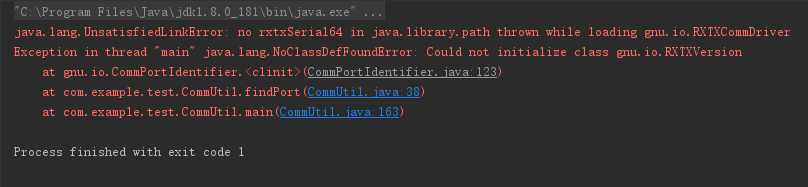介绍
java串口通信其实很早就有用到,最近是项目的新需求才让我发现这玩意,搞的我还挺费劲的,不过还好捣鼓出来了;java中的串口通信主要还是跟SerialPort类打交道,引入的jar包是RXTXComm.jar,这是从Comm.jar里面扩展出去的;当然这是有原因的,因为之前的只适用于32位的,由于新的需求才诞生的。
实战
首先我们需要下载jar包及其dll文件(必须要有)这个具体我也不大清除哈,我是看了很多都是要弄这个的,我也没太去深究这个,下载RXTXComm.jar地址(提取码:gwpc)
下载之后将RXTXcomm.jar包放置C:\Program Files\Java\jre1.8.0_181\lib\ext\ 目录下,rxtxParallel.dll和rxtxSerial.dll放置C:\Program Files\Java\jre1.8.0_181\bin 目录下。
安装串口驱动:串口驱动地址(提取码:8j5w)
接下来开始编写代码:
创建工具类并实现SerialPortEventListener接口
import gnu.io.*;
import java.io.IOException;
import java.io.InputStream;
import java.io.OutputStream;
import java.util.Enumeration;
import java.util.HashMap;
import java.util.Map;
import java.util.TooManyListenersException;
import java.util.concurrent.BlockingQueue;
import java.util.concurrent.LinkedBlockingQueue;
import org.apache.tomcat.util.buf.HexUtils;
public class ContinueRead extends Thread implements SerialPortEventListener {
static CommPortIdentifier portId; // 串口通信管理类
static Enumeration<?> portList; // 有效连接上的端口的枚举
static InputStream inputStream; // 从串口来的输入流
static OutputStream outputStream;// 向串口输出的流
static SerialPort serialPort; // 串口的引用
// 堵塞队列用来存放读到的数据
private BlockingQueue<String> msgQueue = new LinkedBlockingQueue<String>();
public static Map<Integer, String> map = new HashMap<Integer, String>();
@Override
/**
* SerialPort EventListene 的方法,持续监听端口上是否有数据流
*/
public void serialEvent(SerialPortEvent event) {//
switch (event.getEventType()) {
case SerialPortEvent.BI:
case SerialPortEvent.OE:
case SerialPortEvent.FE:
case SerialPortEvent.PE:
case SerialPortEvent.CD:
case SerialPortEvent.CTS:
case SerialPortEvent.DSR:
case SerialPortEvent.RI:
case SerialPortEvent.OUTPUT_BUFFER_EMPTY:
break;
case SerialPortEvent.DATA_AVAILABLE:// 当有可用数据时读取数据
byte[] readBuffer = new byte[20];
try {
int numBytes = -1;
while (inputStream.available() > 0) {
numBytes = inputStream.read(readBuffer);
if (numBytes > 0) {
msgQueue.add(HexUtils.toHexString(readBuffer).substring(0, 2));
readBuffer = new byte[20];// 重新构造缓冲对象,否则有可能会影响接下来接收的数据
} else {
msgQueue.add("额------没有读到数据");
}
}
} catch (IOException e) {
}
break;
}
}
/**
* 通过程序打开COM3串口,设置监听器以及相关的参数
*
* @return 返回1 表示端口打开成功,返回 0表示端口打开失败
*/
public int startComPort() {
// 通过串口通信管理类获得当前连接上的串口列表
portList = CommPortIdentifier.getPortIdentifiers();
while (portList.hasMoreElements()) {
// 获取相应串口对象
portId = (CommPortIdentifier) portList.nextElement();
System.out.println("设备类型:--->" + portId.getPortType());
System.out.println("设备名称:---->" + portId.getName());
// 判断端口类型是否为串口
if (portId.getPortType() == CommPortIdentifier.PORT_SERIAL) {
// 判断如果COM4串口存在,就打开该串口
if (portId.getName().equals("COM3")) {
try {
// 打开串口名字为COM_3(名字任意),延迟为2毫秒
serialPort = (SerialPort) portId.open("COM3", 2000);
} catch (PortInUseException e) {
e.printStackTrace();
return 0;
}
// 设置当前串口的输入输出流
try {
inputStream = serialPort.getInputStream();
outputStream = serialPort.getOutputStream();
} catch (IOException e) {
e.printStackTrace();
return 0;
}
// 给当前串口添加一个监听器
try {
serialPort.addEventListener(this);
} catch (TooManyListenersException e) {
e.printStackTrace();
return 0;
}
// 设置监听器生效,即:当有数据时通知
serialPort.notifyOnDataAvailable(true);
// 设置串口的一些读写参数
try {
// 比特率、数据位、停止位、奇偶校验位
serialPort.setSerialPortParams(9600,
SerialPort.DATABITS_8, SerialPort.STOPBITS_1,
SerialPort.PARITY_NONE);
} catch (UnsupportedCommOperationException e) {
e.printStackTrace();
return 0;
}
return 1;
}
}
}
return 0;
}
/**
* 关闭串口
*
* @throws
* @Description: 关闭串口
* @param:
* @return: void
*/
public static void closeSerialPort() {
if (serialPort != null) {
serialPort.notifyOnDataAvailable(false);
serialPort.removeEventListener();
if (inputStream != null) {
try {
inputStream.close();
inputStream = null;
} catch (IOException e) {
System.out.println("关闭输入流时发生IO异常");
}
}
if (outputStream != null) {
try {
outputStream.close();
outputStream = null;
} catch (IOException e) {
System.out.println("关闭输出流时发生IO异常");
}
}
serialPort.close();
serialPort = null;
}
}
@Override
public void run() {
// TODO Auto-generated method stub
try {
System.out.println("--------------任务处理线程运行了--------------");
while (true) {
// 如果堵塞队列中存在数据就将其输出
if (msgQueue.size() > 0) {
String tempStr = msgQueue.take();
System.out.println(tempStr);
map.put(Integer.valueOf(tempStr.substring(0, 1)), tempStr.substring(1, 2));
}
}
} catch (Exception e) {
// TODO Auto-generated catch block
e.printStackTrace();
}
}测试:
public static void main(String[] args) {
ContinueRead cRead = new ContinueRead();
int i = cRead.startComPort();
if (i == 1) {
// 启动线程来处理收到的数据
cRead.start();
try {
String st = "start";
System.out.println("发出字节数:" + st.getBytes("gbk").length);
outputStream.write(st.getBytes("gbk"), 0, st.getBytes("gbk").length);
System.out.println("成员变量大小:" + map.size());
} catch (Exception e) {
// TODO Auto-generated catch block
e.printStackTrace();
}
}
}报错了,为什么因为你的电脑找不到它,所以还需要将rxtxSerial.dll放置C:\Windows\System32目录下,然后就ok了。
附上CommPortIdentifier类的一些方法(网上找的):
addPortName(String, int, CommDriver) —添加端口名到端口列表里
addPortOwnershipListener(CommPortOwnershipListener) —添加端口拥有的监听器
removePortOwnershipListener(CommPortOwnershipListener) —移除端口拥有的监听器
getCurrentOwner() —得到当前占有端口的对象或应用程序
getName()— 得到端口名称
getPortIdentifier(CommPort) —得到参数打开的端口的CommPortIdentifier类型对象
getPortIdentifier(String) —得到以参数命名的端口的CommPortIdentifier类型对象
getPortIdentifiers() —得到系统中的端口列表
getPortType() —得到端口的类型
isCurrentlyOwned() —判断当前端口是否被占用
open(FileDescriptor) —用文件描述的类型打开端口
open(String, int) —打开端口,两个参数:程序名称,延迟时间(毫秒数)
今天的文章java串口通信详细教程(附源码)分享到此就结束了,感谢您的阅读,如果确实帮到您,您可以动动手指转发给其他人。
版权声明:本文内容由互联网用户自发贡献,该文观点仅代表作者本人。本站仅提供信息存储空间服务,不拥有所有权,不承担相关法律责任。如发现本站有涉嫌侵权/违法违规的内容, 请发送邮件至 举报,一经查实,本站将立刻删除。
如需转载请保留出处:https://bianchenghao.cn/28099.html