前端开发中,有时候既要实现一个div fixed固定定位,又要实现该div居中且div里的内容居中,实现方法如下:
在div的css为:
.fixed-c {
height: 80px;
width: 90%;
position: fixed;
margin: auto;
bottom: 0; /*底部固定*/
left: 0; /*实现div的居中*/
right: 0; /*实现div的居中*/
text-align: center; /*div的内容居中*/
background: red;
line-height: 80px; /*垂直居中*/
}效果图如下:
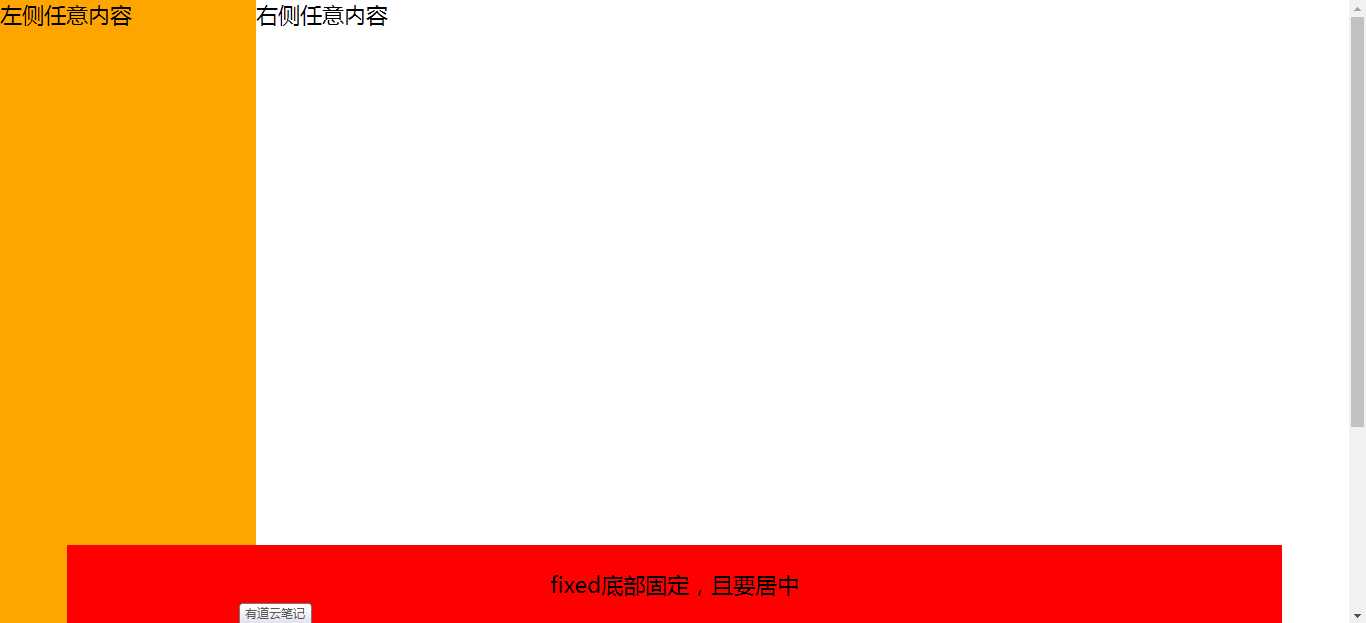
原代码:
<!DOCTYPE html>
<html lang="en">
<head>
<meta charset="UTF-8">
<title>fixed居中</title>
<style>
body{
padding: 0;
margin: 0;
font-size: 22px;
}
.content-left{
width: 256px;
min-width: 256px;
max-width: 256px;
flex: 0 0 256px;
overflow: hidden;
height:100vh;
background: orange;
}
.content-right{
height: 900px;
}
.fixed-c {
height: 80px;
width: 90%;
position: fixed;
margin: auto;
bottom: 0; /*底部固定*/
left: 0; /*实现div的居中*/
right: 0; /*实现div的居中*/
text-align: center; /*div的内容居中*/
background: red;
line-height: 80px; /*垂直居中*/
}
</style>
</head>
<body>
<div style="display:flex">
<div class="content-left">
左侧任意内容
</div>
<div style="flex: auto">
<div class="content-right">
右侧任意内容
</div>
</div>
<div class="fixed-c">
fixed底部固定,且要居中
</div>
</div>
</body>
</html>
今天的文章fixed实现div居中分享到此就结束了,感谢您的阅读,如果确实帮到您,您可以动动手指转发给其他人。
版权声明:本文内容由互联网用户自发贡献,该文观点仅代表作者本人。本站仅提供信息存储空间服务,不拥有所有权,不承担相关法律责任。如发现本站有涉嫌侵权/违法违规的内容, 请发送邮件至 举报,一经查实,本站将立刻删除。
如需转载请保留出处:https://bianchenghao.cn/28575.html
