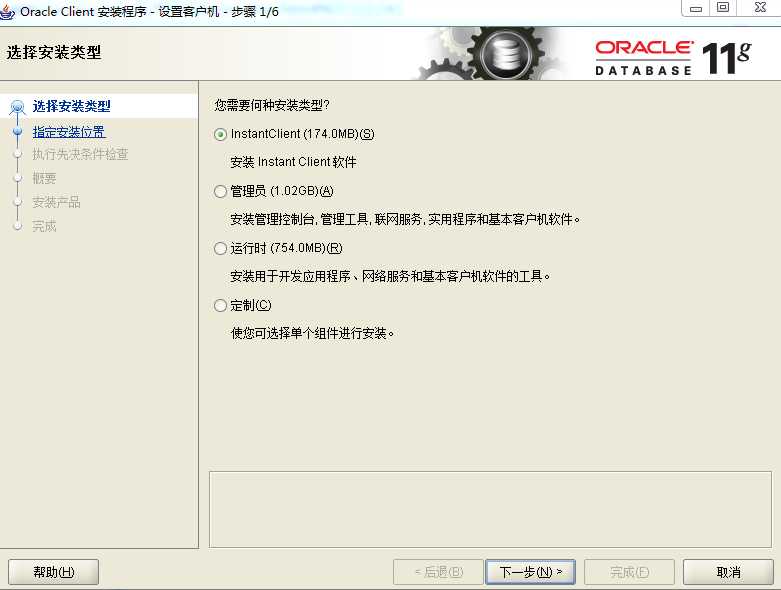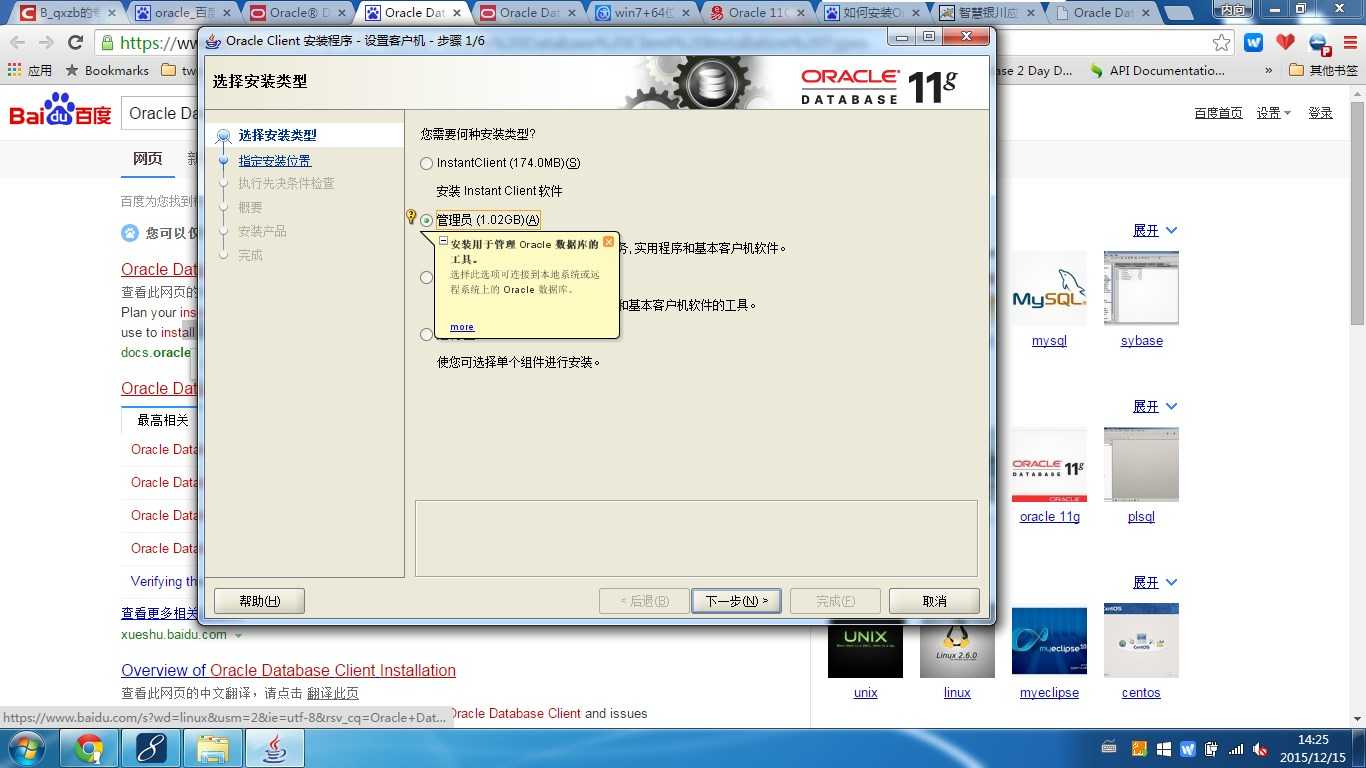oracle客户端
简介
安装
1.5 Oracle Database Client Installation Types
You can choose one of the following installation types when installing Oracle Database Client:
-
Instant Client: Installs only the shared libraries required by Oracle Call Interface applications that use the Instant Client feature. This installation type requires much less disk space than the other Oracle Database Client installation types.
Included in the Instant Client installation is Instant Client Light. You may want to use this version of Instant Client if your applications generate error messages in American English only. The advantage of using Instant Client Light is that it has a much smaller footprint than regular Instant Client. Hence, your applications use less memory.
-
Administrator: Enables applications to connect to an Oracle database on the local system or on a remote system. It provides tools that let you administer an Oracle database.
-
Runtime: Enables applications to connect to an Oracle database on the local system or on a remote system.
-
Custom: Enables you to select individual components from the list of Administrator and Runtime components.
配置
TNS
简介
Transparence Network Substrate,透明网络底层。
作用
用于配置数据库服务名。
配置
有2种配置方法,
1、可直接在配置文件里配置
tnsnames.ora。
2、可通过GUI工具配置
网络配置帮助工具。
参考
http://baike.baidu.com/link?url=2rq1ZfSE8Uv4YHJPUjCap1NoyngViGZ-ItGKi4H2rrfcwzEmuKhQw3z_ekwtdjvNJc6wI2HPdqMTvCCLN6s___
http://wenku.baidu.com/link?url=BsFr1oLsurWJFz2SjrtKX6q8cUsHME6VnMx1KwXL8XwbMeHY7WB8h4TYFUtXdqlCguYjvdKPngOpE_8YcR7vlePZ5NiJ3OT1PxXlZ8tGYUS
今天的文章oracle 客户端分享到此就结束了,感谢您的阅读,如果确实帮到您,您可以动动手指转发给其他人。
版权声明:本文内容由互联网用户自发贡献,该文观点仅代表作者本人。本站仅提供信息存储空间服务,不拥有所有权,不承担相关法律责任。如发现本站有涉嫌侵权/违法违规的内容, 请发送邮件至 举报,一经查实,本站将立刻删除。
如需转载请保留出处:https://bianchenghao.cn/30854.html