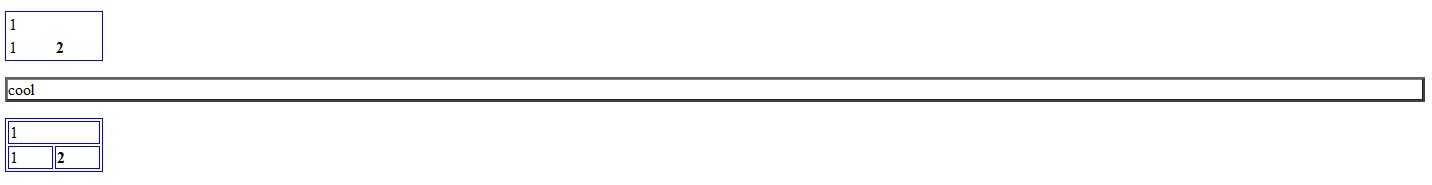<table width="98px" height="50px" style=" border:solid 1px blue;" >
<tr>
<td colspan="2">1</td>
</tr>
<tr>
<td>1</td>
<td style="font-weight: 700">2</td>
</tr>
</table>
<p style=" border:outset 3px gray;" >cool</p>
<table width="98px" height="50px" border="1px" bordercolor="blue" >
<tr>
<td colspan="2">1</td>
</tr>
<tr>
<td>1</td>
<td style="font-weight: 700">2</td>
</tr>
</table>
border 属性规定规定围绕表格的边框的宽度。
border 属性会为每个单元格应用边框,并用边框围绕表格。如果 border 属性的值发生改变,那么只有表格周围边框的尺寸会发生变化。表格内部的边框则是 1 像素宽。
提示:设置 border=”0″,可以显示没有边框的表格。
从实用角度出发,最好不要规定边框,而是使用 CSS 来添加边框样式和颜色。
版权声明:本文内容由互联网用户自发贡献,该文观点仅代表作者本人。本站仅提供信息存储空间服务,不拥有所有权,不承担相关法律责任。如发现本站有涉嫌侵权/违法违规的内容, 请发送邮件至 举报,一经查实,本站将立刻删除。
如需转载请保留出处:https://bianchenghao.cn/34097.html