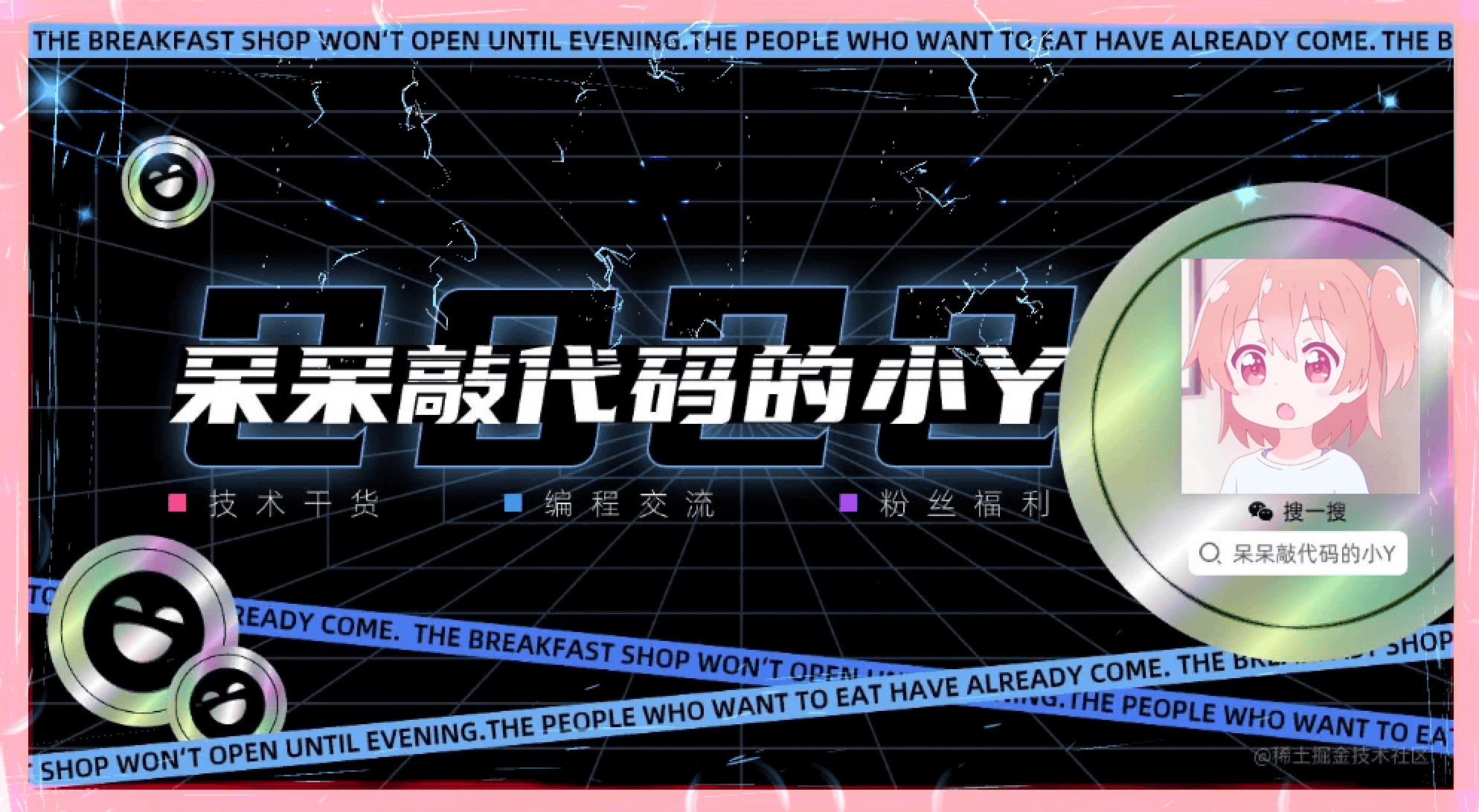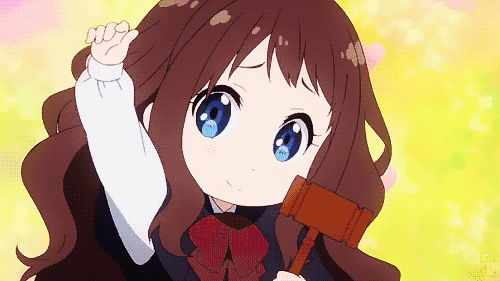Unity 小科普
老规矩,先介绍一下 Unity 的科普小知识:
- Unity是 实时3D互动内容创作和运营平台 。
- 包括游戏开发、美术、建筑、汽车设计、影视在内的所有创作者,借助 Unity 将创意变成现实。
- Unity 平台提供一整套完善的软件解决方案,可用于创作、运营和变现任何实时互动的2D和3D内容,支持平台包括手机、平板电脑、PC、游戏主机、增强现实和虚拟现实设备。
- 也可以简单把 Unity 理解为一个游戏引擎,可以用来专业制作游戏!
Unity 实用小技能学习
C# 中List 使用Exists方法判断是否存在符合条件的元素对象
在C#的List集合操作中,有时候需要根据条件判断List集合中是否存在符合条件的元素对象
此时就可以使用 List集合的扩展方法 Exists方法来实现
通过Exists判断是否存在符合条件的元素对象比使用for循环或者foreach遍历查找更直接。
public bool Exists(Predicate<T> match);
下面简单用三种数据类型来对Exists方法进行一个简单的例子介绍,看看具体是怎样使用它的。
基础类型
//基础类型
List<int> list1 = new List<int>() {
11, 12, 13, 14, 15, 16, 17, 18, 19, 20 };
var bRet= list1.Exists(t => t == 15);
if (bRet == true)
{
Console.WriteLine("存在该元素对象");
}
else
{
Console.WriteLine("不存在该元素对象");
}
结构体类型
//结构体类型
public struct StructTest
{
public int Key;//{ set; get; }
public string Value; //{ set; get; }
}
List<StructTest> List2 = new List<StructTest> {
};
var bRet= testList.Exists(t => t.Key == 25);
if (bRet== true)
{
Console.WriteLine("存在该元素对象");
}
else
{
Console.WriteLine("不存在该元素对象");
}
引用类型
//引用类型
public class TestModel
{
public int Index {
set; get; }
public string Name {
set; get; }
}
List<TestModel> testList = new List<ConsoleApplication1.TestModel>();
if(testList.Exists(t => t.Index == 7))
{
Console.WriteLine("存在该元素对象");
}
else
{
Console.WriteLine("不存在该元素对象");
}
版权声明:本文内容由互联网用户自发贡献,该文观点仅代表作者本人。本站仅提供信息存储空间服务,不拥有所有权,不承担相关法律责任。如发现本站有涉嫌侵权/违法违规的内容, 请发送邮件至 举报,一经查实,本站将立刻删除。
如需转载请保留出处:https://bianchenghao.cn/34752.html