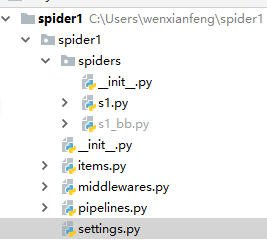项目一:唯一图库
项目概述:根据需要到唯一图库爬取图片
所用技术:scrapy,urllib,字符串处理,百分号格式化
爬虫程序根据setting和item配置把爬取到的数据交给pipline处理
相关操作记录如下:
爬虫程序


1 #!/usr/bin/env python 2 #-*- coding:utf-8 -*- 3 #s1.py 4 import scrapy 5 from scrapy.selector import HtmlXPathSelector 6 from spider1 import items 7 8 class LL(scrapy.spiders.Spider): 9 name = 'xx' 10 start_urls=['http://www.mmonly.cc/sgtp/',] 11 def parse(self,response): 12 hxs = HtmlXPathSelector(response) 13 14 item = items.Spider1Item() 15 item['names'] = hxs.select('//div[@class="item_t"]//img/@alt').extract() 16 item['imgs'] = hxs.select('//div[@class="item_t"]//img/@src').extract() 17 yield item
View Code
settings.py


1 # -*- coding: utf-8 -*- 2 #settings.py 3 BOT_NAME = 'spider1' 4 # 5 SPIDER_MODULES = ['spider1.spiders'] 6 NEWSPIDER_MODULE = 'spider1.spiders' 7 ROBOTSTXT_OBEY = True 8 ITEM_PIPELINES = { 9 'spider1.pipelines.Spider1Pipeline': 100, 10 }
View Code
items.py


1 # -*- coding: utf-8 -*- 2 #items.py 3 # Define here the models for your scraped items 4 # 5 # See documentation in: 6 # https://doc.scrapy.org/en/latest/topics/items.html 7 8 import scrapy 9 10 11 class Spider1Item(scrapy.Item): 12 # define the fields for your item here like: 13 # name = scrapy.Field() 14 names = scrapy.Field() 15 imgs = scrapy.Field()
View Code
pipelines.py


1 # -*- coding: utf-8 -*- 2 #pipelines.py 3 # Define your item pipelines here 4 # 5 # Don't forget to add your pipeline to the ITEM_PIPELINES setting 6 # See: https://doc.scrapy.org/en/latest/topics/item-pipeline.html 7 8 9 class Spider1Pipeline(object): 10 def process_item(self, item, spider): 11 12 names = item['names'] 13 imgs = item['imgs'] 14 15 print names[0],imgs[0] 16 for i in range(len(names)): 17 if names[i] and imgs[i]: 18 img_name = names[i] + '.jpg' 19 c = str(imgs[i]) 20 if c.startswith('h'): 21 net_url = c 22 else: 23 net_url = 'http://www.xiaohuar.com' + c 24 local_file = 'C:\\Users\\wenxianfeng\\Desktop\\img\\%s' % img_name 25 import urllib 26 urllib.urlretrieve(net_url, local_file) 27 28 return item
View Code
今天的文章唯一图库爬取图片分享到此就结束了,感谢您的阅读,如果确实帮到您,您可以动动手指转发给其他人。
版权声明:本文内容由互联网用户自发贡献,该文观点仅代表作者本人。本站仅提供信息存储空间服务,不拥有所有权,不承担相关法律责任。如发现本站有涉嫌侵权/违法违规的内容, 请发送邮件至 举报,一经查实,本站将立刻删除。
如需转载请保留出处:https://bianchenghao.cn/55619.html