Windows registry is special database used to store a lot of information about system, user, network and other components. Registry requires privileged access in order to read, write, change and delete keys and their related values. In this tutorial we will look operations like read, write, change and delete on the registry.
Windows注册表是特殊的数据库,用于存储有关系统,用户,网络和其他组件的许多信息。 注册表需要特权访问才能读取,写入,更改和删除密钥及其相关值。 在本教程中,我们将在注册表上查找诸如读取,写入,更改和删除之类的操作。
打开注册表编辑器 (Open Regedit)
Regedit is a GUI tool used to list, write, change, delete, import and export registry keys in Windows operating systems. Regedit can be opened different ways but most popular and easy ways is providing regedit command into windows run like below.
Regedit是一个GUI工具,用于在Windows操作系统中列出,写入,更改,删除,导入和导出注册表项。 可以通过不同的方式打开Regedit,但是最流行,最简单的方法是将regedit命令提供给运行如下所示的Windows。
regedit
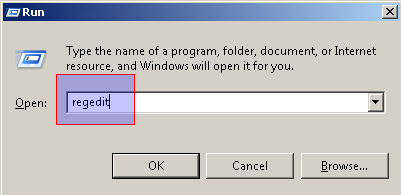
As previous stated operations on registry needs Administrator privileges following User Account Control prompt will appear to gain these privileges. We will simply click Yes
如前所述,对注册表的操作需要管理员权限,而出现“ User Account Control提示后,将显示这些权限。 我们只需单击“ Yes
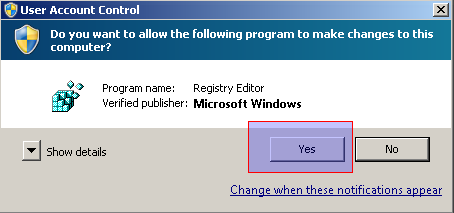
注册表编辑器 (Registry Editor)
We will get Registry Editor like below. Registry Editor left sidebar is used to navigate in registry tree and right area is used to list currently selected keys, values and sub keys.
我们将获得如下所示的Registry Editor 。 注册表编辑器的左侧边栏用于在注册表树中导航,右侧区域用于列出当前选择的键,值和子键。
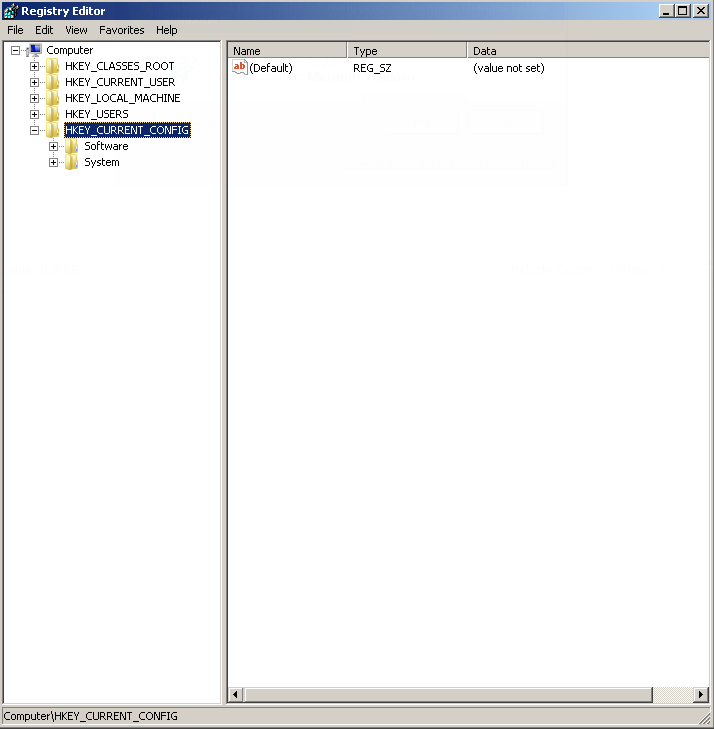
We can see that following root or main keys are listed.
我们可以看到列出了以下根或主键。
- HKEY_CLASSES_ROOT key contains file name extensions associations and COM class registration information
HKEY_CLASSES_ROOT项包含文件扩展名关联和COM类注册信息
- HKEY_CURRENT_USER key contains preferences of the current user such as variables, printers, network connections etc
HKEY_CURRENT_USER键包含当前用户的首选项,例如变量,打印机,网络连接等
- HKEY_LOCAL_MACHINE key contains configurations about all users inWindows.
HKEY_LOCAL_MACHINE键包含有关Windows中所有用户的配置。
- HKEY_USERS key contains all user-specific data required by operations system and applications.
HKEY_USERS键包含操作系统和应用程序所需的所有特定于用户的数据。
- HKEY_CURRENT_CONFIG key does not contain any information itself but acts as a pointer about the hardware information.
HKEY_CURRENT_CONFIG密钥本身不包含任何信息,但充当有关硬件信息的指针。
列出现有密钥 (List Existing Key)
As a GUI based editor we can navigate from left side bar to the key we want to list. Another ways to list a key is searching it in registry database. We can open search form by simply using CTRL+F shortcut or using Edit -> Find from menu bar like below.
作为基于GUI的编辑器,我们可以从左侧栏导航到要列出的键。 列出密钥的另一种方法是在注册表数据库中搜索它。 我们可以通过使用CTRL+F快捷方式或使用如下菜单栏上的Edit -> Find来打开搜索表单。

Now we will get a Find Form like below. We will input the search term. There is 3 structures we can specifically look we can disable some of them.
现在,我们将获得如下所示的Find Form 。 我们将输入搜索词。 我们可以看一下3种结构,可以禁用其中一些。
-
Keyswill search in keysKeys将在钥匙中搜索 -
Valueswill search in valuesValues将搜索值 -
Datawill search in dataData将搜索数据
We can also set Match whole string only to match whole word not a part of word.
我们还可以设置“ Match whole string only以匹配整个单词而不是单词的一部分。
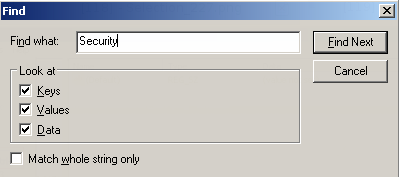
Keep in mind that the search operation will be done currently selected key and its subs keys recursively. For example in the following screenshot the HKEY_CURRENT_USER key and sub keys will be searched. By selecting Computer we can search in all keys and sub keys
请记住,搜索操作将递归执行当前选择的键及其子键。 例如,在以下屏幕截图中,将搜索HKEY_CURRENT_USER键和子键。 通过选择Computer我们可以搜索所有键和子键
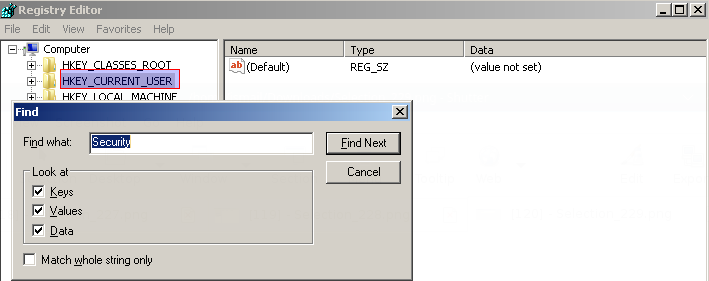
添加新密钥(Add New Key)
We can add new key just clicking the keys we want to add as child.
我们只需单击要添加为子项的键即可添加新键。
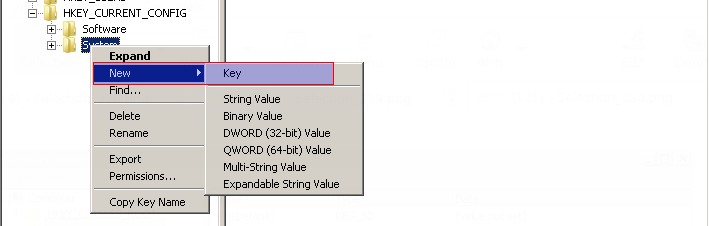
添加新数据(Add New Data)
We can add new data similar to key but we need to select one of the datatypes like below.
我们可以添加类似于key的新数据,但是我们需要选择以下数据类型之一。
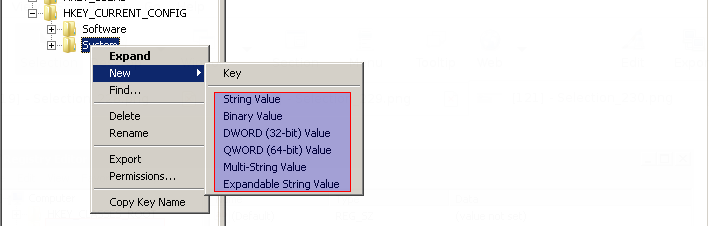
Following data types are provided
提供以下数据类型
-
String Valueis generally used to store text or character data like user name, variable name etc.String Value通常用于存储文本或字符数据,例如用户名,变量名等。 -
Binary Valueis used to store binary and boolean dataBinary Value用于存储二进制和布尔数据 -
DWORD Valueis used to store 8 bit or 1-byte dataDWORD Value用于存储8位或1字节数据 -
QDWORD Valueis used to store 16 bit or 2-byte dataQDWORD Value用于存储16位或2字节数据 -
Multi-String Valueis used to store multiple string valuesMulti-String Value用于存储多个字符串值 -
Expendable String ValueExpendable String Value
删除注册表项 (Remove Registry Key)
Registry key can be removed with right click on the key we want to remove.
右键单击要删除的注册表项可以删除注册表项。
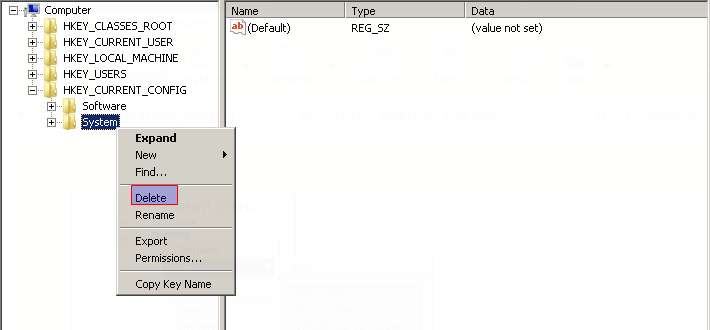
删除注册表数据(Remove Registry Data)
Removing data is similar to the removing key. We will just right click to the key we want to delete where this will open a menu and then left click to the Delete from the menu like below.
删除数据类似于删除键。 我们只是点击鼠标右键,我们要删去这将打开一个菜单,然后左键点击该键Delete从像下面的菜单。
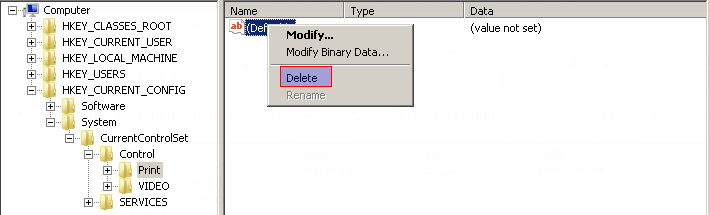
修改注册表数据(Modify Registry Data)
We can modify registry data like below. We will just right click to the key we want to delete where this will open a menu and then left click to the Modify from the menu like below.
我们可以像下面那样修改注册表数据。 我们只是点击鼠标右键,我们要删去这将打开一个菜单,然后左键点击该按键Modify从像下面的菜单。
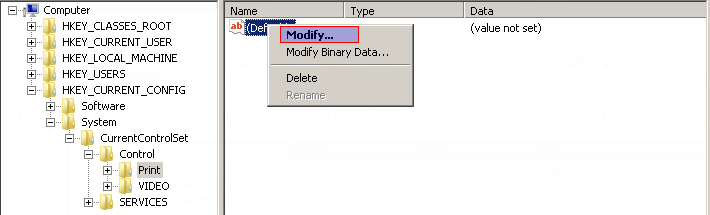
翻译自: https://www.poftut.com/how-to-use-regedit-to-read-create-change-windows-registry-keys-and-data/
今天的文章regedit注册表怎么保存修改_注册表有必要清理吗分享到此就结束了,感谢您的阅读。
版权声明:本文内容由互联网用户自发贡献,该文观点仅代表作者本人。本站仅提供信息存储空间服务,不拥有所有权,不承担相关法律责任。如发现本站有涉嫌侵权/违法违规的内容, 请发送邮件至 举报,一经查实,本站将立刻删除。
如需转载请保留出处:https://bianchenghao.cn/84344.html
