api文档
maven依赖
com.fazecast
jSerialComm
[2.0.0,3.0.0)
基于事件的阅读用法示例
可供读取的数据示例
以下示例显示了使用此事件触发器的一种方法:
SerialPort comPort = SerialPort.getCommPorts()[0];
comPort.openPort();
comPort.addDataListener(new SerialPortDataListener() {
@Override
public int getListeningEvents() { return SerialPort.LISTENING_EVENT_DATA_AVAILABLE; }
@Override
public void serialEvent(SerialPortEvent event)
{
if (event.getEventType() != SerialPort.LISTENING_EVENT_DATA_AVAILABLE)
return;
byte[] newData = new byte[comPort.bytesAvailable()];
int numRead = comPort.readBytes(newData, newData.length);
System.out.println(“Read ” + numRead + ” bytes.”);
}
});
非阻塞阅读用法示例
package com.bhu.utils;
import com.fazecast.jSerialComm.SerialPort;
public class SerialComm {
/*public static void main(String[] args) throws InterruptedException {
SerialComm serialComm = new SerialComm(“COM3”);
serialComm.openPort();
while (true) {
byte[] bs = serialComm.writeAndRead(“010300000002”);
Double[] d = Utils.analysisData(bs, 3, 5, 2);
if (d != null) {
for (Double a : d) {
System.out.println(a);
}
}
Thread.sleep(1000);
}
}*/
public SerialComm(String portDescriptor) {
this.portDescriptor = portDescriptor;
}
public SerialComm(String portDescriptor, Integer baudRate) {
this.portDescriptor = portDescriptor;
this.baudRate = baudRate;
}
private String portDescriptor;
private Integer baudRate;
private SerialPort comPort;
public boolean isOpen() {
return comPort.isOpen();
}
/**
* 打开串口
*
* @return 打开的状态
*/
public boolean openPort() {
return openPort(portDescriptor, baudRate);
}
/**
* 打开串口
*
* @param portDescriptor COM口
* @return 打开的状态
*/
public boolean openPort(String portDescriptor) {
return openPort(portDescriptor, null);
}
/**
* 打开串口
*
* @param portDescriptor COM口
* @param baudRate 波特率
* @return 打开的状态
*/
public boolean openPort(String portDescriptor, Integer baudRate) {
comPort = SerialPort.getCommPort(portDescriptor);
if (baudRate != null) {
comPort.setBaudRate(baudRate);
}
if (!comPort.isOpen()) {
return comPort.openPort();
} else {
return true;
}
}
/**
* 关闭串口
*
* @return
*/
public boolean closePort() {
if (comPort != null && comPort.isOpen()) {
return comPort.closePort();
}
return true;
}
/**
* 向com口发送数据并且读取数据
*/
public byte[] writeAndRead(String instruct) {
byte[] reslutData = null;
try {
if (!comPort.isOpen()) throw new BhudyException(BhudyExceptionCode.CODE_18);
int numWrite = comPort.writeBytes(Utils.getCRC(instruct), Utils.getCRC(instruct).length);
if (numWrite > 0) {
int i = 0;
while (comPort.bytesAvailable() > 0 && i++ < 5) Thread.sleep(20);
byte[] readBuffer = new byte[comPort.bytesAvailable()];
int numRead = comPort.readBytes(readBuffer, readBuffer.length);
if (numRead > 0) {
reslutData = readBuffer;
}
}
} catch (InterruptedException e) {
throw new BhudyException(e.getMessage());
}
return reslutData;
}
}
今天的文章java serialport_java SerialPort串口通讯的使用分享到此就结束了,感谢您的阅读。
版权声明:本文内容由互联网用户自发贡献,该文观点仅代表作者本人。本站仅提供信息存储空间服务,不拥有所有权,不承担相关法律责任。如发现本站有涉嫌侵权/违法违规的内容, 请发送邮件至 举报,一经查实,本站将立刻删除。
如需转载请保留出处:https://bianchenghao.cn/12809.html