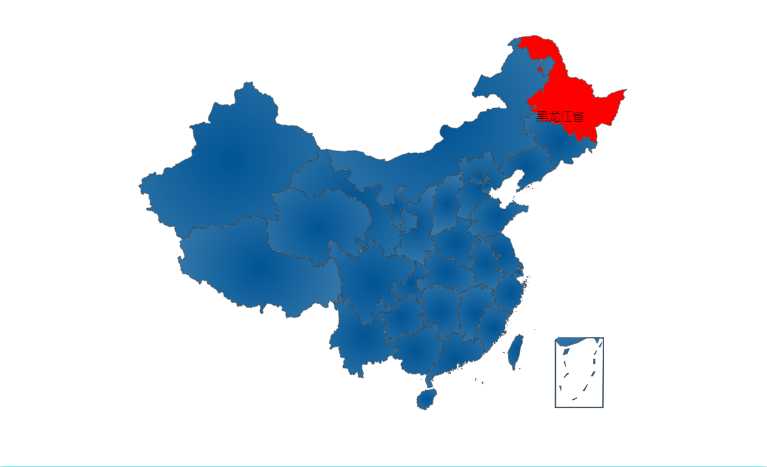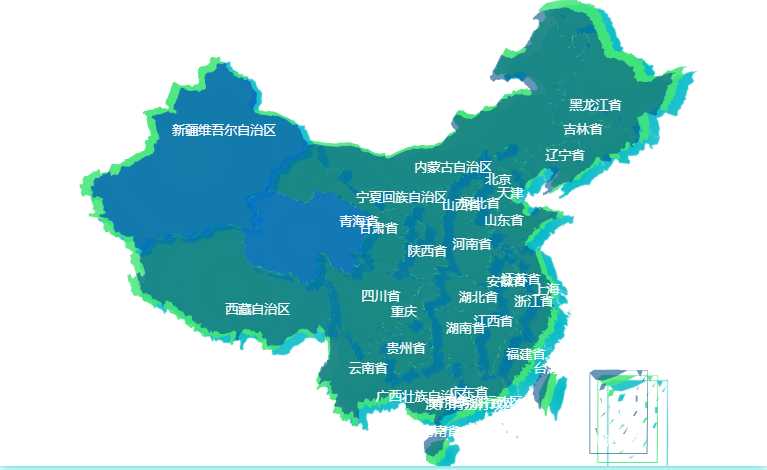地图比普通的echarts多了一步 需要注册,就是要引入某个地区的json文件
各个地区的json文件链接 数据可视化平台(各个地区的json文件)
实例1 (Vue2写法)
为地图添加阴影,增加立体感
<template>
<div :id="id" style="width: 100%; height: 100%;position: absolute;top: 0;left: 0;z-index: 999;"></div>
</template>
<script>
import { fontChart } from "@/utils/echartPxToRem";
import { cityMap } from "@/utils/china-main-city-map.js";
import * as echarts from "echarts";
export default {
data() {
return {
charts: ""
};
},
props: {
id: {
type: String,
required: true,
},
cityName: {
type: String,
required: true
}
},
watch: {
cityName() {
this.LoadMap()
}
},
mounted() {
this.LoadMap();
},
destroyed() {
window.removeEventListener("resize", this.selfAdaption);
},
methods: {
LoadMap() {
this.charts = echarts.init(document.getElementById(this.id));
const jsonCode = require("../../../../../assets/map/" + cityMap[this.cityName] + ".json");
echarts.registerMap(this.cityName, jsonCode);
let option = {
// backgroundColor: "black",
geo: {
show: false,
map: this.cityName,
aspectScale: 0.8,
layoutCenter: ["50%", "50%"],
// roam: true, //是否开启平游或缩放
// scaleLimit: {
// //滚轮缩放的极限控制
// min: 0.5,
// max: 1.2,
// },
layoutSize: this.cityName == '全国'? "120%" : "98%",
itemStyle: {
areaColor: {
type: "linear-gradient",
x: 0,
y: 1200,
x2: 1000,
y2: 0,
colorStops: [
{
offset: 0,
color: "#152E6E", // 0% 处的颜色
},
{
offset: 1,
color: "#0673AD", // 50% 处的颜色
},
],
global: true, // 缺省为 false
},
shadowColor: "#229ffc",
shadowOffsetX: -2,
shadowOffsetY: 8,
opacity: 0.5,
},
emphasis: {
label: { show: false },
areaColor: "red",
},
regions: [
{
name: "南海诸岛",
itemStyle: {
areaColor: "rgba(0, 10, 52, 1)",
borderColor: "rgba(0, 10, 52, 1)",
opacity: 0,
label: {
show: false,
color: "#009cc9",
},
},
label: {
show: false,
color: "#FFFFFF",
fontSize: 12,
},
},
],
},
series: [
{
type: "map",
selectedMode: "multiple",
map: this.cityName,
aspectScale: 0.8,
layoutCenter: ["50%", "50%"], //地图位置
layoutSize: this.cityName == '全国'? "120%" : "98%",
zoom: 1, //当前视角的缩放比例
roam: 'move', //是否开启平游或缩放
// scaleLimit: {
// //滚轮缩放的极限控制
// min: 0.5,
// max: 1.2,
// },
label: {
show: false,
color: "#FFFFFF",
fontSize: 16,
},
itemStyle: { // 为地图添加阴影,增加立体感
areaColor: "#004b85",
borderColor: "#1cccff",
// borderWidth: 1.8,
borderWidth:2,
shadowBlur:2,
shadowColor:'#0e2f50',
shadowOffsetX:5,
shadowOffsetY:10,
},
emphasis: {
//是图形在高亮状态下的样式,比如在鼠标悬浮或者图例联动高亮时
label: {
show: true,
color: '#fff'
},
itemStyle: {
areaColor: "#198895",
},
},
data: [
{
name: "江西省",
// itemStyle: {
// areaColor: "red",
// },
selected: true,
// value: 22,
}
]
},
// 添加散点 标记点
{
type: "scatter",
coordinateSystem: "geo",
symbol: "pin",
legendHoverLink: true,
symbolSize: [28, 28],
// legendHoverLink: true,
label: {
show: true,
offset: [0, -25], //偏移设置
fontSize: fontChart(15),
lineHeight: fontChart(13),
borderWidth: 1,
backgroundColor: "rgba(20, 43, 61, .9)",
borderColor: "#8f7136",
padding: fontChart(8),
formatter(value) {
// console.log(value,'value-->>');
// return value.data.name + ':' + value.data.value[2] + '人'
// return `{name|${value.data.name}}\nph值:{pt|${value.data.ph}}\n溶解氧:{pt|${value.data.rjy}}\n{date|更新时间:${value.data.upDate}}`;
return `{name|${value.data.name}}`
},
rich: {
name: {
fontWeight: "bold",
fontSize: fontChart(13),
color: "#fff",
},
pt: {
fontSize: 14,
color: "#2BD8FB",
},
date: {
color: "rgb(255,255,255,0.8)",
},
},
color: "#fff",
},
itemStyle: {
color: "#D8BC37", //标志颜色
shadowBlur: 2,
shadowColor: "D8BC37"
},
// data: [ // 数据
// {
// name: '水质-露营基地',
// value: [121.645189, 29.750277],
// ph: 7.7,
// rjy: 9.32,
// upDate: '11-09 11:45',
// },
// {
// name: '山东省',
// value: [117.00, 36.40],
// ph: 7.7,
// rjy: 9.32,
// upDate: '11-09 11:45',
// },
// ],
showEffectOn: "render",
rippleEffect: {
brushType: "stroke",
},
// hoverAnimation: true,
zlevel: 1,
}
]
}
// 这里很重要!!解决重复点击
this.charts.off('click')
this.charts.setOption(option, true);
this.charts.on("click", (params) => { // 下钻
this.$emit('mapClick', params.name)
});
window.addEventListener("resize", this.selfAdaption);
},
// 自适应
selfAdaption() {
if (!this.charts) return;
this.charts.resize();
this.LoadMap();
}
}
}
</script>实例2 (Vue2写法)
<template>
<div :id="id" style="width: 100%; height: 100%"></div>
</template>
<script>
import { fontChart } from "@/utils/echartPxToRem";
import { cityMap } from "@/utils/china-main-city-map.js";
import * as echarts from "echarts";
export default {
data() {
return {
charts: "",
};
},
props: {
id: {
type: String,
required: true,
},
},
computed: {
cityname: () => process.env.VUE_APP_CITY_NAME,
},
// watch: {
// yValue() {
// this.LoadMap();
// },
// },
mounted() {
this.LoadMap();
},
destroyed() {
window.removeEventListener("resize", this.selfAdaption);
},
methods: {
LoadMap() {
this.charts = echarts.init(document.getElementById(this.id));
const jsonCode = require("../../../../../assets/map/" + cityMap[this.cityname] + ".json");
echarts.registerMap("china", jsonCode);
let option = {
// backgroundColor: "black",
geo: {
map: "china",
aspectScale: 0.8,
layoutCenter: ["50%", "50%"],
layoutSize: "120%",
itemStyle: {
normal: {
areaColor: {
type: "linear-gradient",
x: 0,
y: 1200,
x2: 1000,
y2: 0,
colorStops: [
{
offset: 0,
color: "#152E6E", // 0% 处的颜色
},
{
offset: 1,
color: "#0673AD", // 50% 处的颜色
},
],
global: true, // 缺省为 false
},
shadowColor: "#229ffc",
shadowOffsetX: -2,
shadowOffsetY: 8,
opacity: 0.5,
},
emphasis: {
areaColor: "#0f5d9d",
},
},
regions: [
{
name: "南海诸岛",
itemStyle: {
areaColor: "rgba(0, 10, 52, 1)",
borderColor: "rgba(0, 10, 52, 1)",
normal: {
opacity: 0,
label: {
show: false,
color: "#009cc9",
},
},
},
label: {
show: false,
color: "#FFFFFF",
fontSize: 12,
},
},
],
},
series: [
{
type: "map",
selectedMode: "multiple",
mapType: "china",
aspectScale: 0.8,
layoutCenter: ["50%", "50%"], //地图位置
layoutSize: "120%",
zoom: 1, //当前视角的缩放比例
// roam: true, //是否开启平游或缩放
scaleLimit: {
//滚轮缩放的极限控制
min: 1,
max: 2,
},
label: {
show: false,
color: "#FFFFFF",
fontSize: 16,
},
itemStyle: {
normal: {
areaColor: "#004b85",
borderColor: "#1cccff",
borderWidth: 1.8,
},
emphasis: {
areaColor: "#198895",
label: {
show: true,
color: "#fff",
fontSize: fontChart(12),
},
},
},
data: [
{
name: "内蒙古",
// itemStyle: {
// areaColor: "#56b1da",
// },
value: [110.3467, 41.4899],
},
],
},
{
type: "scatter",
coordinateSystem: "geo",
symbol: "pin",
legendHoverLink: true,
symbolSize: [28, 28],
// legendHoverLink: true,
label: {
show: true,
offset: [0, -25], //偏移设置
fontSize: fontChart(15),
lineHeight: fontChart(13),
borderWidth: 1,
backgroundColor: "rgba(20, 43, 61, .9)",
borderColor: "#8f7136",
padding: fontChart(8),
formatter(value) {
console.log(value,'value-->>');
// return value.data.name + ':' + value.data.value[2] + '人'
// return `{name|${value.data.name}}\nph值:{pt|${value.data.ph}}\n溶解氧:{pt|${value.data.rjy}}\n{date|更新时间:${value.data.upDate}}`;
return `{name|${value.data.name}}`
},
rich: {
name: {
fontWeight: "bold",
fontSize: fontChart(13),
color: "#fff",
},
pt: {
fontSize: 14,
color: "#2BD8FB",
},
date: {
color: "rgb(255,255,255,0.8)",
},
},
color: "#fff",
},
itemStyle: {
normal: {
color: "#D8BC37", //标志颜色
shadowBlur: 2,
shadowColor: "D8BC37",
},
},
data: [ // 数据
{
name: '水质-露营基地',
value: [121.645189, 29.750277],
ph: 7.7,
rjy: 9.32,
upDate: '11-09 11:45',
},
{
name: '山东省',
value: [117.00, 36.40],
ph: 7.7,
rjy: 9.32,
upDate: '11-09 11:45',
},
],
showEffectOn: "render",
rippleEffect: {
brushType: "stroke",
},
hoverAnimation: true,
zlevel: 1,
},
],
};
this.charts.setOption(option);
this.charts.on("click", (params) => {
console.log(params, "params--->>");
});
window.addEventListener("resize", this.selfAdaption);
},
// 自适应
selfAdaption() {
if (!this.charts) return;
this.charts.resize();
this.LoadMap();
},
},
};
</script>示例2(Vue3写法)
<template>
<div :id="id" style="width: 100%;height: 100%;"></div>
</template>
<script setup>
import * as echarts from "echarts";
import { fontChart } from "@/utils/echartPxToRem.js";
import chinaJson from "@/assets/map/100000.json"; // 引入某个地区所需要的json文件
import { onMounted } from "vue";
const props = defineProps({
id: {
type: String,
required: true,
},
});
let charts = "";
onMounted(() => {
loadMap();
});
const loadMap = () => {
charts = echarts.init(document.getElementById(props.id));
echarts.registerMap("china", chinaJson); // 注册
let option = {
// backgroundColor: 'rgb(1,30,64)', // 背景
title: {
show: false,
//标题样式
text: "ECharts 中国地图",
x: "center",
textStyle: {
fontSize: fontChart(18),
color: "red",
},
},
tooltip: {
show: true,
//这里设置提示框
trigger: "item", //数据项图形触发
// triggerOn: 'click', //mousemove、click、mousemove|click、none
backgroundColor: "#fff", //提示框浮层的背景颜色。
//字符串模板(地图): {a}(系列名称),{b}(区域名称),{c}(合并数值),{d}(无)
// formatter: "地区:{b}<br/>模拟数据:{c}",
formatter: params => {
return params
}
},
visualMap: {
//视觉映射组件
show: false,
top: "bottom",
left: "left",
min: 10,
max: 500000,
text: ["High", "Low"],
realtime: false, //拖拽时,是否实时更新
calculable: true, //是否显示拖拽用的手柄
inRange: {
color: ["red", "yellow", "blue"],
},
},
series: [
{
name: "china",
type: "map",
map: "china",
roam: false, //是否开启鼠标缩放和平移漫游
zoom: 1, //地图缩放比例,默认为1
itemStyle: {
//地图区域的多边形 图形样式
areaColor: {
type: "radial",
x: 0.5,
y: 0.5,
r: 0.8,
colorStops: [
{
offset: 0,
color: "rgba(0, 84, 148, 1)", // 0% 处的颜色
// color: 'rgba(147, 235, 248, 0)' // 0% 处的颜色
},
{
offset: 1,
color: "rgba(0, 84, 148, .8)", // 100% 处的颜色
// color: 'rgba(147, 235, 248, .2)' // 100% 处的颜色
},
],
globalCoord: false, // 缺省为 false
},
},
//是图形在默认状态下的样式
label: {
normal: {
show: false,
formatter:"{b}",
position:'right',
textStyle: {
color: "black",
}
}
},
markPoint: { //图标标注 点标记
label: {
normal: {
show: true,
formatter: function(params) { //标签内容 如果只显示图片则隐藏
return params.name;
},
},
},
itemStyle: {
normal: {
color: 'none'
},
},
data: [
{
name: "四川移动",
coord: [
108.393982, 31.175037 //坐标,通过高德
],
selected: false,
symbol: 'image://https://img1.baidu.com/it/u=777884207,2018784782&fm=26&fmt=auto&gp=0.jpg', // 标注图片地址路径
symbolSize: 20,
},
{
name: "河南电信",
coord: [
108.391429, 31.177332
],
selected: false,
symbol: 'image://https://img1.baidu.com/it/u=777884207,2018784782&fm=26&fmt=auto&gp=0.jpg', // 标注图片地址路径
symbolSize: 20,
}
]
},
emphasis: {
//是图形在高亮状态下的样式,比如在鼠标悬浮或者图例联动高亮时
label: { show: true },
itemStyle: {
areaColor: "#f6ac13",
},
},
top: "8%", //组件距离容器的距离
// left: '10%',
data: [
// 数据的展示(颜色) 一般搭配视觉映射组件visualMap
// { name: "北京", value: 275005 },
// { name: "四川省", value: 480000 },
// { name: "青海省", value: 400000 },
// { name: "内蒙古自治区", value: 10000 },
],
},
],
};
charts.setOption(option);
window.addEventListener("resize", selfAdaption);
};
// 自适应
function selfAdaption() {
if (!charts) return;
charts.resize();
loadMap();
}
</script>示例3(Vue3写法)
<template>
<div :id="id" style="width: 100%; height: 100%"></div>
</template>
<script setup>
import * as echarts from "echarts";
import { fontChart } from "@/utils/echartPxToRem.js";
import chinaJson from "@/assets/map/100000.json"; // 引入某个地区所需要的json文件
import { onMounted } from "vue";
const props = defineProps({
id: {
type: String,
required: true,
},
});
let charts = "";
onMounted(() => {
loadMap();
});
const loadMap = () => {
charts = echarts.init(document.getElementById(props.id));
echarts.registerMap("china", chinaJson); // 注册
let option = {
tooltip: {
show: true,
textStyle: {
fontSize: fontChart(12),
},
formatter: (params) => {
if (params.data)
// return params.name + ":" + params.data["showValue"];
return "哈哈哈";
},
},
geo: {
map: 'china',
roam: false,
layoutCenter: ["50%", "50%"],
layoutSize: "100%",
show: true,
zoom: 1.3,
// itemStyle: {
// normal: {
// // areaColor: "#15e3c9",
// shadowColor: "rgba(0,243,255,0.6)",
// shadowOffsetX: 9,
// shadowOffsetY: 9,
// areaColor: {
// type: "radial",
// x: 0.5,
// y: 0.5,
// r: 0.8,
// colorStops: [
// {
// offset: 0,
// color: "rgba(66, 229, 119, 1)", // 0% 处的颜色
// // color: 'rgba(147, 235, 248, 0)' // 0% 处的颜色
// },
// {
// offset: 1,
// color: "rgba(66, 229, 119, .8)", // 100% 处的颜色
// // color: 'rgba(147, 235, 248, .2)' // 100% 处的颜色
// },
// ],
// globalCoord: false, // 缺省为 false
// },
// },
// emphasis: {
// areaColor: "#2AB8FF",
// borderWidth: 0,
// color: "green",
// label: {
// show: false,
// },
// },
// },
itemStyle: {
normal: {
areaColor: {
type: "radial",
x: 0.5,
y: 0.5,
r: 0.8,
colorStops: [
{
offset: 0,
color: "rgba(66, 229, 119, 1)", // 0% 处的颜色
// color: 'rgba(147, 235, 248, 0)' // 0% 处的颜色
},
{
offset: 1,
color: "rgba(66, 229, 119, .8)", // 100% 处的颜色
// color: 'rgba(147, 235, 248, .2)' // 100% 处的颜色
},
],
globalCoord: false, // 缺省为 false
},
borderWidth: fontChart(0), //设置外层边框
borderColor: "#2157aa", //外层边框颜色
shadowOffsetX: "10", //阴影X偏移量
shadowOffsetY: "5", //阴影Y偏移量
shadowColor: "#00b9c5", // 阴影颜色
shadowBlur: 1,
opacity: "1", //阴影图形透明度
},
emphasis: {
show: false,
areaColor: "red",
},
},
},
series: [
{
name: "MAP",
type: "map",
mapType: 'china',
layoutCenter: ["40%", "38%"], // position位置
zoom: 1.2,
selectedMode: "single", //是否允许选中多个区域
regions: [
{
name: "南海诸岛",
value: 0,
itemStyle: {
normal: {
opacity: 0,
label: {
show: false,
},
},
},
},
],
label: {
normal: {
show: true,
fontSize: fontChart(13),
color: "#fff",
},
emphasis: {
show: true,
textStyle: { color: "#FFFFFF" },
},
},
itemStyle: {
normal: {
areaColor: "rgba(1, 77, 139,.6)", //地图区域颜色
borderColor: "#05c9d5", //地图边框颜色
borderWidth: "0",
},
emphasis: {
// areaColor: "#005497",
areaColor: "#0f72fc", // 鼠标移入区域颜色
},
},
data: [
{
value: 100,
// longitude: 106.881862,
// latitude: 29.805519
},
],
},
// {
// type: "effectScatter",
// coordinateSystem: "geo",
// showEffectOn: "render",
// zlevel: 1,
// rippleEffect: {
// period: 6,
// scale: 3,
// // brushType: 'fill'
// },
// hoverAnimation: true,
// label: {
// normal: {
// formatter: function (params) {
// //圆环显示文字
// return params.data.name;
// },
// fontSize: 16,
// position: "right",
// offset: [15, 0],
// color: "#fff",
// show: true,
// },
// },
// itemStyle: {
// normal: {
// color: "#fff",
// shadowBlur: 20,
// },
// },
// symbolSize: 10,
// data: [
// {
// value: [118.8062, 31.9208],
// itemStyle:{color:'red'},
// name:"浙江能源"
// },
// {
// value: [119.09648,40.058726],
// itemStyle:{
// color:'red'
// },
// name:"北方港"
// },
// {
// value: [100.846362,55.254671],
// itemStyle:{
// color:'red'
// },
// name:"俄罗斯"
// }
// ],
// }
{
type: "scatter", //配置显示方式为用户自定义
coordinateSystem: "geo",
data: [
// 点
{
value: [100.846362, 55.254671],
itemStyle: {
emphasis: {
shadowBlur: 20,
shadowOffsetX: 20,
shadowColor: "rgba(1, 210, 255, 0.5)",
labelLine: { show: true },
label: {
show: true,
formatter: "{b} : {c} ({d}%)",
},
},
color: {
type: "linear",
x: 0,
y: 0,
x2: 0,
y2: 1,
colorStops: [
{
offset: 0,
color: "#00d3ff", // 0% 处的颜色
},
{
offset: 1,
color: "#00d3ff", // 100% 处的颜色
},
],
global: false, // 缺省为 false
},
},
name: "dian-name",
},
],
// data: [
// {value: [106.881862, 29.805519],
// name: '显示信息'}
// ],
tooltip: {
// 提示框组件
show: true, // 显示提示框组件
trigger: "item", // 触发类型
triggerOn: "mousemove", // 出发条件
formatter: function (params) {
console.log(params);
return "params";
},
},
},
],
};
charts.setOption(option);
window.addEventListener("resize", selfAdaption);
};
// 自适应
function selfAdaption() {
if (!charts) return;
charts.resize();
loadMap();
}
</script>今天的文章echarts地图示例分享到此就结束了,感谢您的阅读,如果确实帮到您,您可以动动手指转发给其他人。
版权声明:本文内容由互联网用户自发贡献,该文观点仅代表作者本人。本站仅提供信息存储空间服务,不拥有所有权,不承担相关法律责任。如发现本站有涉嫌侵权/违法违规的内容, 请发送邮件至 举报,一经查实,本站将立刻删除。
如需转载请保留出处:https://bianchenghao.cn/25343.html