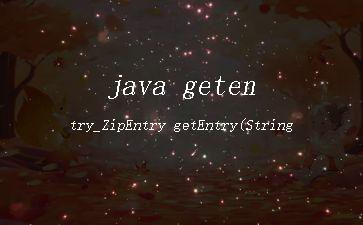ZipEntry getEntry(String name)
描述 (Description)
java.util.zip.ZipFile.getEntry(String name)方法返回指定名称的zip文件条目,如果未找到,则返回null。
声明 (Declaration)
以下是java.util.zip.ZipFile.getEntry(String name)方法的声明。public ZipEntry getEntry(String name)
参数 (Parameters)name – 条目的名称。
返回值 (Returns)
zip文件条目,如果未找到则为null。
先决条件
在D:》 test 》目录中创建一个文件Hello.txt,其中包含以下内容。This is an example.
例子 (Example)
以下示例显示了java.util.zip.ZipFile.getEntry(String name)方法的用法。package com.iowiki;
import java.io.FileInputStream;
import java.io.FileOutputStream;
import java.io.IOException;
import java.io.InputStream;
import java.util.Date;
import java.util.Enumeration;
import java.util.zip.Adler32;
import java.util.zip.CheckedOutputStream;
import java.util.zip.ZipEntry;
import java.util.zip.ZipFile;
import java.util.zip.ZipOutputStream;
public class ZipFileDemo {
private static String SOURCE_FILE = “D:\\test\\Hello.txt”;
private static String TARGET_FILE = “D:\\test\\Hello.zip”;
public static void main(String[] args) {
try {
createZipFile();
readZipFile();
} catch(IOException ioe) {
System.out.println(“IOException : ” + ioe);
}
}
private static void createZipFile() throws IOException{
FileOutputStream fout = new FileOutputStream(TARGET_FILE);
CheckedOutputStream checksum = new CheckedOutputStream(fout, new Adler32());
ZipOutputStream zout = new ZipOutputStream(checksum);
FileInputStream fin = new FileInputStream(SOURCE_FILE);
ZipEntry zipEntry = new ZipEntry(SOURCE_FILE);
zipEntry.setComment(“This is a sample file.”);
zout.putNextEntry(zipEntry);
int length;
byte[] buffer = new byte[1024];
while((length = fin.read(buffer)) > 0) {
zout.write(buffer, 0, length);
}
zout.closeEntry();
fin.close();
zout.close();
}
private static void readZipFile() throws IOException{
final ZipFile file = new ZipFile(TARGET_FILE);
try {
ZipEntry entry = file.getEntry(SOURCE_FILE);
if(entry != null){
System.out.printf(“File: %s Size %d Modified on %TD %n”,
entry.getName(), entry.getSize(),
new Date(entry.getTime()));
extractFile(entry, file.getInputStream(entry));
}
System.out.printf(“Zip file %s extracted successfully.”, SOURCE_FILE);
}
finally {
file.close();
}
}
private static void extractFile(final ZipEntry entry, InputStream is)
throws IOException {
FileOutputStream fos = null;
try {
fos = new FileOutputStream(entry.getName());
final byte[] buf = new byte[1024];
int read = 0;
int length;
while ((length = is.read(buf, 0, buf.length)) >= 0) {
fos.write(buf, 0, length);
}
} catch (IOException ioex) {
fos.close();
}
}
}
让我们编译并运行上面的程序,这将产生以下结果 -File: D:\test\Hello.txt Size 1024 Modified on 05/22/17
Zip file D:\test\Hello.txt extracted successfully.
今天的文章java getentry_ZipEntry getEntry(String name)分享到此就结束了,感谢您的阅读,如果确实帮到您,您可以动动手指转发给其他人。
版权声明:本文内容由互联网用户自发贡献,该文观点仅代表作者本人。本站仅提供信息存储空间服务,不拥有所有权,不承担相关法律责任。如发现本站有涉嫌侵权/违法违规的内容, 请发送邮件至 举报,一经查实,本站将立刻删除。
如需转载请保留出处:http://bianchenghao.cn/30242.html