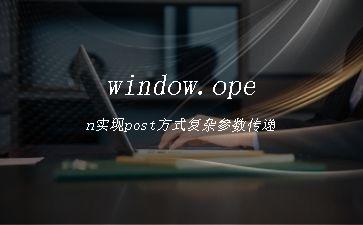一、需求分析
最近在项目中,有个导出word的需求,但是需要传递一些复杂的参数到后端进行数据查询后再进行导出,需要使用window.open()方法实现。如果是简单参数并且参数不重要的话,可以使用get方式直接在url上进行参数拼接,然后后台直接获取即可。但是目前我需要传递的参数有好几个,并且还有一些是序列化后的json等等,有可能会超长。这个时候如果是使用get方式的话,就可能会存在一些问题。因为get方式请求有长度限制,并且url中如果包含非法字符的话,会报错。
由此,我改为了使用post放在在window.open打开新窗口的时候,将所有参数都传递到后端服务。
GET方式:直接在url上面进行拼接
window.open(window.baseUrl + "/xxxx?name=" + name + "&age=" + age二、实现方式
一般网页的post都是通过form来实现的,所以这里以模拟form表单提交,创建一些隐藏域存放需要传递的参数,然后手动触发form的onSubmit监听事件,将form的target设置成和open的name参数一样的值,通过浏览器自动识别实现了将内容post到新窗口中。
具体代码如下:(笔者使用的是react)
//导出
exportPreviewEvaluationForm = () => {
//....省略一些代码
const {currentHjId, currentXsid, currentTaskId, currentLcid, currentXsxm} = this.props;
this.downloadWord(window.baseUrl + "/xxxxxxx", currentTaskId, currentXsid, currentHjId, currentLcid, currentXsxm, previewFormDetail, cpxIdArr.toString(), "_blank")
};
//创建隐藏表单Input域
createHideInput = (name, value) => {
let hideInput = document.createElement("input");
hideInput.type = "hidden";
hideInput.name = name;
hideInput.value = value;
return hideInput;
};
downloadWord = (url, rwid, xsid, hjid, lcid, xm, cpxqxx, cpxIdArr, name) => {
let hideSubmitForm = document.createElement("form");
hideSubmitForm.id = "tempForm1";
hideSubmitForm.method = "post";
hideSubmitForm.action = url;
hideSubmitForm.target = name;
hideSubmitForm.appendChild(this.createHideInput("rwid", rwid));
hideSubmitForm.appendChild(this.createHideInput("hjid", hjid));
hideSubmitForm.appendChild(this.createHideInput("lcid", lcid));
hideSubmitForm.appendChild(this.createHideInput("xsid", xsid));
hideSubmitForm.appendChild(this.createHideInput("xm", xm));
hideSubmitForm.appendChild(this.createHideInput("cpxqxx", cpxqxx));
hideSubmitForm.appendChild(this.createHideInput("cpxids", cpxIdArr));
hideSubmitForm.addEventListener('onsubmit', () => {
this.openDownloadWindow(name);
});
document.body.appendChild(hideSubmitForm);
hideSubmitForm.submit();
document.body.removeChild(hideSubmitForm);
};
openDownloadWindow = (name) => {
window.open('about:blank', name, 'height=400, width=400, top=0, left=0, toolbar=yes, menubar=yes, scrollbars=yes, resizable=yes,location=yes, status=yes');
};
后端接收:
// 1. 获取导出需要的一些参数
String xsid = request.getParameter("xsid");
String rwid = request.getParameter("rwid");
String hjid = request.getParameter("hjid");
String lcid = request.getParameter("lcid");
String cpxqxx = request.getParameter("cpxqxx");
String xm = request.getParameter("xm");
String cpxIds = request.getParameter("cpxids");这样就实现了post方式传递复杂参数。
今天的文章window.open实现post方式复杂参数传递分享到此就结束了,感谢您的阅读,如果确实帮到您,您可以动动手指转发给其他人。
版权声明:本文内容由互联网用户自发贡献,该文观点仅代表作者本人。本站仅提供信息存储空间服务,不拥有所有权,不承担相关法律责任。如发现本站有涉嫌侵权/违法违规的内容, 请发送邮件至 举报,一经查实,本站将立刻删除。
如需转载请保留出处:https://bianchenghao.cn/31066.html