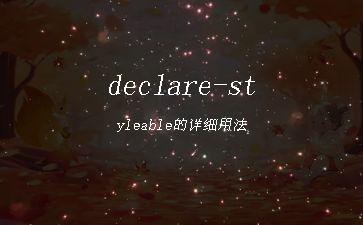1.在resource中定义declare-styleable。
<declare-styleable name="SmileRating"> <attr name="angryColor" format="color" /> <attr name="normalColor" format="color" /> <attr name="drawingColor" format="color" /> <attr name="showLine" format="boolean" /> <attr name="placeHolderSmileColor" format="color" /> <attr name="placeHolderBackgroundColor" format="color" /> <attr name="textSelectionColor" format="color" /> <attr name="textNonSelectionColor" format="color" /> </declare-styleable>2.使用:<com.XXX.XXXView>android:id="@+id/ratingView" android:layout_width="match_parent" android:layout_height="wrap_content" app:angryColor="#fff" android:layout_centerVertical="true" />3.在构造方法中获取属性值(注意getColor的key格式)
TypedArray a = getContext().obtainStyledAttributes(attrs, R.styleable.SmileRating); Color1 = a.getColor(R.styleable.SmileRating_angryColor, defValue); Color2 = a.getColor(R.styleable.SmileRating_normalColor, defValue); Color3 = a.getColor(R.styleable.SmileRating_drawingColor, defValue); a.recycle();
今天的文章declare-styleable的详细用法分享到此就结束了,感谢您的阅读,如果确实帮到您,您可以动动手指转发给其他人。
版权声明:本文内容由互联网用户自发贡献,该文观点仅代表作者本人。本站仅提供信息存储空间服务,不拥有所有权,不承担相关法律责任。如发现本站有涉嫌侵权/违法违规的内容, 请发送邮件至 举报,一经查实,本站将立刻删除。
如需转载请保留出处:https://bianchenghao.cn/31860.html