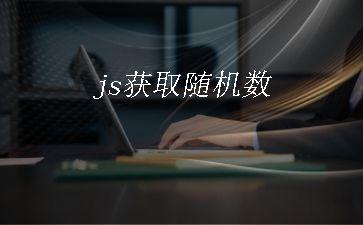js 获取随机数方法如下:
1.Math.random()表示 结果为0-1间的一个随机数(包括0,不包括1) ;
返回指定范围的随机数(m-n之间)的公式
Math.random()*(n-m)+m;
Math.random()*10+5; //返回5-15之间的随机数
2.Math.ceil(n) 返回大于等于n的整数
用Math.ceil(Math.random()*10);时,主要获取1到10的随机整数,取0的几率极小。
3、Math.round(n); 返回n四舍五入后整数的值。
用Math.round(Math.random());可均衡获取0到1的随机整数。
用Math.round(Math.random()*10);时,可基本均衡获取0到10的随机整数,其中获取最小值0和最大值10
的几率少一半。
4、Math.floor(n); 返回小于等于n的最大整数。
用Math.floor(Math.random()*10);时,可均衡获取0到9的随机整数。
5、基于时间,亦可以产生随机数
1 var now=new Date(); 2 var number = now.getSeconds(); //这将产生一个基于目前时间的0到59的整数。 3 4 var now=new Date(); 5 var number = now.getSeconds()%43; //这将产生一个基于目前时间的0到42的整数。
参考来源:http://www.studyofnet.com/news/181.html
例子:js获取随机颜色
1 <!DOCTYPE html> 2 <html lang="en"> 3 <head> 4 <meta charset="UTF-8"> 5 <title>Document</title> 6 </head> 7 <style type="text/css"> 8 #box{width: 100px;height: 100px;margin: 20px auto;background-color: #c66;} 9 </style> 10 <body> 11 <div id="box" onclick="getColor();">box1</div> 12 <script type="text/javascript"> 13 var x,y,z; 14 var oBox=document.getElementById('box'); 15 function getColor(box){ 16 x=Math.round(Math.random()*255); 17 y=Math.round(Math.random()*255); 18 z=Math.round(Math.random()*255); 19 oBox.style.backgroundColor='rgb('+x+','+y+','+z+')'; 20 } 21 </script> 22 </body> 23 </html>
坚持下去,相信自己。
今天的文章js获取随机数分享到此就结束了,感谢您的阅读,如果确实帮到您,您可以动动手指转发给其他人。
版权声明:本文内容由互联网用户自发贡献,该文观点仅代表作者本人。本站仅提供信息存储空间服务,不拥有所有权,不承担相关法律责任。如发现本站有涉嫌侵权/违法违规的内容, 请发送邮件至 举报,一经查实,本站将立刻删除。
如需转载请保留出处:https://bianchenghao.cn/46293.html