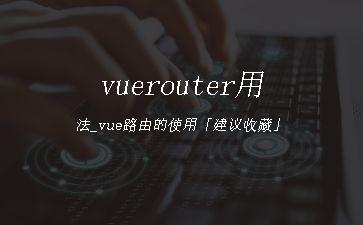router文件夹中index.js文件
import Vue from 'vue';
import VueRouter from 'vue-router';
// import Home from '../components/Home';
// import About from '../components/About';
// import HelloWorld from '../components/HelloWorld';
// import User from '../components/User'
// 路由懒加载导入
const Home = ()=>import('../components/Home');
const About = ()=>import('../components/About');
const User = ()=>import('../components/User');
// const HelloWorld = ()=>import('../components/HelloWorld');
const HomeMessage = ()=>import('../components/HomeMessage');
const HomeProfile = ()=>import('../components/HomeProfile');
const Profile = ()=>import('../components/Profile')
// 1.使用Vue.use(插件),安装插件
Vue.use(VueRouter)
// 2.创建VueRouter对象
const routes=[
{
path:'/',
// redirect重定向
redirect:'/home'
},
{
path:'/home',
component:Home,
redirect:'/message',
meta:{
title:"首页"
},
children:[
{
path:'/message',
component:HomeMessage
},
{
path:'/profile',
component:HomeProfile
}
]
},
{
path:'/about',
component:About,
meta:{
title:"关于"
},
},
{
path:'/user/:userId',
component:User,
meta:{
title:"用户"
},
},
{
path:'/profile',
component:Profile,
meta:{
title:"简介"
},
}
];
const router=new VueRouter({
// 这个自定义的名字,是可以的,但是这里由于是使用了es6 的语法糖的形式,将前面相同给省略了, 但是如果省略的话,就必须要求是一致的 routes:routes (没有引号)
// routes:routers,
routes,
mode:'history',
linkActiveClass:'active'
});
// to:即将跳转进入的路由对象;from:当前导航即将离开的路由对象;next:调用该方法后,才能进入下一个钩子
// 前置守卫/回调(guard)
router.beforeEach((to,from,next)=>{
// 从from跳转到to
document.title=to.matched[0].meta.title;
console.log(to)
next()
})
// 3.导出Router
export default router
app.vue文件
<template>
<div id="app">
<div>
<!-- <router-link to="/home" tag="button" replace active-class="active">首页</router-link>
<router-link to="/about" replace active-class="active">关于</router-link> -->
<!-- <router-link to="/home" tag="button" replace>首页</router-link>
<router-link to="/about" replace>关于</router-link> -->
<!-- <button @click="homeBtn">首页</button>
<button @click="aboutBtn">关于</button> -->
<router-link to="/home">首页</router-link>
<router-link to="/about">关于</router-link>
<!-- <router-link :to="'/user/'+userId">用户</router-link> -->
<!-- <router-link :to="{path:'/profile',query:{name:'Bob',age:19,height:188}}">简介</router-link> -->
<button @click="userBtn">用户</button>
<button @click="profileBtn">简介</button>
</div>
<keep-alive exclude="About,User">
<router-view></router-view>
</keep-alive>
</div>
</template>
<script>
export default {
name: 'App',
data(){return {userId:'lisi'}},
methods:{
homeBtn(){
this.$router.push('./home')
console.log("homeBtn")
},
aboutBtn:function(){
this.$router.push('./about')
console.log("aboutBtn")
},
userBtn(){
this.$router.push('/user/'+this.userId)
},
profileBtn(){
this.$router.push({
path:'/profile',
query:{
name:'Bob',
age:19,
height:188
}
})
}
}
}
</script>
<style>
.active{color: red;}
</style>Profile.vue文件
<template>
<div>
<h2>我是Profile组件</h2>
<p>我是Profile;哈哈哈哈哈</p>
<h3>{
{$route.query.name}}</h3>
<h3>{
{$route.query.age}}</h3>
<h3>{
{$route.query.height}}</h3>
</div>
</template>
<script>
export default{
name:'Profile',
created(){
console.log('ProfileCreated')
},
destroyed(){
console.log('ProfileeDestroyed')
}
}
</script>
<style>
</style>
今天的文章vuerouter用法_vue路由的使用「建议收藏」分享到此就结束了,感谢您的阅读,如果确实帮到您,您可以动动手指转发给其他人。
版权声明:本文内容由互联网用户自发贡献,该文观点仅代表作者本人。本站仅提供信息存储空间服务,不拥有所有权,不承担相关法律责任。如发现本站有涉嫌侵权/违法违规的内容, 请发送邮件至 举报,一经查实,本站将立刻删除。
如需转载请保留出处:https://bianchenghao.cn/57755.html