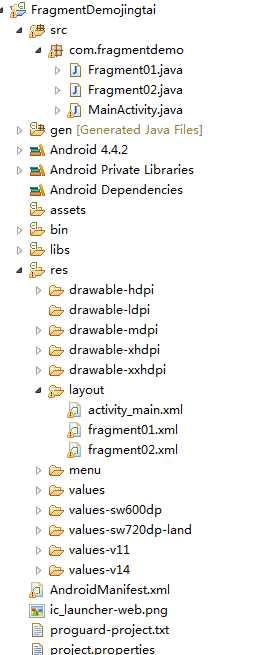Android3.0以后引进了新的控件Fragment(碎片),Fragment较Activity,使Android的布局显得更灵活。一方面使用Fragment的时候,不必像Activity每个都需要在Manifest.xml文件中配置,另一方面可以在Activity中动态的添加Fragment并且,一个Fragment可以重复使用。
下面总结的这个Demo适合初学Fragment的程序员使用,讲到了静态添加Fragment和动态添加Fragment两种Fragment的使用方式。
一、静态添加Fragment:
静态效果实现:

布局文件activity_main:
这种方法直接将两个Fragment写在该布局文件中属性name中。
<LinearLayout xmlns:android="http://schemas.android.com/apk/res/android"
xmlns:tools="http://schemas.android.com/tools"
android:layout_width="match_parent"
android:layout_height="match_parent"
android:paddingBottom="@dimen/activity_vertical_margin"
android:paddingLeft="@dimen/activity_horizontal_margin"
android:paddingRight="@dimen/activity_horizontal_margin"
android:paddingTop="@dimen/activity_vertical_margin"
tools:context=".MainActivity" >
<fragment
android:id="@+id/fragment01"
android:name="com.fragmentdemo.Fragment01"
android:layout_width="0dp"
android:layout_height="match_parent"
android:layout_weight="1"
/>
<fragment
android:id="@+id/fragment02"
android:name="com.fragmentdemo.Fragment02"
android:layout_width="0dp"
android:layout_height="match_parent"
android:layout_weight="1"/>
</LinearLayout>
布局文件fragment01:
<?xml version="1.0" encoding="utf-8"?>
<LinearLayout xmlns:android="http://schemas.android.com/apk/res/android"
android:layout_width="match_parent"
android:layout_height="match_parent"
android:background="@android:color/holo_blue_dark"
android:gravity="center"
android:orientation="vertical" >
<TextView
android:layout_width="wrap_content"
android:layout_height="wrap_content"
android:text="fragment01" />
</LinearLayout>布局文件fragment02:
<?xml version="1.0" encoding="utf-8"?>
<LinearLayout xmlns:android="http://schemas.android.com/apk/res/android"
android:layout_width="match_parent"
android:layout_height="match_parent"
android:background="@android:color/holo_green_light"
android:gravity="center"
android:orientation="vertical" >
<TextView
android:layout_width="wrap_content"
android:layout_height="wrap_content"
android:text="fragment02" />
</LinearLayout>代码:
MainActivity:
package com.fragmentdemo;
import android.os.Bundle;
import android.app.Activity;
import android.view.Menu;
/**
* 静态创建Fragment
*
*/
public class MainActivity extends Activity {
@Override
protected void onCreate(Bundle savedInstanceState) {
super.onCreate(savedInstanceState);
setContentView(R.layout.activity_main);
}
}
Fragment01:
package com.fragmentdemo;
import android.app.Fragment;
import android.os.Bundle;
import android.view.LayoutInflater;
import android.view.View;
import android.view.ViewGroup;
public class Fragment01 extends Fragment {
@Override
public View onCreateView(LayoutInflater inflater, ViewGroup container,
Bundle savedInstanceState) {
return inflater.inflate(R.layout.fragment01, null);
}
}
Fragment02:
package com.fragmentdemo;
import android.app.Fragment;
import android.os.Bundle;
import android.view.LayoutInflater;
import android.view.View;
import android.view.ViewGroup;
public class Fragment02 extends Fragment {
@Override
public View onCreateView(LayoutInflater inflater, ViewGroup container,
Bundle savedInstanceState) {
return inflater.inflate(R.layout.fragment02, null);
}
}二、动态添加Fragment:
动态添加Fragment可以比较灵活的添加删除Fragment,横竖屏使用了不同的Fragment。
效果实现(竖屏Fragment01):

效果实现(横屏Fragment02):

布局文件:activity_main:
<LinearLayout xmlns:android="http://schemas.android.com/apk/res/android"
xmlns:tools="http://schemas.android.com/tools"
android:layout_width="match_parent"
android:layout_height="match_parent"
android:paddingBottom="@dimen/activity_vertical_margin"
android:paddingLeft="@dimen/activity_horizontal_margin"
android:paddingRight="@dimen/activity_horizontal_margin"
android:paddingTop="@dimen/activity_vertical_margin"
tools:context=".MainActivity" >
</LinearLayout>fragment01:
<?xml version="1.0" encoding="utf-8"?>
<LinearLayout xmlns:android="http://schemas.android.com/apk/res/android"
android:layout_width="match_parent"
android:layout_height="match_parent"
android:orientation="vertical"
android:gravity="center"
android:background="@android:color/holo_blue_dark">
<TextView
android:text="fragment01"
android:layout_width="wrap_content"
android:layout_height="wrap_content"
/>
</LinearLayout>fragment02:
<?xml version="1.0" encoding="utf-8"?>
<LinearLayout xmlns:android="http://schemas.android.com/apk/res/android"
android:layout_width="match_parent"
android:layout_height="match_parent"
android:orientation="vertical"
android:gravity="center"
android:background="@android:color/holo_green_light">
<TextView
android:text="fragment02"
android:layout_width="wrap_content"
android:layout_height="wrap_content"
/>
</LinearLayout>
代码:
MainActivity:
package com.fragmentdemodongtai;
import android.app.Activity;
import android.app.FragmentManager;
import android.app.FragmentTransaction;
import android.os.Bundle;
public class MainActivity extends Activity {
@Override
protected void onCreate(Bundle savedInstanceState) {
super.onCreate(savedInstanceState);
setContentView(R.layout.activity_main);
int width = getWindowManager().getDefaultDisplay().getWidth();
int height = getWindowManager().getDefaultDisplay().getHeight();
Fragment01 fragment01 = new Fragment01();
Fragment02 fragment02 = new Fragment02();
FragmentManager fm = getFragmentManager();
FragmentTransaction ft = fm.beginTransaction();
if (width < height) {
//竖屏
ft.replace(android.R.id.content,fragment01);
}else {
//横屏
ft.replace(android.R.id.content, fragment02);
}
ft.commit();
}
}
Fragment01:
package com.fragmentdemodongtai;
import android.app.Fragment;
import android.os.Bundle;
import android.view.LayoutInflater;
import android.view.View;
import android.view.ViewGroup;
public class Fragment01 extends Fragment {
@Override
public View onCreateView(LayoutInflater inflater, ViewGroup container,
Bundle savedInstanceState) {
return inflater.inflate(R.layout.fragment01, null);
}
}
Fragment02:
package com.fragmentdemodongtai;
import android.app.Fragment;
import android.os.Bundle;
import android.view.LayoutInflater;
import android.view.View;
import android.view.ViewGroup;
public class Fragment02 extends Fragment {
@Override
public View onCreateView(LayoutInflater inflater, ViewGroup container,
Bundle savedInstanceState) {
return inflater.inflate(R.layout.fragment02, null);
}
}
源代码下载:
点击下载源码
今天的文章android开发fragment_android framework教程分享到此就结束了,感谢您的阅读,如果确实帮到您,您可以动动手指转发给其他人。
版权声明:本文内容由互联网用户自发贡献,该文观点仅代表作者本人。本站仅提供信息存储空间服务,不拥有所有权,不承担相关法律责任。如发现本站有涉嫌侵权/违法违规的内容, 请发送邮件至 举报,一经查实,本站将立刻删除。
如需转载请保留出处:https://bianchenghao.cn/58115.html