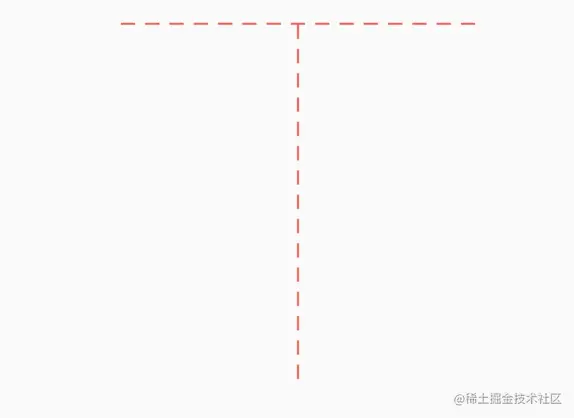Flutter-虚线
- 可以自定义虚线的方向,虚线密度,虚线颜色。仅做学习记录
class MJYDashLine extends StatelessWidget{
final Axis axis;
final double dashedWidth;
final double dashedHeight ;
final int count;
final Color color;
MJYDashLine({
this.axis = Axis.horizontal,
this.dashedHeight = 1,
this.dashedWidth = 1,
this.count = 10,
this.color = Colors.red
});
@override
Widget build(BuildContext context) {
return Flex(
direction: axis,
mainAxisAlignment: MainAxisAlignment.spaceBetween,
children: List.generate(count, (_){
return SizedBox(
width: dashedWidth,
height: dashedHeight,
child: DecoratedBox(
decoration: BoxDecoration(color: color),
),
);
}),
);
}
}
案例效果:
今天的文章Flutter-虚线分享到此就结束了,感谢您的阅读。
版权声明:本文内容由互联网用户自发贡献,该文观点仅代表作者本人。本站仅提供信息存储空间服务,不拥有所有权,不承担相关法律责任。如发现本站有涉嫌侵权/违法违规的内容, 请发送邮件至 举报,一经查实,本站将立刻删除。
如需转载请保留出处:https://bianchenghao.cn/59584.html