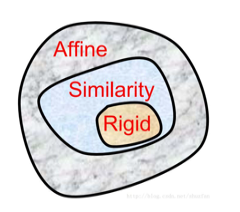图像的二维几何变换主要包含:刚性变换(rigidity)、相似变换(similarity)、仿射变换(affine)。三者之间的关系如下图所示:
一、齐次坐标
1、什么是齐次坐标
齐次坐标就是用一个n+1维向量表示n维向量
2、为什么要引入齐次坐标?
仿射变换是指在向量空间中进行一次线性变换(乘以一个矩阵)和一次平移(加上一个向量),变换到另一个向量空间的过程。对于二维坐标系上的一个点(x,y),经过仿射变换后的点的坐标是(u,v),其数学表达式如下:


缩放和旋转通过矩阵乘法实现,平移通过矩阵加法实现。通常情况下,几何变换不是单一的,一个物体可能涉及平移、旋转、缩放等多个变换,为了减少计算量,可以将多个变换矩阵合并为一个最终变换矩阵M = [ A B ]。此时几何变换的数学表达式如下:
但我们发现,永远也找不到这样的矩阵M,因为上面的等式是不成立的。为了解决这个问题,我们就增加一个维度,也就是构造齐次坐标矩阵,其数学表达式如下:
由上式看出仿射变换矩阵有a、b、c、d、e、f六个未知数,因此至少需要六个方程来求解,即需要三个坐标点对。
二、刚性变换
刚性变换最重要的特点就是变换前后目标 任意两点间距离不变,包含平移、旋转、翻转(镜像)三种。
1、平移
Halcon中向齐次变换矩阵添加平移分量的算子有以下两个:
(1)相对于全局(即固定)坐标系执行平移
hom_mat2d_translate( : : HomMat2D, Tx, Ty : HomMat2DTranslate)
变换矩阵链如下:
(2)相对于局部坐标系(即图像原点,左上角)执行平移
hom_mat2d_translate_local( : : HomMat2D, Tx, Ty : HomMat2DTranslate)
变换矩阵链如下:
注意:齐次矩阵以元组的形式逐行存储,最后一行通常不存储,因为它对于描述仿射变换的所有齐次矩阵都是相同的。如下所示:
只存储 [a, b, c, d, e, f]
(3)
举例说明两个平移算子的区别:
dev_close_window ()
dev_open_window (0, 0, 512, 512, 'white', WindowID)
dev_set_draw ('margin')
gen_rectangle1 (Rectangle, 200, 100, 400, 300)
area_center (Rectangle, Area, Row, Column)
*创建一个齐次单位矩阵,并添加缩放分量
hom_mat2d_identity (HomMat2DIdentity)
hom_mat2d_scale (HomMat2DIdentity, 0.5, 0.5, Row, Column, HomMat2DScale)
*相对于全局坐标系平移
dev_set_color ('green')
hom_mat2d_translate (HomMat2DScale, 5, 5, HomMat2DTranslate1)
affine_trans_region (Rectangle, RegionAffineTrans1, HomMat2DTranslate1, 'nearest_neighbor')
*相对于局部坐标系平移
dev_set_color ('blue')
hom_mat2d_translate_local (HomMat2DScale, 5, 5, HomMat2DTranslate2)
affine_trans_region (Rectangle, RegionAffineTrans2, HomMat2DTranslate2, 'nearest_neighbor')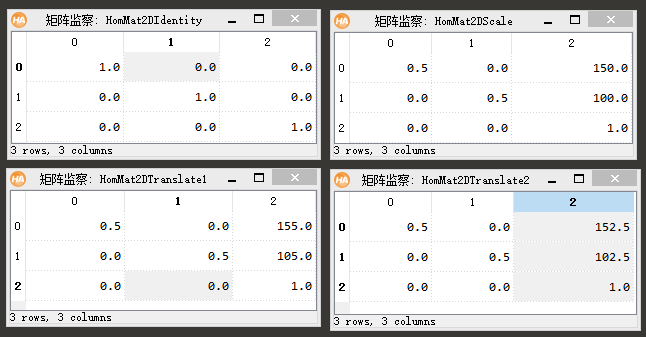
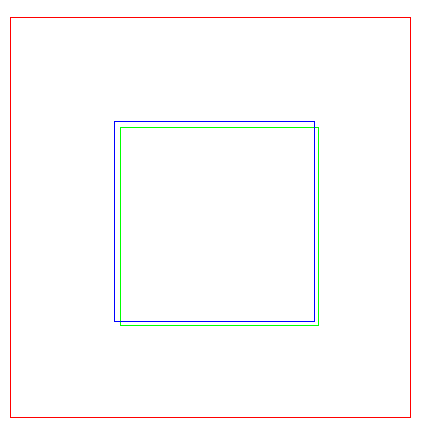
2、旋转(逆时针)
Halcon中向齐次变换矩阵添加旋转分量的算子有以下两个:
(1)相对于全局坐标系执行旋转
hom_mat2d_rotate( : : HomMat2D, Phi, Px, Py : HomMat2DRotate)
点(Px,Py)是变换的不动点,为了实现这种方式,首先在输入变换矩阵中添加一个平移,将不动点移动到全局坐标系的原点上,然后添加旋转,最后把不动点移到原来的位置。变换矩阵链如下:
(2)相对于局部坐标系执行旋转(变换的不动点是局部坐标系的原点)
hom_mat2d_rotate_local( : : HomMat2D, Phi : HomMat2DRotate)
变换矩阵链如下:
(3)那么旋转矩阵是怎么推导出来的呢?如下所示:
在极坐标系下一个点,用长度r与角度
此时该点旋转角度
根据上式得出:
因此旋转矩阵为:
(4)举例说明两个旋转算子的区别:
dev_close_window ()
dev_open_window (0, 0, 512, 512, 'white', WindowID)
dev_set_color ('black')
gen_rectangle2 (Region, 300, 200, -0.5, 100, 2)
area_center (Region, Area, Row, Column)
*创建一个齐次单位矩阵
hom_mat2d_identity (HomMat2DIdentity)
*相对于全局坐标系平移
dev_set_color ('red')
hom_mat2d_rotate (HomMat2DIdentity, -0.3, Row, Column, HomMat2DRotate1)
affine_trans_region (Region, RegionAffineTrans1, HomMat2DRotate1, 'nearest_neighbor')
*相对于局部坐标系平移
dev_set_color('green')
hom_mat2d_rotate_local (HomMat2DIdentity, -0.3, HomMat2DRotate2)
affine_trans_region (Region, RegionAffineTrans2, HomMat2DRotate2, 'nearest_neighbor')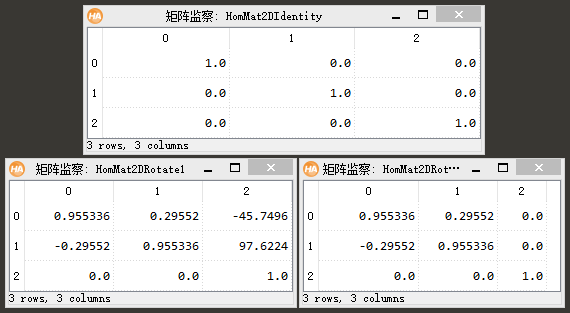
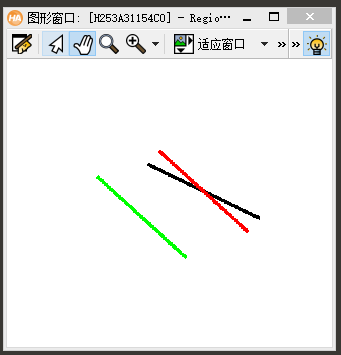
3、反射(镜像)
Halcon中向齐次变换矩阵添加反射分量的算子有以下两个:
(1)相对于全局坐标系执行反射,轴(Px,Py)-(Qx,Qy)在变换中是固定的。
hom_mat2d_reflect( : : HomMat2D, Px, Py, Qx, Qy : HomMat2DReflect)
(2)相对于局部坐标系执行反射,轴(0,0)-(Px,Py)在变换中是固定的。
hom_mat2d_reflect_local( : : HomMat2D, Px, Py : HomMat2DReflect)
(3)Halcon中提供了直接镜像的算子,有 ‘row’,’column’,’diagonal’三种镜像方式
mirror_image(Image : ImageMirror : Mode : )
三、相似变换
相似变换最重要特点就是变换前后目标 形状不变。相比刚性变换,相似变换主要增加了等比缩放。
Halcon中算子如下:
vector_to_similarity( : : Px, Py, Qx, Qy : HomMat2D)
根据两个以上点对近似得到一个相似变换矩阵,包含平移、旋转、等比缩放。
四、仿射变换
仿射变换改变物体位置和形状,但是保持“平直性”(平行线依然保持平行)。相比相似变换,仿射变换主要增加了切变(也叫斜切、错切)、缩放(不要求等比)。
1、斜切
Halcon中向齐次变换矩阵添加斜切分量的算子有以下两个:
(1)相对于全局坐标系执行斜切
hom_mat2d_slant( : : HomMat2D, Theta, Axis, Px, Py : HomMat2DSlant)
一个坐标轴保持不变,另一个坐标轴逆时针旋转角度Theta。参数Axis决定哪个坐标轴倾斜。对于Axis=’x’,x轴倾斜,y轴保持固定;而对于Axis=’y’,y轴倾斜,x轴保持固定。变换矩阵链如下:


点(Px,Py)是变换的不动点,为了实现这种方式,首先在输入变换矩阵中添加一个平移,将不动点移动到全局坐标系的原点上,然后添加旋转,最后把不动点移到原来的位置。当Axis=’x’时,变换矩阵链如下:
(2)相对于局部坐标系执行斜切
hom_mat2d_slant_local( : : HomMat2D, Theta, Axis : HomMat2DSlant)
变换矩阵链如下:


2、缩放
Halcon中向齐次变换矩阵添加反射分量的算子有以下两个:
(1)相对于全局坐标系执行缩放。
hom_mat2d_scale( : : HomMat2D, Sx, Sy, Px, Py : HomMat2DScale)
变换矩阵链如下:
(2)相对于局部坐标系执行缩放。
hom_mat2d_reflect_local( : : HomMat2D, Px, Py : HomMat2DReflect)
变换矩阵链如下:
五、Halcon中其它几何变换相关算子
1、根据仿射变换矩阵计算仿射变换参数
hom_mat2d_to_affine_par( : : HomMat2D : Sx, Sy, Phi, Theta, Tx, Ty)
2、对像素坐标应用任意仿射二维变换,输入和输出都是亚像素精度,图像坐标系的原点在图像的左上角
affine_trans_pixel( : : HomMat2D, Row, Col : RowTrans, ColTrans)
3、对像素坐标应用任意仿射二维变换,输入和输出都是像素精度,标准图像坐标系,原点在左上角像素的中心
affine_trans_point_2d( : : HomMat2D, Px, Py : Qx, Qy)
4、根据点和角度计算刚性变换矩阵,支持旋转和平移
vector_angle_to_rigid( : : Row1, Column1, Angle1, Row2, Column2, Angle2 : HomMat2D)
5、根据两个以上点对计算刚性变换矩阵,支持旋转和平移
vector_to_rigid( : : Px, Py, Qx, Qy : HomMat2D)
6、根据三个以上点对计算仿射变换矩阵,支持旋转、平移、缩放、斜切
vector_to_hom_mat2d( : : Px, Py, Qx, Qy : HomMat2D)
7、计算齐次二维变换矩阵的行列式
hom_mat2d_determinant( : : HomMat2D : Determinant)
参考文章: 二维几何变换
https://zhuanlan.zhihu.com/p/102814853
https://zhuanlan.zhihu.com/p/80852438
http://blog.sina.com.cn/s/blog_c01c55220102yptp.html
今天的文章二维几何变换分享到此就结束了,感谢您的阅读。
版权声明:本文内容由互联网用户自发贡献,该文观点仅代表作者本人。本站仅提供信息存储空间服务,不拥有所有权,不承担相关法律责任。如发现本站有涉嫌侵权/违法违规的内容, 请发送邮件至 举报,一经查实,本站将立刻删除。
如需转载请保留出处:https://bianchenghao.cn/64022.html