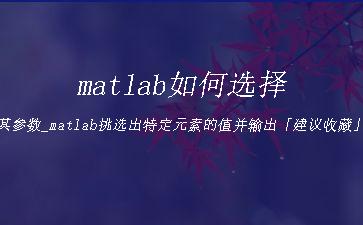1.写在前面
许多的 MATLAB 函数都支持选择性输入参数和输出参数。例如,我们调用 plot 函数,输入参数既可以少到 2 个,也可以多到 7 个参数。从另一方面说,函数 max 既支持一个输出参数,也支持两个输出参数。如果只有一个输出参数,max 将会返回函数的最大值。如果有两个输出参数将会返回数组的最大值和最大值所在的位置。如何知道一个MATLAB 函数有几个输入输出参数呢,以及函数相应的功能呢?
在 MATLAB 中有八种专门的函数用于获取关于选择性参数的信息和用于报告这些参数的错误。这里进行一下介绍。
2.选择性参数的含义
| 参数 | 含义 |
|---|---|
| nargin | 返回调用这个函数时所需要的实际输入参数的个数 |
| nargout | 返回调用这个函数时所需要的实际输出参数的个数 |
| nargchk | 如要一个函数调用被调用时参数过多或过少,那么 nargchk 函数将返回一个标准错误信息 |
| error | 显示错误信息,并中止函数以免它产生这个错误。如果参数错误是致命的,这个函数将会被调用。 |
| warning | 显示警告信息并继续执行函数,如果参数错误不是致命的,执行还能继续,则这个将会被调用。 |
| inputname | 返回对于特定参数个数的实际变量名。 |
3.利用选择性参数编写的函数例子
function [mag, angle] = polar_value(x, y)
% POLAR_VALUE Converts(x, y) to (r, theta)
% Punction POLAR_VALUE converts an input(x,y)
% va1ue into (r, theta), with theta in degrees.
% It illustrates the use of optional arguments.
% Define variables:
% angle --Angle in degrees
% msg --Error message
% mag --Magnitude
% x --Input x value
% y --Input y value(optional)
% Record Of revisions:
% Date Programmer Description of change
% ======== ============== ========================
% 12/16/98 S.J.Chapman Original code
% Check for a legal number of input arquments
% 其中 min_args 是指参数的最小个数,max_args 是指数的最大个数,num_args 是指参数的实际个数。如果参数的个数不在允许的范围,将会产生一个标准的错误信息。如果参数的个数在允许的范围之内,那么这个函数将返回一个空字符。
msg = nargchk(1,2,nargin);
% 函数 error 是用于显示标准的错误信息和用于中止导致错误信息的自定义函数的一种标准方式。
error(msg);
% If the y argument is missing, set it to 0.
% 只有一个参数的情况,那么函数就假设 y 值为 0
if nargin < 2
y = 0;
end
% Check for (0,0) input argument, and print out
% a warning message.
% x和y都是0的情况,输出警告信息
if x == 0 & y == 0
msg = 'Both x and y are zero: angle is meaningless!';
warning(msg);
end
% Now calculate the magnitude
mag = sqrt(x .^2 + y .^2);
% If the second output argument is present,calculate
% angle in degrees
if nargout == 2
angle = atan2(y,x) * 180/pi;
end
测试:
1.未输入参数
>> [mag angle]=polar_value
??? Error using ==> polar_value
Not enough input arguments.
2.输入过多参数
>> [mag angle]=polar_value(1,-1,1)
??? Error using ==> polar_value
Too many input arguments.
3.输入一个参数
>> [mag angle]=polar_value(1)
mag =
1
angle =
0
4.输入两个参数
>> [mag angle]=polar_value(1,-1)
mag =
1.4142
angle =
-45
5.输出一个参数
>> mag = polar_value(1,-1)
mag =
1.4142
6.输入x=0,y=0参数
>> [mag angle] = polar_value(0,0)
Warning: Both x and y are zero: angle is meaningless!
> In polar_value at 27
mag =
0
angle =
0
通过上述例子加深对函数编写的理解,理解各个参数的含义,笔记摘录自:
[1] S.J.Chapman《MATLAB编程》中文版
今天的文章matlab如何选择其参数_matlab挑选出特定元素的值并输出「建议收藏」分享到此就结束了,感谢您的阅读。
版权声明:本文内容由互联网用户自发贡献,该文观点仅代表作者本人。本站仅提供信息存储空间服务,不拥有所有权,不承担相关法律责任。如发现本站有涉嫌侵权/违法违规的内容, 请发送邮件至 举报,一经查实,本站将立刻删除。
如需转载请保留出处:https://bianchenghao.cn/66152.html