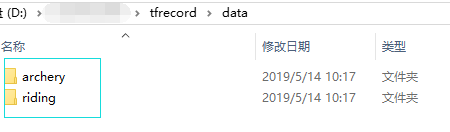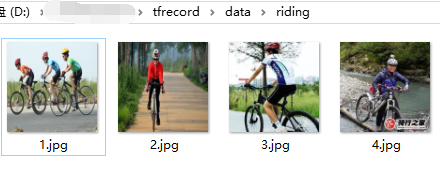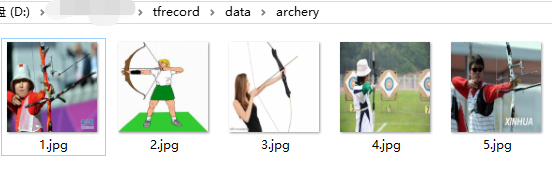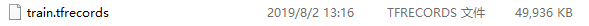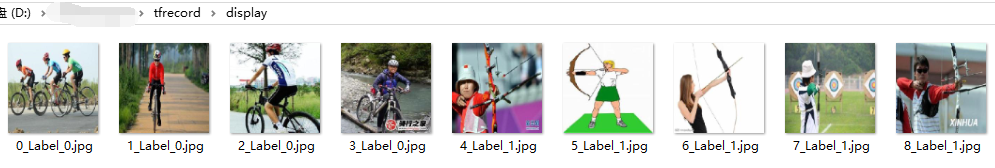1 生成tfrecord文件
(1)数据文件格式
(2)代码
import tensorflow as tf
from PIL import Image
import os
def make_tfrecords(data_path, classes, tfrecord_path):
"""生成tfrecord文件"""
writer = tf.python_io.TFRecordWriter(tfrecord_path)
for index, name in enumerate(classes):
class_path = data_path + name + '/'
for img_name in os.listdir(class_path):
img_path = class_path + img_name
img = Image.open(img_path)
img = img.resize((256, 256))
# 将图片转化为二进制格式
img_data = img.tobytes()
# example对象对label和image数据进行封装
example = tf.train.Example(features=tf.train.Features(feature={
"label": tf.train.Feature(int64_list=tf.train.Int64List(value=[index])),
'img_data': tf.train.Feature(bytes_list=tf.train.BytesList(value=[img_data]))}))
# 序列化为字符串
writer.write(example.SerializeToString())
writer.close()
return
if __name__ == '__main__':
data_path = 'data/'
classes = {'archery', 'riding'}
make_tfrecords(data_path, classes, "train.tfrecords")
pass(3) 结果
2 读取tfrecord文件并显示图片
(1)代码
import tensorflow as tf
from PIL import Image
def display_tfrecord_file(filename):
filename_queue = tf.train.string_input_producer([filename]) # 读入流中
reader = tf.TFRecordReader()
_, serialized_example = reader.read(filename_queue) # 返回文件名和文件
features = tf.parse_single_example(serialized_example,
features={
'label': tf.FixedLenFeature([], tf.int64),
'img_data': tf.FixedLenFeature([], tf.string),
}) # 取出包含image和label的feature对象
image = tf.decode_raw(features['img_data'], tf.uint8)
image = tf.reshape(image, [256, 256, 3])
label = tf.cast(features['label'], tf.int32)
with tf.Session() as sess:
init_op = tf.initialize_all_variables()
sess.run(init_op)
coord = tf.train.Coordinator()
threads = tf.train.start_queue_runners(coord=coord)
for i in range(9):
image_data, label_info = sess.run([image, label])
img = Image.fromarray(image_data, 'RGB')
img.save("display/" + str(i) + '_Label_' + str(label_info) + '.jpg')
coord.request_stop()
coord.join(threads)
pass
if __name__ == '__main__':
display_tfrecord_file("train.tfrecords")
pass(2)结果
今天的文章tensorflow2 tfrecord_Tfrecord「建议收藏」分享到此就结束了,感谢您的阅读。
版权声明:本文内容由互联网用户自发贡献,该文观点仅代表作者本人。本站仅提供信息存储空间服务,不拥有所有权,不承担相关法律责任。如发现本站有涉嫌侵权/违法违规的内容, 请发送邮件至 举报,一经查实,本站将立刻删除。
如需转载请保留出处:http://bianchenghao.cn/78903.html