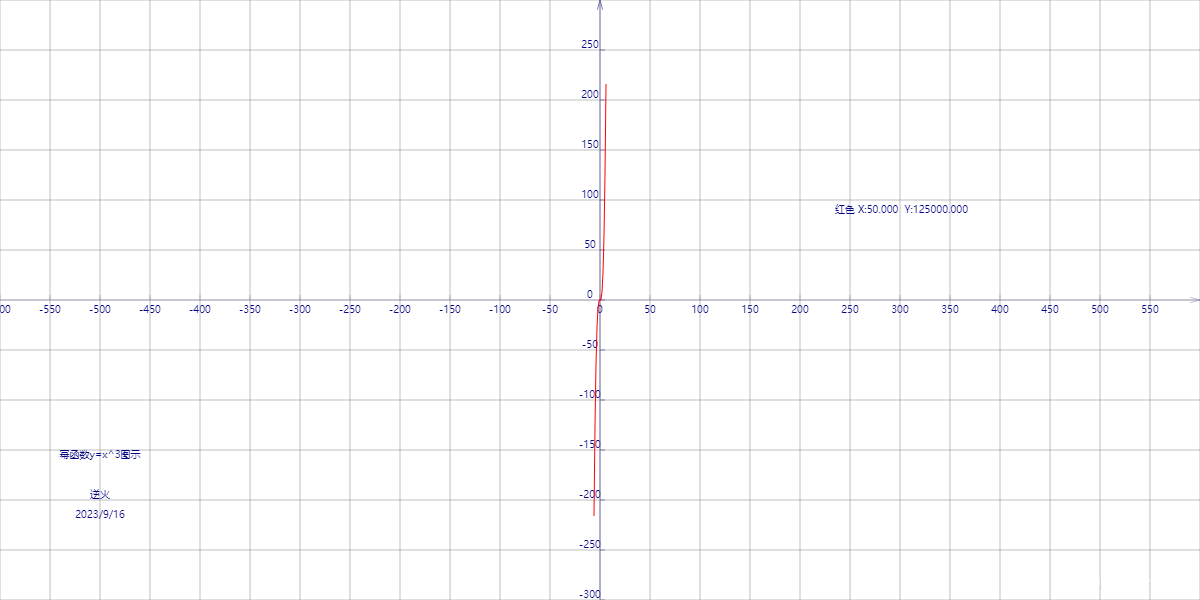【图像】
【代码】
<!DOCTYPE html>
<html lang="utf-8">
<meta http-equiv="Content-Type" content="text/html; charset=utf-8"/>
<head>
<title>15.幂函数y=x^3</title>
<style type="text/css">
.centerlize{
margin:0 auto;
border:0px solid red;
width:1200px;height:600px;
}
</style>
</head>
<body οnlοad="draw();">
<div class="centerlize">
<canvas id="myCanvas" width="1200px" height="600px" style="border:1px dashed black;">
如果看到这段文字说您的浏览器尚不支持HTML5 Canvas,请更换浏览器再试.
</canvas>
</div>
</body>
</html>
<script type="text/javascript">
<!--
/*****************************************************************
* 将全体代码(从<!DOCTYPE到script>)拷贝下来,粘贴到文本编辑器中,
* 另存为.html文件,再用chrome浏览器打开,就能看到实现效果。
******************************************************************/
// 画布宽度
const WIDTH=1200;
// 画布高度
const HEIGHT=600;
// 画布环境
var context=0;
// 舞台对象
var stage;
// 消逝的时间
var timeElapsed=0;
// 核心勾画函数,由body_onload调用
function draw(){
// 画图前初始化
var canvas=document.getElementById('myCanvas');
canvas.width=WIDTH;
canvas.height=HEIGHT;
context=canvas.getContext('2d');
// 进行屏幕坐标系到笛卡尔坐标系的变换
// 处置完成前,原点在左上角,向右为X正向,向下为Y的正向
// 处置完毕后,原点移动到画布中央,向右为X正向,向上为Y的正向
context.translate(WIDTH/2,HEIGHT/2);
context.rotate(getRad(180));
context.scale(-1,1);
// 之后再移动原点和改变横纵比例
// 进行坐标原点的平移
//context.translate(0,0);
// 进行横纵方向的比例转换
//context.scale(1,1);
// 初始化舞台
stage=new Stage();
// 开始动画
animate();
};
//-------------------------------
// 画图
//-------------------------------
function animate(){
timeElapsed+=1;// 时间每轮增加1
stage.update(timeElapsed);
stage.paintBg(context);
stage.paint(context);
if(timeElapsed<100){
window.requestAnimationFrame(animate);
}
}
//-------------------------------
// 舞台对象定义处
//-------------------------------
function Stage(){
var obj=new Object;
obj.prpty={"x":-50,"y":0,"pts":[]};
// 随时间更新位置
obj.update=function(t){
obj.prpty.x+=1;
obj.prpty.y=Math.pow(obj.prpty.x,3);
let arr={"x":obj.prpty.x,"y":obj.prpty.y};
this.prpty.pts.push(arr);
};
// 画前景
obj.paint=function(ctx){
// 写当前点坐标
drawText2(ctx," 红色 X:"+this.prpty.x.toFixed(3)+" Y:"+this.prpty.y.toFixed(3),300,85,"navy");
// 红色曲线y=1.1^x
paintCurve(ctx,"red",this.prpty.pts);
};
// 画背景
obj.paintBg=function(ctx){
// 清屏
ctx.clearRect(-600,-300,1200,600);
// 画X轴
drawAxisX(ctx,-600,600,50);
// 画Y轴
drawAxisY(ctx,-300,300,50);
// 画网格线
drawGrid(ctx,-600,-300,50,1200,600,50,"grey");
// 作者,日期
drawText2(ctx,"幂函数y=x^3图示",-500,-160,"navy");
drawText2(ctx,"逆火",-500,-200,"navy");
drawText2(ctx,"2023/9/16",-500,-220,"navy");
};
return obj;
}
// 定点画实心圆
function drawSolidCircle(ctx,x,y,r,color){
ctx.save();
ctx.beginPath();
ctx.arc(x,y,r,0,2*Math.PI);
ctx.fillStyle=color;
ctx.fill();
ctx.stroke();
ctx.restore();
}
// 两点之间画线段
function drawLine(ctx,x1,y1,x2,y2,color){
ctx.save();
ctx.lineWidth=0.25;
ctx.strokeStyle=color;
ctx.fillStyle=color;
ctx.beginPath();
ctx.moveTo(x1,y1);
ctx.lineTo(x2,y2);
ctx.stroke();
ctx.closePath();
ctx.restore();
}
// 连点成线画曲线
function paintCurve(ctx,color,cds){
var SU=1;// Scale Unit
ctx.strokeStyle = color;
ctx.beginPath();
for(var i=0; i<cds.length; i++){
let y=cds[i].y;
if(y<300 && y>-300){ // y指超出范围就不画了
ctx.lineTo(cds[i].x*SU,cds[i].y*SU);
}
}
ctx.stroke();
ctx.closePath();
}
// 画横轴
function drawAxisX(ctx,start,end,step){
ctx.save();
ctx.lineWidth=0.25;
ctx.strokeStyle='navy';
ctx.fillStyle='navy';
// 画轴
ctx.beginPath();
ctx.moveTo(start, 0);
ctx.lineTo(end, 0);
ctx.stroke();
ctx.closePath();
// 画箭头
ctx.beginPath();
ctx.moveTo(end-Math.cos(getRad(15))*10, Math.sin(getRad(15))*10);
ctx.lineTo(end, 0);
ctx.lineTo(end-Math.cos(getRad(15))*10, -Math.sin(getRad(15))*10);
ctx.stroke();
ctx.closePath();
// 画刻度
var x,y;
y=5;
for(x=start;x<end;x+=step){
ctx.beginPath();
ctx.moveTo(x, 0);
ctx.lineTo(x, y);
ctx.stroke();
ctx.closePath();
drawText(ctx,x/1+"",x,y-20);
}
ctx.restore();
}
// 画纵轴
function drawAxisY(ctx,start,end,step){
ctx.save();
ctx.lineWidth=0.5;
ctx.strokeStyle='navy';
ctx.fillStyle='navy';
// 画轴
ctx.beginPath();
ctx.moveTo(0, start);
ctx.lineTo(0, end);
ctx.stroke();
ctx.closePath();
// 画箭头
ctx.beginPath();
ctx.moveTo(Math.sin(getRad(15))*10, end-Math.cos(getRad(15))*10);
ctx.lineTo(0, end);
ctx.lineTo(-Math.sin(getRad(15))*10, end-Math.cos(getRad(15))*10);
ctx.stroke();
ctx.closePath();
// 画刻度
var x,y;
x=5;
for(y=start;y<end;y+=step){
ctx.beginPath();
ctx.moveTo(x, y);
ctx.lineTo(0, y);
drawText(ctx,y/1+"",x-15,y);
ctx.stroke();
ctx.closePath();
}
ctx.restore();
}
// 画网格线
function drawGrid(ctx,x1,y1,step1,x2,y2,step2,color){
ctx.save();
ctx.lineWidth=0.5;
ctx.strokeStyle=color;
ctx.fillStyle=color;
var x,y;
for(x=x1;x<x2;x+=step1){
ctx.beginPath();
ctx.moveTo(x, y1);
ctx.lineTo(x, y2);
ctx.stroke();
ctx.closePath();
}
for(y=y1;y<y2;y+=step2){
ctx.beginPath();
ctx.moveTo(x1, y);
ctx.lineTo(x2, y);
ctx.stroke();
ctx.closePath();
}
ctx.restore();
}
//-------------------------------
// 角度得到弧度
//-------------------------------
function getRad(degree){
return degree/180*Math.PI;
}
//-------------------------------
// 得到颜色
//-------------------------------
function getColor(index){
var arr=[
"aqua"/* aqua湖绿色*/,
"black"/* black黑色*/,
"blue"/* blue蓝色*/,
"fuchsia"/* fuchsia 紫红*/,
"green"/* green 绿色*/,
"lime"/* lime 亮绿色*/,
"maroon"/* maroon 棕色*/,
"navy"/* navy 海军蓝*/,
"orange"/* orange 橙色*/,
"purple"/* purple 紫色*/,
"red"/* red 大红*/,
"skyblue"/* skyblue 天蓝*/,
"teal"/* teal 蓝绿色*/,
"yellow"/* yellow 亮黄*/,
"#aa0000"/* #aa0000 铁锈红*/,
];
if(index>arr.length){
index=index % arr.length;
}
return arr[index];
}
//-------------------------------------
// 绘制文字,不指定颜色
//-------------------------------------
function drawText(ctx,text,x,y){
ctx.save();
ctx.translate(x,y)
ctx.rotate(getRad(180))
ctx.scale(-1,1)
ctx.textBaseline="bottom";
ctx.textAlign="center";
ctx.fillText(text,0,0);
ctx.restore();
}
//-------------------------------------
// 绘制文字,指定颜色
//-------------------------------------
function drawText2(ctx,text,x,y,color){
ctx.save();
ctx.translate(x,y)
ctx.rotate(getRad(180))
ctx.scale(-1,1)
ctx.textBaseline="bottom";
ctx.textAlign="center";
ctx.fillStyle=color;
ctx.fillText(text,0,0);
ctx.restore();
}
//-->
</script>
END
今天的文章幂函数y等于x三次方的图像_幂函数性质及图像「建议收藏」分享到此就结束了,感谢您的阅读。
版权声明:本文内容由互联网用户自发贡献,该文观点仅代表作者本人。本站仅提供信息存储空间服务,不拥有所有权,不承担相关法律责任。如发现本站有涉嫌侵权/违法违规的内容, 请发送邮件至 举报,一经查实,本站将立刻删除。
如需转载请保留出处:https://bianchenghao.cn/87169.html