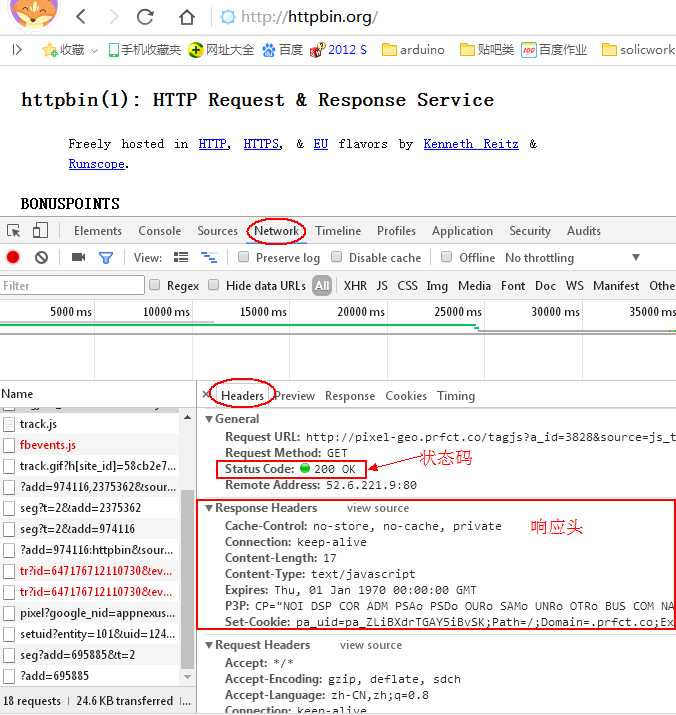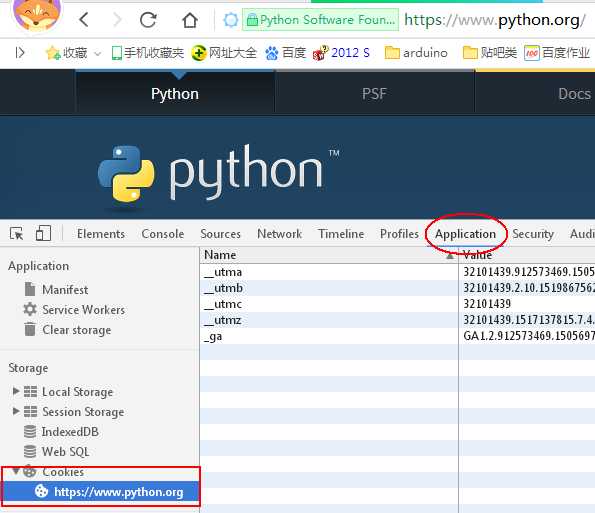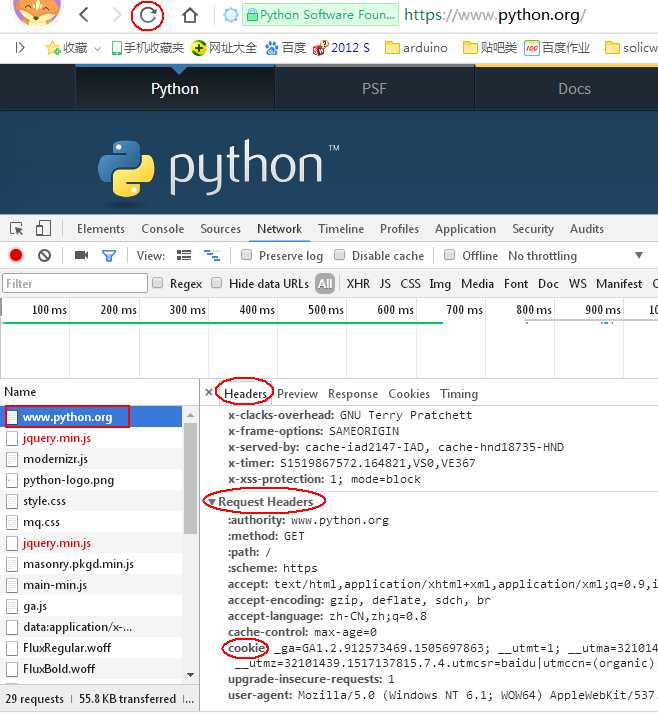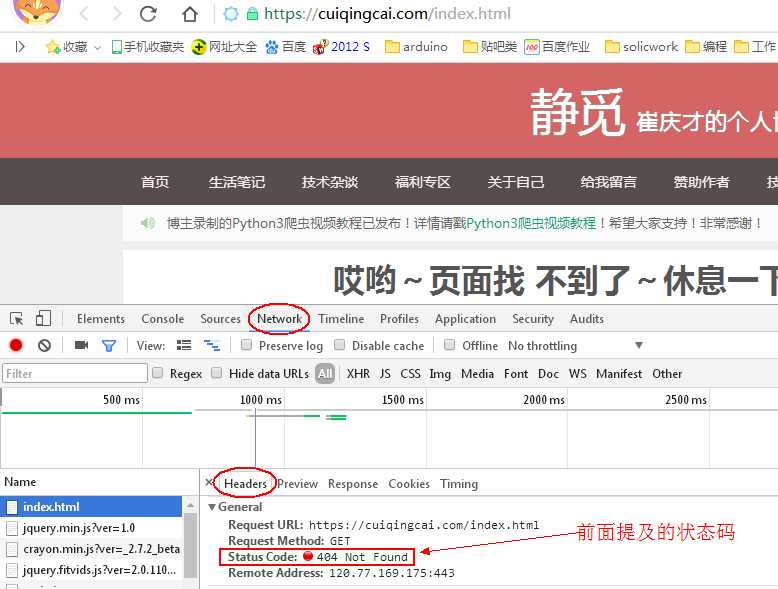通过这篇文章为大家介绍崔庆才老师对Python——urllib库的讲解
本文共有约1200字,建议阅读时间8分钟,并且注重理论与实践相结合
用电脑观看的可以点击阅读原文即可跳转到CSDN网页方便操作
目录:
一、什么是Urllib库?
二、urllib用法讲解
一、什么是Urllib库?
Python内置的HTTP请求库
urllib.request:请求模块
urllib.error:异常处理模块
urllib.parse:url解析模块(拆分、合并等)
urllib.robotparser:robot.txt解析模块
二、urllib用法讲解
1.urlopen
解析
urllib.request.urlopen(url,data = None,[timeout]*,cafile = None,capath = None,cadefault = False,context = None)#urlopen前三个分别(网站,网站的数据,超时设置)爬虫第一步(urlopen操作):
from urllib import request
response = request.urlopen('http://www.baidu.com')
print(response.read().decode('utf-8'))#获取响应体的内容post类型的请求(parse操作):
from urllib import parse
data = bytes(parse.urlencode({'word':'hello'}),encoding = 'utf8')
response1 = request.urlopen('http://httpbin.org/post',data = data)#http://httpbin.org/是一个做http测试的网站
print(response1.read())timeou超时设置
response2 = request.urlopen('http://httpbin.org/get',timeout = 1)#将超时时间设置为1秒
print(response2.read())try:
response3 = request.urlopen('http://httpbin.org/get',timeout = 0.1)#将超时时间设置为0.1秒
except error.URLError as e:
if isinstance(e.reason,socket.timeout):#使用isinstance判断error的原因是否是timeout
print('TIME OUT')2.响应
响应类型
print(type(response))#保留原本的response,自己也可以另行设置一个新的response
Out[20]: http.client.HTTPResponse状态码、响应头
print(response.status)#状态码
print(response.getheaders())#响应头
print(response.getheaders('Set-Cookie'))#响应头内信息类型为字典的,可以通过键名找到对应的值3.Request
from urllib import request
from urllib import parse,error
request1 = request.Request('http://python.org/')#此步骤为请求,对比urllib的使用可知可省略
response = request.urlopen(request1)
print(response.read().decode('utf-8'))from urllib import parse,request,error
import socket
url = 'http://httpbin.org/post'#构造一个POST请求
headers = {
'User-Agent':'Mozilla/5.0 (Windows NT 6.1; WOW64)',
'Host':'httpbin.org'
}
dict1 = {
'name':'Germey'
}
data = bytes(parse.urlencode(dict1),encoding='utf8')#fontdata数据
req = request.Request(url = url,data = data,headers = headers,method = 'POST')#整一个Request()的一个结构
response = request.urlopen(req)
print(response.read().decode('utf-8'))#输出结构中可以看出我们前面所构造的headers和dict1下面为构造POST请求的另一种方式:
req1 = request.Request(url = url,data = data,method = 'POST')
req1.add_header('User-Agent','Mozilla/5.0 (Windows NT 6.1; WOW64)')#使用add_header添加
response = request.urlopen(req1)
print(response.read().decode('utf-8'))4.Headler:
代理(https://docs.python.org/3/library/urllib.request.html#module-urllib.request官方文档)
from urllib import request
proxy_handler = request.ProxyHandler(
{'http':'http://127.0.0.1:9743',
'https':'https://127.0.0.1:9743'
})#此IP为过期IP,最近我的途径被封了,无法为大家展示><sorry
opener = request.build_opener(proxy_handler)
response = opener.open('http://www.baidu.com')
print(response.read())5.Cookie(客户端保存,用来记录客户身份的文本文件、维持登录状态)
from urllib import request
from http import cookiejar
cookie =cookiejar.CookieJar()#设置一个cookie栈
handler = request.HTTPCookieProcessor(cookie)
opener = request.build_opener(handler)
response =opener.open('http://www.baidu.com')
for item in cookie:
print(item.name+'='+item.value)6.异常处理
from urllib import error
#我们试着访问一个不存在的网址
try:
response = request.urlopen('http://www.cuiqingcai.com/index.html')#http://www.cuiqingcai.com/此链接为崔老师的个人博客
except error.URLError as e:
print(e.reason)#通过审查可以查到我们捕捉的异常是否与之相符
可以捕获的异常(https://docs.python.org/3/library/urllib.error.html#module-urllib.error官方文档):
try:
response = request.urlopen('http://www.cuiqingcai.com/index.html')
except error.HTTPError as e: #最好先捕捉HTTPError再捕捉其他的异常
print(e.reason,e.code,e.headers,sep='\n')
except error.URLError as e:
print(e.reason)
else:
print('Request Successfully')try:
response = request.urlopen('http://www.baidu.com',timeout = 0.01)#超时异常
except error.URLError as e:
print(type(e.reason))
if isinstance(e.reason,socket.timeout):#判断error类型
print('TIME OUT')7.URL解析(https://docs.python.org/3/library/urllib.parse.html#module-urllib.parse官方文档):
urlparse(将url进行分割,分割成好几个部分,再依次将其复制)
parse.urlparse(urlstring,scheme='',allow_fragments = True)#(url,协议类型,#后面的东西)from urllib.parse import urlparse
result = urlparse('https://www.baidu.com/s?wd=urllib&ie=UTF-8')
print(type(result),result) #<class 'urllib.parse.ParseResult'>
#无协议类型指定,自行添加的情况
result = urlparse('www.baidu.com/s?wd=urllib&ie=UTF-8',scheme = 'https')
print(result)
#有指定协议类型,添加的情况
result1 = urlparse('http://www.baidu.com/s?wd=urllib&ie=UTF-8',scheme = 'https')
print(result1)
#allow_fragments参数使用
result1 = urlparse('http://www.baidu.com/s?#comment',allow_fragments = False)
result2 = urlparse('http://www.baidu.com/s?wd=urllib&ie=UTF-8#comment',allow_fragments = False)
print(result1,result2)#allow_fragments=False表示#后面的东西不能填,原本在fragment位置的参数就会往上一个位置拼接,可以对比result1和result2的区别urlunparse(urlparse的反函数)
举个栗子
from urllib.parse import urlunparse
#data可以通过urlparse得出的参数往里面带,注意:即使是空符号也要写进去,不然会出错
data = ['https', '', 'www.baidu.com/s', '', 'wd=urllib&ie=UTF-8', '']
print(urlunparse(data))urjoin(拼接URL):
from urllib.parse import urljoin
#总的来说:无论是正常链接或是随便打的,都可以拼接,如果同时出现完整链接'http'或是'https',不会产生拼接,而会打印后者的链接
print(urljoin('http://www.baidu.com','FQA.html'))
http://www.baidu.com/FQA.html
print(urljoin('http://www.baidu.com','http://www.caiqingcai.com/FQA.html'))
http://www.caiqingcai.com/FQA.html
print(urljoin('https://www.baidu.com/about.html','http://www.caiqingcai.com/FQA.html'))
http://www.caiqingcai.com/FQA.html
print(urljoin('http://www.baidu.com/about.html','https://www.caiqingcai.com/FQA.html'))
https://www.caiqingcai.com/FQA.htmlurlencode(字典对象转化为get请求参数):
from urllib.parse import urlencode
params = {
'name':'Arise',
'age':'21'
}
base_url = 'http://www.baidu.com?'
url = base_url+urlencode(params)
print(url)
http://www.baidu.com?name=Arise&age=21robotparser(用来解析robot.txt):
官方文档:https://docs.python.org/3/library/urllib.robotparser.html#module-urllib.robotparser(只做了解)
import urllib.robotparser
rp = urllib.robotparser.RobotFileParser()
rp.set_url("http://www.musi-cal.com/robots.txt")
rp.read()
rrate = rp.request_rate("*")
rrate.requests
#3
rrate.seconds
#20
rp.crawl_delay("*")
#6
rp.can_fetch("*", "http://www.musi-cal.com/cgi-bin/search?city=San+Francisco")
#False
rp.can_fetch("*", "http://www.musi-cal.com/")
#True今天的文章urllib库使用详解分享到此就结束了,感谢您的阅读。
版权声明:本文内容由互联网用户自发贡献,该文观点仅代表作者本人。本站仅提供信息存储空间服务,不拥有所有权,不承担相关法律责任。如发现本站有涉嫌侵权/违法违规的内容, 请发送邮件至 举报,一经查实,本站将立刻删除。
如需转载请保留出处:http://bianchenghao.cn/11285.html