using System;
using System.Collections.Generic;
using System.ComponentModel;
using System.Data;
using System.Drawing;
using System.Linq;
using System.Text;
using System.Threading;
using System.Windows.Forms;
namespace SQL_browser
{
public partial class Form1 : Form
{
public Form1()
{
InitializeComponent();
}
private void button1_Click(object sender, EventArgs e)
{
/*
* 1.MethodInvoke和Action都是方法返回类型为空的委托.
* 2.MethodInvoker的原型定义为---> public delegate void MethodInvoker();
*/
//Delegate d1 = (MethodInvoker)delegate { };
//Delegate d2 = (MethodInvoker)(() => { });
//Delegate d3 = (Action)delegate { };
//Delegate d4 = (Action)(() => { });
Thread t = new Thread(() =>
{
Enumerable.Range(1, 10).ToList().ForEach(x =>
{
if (listBox1.InvokeRequired)
{
listBox1.Invoke((Action)(() =>
{
listBox1.Items.Add(string.Format("[{0}] executed 【 (Action)(() => {
{ }}) 】", x));
}));
}
});
Enumerable.Range(11, 10).ToList().ForEach(x =>
{
if (listBox1.InvokeRequired)
{
listBox1.Invoke((Action)delegate
{
listBox1.Items.Add(string.Format("[{0}] executed 【 (Action)delegate {
{ }} 】", x));
});
}
});
Enumerable.Range(21, 10).ToList().ForEach(x =>
{
if (listBox1.InvokeRequired)
{
listBox1.CCInvoke(() => //使用lambda表达式
{
listBox1.Items.Add(string.Format("[{0}] executed 【 lambda 】", x));
});
listBox1.CCInvoke(delegate //使用委托
{
listBox1.Items.Add(string.Format("[{0}] executed 【 delegate 】", x));
});
}
});
});
t.Start();
}
}
private void button2_Click(object sender, EventArgs e)
{
listBox1.Items.Clear();
Task taskWithFactoryAndState1 = Task.Factory.StartNew<List<int>>((stateObj) =>
{
List<int> ints = new List<int>();
for (int i = 0; i < (int)stateObj; i++)
{
ints.Add(i);
}
return ints;
}, 100).ContinueWith(ant =>
{
listBox1.DataSource = ant.Result;
}, TaskScheduler.FromCurrentSynchronizationContext());
}
public static class ControlExtend
{
public static void CCInvoke(this Control control, Action action)
{
if (control.IsDisposed)
return;
try
{
control.Invoke((Delegate)action);
}
catch (ObjectDisposedException ode)
{
}
catch (InvalidOperationException iox)
{
}
}
}
}
</int></int></int>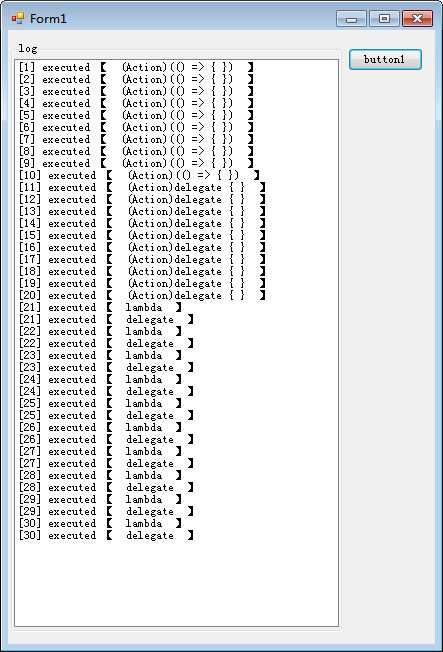
注意:button2_Click的方法会阻塞UI线程,如果数据量大或者里面的方法很耗时,界面会有卡死假象,比如窗体拖不动
今天的文章MethodInvoker和Invoker分享到此就结束了,感谢您的阅读。
版权声明:本文内容由互联网用户自发贡献,该文观点仅代表作者本人。本站仅提供信息存储空间服务,不拥有所有权,不承担相关法律责任。如发现本站有涉嫌侵权/违法违规的内容, 请发送邮件至 举报,一经查实,本站将立刻删除。
如需转载请保留出处:https://bianchenghao.cn/12202.html
