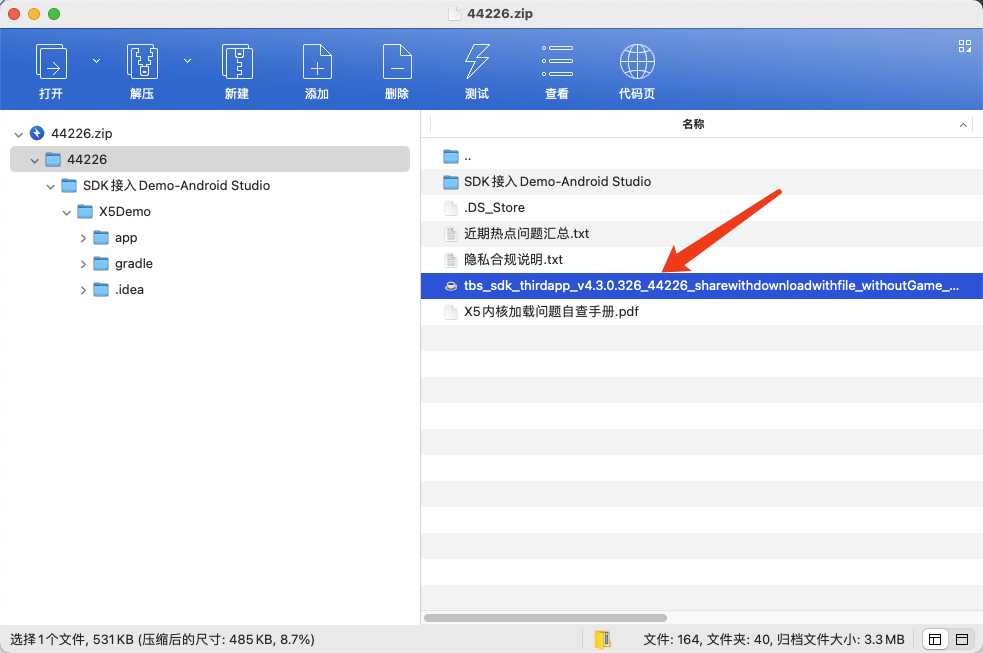2022年11月17日20:45:09更新文章
腾讯TBS浏览器服务
我们都知道,在Android开发中,经常会用到Webview,而且WebView是出了名的坑的,各种bug。这时候腾讯老哥站出来了,搞了一个TBS浏览器服务这个东西。 说得这么屌,其实就是一个webView控件,然后解析解析网页的内核是他自己做的,叫X5内核(系统原生的WebView用的是WebKit内核),所以我们开发者用的时候,主要就是用这个com.tencent.smtt.sdk.WebView控件
当然这个控件有很多功能,当然也有些要注意的地方。
官网地址: https://x5.tencent.com
1. 技术优势:
其中,X5内核相对于系统webview,具有下述明显优势:
- 速度快:相比系统webview的网页打开速度有30+%的提升;
- 省流量:使用云端优化技术使流量节省20+%;
- 更安全:安全问题可以在24小时内修复;
- 更稳定:经过亿级用户的使用考验,CRASH率低于0.15%;
- 兼容好:无系统内核的碎片化问题,更少的兼容性问题;
- 体验优:支持夜间模式、适屏排版、字体设置等浏览增强功能;
- 功能全:在Html5、ES6上有更完整支持;
- 更强大:集成强大的视频播放器,支持视频格式远多于系统webview;
- 视频和文件格式的支持x5内核多于系统内核
- 防劫持是x5内核的一大亮点
其中,X5云端服务包括云加速、云安全、云转换三大功能。云加速是通过首屏加速、智能路由、图片压缩等技术保障网页浏览的快、省、悦;云安全是通过代理加密、URL安全检测、JS黑名单管理、负载监控等防范网页被劫持插入广告、保障网页浏览的安全稳定;云转换是使用URL聚合+XPATH的解决方案,解决移动阅读难题
2. 运行环境
- Android版本: Android 4.0-Android 12.0
- CPU架构:armeabi、armeabi-v7a、arm64-v8a
3. SDK尺寸指标
大小:566K
版本:44226
更新日期:2022-9-5
下载地址: https://x5.tencent.com/tbs/sdk.html
4. 原生和X5 WebView的类对应表
| 系统内核 | SDK内核 |
|---|---|
| android.webkit.ConsoleMessage | com.tencent.smtt.export.external.interfaces.ConsoleMessage |
| android.webkit.CacheManager | com.tencent.smtt.sdk.CacheManager(deprecated) |
| android.webkit.CookieManager | com.tencent.smtt.sdk.CookieManager |
| android.webkit.CookieSyncManager | com.tencent.smtt.sdk.CookieSyncManager |
| android.webkit.CustomViewCallback | com.tencent.smtt.export.external.interfaces.IX5WebChromeClient.CustomViewCallback |
| android.webkit.DownloadListener | com.tencent.smtt.sdk.DownloadListener |
| android.webkit.GeolocationPermissions | com.tencent.smtt.export.external.interfaces.GeolocationPermissionsCallback |
| android.webkit.HttpAuthHandler | com.tencent.smtt.export.external.interfaces.HttpAuthHandler |
| android.webkit.JsPromptResult | com.tencent.smtt.export.external.interfaces.JsPromptResult |
| android.webkit.JsResult | com.tencent.smtt.export.external.interfaces.JsResult |
| android.webkit.SslErrorHandler | com.tencent.smtt.export.external.interfaces.SslErrorHandler |
| android.webkit.ValueCallback | com.tencent.smtt.sdk.ValueCallback |
| android.webkit.WebBackForwardList | com.tencent.smtt.sdk.WebBackForwardList |
| android.webkit.WebChromeClient | com.tencent.smtt.sdk.WebChromeClient |
| android.webkit.WebHistoryItem | com.tencent.smtt.sdk.WebHistoryItem |
| android.webkit.WebIconDatabase | com.tencent.smtt.sdk.WebIconDatabase |
| android.webkit.WebResourceResponse | com.tencent.smtt.export.external.interfaces.WebResourceResponse |
| android.webkit.WebSettings | com.tencent.smtt.sdk.WebSettings |
| android.webkit.WebSettings.LayoutAlgorithm | com.tencent.smtt.sdk.WebSettings.LayoutAlgorithm |
| android.webkit.WebStorage | com.tencent.smtt.sdk.WebStorage |
| android.webkit.WebView | com.tencent.smtt.sdk.WebView |
| android.webkit.WebViewClient | com.tencent.smtt.sdk.WebViewClient |
在APP中集成
1. 导Jar包(推荐)
方式1:手动导包
去这个网址: https://x5.tencent.com/tbs/sdk.html ,看到Android SDK 这个就是包,下载回来是一个zip压缩包,解压后把里面的jar文件放到你项目的lib文件夹,右键add as library即可。
2. 自动导包
自动导入和使用方法参考官网,介绍得更加详细:https://x5.tencent.com/docs/access.html
高级一点的使用
参考官网:https://x5.tencent.com/docs/webview.html
注意的地方
1. cookie的调整
com.tencent.smtt.sdk.CookieManager和com.tencent.smtt.sdk.CookieSyncManager的相关接口的调用,在接入SDK后,需要放到创建X5的WebView之后(也就是X5内核加载完成)进行;否则,cookie的相关操作只能影响系统内核。
2. WebView宽高的获取
由于SDK WebView所提供的WebView类,是对系统WebView的聚合包装,所以:获取系统内核的WebView或者 x5内核的WebView的宽高需要这样:
webView.getView().getWidth();
3. X5内核
开始说了,这个腾讯的WebView使用的是自己的X5内核。
如果你的手机有安装QQ、微信、QQ浏览器等等QQ的产品, 这个内核就已经是已经安装到手机上了。
如果都没有,在Application初始化调用initX5Environment方法的时候,会进行离线安装,失败就会自动切换自用自带内核。
如果都都没有,而且手机没有链接网络,需要离线,这时候需要打包内核进app,app包增大20M左右, X5内核在哪里下载? 联系这货: http://bbs.mb.qq.com/user/196302
那怎么判断他是使用X5内核还是自带内核呢?
参考官网:https://x5.tencent.com/docs/questions.html ,常见问题第二条。
4. 64位手机的兼容
最新版x5已经支持64位。
简单封装
如果在项目中使用,一般来说最好是封装多一层。
- 防止和原生的WebView搞混
- 有什么问题,一改全改。
- 可以添加一些功能,例如进度条等。
这里给一个简单加进度条的封装,在项目中使用的话,你在布局文件里面使用路径+ProgressWebview即可
public class ProgressWebview extends WebView {
private ProgressBar progressbar; //进度条
private int progressHeight = 10; //进度条的高度,默认10px
public ProgressWebview(Context context) {
super(context);
initView(context);
}
public ProgressWebview(Context context, AttributeSet attributeSet) {
super(context, attributeSet);
initView(context);
}
private void initView(Context context) {
//开启js脚本支持
getSettings().setJavaScriptEnabled(true);
//创建进度条
progressbar = new ProgressBar(context, null,
android.R.attr.progressBarStyleHorizontal);
//设置加载进度条的高度
progressbar.setLayoutParams(new AbsoluteLayout.LayoutParams(FrameLayout.LayoutParams.MATCH_PARENT, progressHeight, 0, 0));
Drawable drawable = context.getResources().getDrawable(R.drawable.progress_bar_states);
progressbar.setProgressDrawable(drawable);
//添加进度到WebView
addView(progressbar);
//适配手机大小
getSettings().setUseWideViewPort(true);
getSettings().setLayoutAlgorithm(WebSettings.LayoutAlgorithm.NARROW_COLUMNS);
getSettings().setLoadWithOverviewMode(true);
getSettings().setSupportZoom(true);
getSettings().setBuiltInZoomControls(true);
getSettings().setDisplayZoomControls(false);
setWebChromeClient(new WVChromeClient());
setWebViewClient(new WVClient());
}
//进度显示
private class WVChromeClient extends WebChromeClient {
@Override
public void onProgressChanged(WebView view, int newProgress) {
if (newProgress == 100) {
progressbar.setVisibility(GONE);
} else {
if (progressbar.getVisibility() == GONE)
progressbar.setVisibility(VISIBLE);
progressbar.setProgress(newProgress);
}
if (mListener != null) {
mListener.onProgressChange(view, newProgress);
}
super.onProgressChanged(view, newProgress);
}
}
private class WVClient extends WebViewClient {
@Override
public boolean shouldOverrideUrlLoading(WebView view, String url) {
//在当前Activity打开
view.loadUrl(url);
return true;
}
@Override
public void onReceivedSslError(WebView view, SslErrorHandler handler, SslError error) {
//https忽略证书问题
handler.proceed();
}
@Override
public void onPageFinished(WebView view, String url) {
progressbar.setVisibility(GONE);
if (mListener != null) {
mListener.onPageFinish(view);
}
super.onPageFinished(view, url);
}
}
private onWebViewListener mListener;
public void setOnWebViewListener(onWebViewListener listener) {
this.mListener = listener;
}
//进度回调接口
public interface onWebViewListener {
void onProgressChange(WebView view, int newProgress);
void onPageFinish(WebView view);
}
}
版权声明:本文内容由互联网用户自发贡献,该文观点仅代表作者本人。本站仅提供信息存储空间服务,不拥有所有权,不承担相关法律责任。如发现本站有涉嫌侵权/违法违规的内容, 请发送邮件至 举报,一经查实,本站将立刻删除。
如需转载请保留出处:http://bianchenghao.cn/35727.html