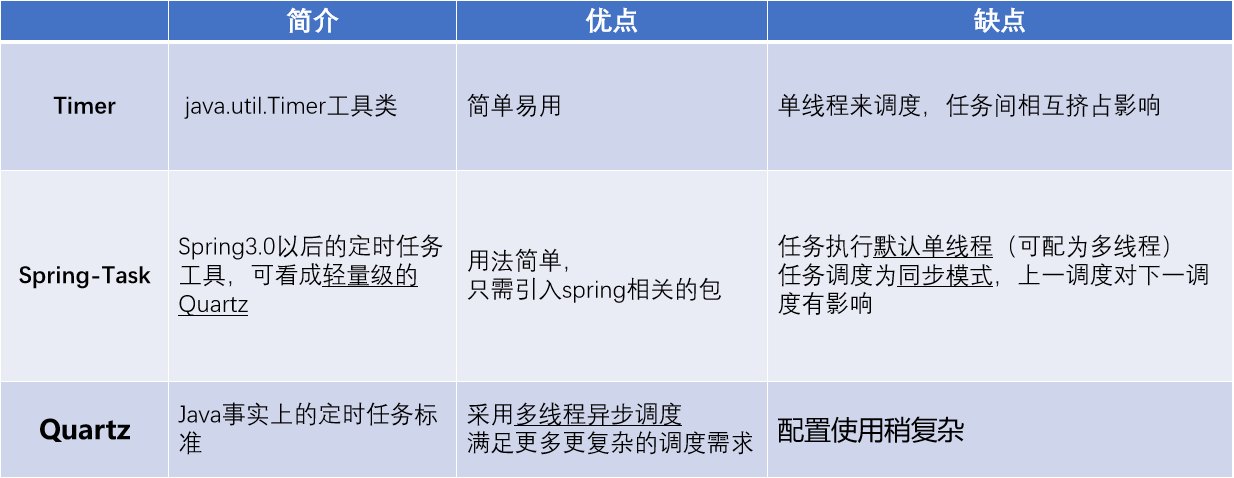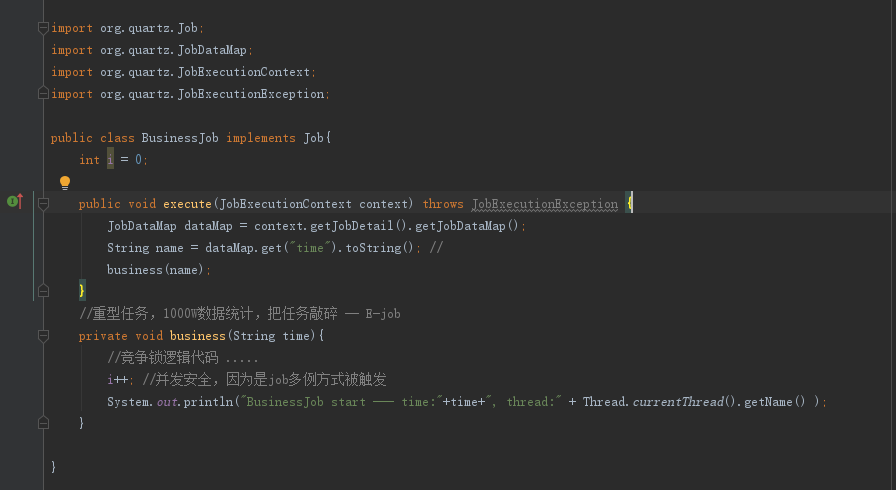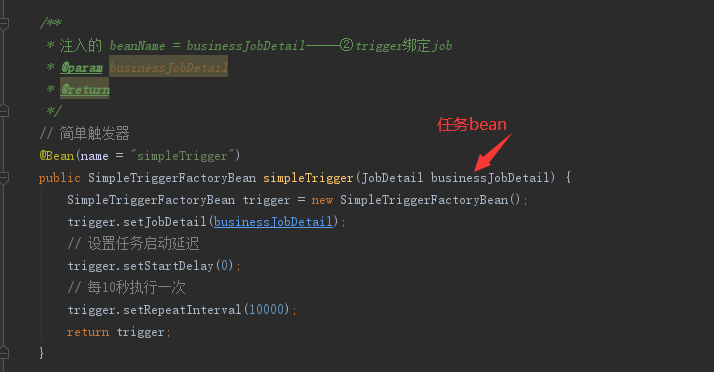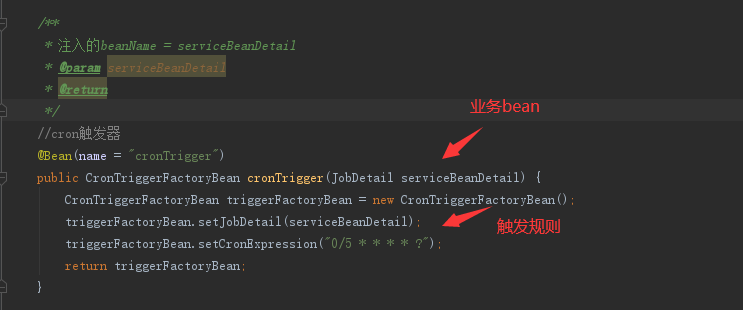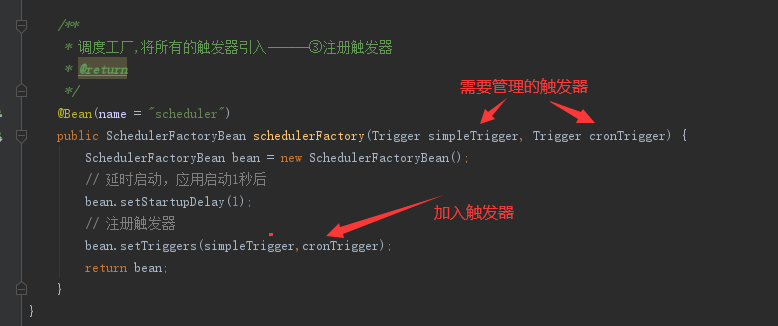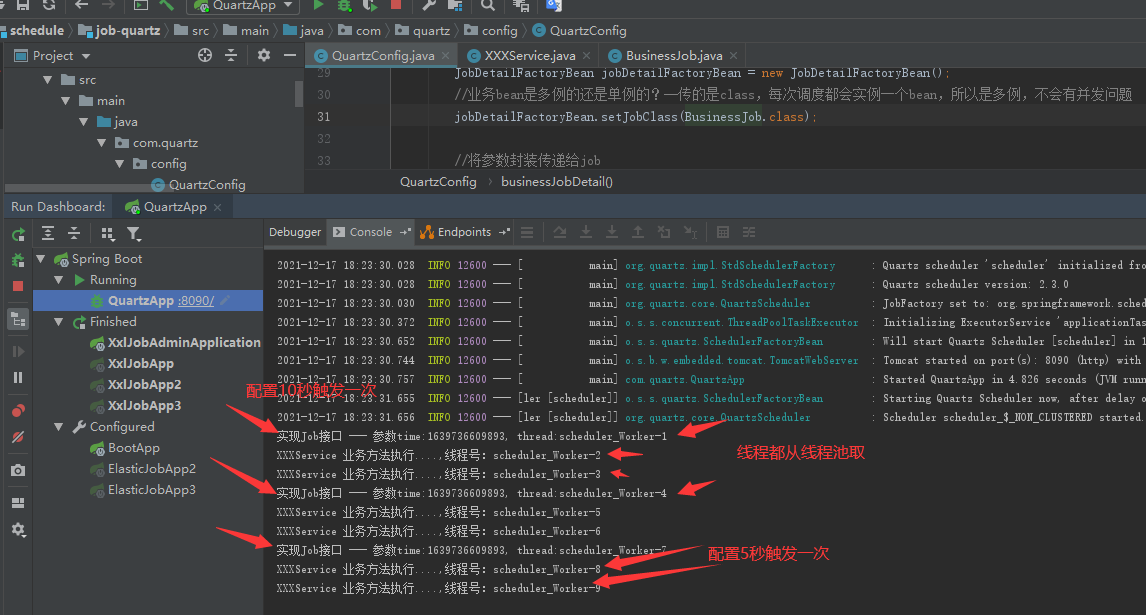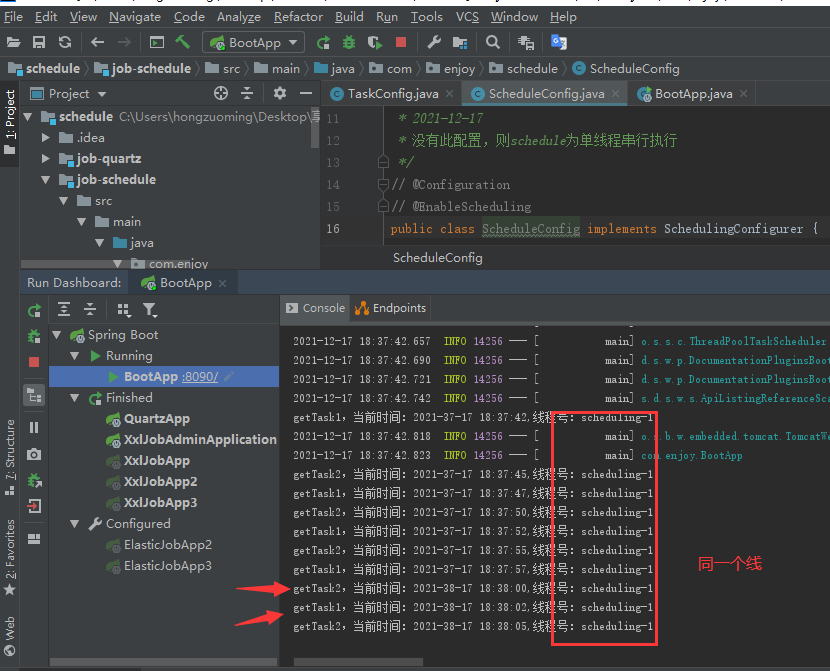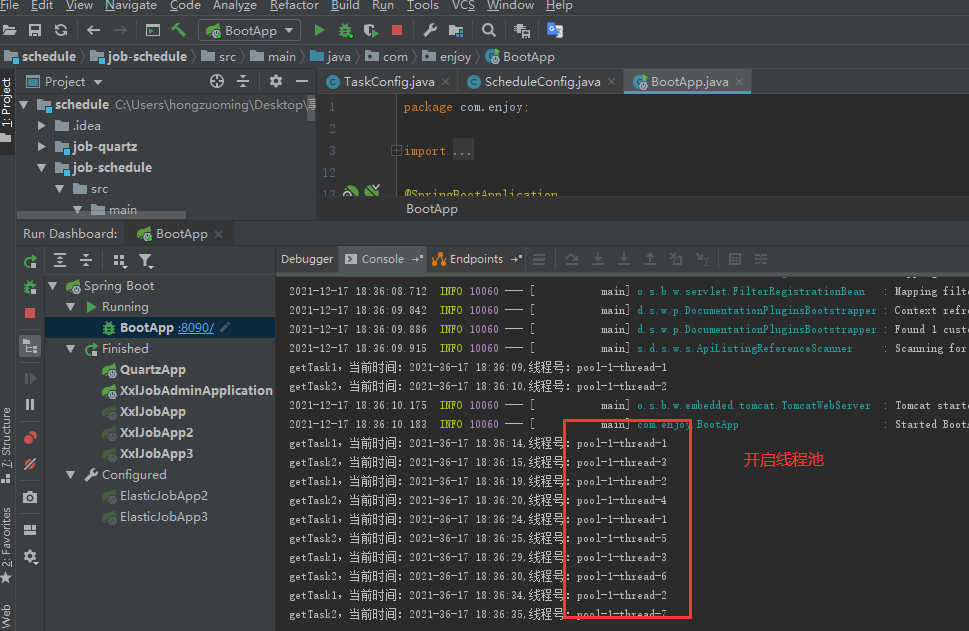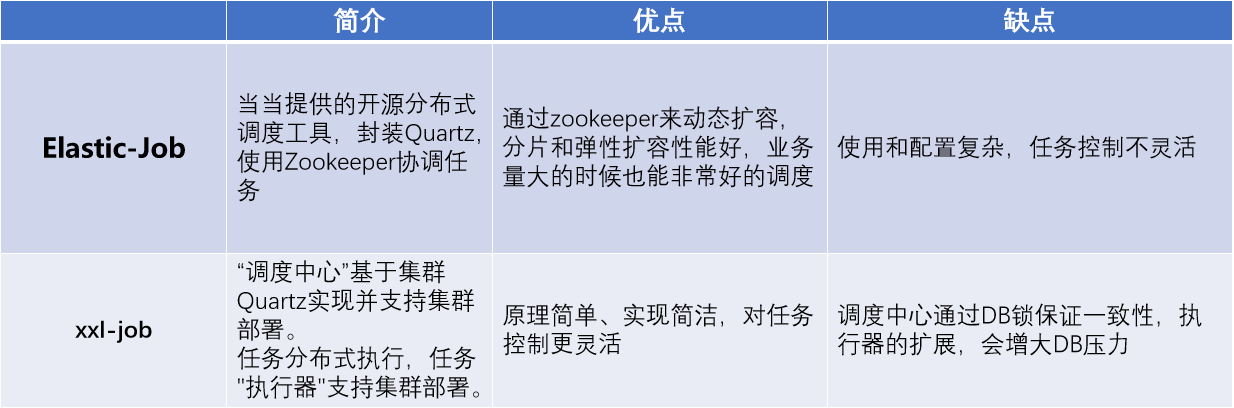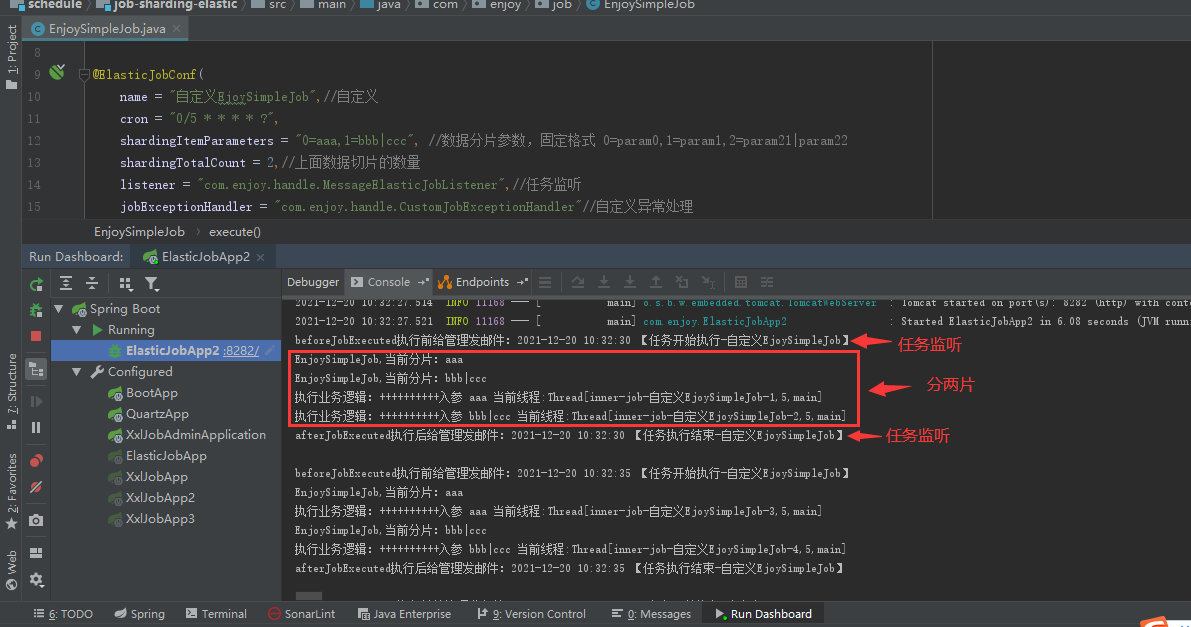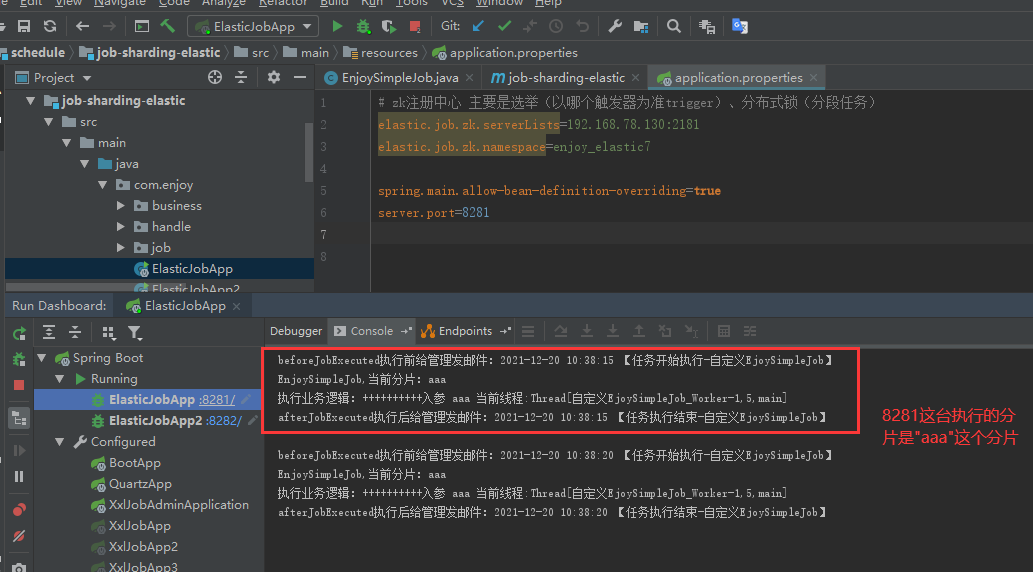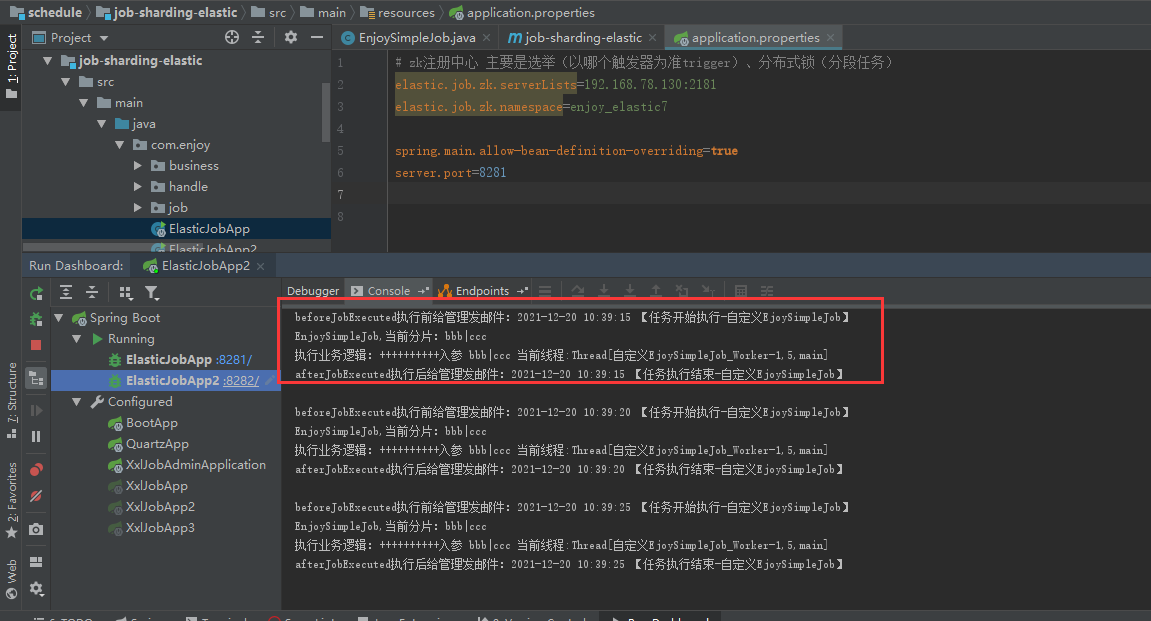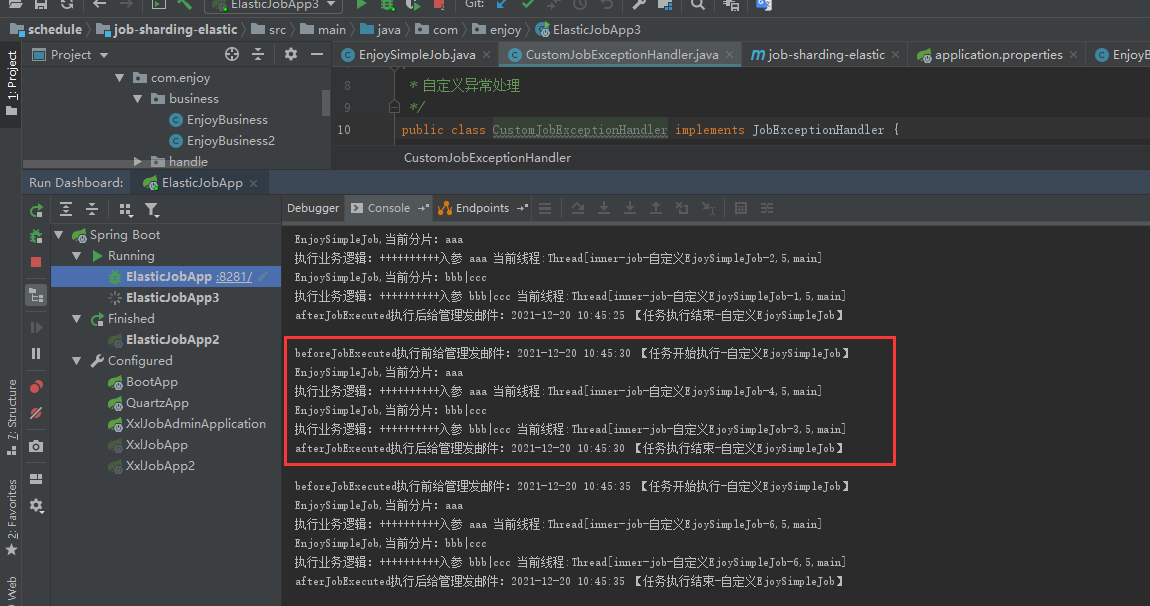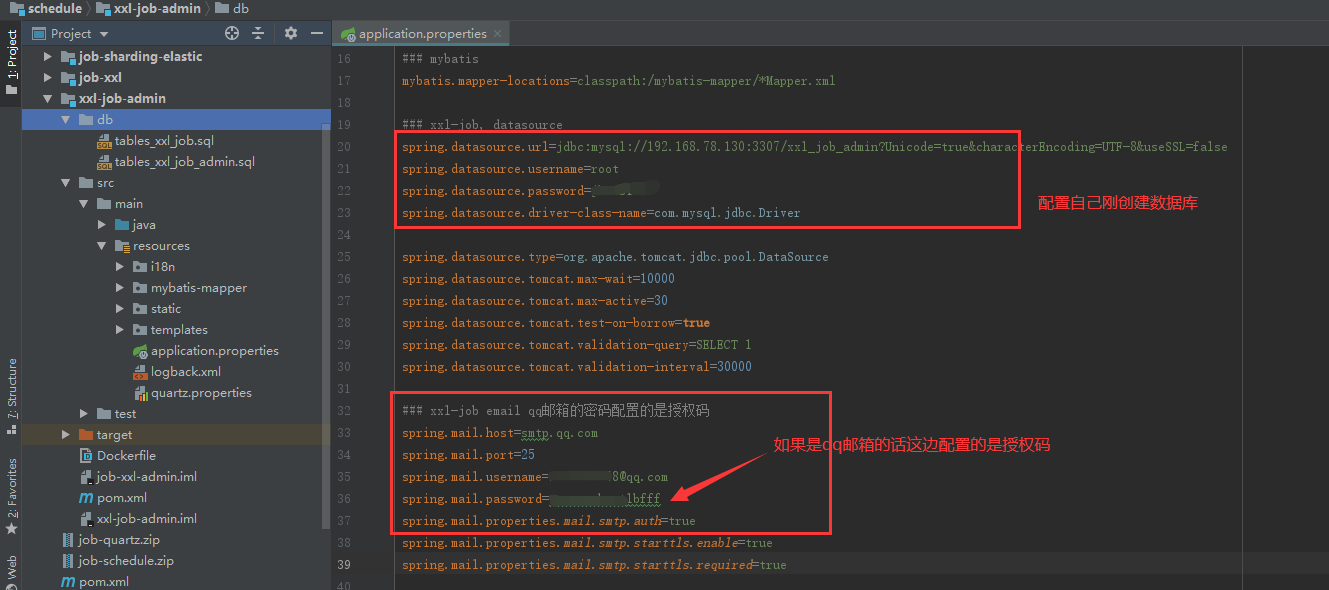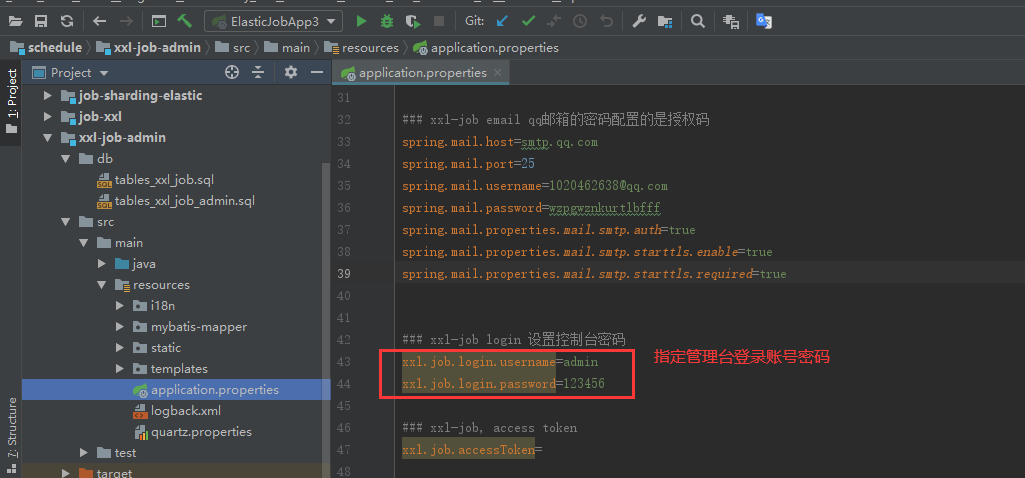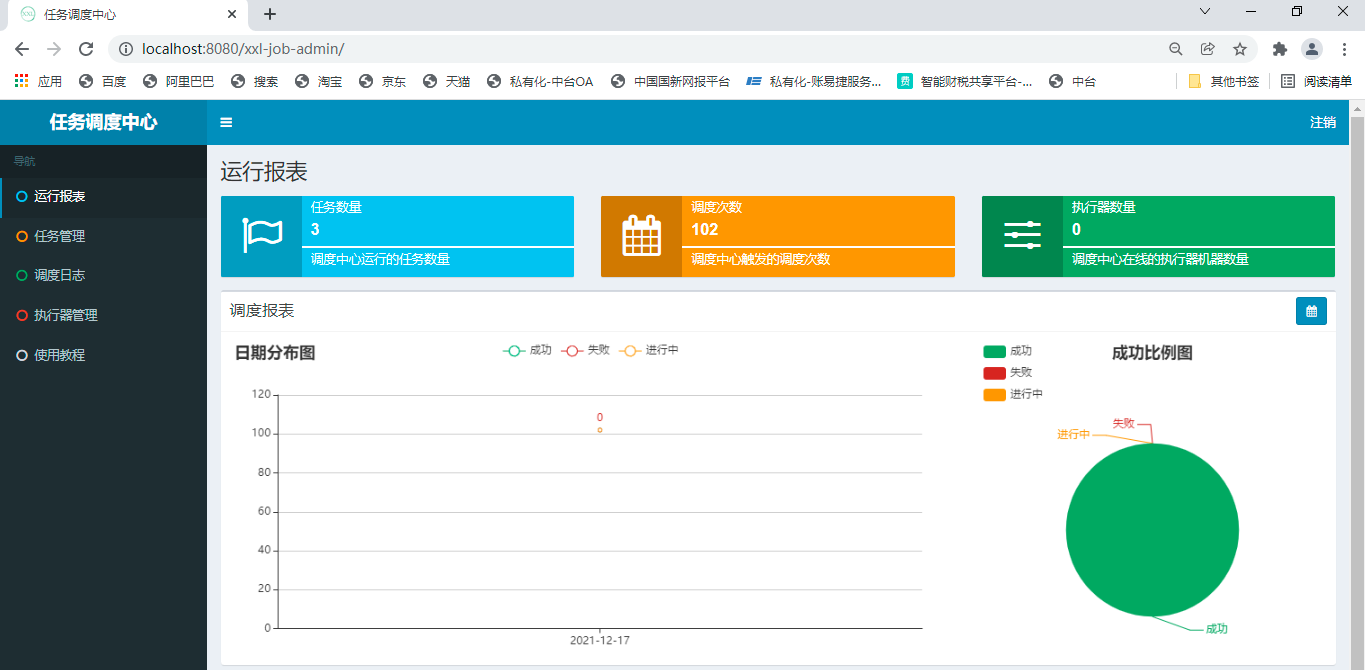一、 传统任务调度
cron表达式
* 表示匹配该域的任意值。
? 只能用在DayofMonth和DayofWeek两个域,表示匹配域的任意值。
- 表示范围
/ 表示起始时间开始触发,然后每隔固定时间触发一次
, 表示列出枚举值值。
L 表示最后,只能出现在DayofWeek和DayofMonth域
W 表示有效工作日(周一到周五),只能出现在DayofMonth域
LW 这两个字符可以连用,表示在某个月最后一个工作日,即最后一个星期五。
# 用于确定每个月第几个星期几,只能出现在DayofMonth域。例如在4#2,表示某月的第二个星期三
1 Quartz 框架
1.1 Quartz Scheduler 开源框架
Quartz是开源任务调度框架中的翘首,是 java 业务界事实上的任务调度标准。
<dependency> <groupId>org.quartz-scheduler</groupId> <artifactId>quartz</artifactId> </dependency>
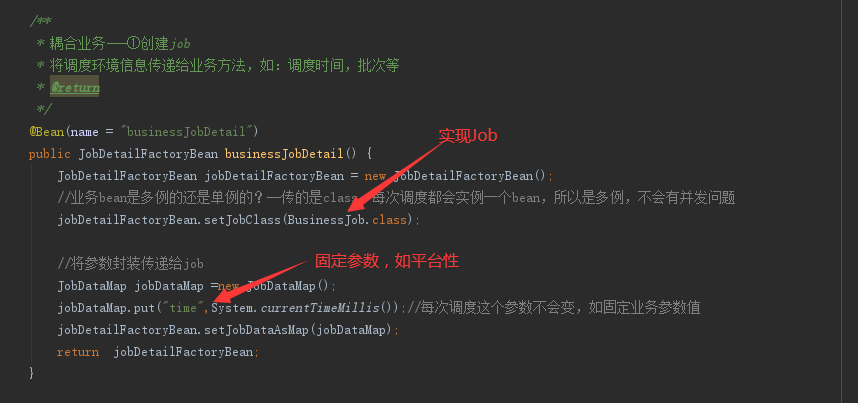
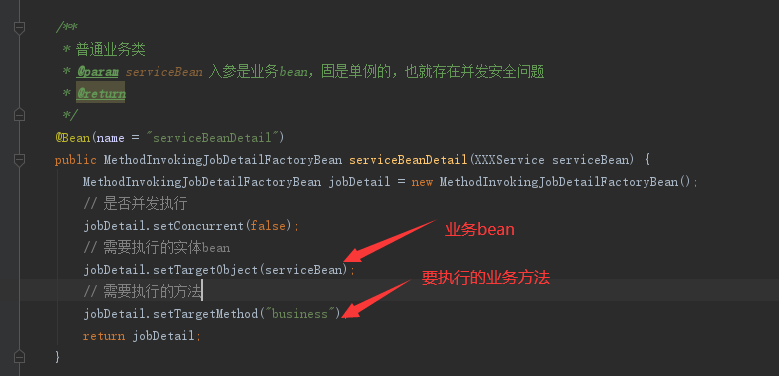
1.4.2 配置触发器
简单触发器,将实现Job接口的任务bean交给SimpleTriggerFactoryBea
cron触发器
1.4.3 配置调度工厂
Quartz侧重于触发的管理,对于具体的任务管理相对较弱;一个trigger只能绑定一个任务,一个任务可以被多个trigger绑定
Quartz配置类


package com.quartz.config; import com.quartz.job.BusinessJob; import com.quartz.job.XXXService; import org.quartz.JobDataMap; import org.quartz.JobDetail; import org.quartz.Trigger; import org.springframework.context.annotation.Bean; import org.springframework.context.annotation.Configuration; import org.springframework.scheduling.quartz.CronTriggerFactoryBean; import org.springframework.scheduling.quartz.JobDetailFactoryBean; import org.springframework.scheduling.quartz.MethodInvokingJobDetailFactoryBean; import org.springframework.scheduling.quartz.SchedulerFactoryBean; import org.springframework.scheduling.quartz.SimpleTriggerFactoryBean; /** * Created by Peter on 11/15 015. */ @Configuration public class QuartzConfig { /** * 耦合业务---①创建job * 将调度环境信息传递给业务方法,如:调度时间,批次等 * @return */ @Bean(name = "businessJobDetail") public JobDetailFactoryBean businessJobDetail() { JobDetailFactoryBean jobDetailFactoryBean = new JobDetailFactoryBean(); //业务bean是多例的还是单例的?--传的是class,每次调度都会实例一个bean,所以是多例,不会有并发问题 jobDetailFactoryBean.setJobClass(BusinessJob.class); //将参数封装传递给job JobDataMap jobDataMap =new JobDataMap(); jobDataMap.put("time",System.currentTimeMillis());//每次调度这个参数不会变,如固定业务参数值 jobDetailFactoryBean.setJobDataAsMap(jobDataMap); return jobDetailFactoryBean; } /** * 普通业务类 * @param serviceBean 入参是业务bean,固是单例的,也就存在并发安全问题 * @return */ @Bean(name = "serviceBeanDetail") public MethodInvokingJobDetailFactoryBean serviceBeanDetail(XXXService serviceBean) { MethodInvokingJobDetailFactoryBean jobDetail = new MethodInvokingJobDetailFactoryBean(); // 是否并发执行 jobDetail.setConcurrent(false); // 需要执行的实体bean jobDetail.setTargetObject(serviceBean); // 需要执行的方法 jobDetail.setTargetMethod("business"); return jobDetail; } /** * 注入的 beanName = businessJobDetail-----②trigger绑定job * @param businessJobDetail * @return */ // 简单触发器 @Bean(name = "simpleTrigger") public SimpleTriggerFactoryBean simpleTrigger(JobDetail businessJobDetail) { SimpleTriggerFactoryBean trigger = new SimpleTriggerFactoryBean(); trigger.setJobDetail(businessJobDetail); // 设置任务启动延迟 trigger.setStartDelay(0); // 每10秒执行一次 trigger.setRepeatInterval(10000); return trigger; } /** * 注入的beanName = serviceBeanDetail * @param serviceBeanDetail * @return */ //cron触发器 @Bean(name = "cronTrigger") public CronTriggerFactoryBean cronTrigger(JobDetail serviceBeanDetail) { CronTriggerFactoryBean triggerFactoryBean = new CronTriggerFactoryBean(); triggerFactoryBean.setJobDetail(serviceBeanDetail); triggerFactoryBean.setCronExpression("0/5 * * * * ?"); return triggerFactoryBean; } /** * 调度工厂,将所有的触发器引入------③注册触发器 * @return */ @Bean(name = "scheduler") public SchedulerFactoryBean schedulerFactory(Trigger simpleTrigger, Trigger cronTrigger) { SchedulerFactoryBean bean = new SchedulerFactoryBean(); // 延时启动,应用启动1秒后 bean.setStartupDelay(1); // 注册触发器 bean.setTriggers(simpleTrigger,cronTrigger); return bean; } }
View Code
实现Job接口任务bean


package com.quartz.job; import org.quartz.Job; import org.quartz.JobDataMap; import org.quartz.JobExecutionContext; import org.quartz.JobExecutionException; public class BusinessJob implements Job{ int i = 0; public void execute(JobExecutionContext context) throws JobExecutionException { JobDataMap dataMap = context.getJobDetail().getJobDataMap(); String name = dataMap.get("time").toString(); //参数 business(name); } //重型任务,1000W数据统计,把任务敲碎 -- E-job private void business(String time){ //竞争锁逻辑代码 ..... i++; //并发安全,因为是job多例方式被触发 System.out.println("实现Job接口 --- 参数time:"+time+", thread:" + Thread.currentThread().getName() ); } }
View Code
到此配置完成
启动应用,即可启动定时任务
2 spring task 调度器用法


package com.enjoy.schedule; import org.springframework.scheduling.annotation.EnableScheduling; import org.springframework.scheduling.annotation.Scheduled; import org.springframework.stereotype.Component; import java.text.SimpleDateFormat; import java.util.Date; /** * 2021-12-17 * 单线程调度时(没有开启 ScheduleConfig 配置),getTask1和getTask2是同一线程调度,也就是同步执行 * */ @Component @EnableScheduling public class TaskConfig { private static final SimpleDateFormat dateFormat = new SimpleDateFormat("yyyy-mm-dd HH:mm:ss"); @Scheduled(fixedDelayString = "5000") //单机 public void getTask1() { //竞争锁逻辑代码 ..... System.out.println("getTask1,当前时间:" + dateFormat.format(new Date())+",线程号:"+Thread.currentThread().getName()); // throw new RuntimeException("xxxxx"); } @Scheduled(cron = "0/5 * * * * ?") public void getTask2() { System.out.println("getTask2,当前时间:" + dateFormat.format(new Date())+",线程号:"+Thread.currentThread().getName()); } }
View Code
不推荐单线程模式:
任务执行默认单线程且 任务调度为同步模式,上一调度对下一调度有影响;
开启线程池支持配置类


package com.enjoy.schedule; import org.springframework.context.annotation.Bean; import org.springframework.context.annotation.Configuration; import org.springframework.scheduling.annotation.EnableScheduling; import org.springframework.scheduling.annotation.SchedulingConfigurer; import org.springframework.scheduling.config.ScheduledTaskRegistrar; import java.util.concurrent.Executor; import java.util.concurrent.Executors; /** * 2021-12-17 * 没有此配置,则schedule为单线程串行执行 */ @Configuration @EnableScheduling public class ScheduleConfig implements SchedulingConfigurer { public void configureTasks(ScheduledTaskRegistrar taskRegistrar) { taskRegistrar.setScheduler(taskExecutor()); } /** * 配置线程池---触发器和任务共用的线程池 * @return */ @Bean(destroyMethod="shutdown") public Executor taskExecutor() { return Executors.newScheduledThreadPool(10); } }
View Code
二、分布式任务调度
分布式任务调度方案大全
1 Elastic-job 去中心化
Elastic-Job 是一个分布式调度解决方案,由两个相互独立的子项目 Elastic-Job-Lite 和Elastic-Job-Cloud 组成。Elastic-Job-Lite为轻量级无中心化解决方案,使用 jar 包的形式提供分布式任务的协调服务。
1.2 添加依赖:
pom.xml引入依赖
<dependencies> <!-- 引入当当网 e-job 包 maven中央仓库没有这个源--> <dependency> <groupId>com.github.yinjihuan</groupId> <artifactId>elastic-job-spring-boot-starter</artifactId> <version>1.0.2</version> </dependency> </dependencies> <!-- e-job 中央仓库没有,需手动添加到自己仓库或者上传到公司私有仓库 --> <repositories> <repository> <id>jitpack.io</id> <url>https://jitpack.io</url> </repository> </repositories>
1.3 配置:依赖zookeeper
application.properties 配置zk注册中心
# zk注册中心 主要是选举(以哪个触发器为准trigger)、分布式锁(分段任务)
elastic.job.zk.serverLists=192.168.78.130:2181
elastic.job.zk.namespace=hong_elastic
spring.main.allow-bean-definition-overriding=true
server.port=8281
1.4 定时任务编写
Elastic-job常用的两种类型定时任务:Simple类型都是任务,Dataflow类型定时任务;
Simple类型需要实现SimpleJob接口,没有经过任何封装的简单任务实现,和Quartz原生相似
Dataflow类型主要用于处理数据流,需实现DataflowJob接口,可以根据需要进行覆盖抓取(fetchData)和处理(processData)数据
1.4.1 使用e-job注解,实现SimpleJob接口
@ElasticJobConf( name = "自定义EjoySimpleJob",//自定义 cron = "0/5 * * * * ?", shardingItemParameters = "0=aaa,1=bbb|ccc", //数据分片参数,固定格式 0=param0,1=param1,2=param21|param22 shardingTotalCount = 2,//上面数据切片的数量 listener = "com.enjoy.handle.MessageElasticJobListener",//任务监听 jobExceptionHandler = "com.enjoy.handle.CustomJobExceptionHandler"//自定义异常处理 )
| cron | cron表达式,用于配置作业触发时间 |
| sharding-total-count | 作业分片总数 |
| sharding-item-parameters | 分片序列和参数用等号分隔,多个键值对用逗号分隔,分片序号从0开始,不可大于或等于作业分片总数,如:0=a,1=b,2=c|d|e |
| job-parameter | 作业自定义参数,可以配置多个相同作业,但是用不同的参数作为不同的调度实例 |
| misfire | 是否开启错过任务重新执行 |
| listener | 任务开始和结束时,自定义的处理功能 |
| jobExceptionHandler | 任务异常时,自定义处理 |
1.5 任务启动
springboot在启动类上加上@EnableElasticJob注解启动ElasticJob即可


package com.hong.job; import com.cxytiandi.elasticjob.annotation.ElasticJobConf; import com.dangdang.ddframe.job.api.ShardingContext; import com.dangdang.ddframe.job.api.simple.SimpleJob; import com.hong.business.EnjoyBusiness; import org.springframework.beans.factory.annotation.Autowired; @ElasticJobConf( name = "自定义EjoySimpleJob",//自定义 cron = "0/5 * * * * ?", shardingItemParameters = "0=beijing|shenzhen,1=shanghai", //数据分片参数,固定格式 0=param0,1=param1,2=param21|param22 shardingTotalCount = 2,//上面数据切片的数量 listener = "com.hong.handle.MessageElasticJobListener",//任务监听 jobExceptionHandler = "com.hong.handle.CustomJobExceptionHandler"//自定义异常处理 ) public class EnjoySimpleJob implements SimpleJob { @Autowired private EnjoyBusiness enjoyBusiness; /** * 启动后根据设定的cron定时去调用这个方法 * @param context */ public void execute(ShardingContext context) { System.out.println("EnjoySimpleJob,当前分片:"+context.getShardingParameter()); //当前起始 //context.getShardingParameter(),回返切片信息beijing String sql = enjoyBusiness.getSql(context.getShardingParameter()); enjoyBusiness.process(sql); } }
View Code
任务监听 MessageElasticJobListener


package com.hong.handle; import com.dangdang.ddframe.job.executor.ShardingContexts; import com.dangdang.ddframe.job.lite.api.listener.ElasticJobListener; import java.text.SimpleDateFormat; import java.util.Date; /** * 作业监听器 */ public class MessageElasticJobListener implements ElasticJobListener { @Override public void beforeJobExecuted(ShardingContexts shardingContexts) { String date = new SimpleDateFormat("yyyy-MM-dd HH:mm:ss").format(new Date()); String msg = date + " 【任务开始执行-" + shardingContexts.getJobName() + "】"; System.out.println("beforeJobExecuted执行前给管理发邮件:"+msg); } @Override public void afterJobExecuted(ShardingContexts shardingContexts) { String date = new SimpleDateFormat("yyyy-MM-dd HH:mm:ss").format(new Date()); String msg = date + " 【任务执行结束-" + shardingContexts.getJobName() + "】" ; System.out.println("afterJobExecuted执行后给管理发邮件:"+msg); System.out.println(); } }
View Code
自定义异常处理


package com.hong.handle; import com.dangdang.ddframe.job.executor.handler.JobExceptionHandler; import org.slf4j.Logger; import org.slf4j.LoggerFactory; /** * 自定义异常处理 */ public class CustomJobExceptionHandler implements JobExceptionHandler { private Logger logger = LoggerFactory.getLogger(CustomJobExceptionHandler.class); @Override public void handleException(String jobName, Throwable cause) { logger.error(String.format("Job '%s' exception occur in job processing", jobName), cause); System.out.println("自定义作业异常处理=========》给管理发邮件:【"+jobName+"】任务异常。" + cause.getMessage()); } }
View Code
①单台服务
②集群部署时
可以看到,集群时,会动态扩容;
同样,如果某台服务宕掉,那么对应的任务会转移到其它服务执行;
2 xxl-job 集权中心化
如果项目里面有一堆job,不但会影响启动速度,而且不好管理,那么x-job就是由job配置中心管理通过quartz控制客户端的job触发时机,然后通过nettry rpc调用执行客户端具体实现。
详见官方文档:https://www.xuxueli.com/xxl-job/
2.1 x-job需要一个部署调度中心
https://github.com/xuxueli/xxl-job
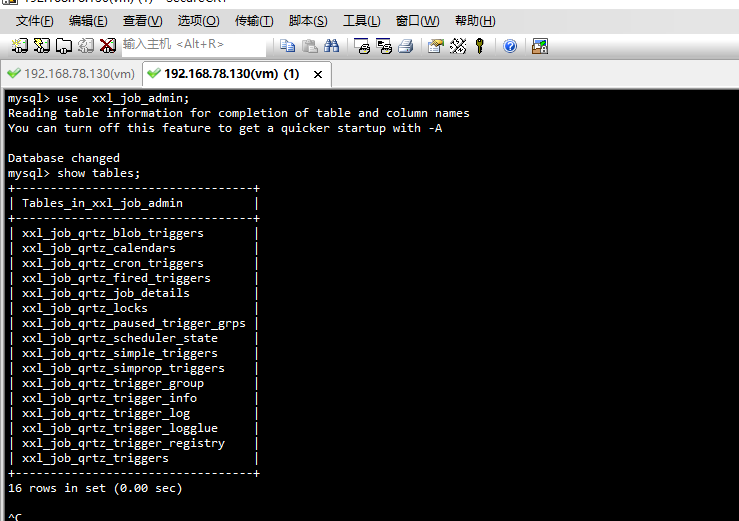
更改调度中心配置文件:xxl-job-admin\src\main\resources\application.properties
启动管理中心 XxlJobAdminApplication 即可
2.2 调度中心集群
<dependency> <groupId>com.xuxueli</groupId> <artifactId>xxl-job-core</artifactId> <version>2.0.2</version> </dependency>
2.3.2 执行器配置
### 调度器的地址----- 发消息
xxl.job.admin.addresses=http://localhost:8080/xxl-job-admin
### 当前执行器的标识名称,同一个名字的执行器构成集群
xxl.job.executor.appname=xxl-enjoy
# 执行器与调度器通信的 ip / port
xxl.job.executor.ip=
xxl.job.executor.port=9991
### job-job, access token
xxl.job.accessToken=
### job-job log path
xxl.job.executor.logpath=/logs/xxl/job
### job-job log retention days
xxl.job.executor.logretentiondays=-1
### 调度中心部署跟地址 [选填]:如调度中心集群部署存在多个地址则用逗号分隔。执行器将会使用该地址进行”执行器心跳注 册”和”任务结果回调”;为空则关闭自动注册;
xxl.job.admin.addresses=http://127.0.0.1:8080/xxl-job-admin
### 执行器 AppName [选填]:执行器心跳注册分组依据;为空则关闭自动注册
xxl.job.executor.appname= xxl-enjoy
### 执行器 IP [选填]:默认为空表示自动获取 IP,多网卡时可手动设置指定 IP,该 IP 不会绑定 Host 仅作为通讯实用;地址信息 用于 “执行器注册” 和 “调度中心请求并触发任务”;
xxl.job.executor.ip=
### 执行器端口号 [选填]:小于等于 0 则自动获取;默认端口为 9999,单机部署多个执行器时,注意要配置不同执行器端口;
xxl.job.executor.port=9999 ### 执行器通讯 TOKEN [选填]:非空时启用;
xxl.job.accessToken=
### 执行器运行日志文件存储磁盘路径 [选填] :需要对该路径拥有读写权限;为空则使用默认路径;
xxl.job.executor.logpath=/data/applogs/xxl-job/jobhandler
### 执行器日志保存天数 [选填] :值大于 3 时生效,启用执行器 Log 文件定期清理功能,否则不生效;
xxl.job.executor.logretentiondays=-1
2.3.3 执行器组件配置
@Bean(initMethod = "start", destroyMethod = "destroy") public XxlJobSpringExecutor xxlJobExecutor() { logger.info(">>>>>>>>>>> job-job config init."); XxlJobSpringExecutor xxlJobSpringExecutor = new XxlJobSpringExecutor(); xxlJobSpringExecutor.setAdminAddresses(adminAddresses); xxlJobSpringExecutor.setAppName(appName); xxlJobSpringExecutor.setIp(ip); xxlJobSpringExecutor.setPort(port); xxlJobSpringExecutor.setAccessToken(accessToken); xxlJobSpringExecutor.setLogPath(logPath); xxlJobSpringExecutor.setLogRetentionDays(logRetentionDays); return xxlJobSpringExecutor; }
2.3.4 任务编写
是调度中心新建任务的JobHandler


package com.enjoy.job; import com.enjoy.business.EnjoyBusiness; import com.xxl.job.core.biz.model.ReturnT; import com.xxl.job.core.handler.IJobHandler; import com.xxl.job.core.handler.annotation.JobHandler; import org.springframework.beans.factory.annotation.Autowired; import org.springframework.stereotype.Component; /** * 普通任务 */ @JobHandler(value="enjoySimple") //value值对应的是调度中心新建任务的JobHandler @Component public class EnjoySimple extends IJobHandler { @Autowired private EnjoyBusiness enjoyBusiness; @Override public ReturnT<String> execute(String param) throws Exception { enjoyBusiness.process(1,1,param); // int i = 1/0; return SUCCESS; } }
View Code
2.3.5 调度中心新建任务
启动执行器(项目),调度中心启动任务
任务异常,会发送邮件到设定的邮箱
今天的文章任务调度分享到此就结束了,感谢您的阅读,如果确实帮到您,您可以动动手指转发给其他人。
版权声明:本文内容由互联网用户自发贡献,该文观点仅代表作者本人。本站仅提供信息存储空间服务,不拥有所有权,不承担相关法律责任。如发现本站有涉嫌侵权/违法违规的内容, 请发送邮件至 举报,一经查实,本站将立刻删除。
如需转载请保留出处:https://bianchenghao.cn/56165.html