背景:因为axios中只能使用get和post方法来进行请求数据,没有提供jsonp等方法进行跨域访问数据
axios中文网址:https://www.kancloud.cn/yunye/axios/234845
// axios 中的GET请求
axios.get('/user', {
params: {
ID: ‘001’
}
})
.then(function (response) {
console.log(response);
})
.catch(function (error) {
console.log(error);
});
// axios 中的POST请求
axios.post('/user', {
firstName: '1',
lastName: '2'
})
.then(function (response) {
console.log(response);
})
.catch(function (error) {
console.log(error);
});
方案1:既然使用axios直接进行跨域访问不可行,我们就需要配置代理了。代理可以解决的原因:因为客户端请求服务端的数据是存在跨域问题的,而服务器和服务器之间可以相互请求数据,是没有跨域的概念(如果服务器没有设置禁止跨域的权限问题),也就是说,我们可以配置一个代理的服务器可以请求另一个服务器中的数据,然后把请求出来的数据返回到我们的代理服务器中,代理服务器再返回数据给我们的客户端,这样我们就可以实现跨域访问数据。
准备工作:安装所需中间件和插件等,比如axios,http-proxy-middleware等。
具体案例:这里以访问豆瓣Top250为例,直接访问如下:
axios.get("http://api.douban.com/v2/movie/top250")
.then(res=>{
console.log(res)
})
.catch(err=>{
console.log(err)
})
当执行npm run dev时,控制台报错如下:
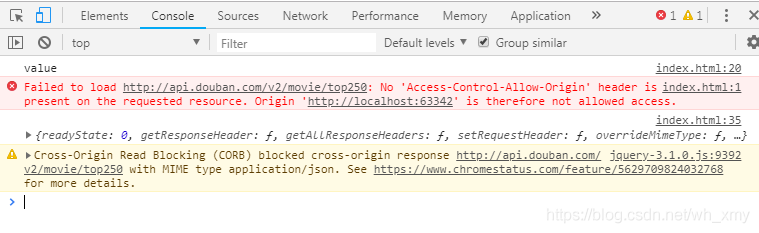
事实证明直接请求确实出现跨域问题了,下面具体演示解决跨域问题的步骤:
上面所说的必备条件都已安装完成的情况下,执行以下步骤即可解决问题:
1.配置BaseUrl
在main.js中,配置数据所在服务器的前缀(即固定部分),代码如下:
// 项目入口,配置全局vue
import Vue from 'vue'
import VueRouter from './router/routes.js'
import Store from './store/index.js'
import './assets/less/index.less'
import App from './App.vue'
import ElementUI from 'element-ui'
import 'element-ui/lib/theme-default/index.css'
import axios from 'axios'
Vue.prototype.$axios = axios
axios.defaults.baseURL = '/api' //关键代码
Vue.config.productionTip = false
Vue.use(ElementUI);
new Vue({
router:VueRouter,
store:Store,
template:'<App/>',
components: {App}
}).$mount('#app')
关键代码:axios.defaults.baseURL = ‘/api’,作用是我们每次发送的请求都会带一个/api的前缀。
2.配置代理
在config文件夹下的index.js文件中的proxyTable字段中,作如下处理:
dev: {
env: require('./dev.env'),
port: 8090,
autoOpenBrowser: true,
assetsSubDirectory: 'static',
assetsPublicPath: '/',
proxyTable: {
'/api': {
target:'http://api.douban.com/v2', // 你请求的第三方接口
changeOrigin:true, // 在本地会创建一个虚拟服务端,然后发送请求的数据,并同时接收请求的数据,这样服务端和服务端进行数据的交互就不会有跨域问题
pathRewrite:{ // 路径重写,
'^/api': '' // 替换target中的请求地址,也就是说以后你在请求http://api.douban.com/v2/XXXXX这个地址的时候直接写成/api即可。
}
}
},
// CSS Sourcemaps off by default because relative paths are "buggy"
// with this option, according to the CSS-Loader README
// (https://github.com/webpack/css-loader#sourcemaps)
// In our experience, they generally work as expected,
// just be aware of this issue when enabling this option.
cssSourceMap: false
}
3.在具体使用axios的地方,修改url如下即可:
axios.get("/movie/top250").then((res) => {
res = res.data
if (res.errno === ERR_OK) {
this.themeList=res.data;
}
}).catch((error) => {
console.warn(error)
})
4.重新启动项目之后,已经解决了跨域问题,结果如下:
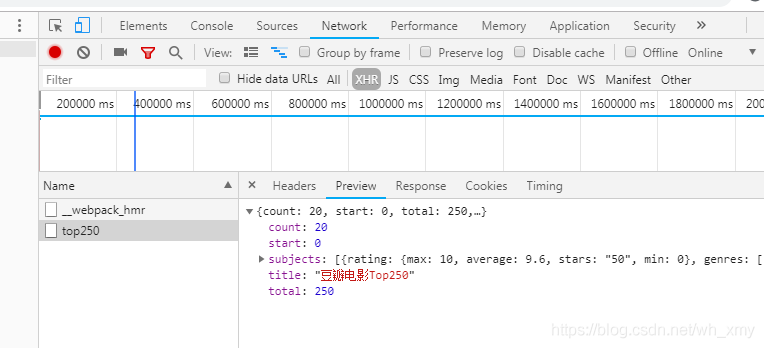
原理:
因为我们给url加上了前缀/api,我们访问/movie/top250就当于访问了:localhost:8080/api/movie/top250(其中localhost:8080是默认的IP和端口)。
在index.js中的proxyTable中拦截了/api,并把/api及其前面的所有替换成了target中的内容,因此实际访问Url是http://api.douban.com/v2/movie/top250。
至此,纯前端配置代理解决axios跨域得到解决。
方案2:后端处理跨域问题,加个过滤器即可解决,如下:
import javax.servlet.*;
import javax.servlet.http.HttpServletRequest;
import javax.servlet.http.HttpServletResponse;
import java.io.IOException;
/**
* 跨域过滤器
* @author jitwxs
* @since 2018/10/16 20:53
*/
public class CorsFilter implements Filter {
@Override
public void doFilter(ServletRequest req, ServletResponse res, FilterChain chain) throws IOException, ServletException {
HttpServletResponse response = (HttpServletResponse) res;
HttpServletRequest request = (HttpServletRequest) req;
// 不使用*,自动适配跨域域名,避免携带Cookie时失效
String origin = request.getHeader("Origin");
if(StringUtils.isNotBlank(origin)) {
response.setHeader("Access-Control-Allow-Origin", origin);
}
// 自适应所有自定义头
String headers = request.getHeader("Access-Control-Request-Headers");
if(StringUtils.isNotBlank(headers)) {
response.setHeader("Access-Control-Allow-Headers", headers);
response.setHeader("Access-Control-Expose-Headers", headers);
}
// 允许跨域的请求方法类型
response.setHeader("Access-Control-Allow-Methods", "*");
// 预检命令(OPTIONS)缓存时间,单位:秒
response.setHeader("Access-Control-Max-Age", "3600");
// 明确许可客户端发送Cookie,不允许删除字段即可
response.setHeader("Access-Control-Allow-Credentials", "true");
chain.doFilter(request, response);
}
@Override
public void init(FilterConfig filterConfig) {
}
@Override
public void destroy() {
}
/*
注册过滤器:
@Bean
public FilterRegistrationBean registerFilter() {
FilterRegistrationBean<CorsFilter> bean = new FilterRegistrationBean<>();
bean.addUrlPatterns("/*");
bean.setFilter(new CorsFilter());
// 过滤顺序,从小到大依次过滤
bean.setOrder(Ordered.HIGHEST_PRECEDENCE);
return bean;
}
*/
}
转自
今天的文章Vue之Axios跨域问题解决方案分享到此就结束了,感谢您的阅读,如果确实帮到您,您可以动动手指转发给其他人。
版权声明:本文内容由互联网用户自发贡献,该文观点仅代表作者本人。本站仅提供信息存储空间服务,不拥有所有权,不承担相关法律责任。如发现本站有涉嫌侵权/违法违规的内容, 请发送邮件至 举报,一经查实,本站将立刻删除。
如需转载请保留出处:https://bianchenghao.cn/56620.html

