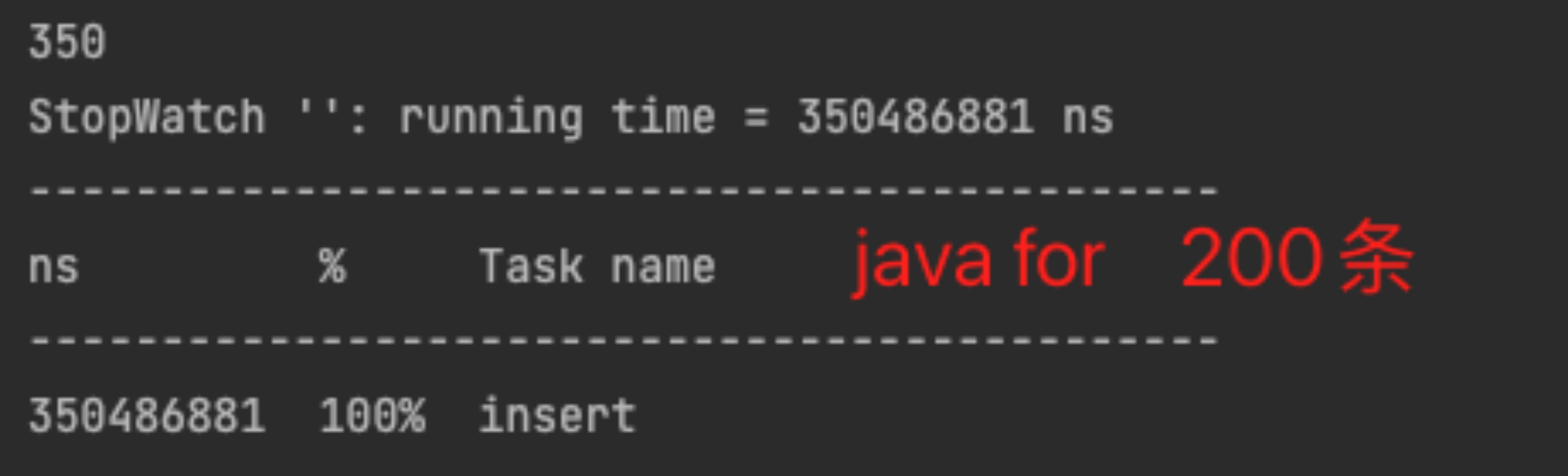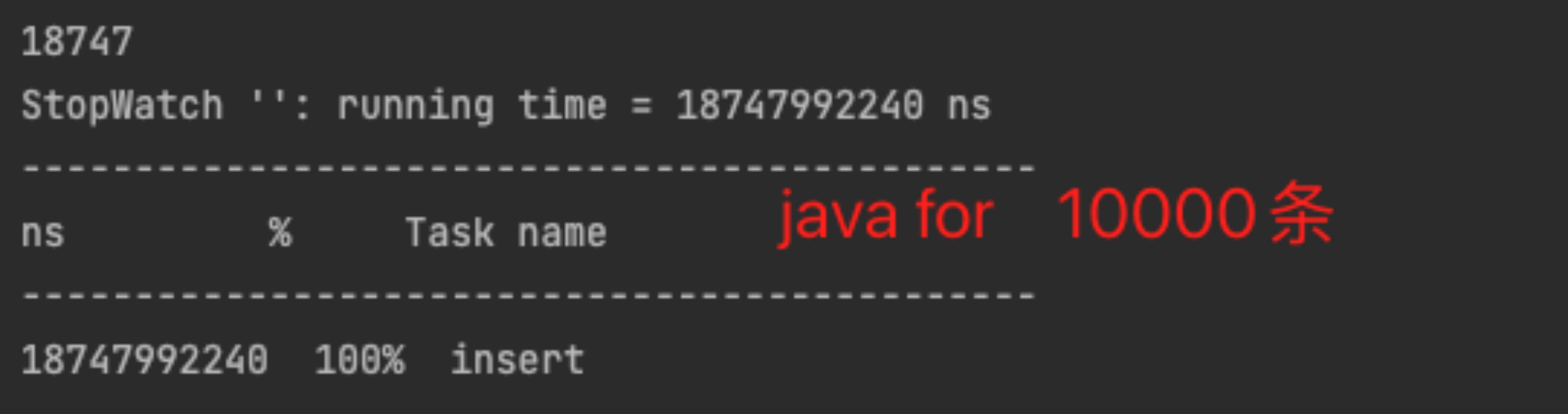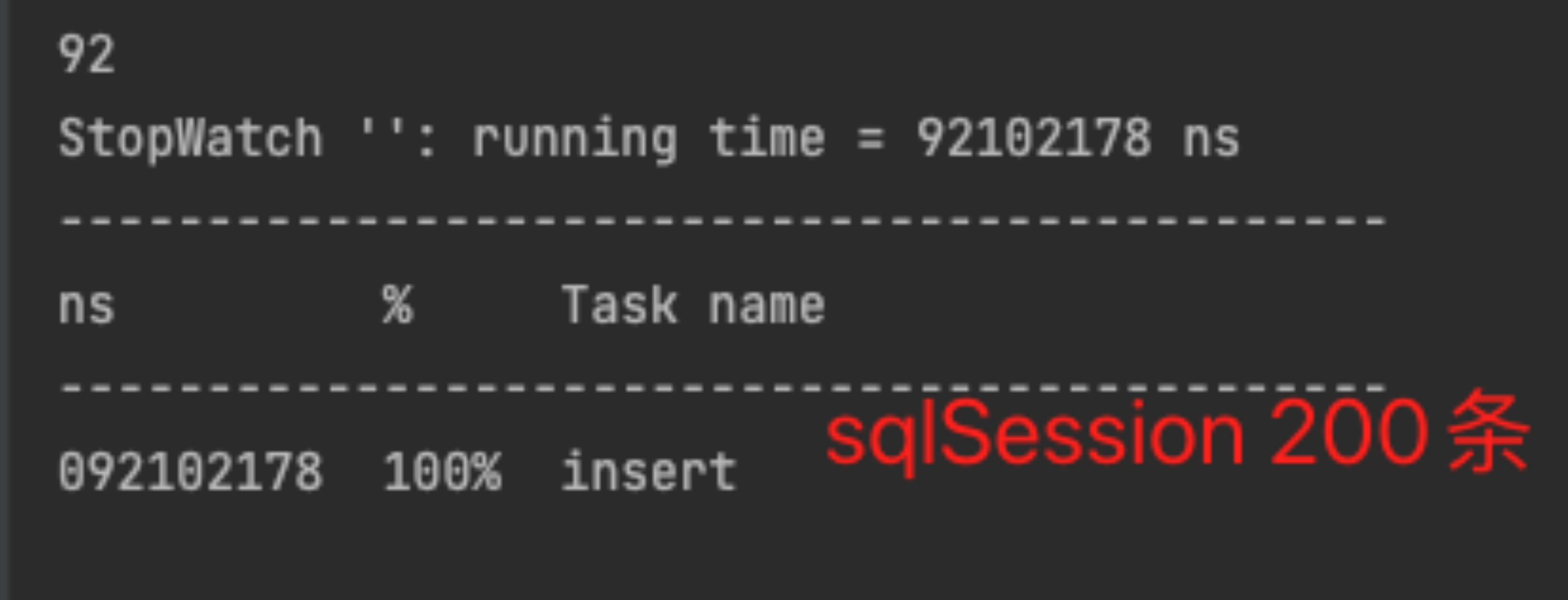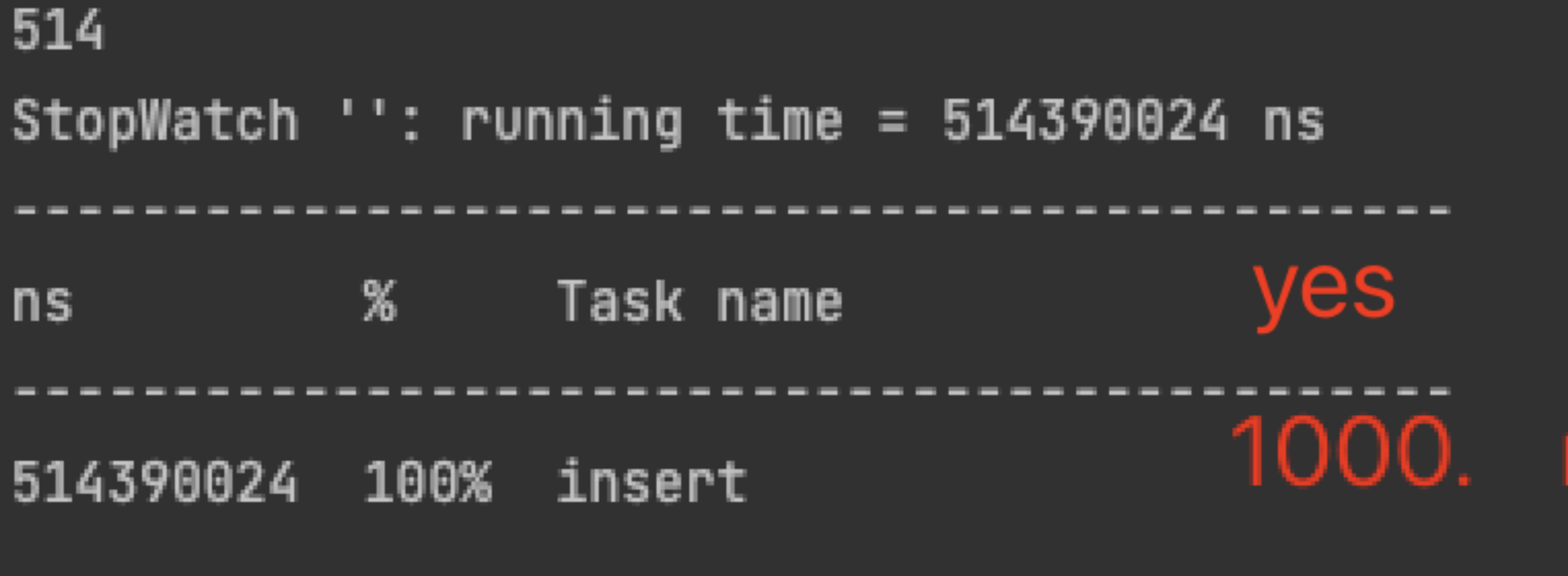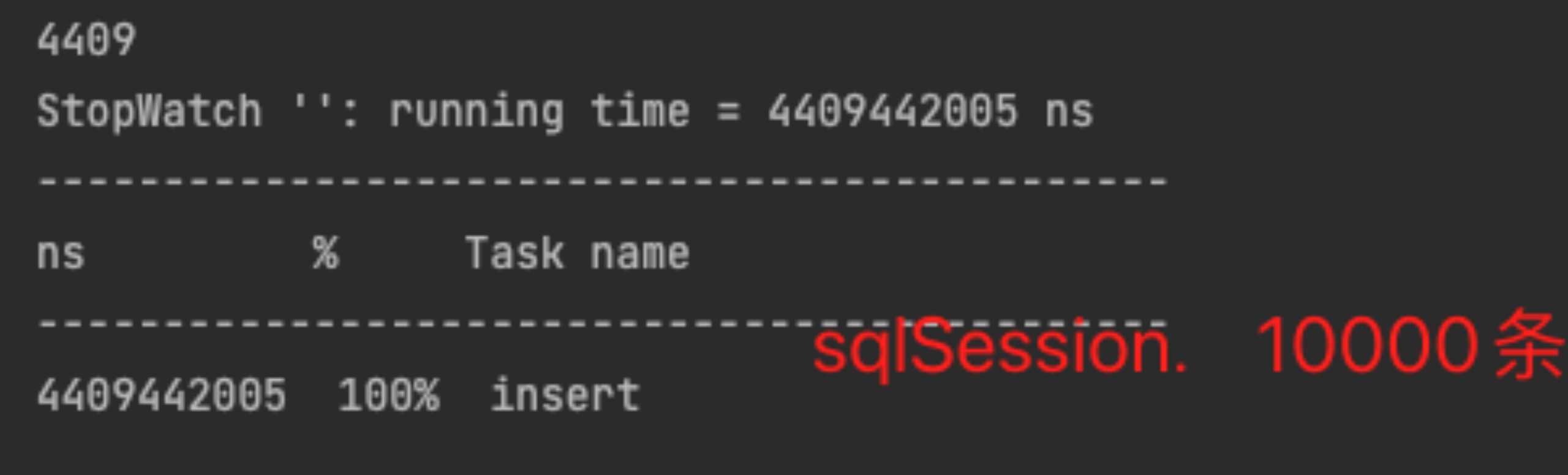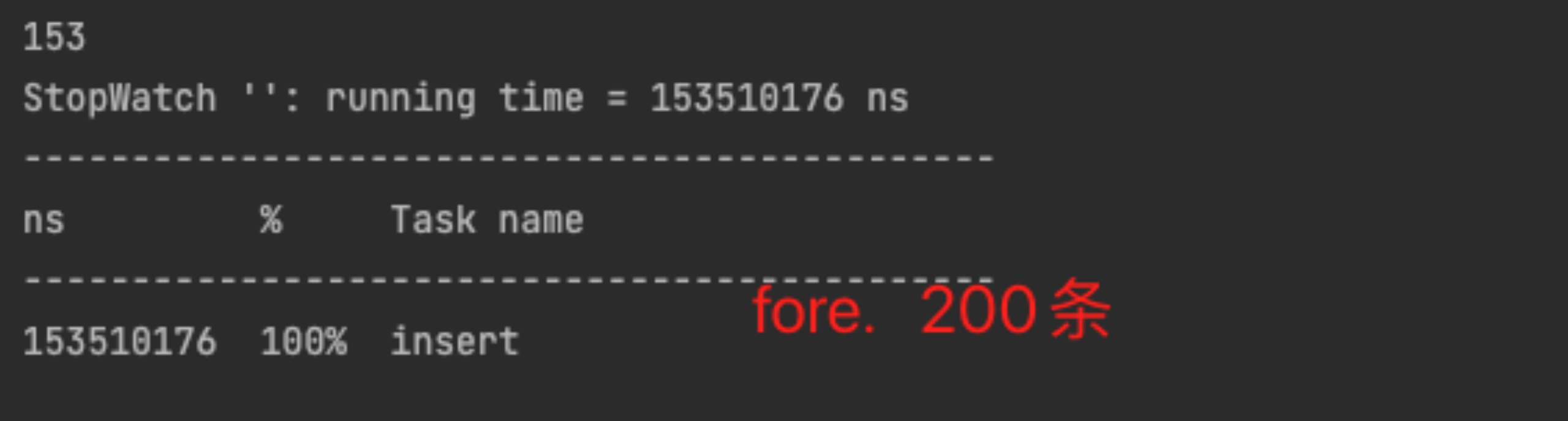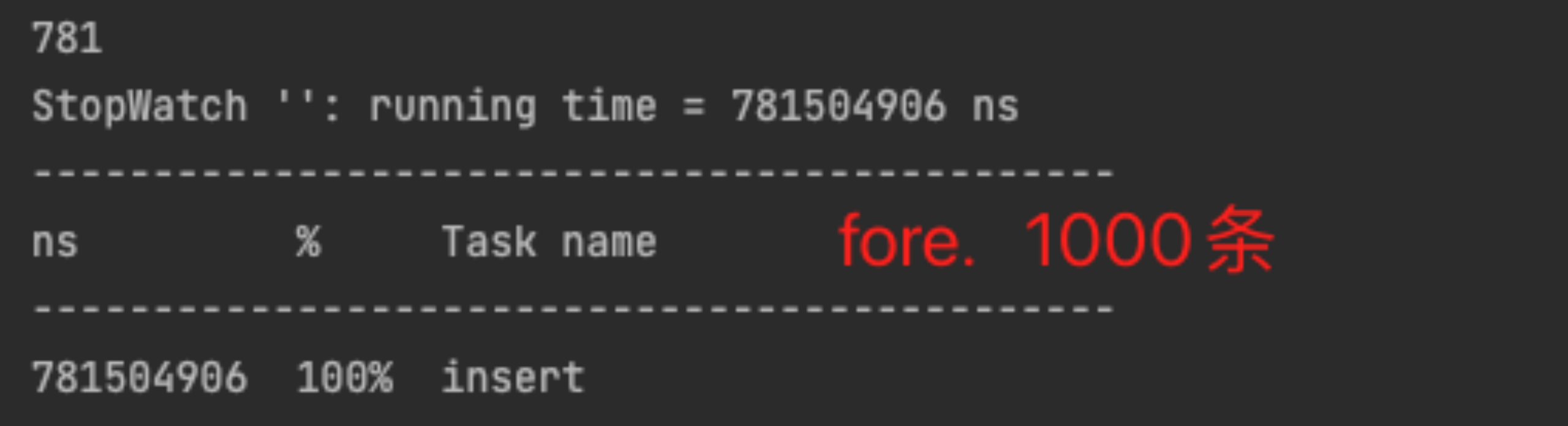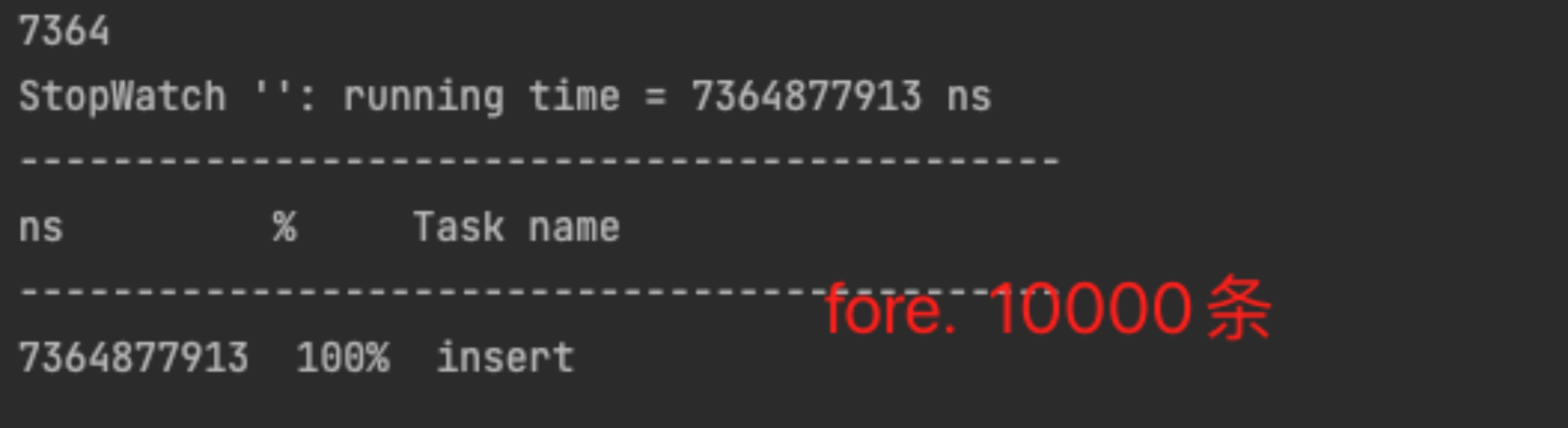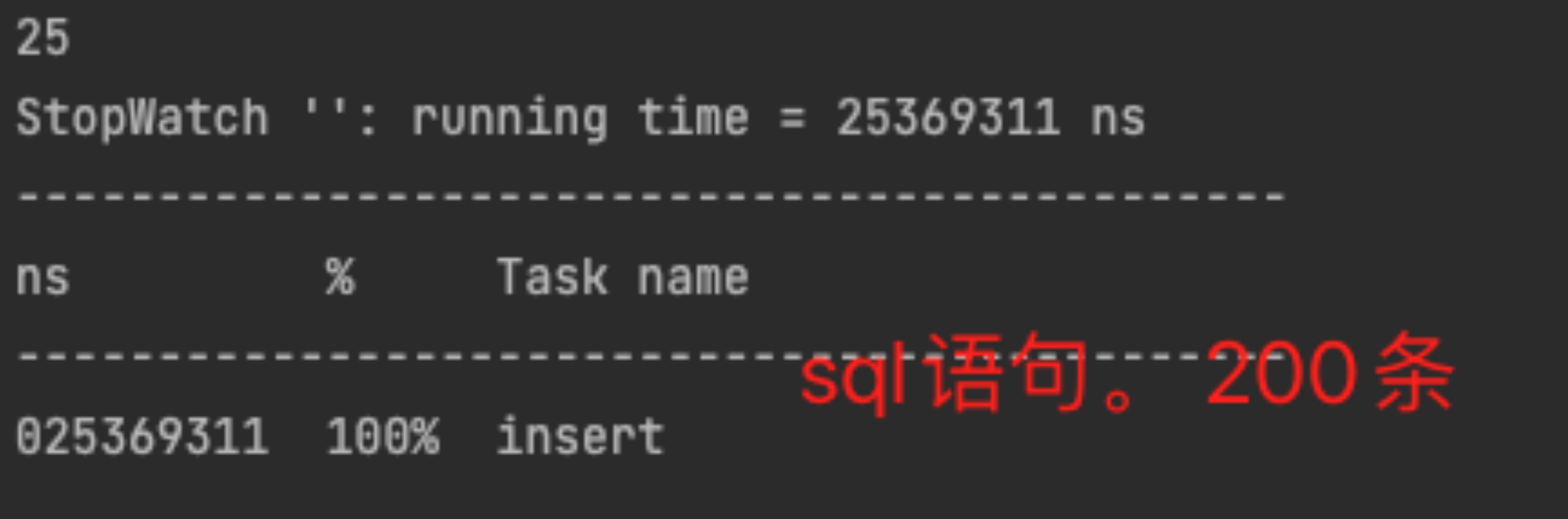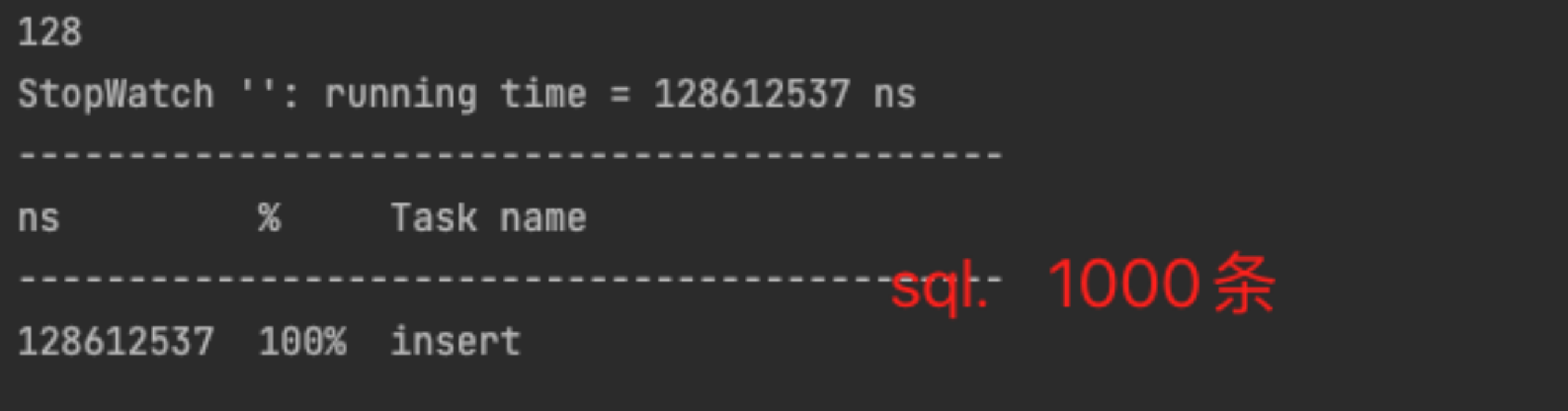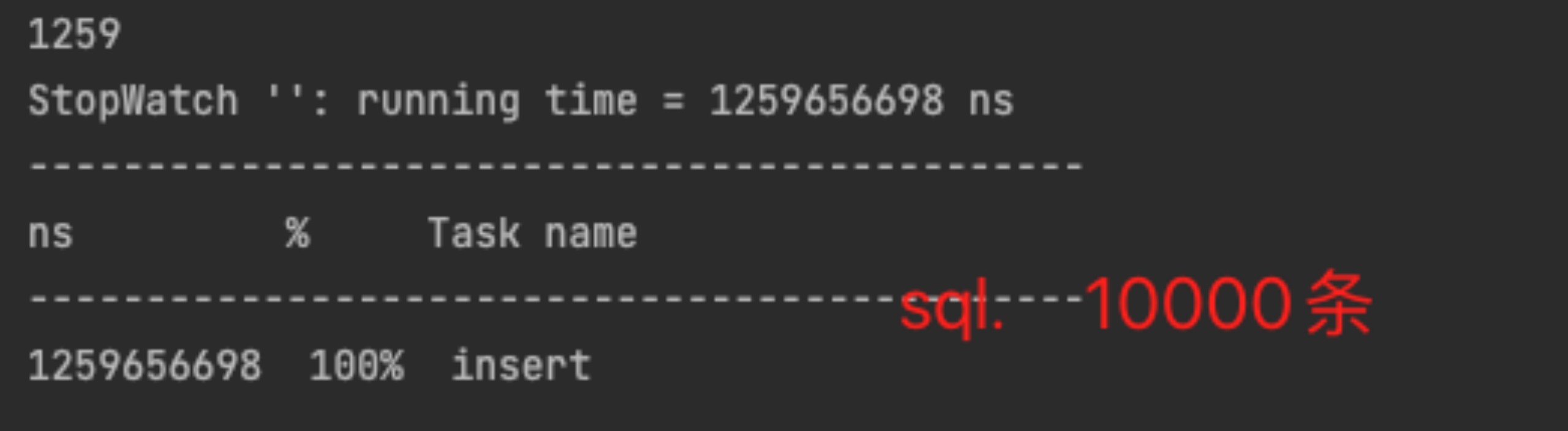网上有很多关于批量插入的信息,但有些不全,没有代码,一些人无从下手。自己整理了一下,做一个测试,和简单的代码!
mybatis常见的批量插入有4种:代码for插入、sqlSession插入、拼接sql语句插入、xml文件中foreach插入。
本次测试的数据量为分别为200条、1000条、10000条。每种数据量进行了5次测试,取其中某一次进行记录,并没有取最低时间或最高时间。
1、java中的for循环
for(int i = 0; i < 10000; i++){
mapper.insert(entity)
}下面图片中左上角350为执行时间,单位毫秒
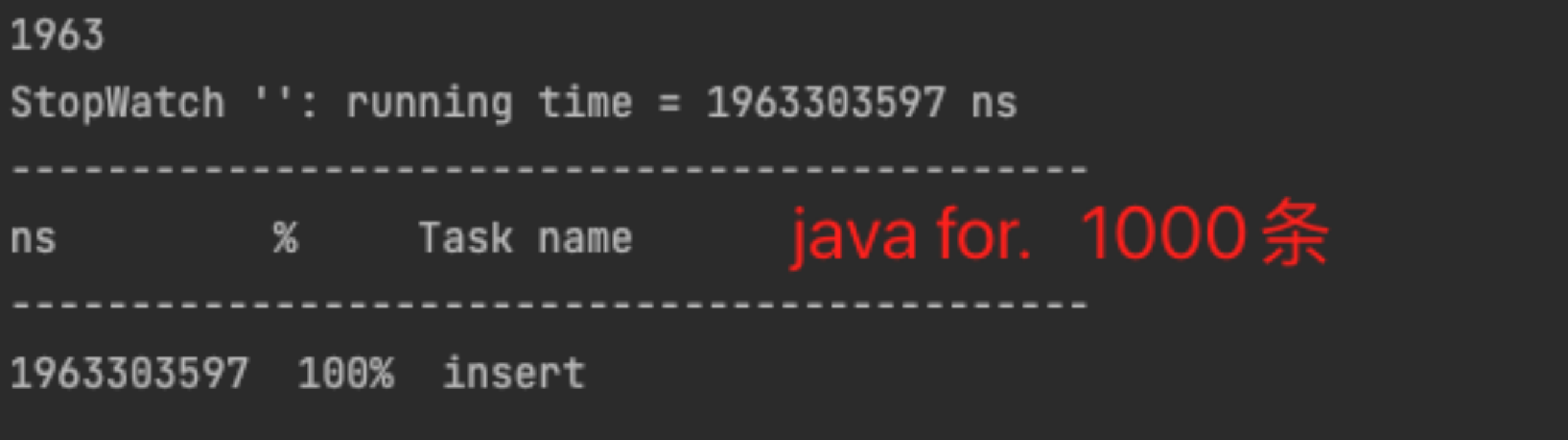
2、 sqlSession
@Autowired
SqlSessionFactory sqlSessionFactory;
private void insertBatch(List<Entity> list){
SqlSession sqlSession = sqlSessionFactory.openSession(ExecutorType.BATCH);
try{
EntityMapper entityMapper = sqlSession.getMapper(EntityMapper.class);
list.forEach(entity -> {
entityMapper.insert(entity);
});
sqlSession.commit();
sqlSession.clearCache();
sqlSession.close();
}catch (Exception e){
sqlSession.rollback();
System.out.println(e.getMessage());
}finally {
if(sqlSession != null) sqlSession.close();
}
}
3、xml文件中foreach插入
<insert id="insert">
INSERT INTO entity( name, age)
VALUES
<foreach collection="list" item="item" index="index" separator=",">
#{item.name},
#{item.age})
</foreach>
</insert>
4、StringBuffer拼接sql
service文件中代码
List<Entity> list = new ArrayList<>();
entityMapper.insertBatchSql(list);mapper.java文件中代码
/**
* 拼接批量插入sql
* @param list
*/
@InsertProvider(type = Task.class, method = "insertListSql")
void insertBatch(List<Entity> list);Task.java文件中代码
public String insertListSql(List<Entity> list){
StringBuffer sqlList = new StringBuffer();
sqlList.append(" INSERT INTO user( name, age ) VALUES ");
for (int i = 0; i < list.size() ; i++) {
Entity entity = list.get(i);
sqlList.append(" (").append("'").append(user.getName()).append("',").append(user.getAge()).append(")");
if (i < list.size()-1) {
sqlList.append(",");
}
}
return sqlList.toString();
}
通过测试结果可以很明显看出每种方法的效率。
从高到低
1、sql拼接
2、sqlSession
3、mybatis中的foreach
4、 java中for循环
10000条数据。sql拼接的方式仅需要1秒左右,java中for循环需要18秒,sqlSession需要4秒左右。
sql拼接的方式最快,但需要拼接sql。推荐大家用sql的方式进行批量操作,不要怕麻烦!
今天的文章mybatis 批量_java统计接口被调用的次数分享到此就结束了,感谢您的阅读。
版权声明:本文内容由互联网用户自发贡献,该文观点仅代表作者本人。本站仅提供信息存储空间服务,不拥有所有权,不承担相关法律责任。如发现本站有涉嫌侵权/违法违规的内容, 请发送邮件至 举报,一经查实,本站将立刻删除。
如需转载请保留出处:https://bianchenghao.cn/65301.html