
kgb压缩
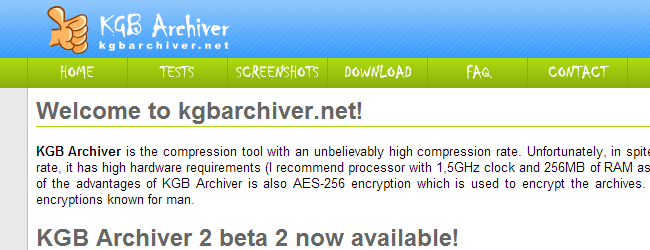
File compression is so ubiquitous that it is now built into many operating systems as a standard feature. Zip files are generally the default archival format – occasionally replaced by RARs – but KGB Archiver is a tool that offers unparalleled levels of compression, although it does come at quite a price.
文件压缩无处不在,现在已作为许多标准功能内置到许多操作系统中。 Zip文件通常是默认的存档格式-有时被RAR取代-但KGB Archiver是一种提供无与伦比的压缩级别的工具,尽管它确实要付出很大的代价。
There is no financial cost associated with the program – which is in no way related to the former Russian security agency – but if you want to get the most from the app you are going to have to invest a good deal of time.
该程序没有任何财务成本–与前俄罗斯安全机构没有任何关系–但是如果您想从该应用程序中获得最大收益,则将需要花费大量时间。
This is an app that claims to offer an ‘unbelievably high compression rate’ and the software developer produces figures claiming compression levels that are around twice that of the zip format.
这是一款声称提供“令人难以置信的高压缩率”的应用程序,并且软件开发人员提供的数字声称压缩水平约为zip格式的两倍。
下载KGB存档器 (Download KGB Archiver)
The official website for the program is no longer online as the software has not been updated for a couple of years (although you can still find the site in the Internet Archive). However, the project is still available on SourceForge so you can download the utility and exchange thoughts and ideas with other users.
该程序的官方网站不再在线,因为该软件已经两年没有更新了(尽管您仍然可以在Internet Archive中找到该站点)。 但是,该项目在SourceForge上仍然可用,因此您可以下载该实用程序并与其他用户交换想法和想法。

Head over to the project page and ignore the download button. For some reason a language pack for the program is highlighted as the main download rather than the program itself.
转到项目页面,并忽略下载按钮。 由于某种原因,该程序的语言包被突出显示为主要下载内容,而不是程序本身。
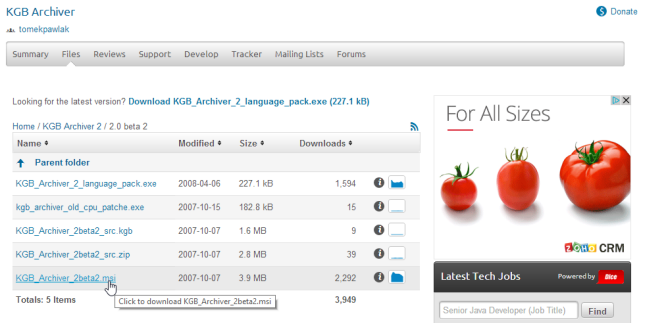
To download the software, head to the Files section of the page, look in the KGB Archiver 2 folder and then download the .msi installer file from the 2.0 beta 2 folder. After running through the installation the compression tool can be accessed through the context menu in Explorer – just right click a file, folder, or selection of items and select the ‘Compress to xxx.kgb’ option.
要下载该软件,请转到页面的“文件”部分,在KGB Archiver 2文件夹中查找,然后从2.0 beta 2文件夹下载.msi安装程序文件。 安装完成后,可以通过资源管理器中的上下文菜单访问压缩工具-只需右键单击文件,文件夹或选择的项目,然后选择“压缩到xxx.kgb”选项。
This is where things start to get interesting. There are only two compression formats to choose from, KGB and Zip, but there are lots of other options. You can choose from one of seven different compression algorithms and assuming you opt to use the sixth of seventh method, you then specify the level of compression you would like to apply.
这是事情开始变得有趣的地方。 只有两种压缩格式可供选择,即KGB和Zip,但还有许多其他选择。 您可以从七个不同的压缩算法中选择一种,并假设您选择使用第七种方法中的第六种,然后指定要应用的压缩级别。
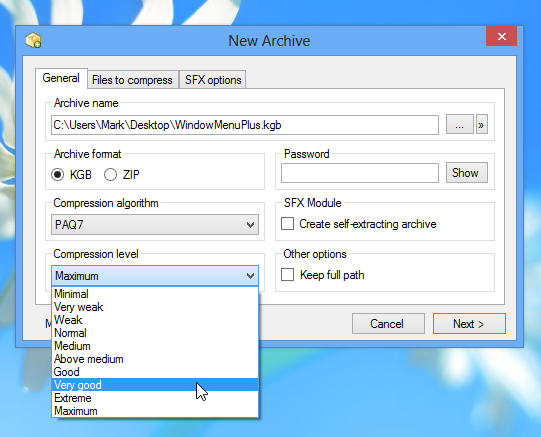
There are no fewer than ten compression levels available ranging from Minimal through Above Medium to Maximum. You can also password-protect archives and create self-extracting archives, but it is the compression itself that is of real interest.
可用的压缩级别不下十种,从最小到中等以上到最大。 您也可以用密码保护档案并创建自解压档案,但是压缩本身才是真正令人感兴趣的。
测试压缩 (Testing Compression)
As a test I worked with a folder filled with 100 JPEGs totalling 222MB in size. Using Windows’ built in compressed folders feature, this was reduced to a zip file that was 221MB – virtually no change, but it was accomplished in a matter of seconds.
作为测试,我使用了一个装有100个JPEG的文件夹,总大小为222MB。 使用Windows的内置压缩文件夹功能,该文件被压缩为221MB的zip文件-几乎没有变化,但仅需几秒钟即可完成。
Running the same folder through KGB Archiver gave very different results. First, the compression process took around half an hour, but the resulting archive was significantly smaller at just 174Mb.
通过KGB Archiver运行相同的文件夹会产生非常不同的结果。 首先,压缩过程耗时约半小时,但生成的存档明显较小,仅为174Mb。
As a second test, I collected a random selection of files: a few MP3s, text files, Word documents, images and executables totalling 93.5MB. Again, Windows’ Compressed Folder made little difference in the size, reducing it to just 90.5MB, but it did so very quickly.
作为第二项测试,我收集了随机选择的文件:一些MP3,文本文件,Word文档,图像和可执行文件,总计93.5MB。 同样,Windows的“压缩文件夹”在大小上几乎没有什么不同,将其减小到只有90.5MB,但是却很快。
KGB Archiver fared somewhat better, producing an archive of 81.6MB. Again, this took over thirty minutes, and this is on a quad-core machine. Is a saving like this worth it? That’s entirely for you to decide.
KGB Archiver表现更好,产生了81.6MB的存档。 同样,这花费了30分钟以上,并且是在四核计算机上。 这样的储蓄值得吗? 这完全由您决定。
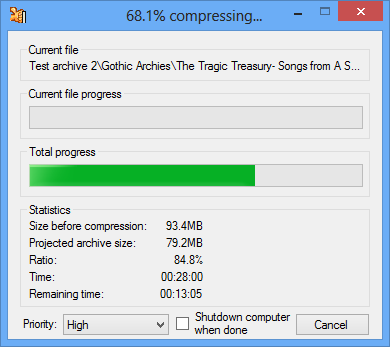
There are obviously some types of file that are easier to compress than others. Simple text files can be seriously crushed in size while many videos and music files are already compressed to some extent. What you can expect from KGB Archiver really depends on the files you are working with.
显然,有些文件类型比其他文件更容易压缩。 简单的文本文件可能会严重压缩,而许多视频和音乐文件已经在某种程度上被压缩。 您对KGB Archiver的期望实际上取决于您使用的文件。
现实世界中的压缩 (Compression in the Real World)
The need for file compression has diminished over the years as hard drive capacities have spiraled upward and internet connection speeds have increased.
多年来,随着硬盘驱动器容量螺旋上升和互联网连接速度提高,对文件压缩的需求已减少。
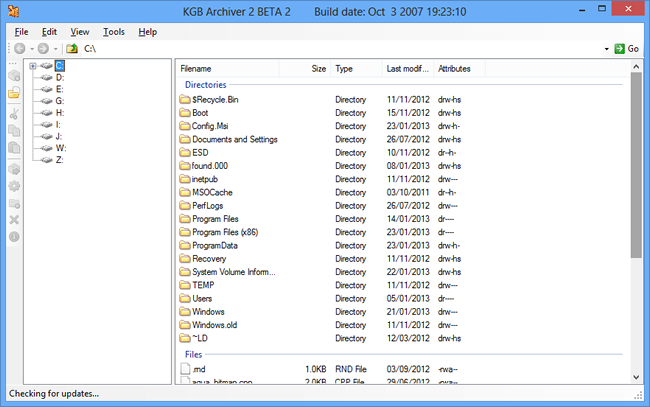
I first learned of KGB Archiver four or five years ago. I stumbled across a website that claimed to have used the tool to reduce the contents of an Office 2007 installation CD to a mere 1.5MB – down from over 400MB.
四,五年前,我第一次了解KGB Archiver。 我偶然发现了一个网站,该网站声称已使用该工具将Office 2007安装CD的内容从超过400MB减少到仅1.5MB。
This level of compression seemed unbelievable, so I had to check it out – just for the purposes of research, you understand, I already had a fully functional copy of Office and no need to obtain a pirated version.
这种压缩程度似乎令人难以置信,因此我不得不检查一下–仅出于研究目的,您知道,我已经拥有Office的完整功能副本,无需获得盗版。
Having downloaded the archive, I set about the task of extract its contents. I seem to recall the process taking a full day, but when it was complete there was indeed a fully functioning Office installation ready to be used.
下载完档案后,我着手提取其内容。 我似乎记得这一过程需要花费一整天的时间,但是当它完成后,确实可以使用功能齐全的Office安装程序了。
I have not been able to replicate such impressive compression levels, but I have certainly found that KGB Archiver squashes files more than any other archiver I have used.
我无法复制如此令人印象深刻的压缩级别,但是我当然发现KGB Archiver压缩文件的次数超过了我使用过的任何其他压缩程序。
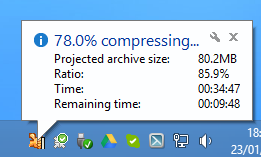
In reality, there are few practical uses for KGB Archiver – at least when the highest compression level is selected. Used on a small files there is little difference in file size compared to other tools. When conditions are right, however – which means compressing either a large number of files, very large files, or certain particularly compliant file types – the levels of compression that can be achieved are staggering.
实际上,至少在选择了最高压缩级别时,KGB Archiver几乎没有实际用途。 与其他工具相比,用于小型文件的文件大小几乎没有差异。 但是,当条件合适时(这意味着压缩大量文件,非常大的文件或某些特别符合要求的文件类型),可以达到的压缩级别令人震惊。
This is great in some respects, but the time requirement is something of a double whammy. However long it takes to compress the files you are working with, you should factor in roughly the same amount for decompression.
在某些方面,这是很棒的,但是时间要求是双重的。 压缩要使用的文件需要花费多长时间,因此应将解压缩的数量考虑在内。
What do you think of KGB Archiver? Is it a useful tool or nothing more than a gimmick? Is it something you could see yourself using?
您如何看待KGB存档器 ? 它是有用的工具,还是只不过是a头? 您可以使用自己的东西吗?
翻译自: https://www.howtogeek.com/135326/could-kgb-archiver-be-the-best-compression-tool-available-or-just-the-slowest/
kgb压缩
今天的文章kgb压缩_KGB Archiver可能是可用的最佳压缩工具吗? 还是最慢?分享到此就结束了,感谢您的阅读。
版权声明:本文内容由互联网用户自发贡献,该文观点仅代表作者本人。本站仅提供信息存储空间服务,不拥有所有权,不承担相关法律责任。如发现本站有涉嫌侵权/违法违规的内容, 请发送邮件至 举报,一经查实,本站将立刻删除。
如需转载请保留出处:https://bianchenghao.cn/67192.html
