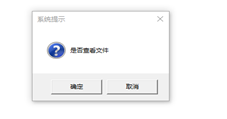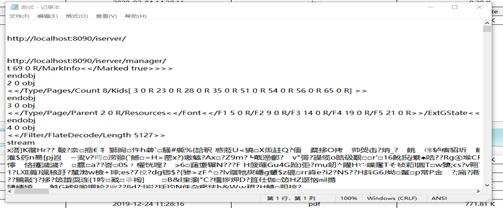点击查看文件的按钮,如图
点击确定便能查看文件了,这次查看的是记事本,如图
服务器的代码
[OperationContract]//查找服务器中得文档
public string File_SelectBGMBK(string strFileName)
{
try
{
string strPhotoLuJing = null;//接收文件返回路径
//获取服务器部署路径
string strPath = AppDomain.CurrentDomain.BaseDirectory + "文档\\报告模板库\\";
if (!Directory.Exists(strPath)) //第一步:判断文件夹是否存在
{
Directory.CreateDirectory(strPath); //路径不存在:创建文件路径
}
if (strFileName != null) //(0)判断传递过来的图片名称是否为空
{
string strEndPath = strPath + strFileName; //获取图片路径
if (strPath != "")
{
strPhotoLuJing = strEndPath; //找到文件
}
else
{
strPhotoLuJing = null; //找不到文件返回null
}
}
return strPhotoLuJing;
}
catch (Exception)
{
return null;
}
}
控制器的代码
BLL.FU_DataBanks.DataBanks.DataBanksClient myUC_Log = new BLL.FU_DataBanks.DataBanks.DataBanksClient();//实例化服务
private void CKwj_Click1(object sender, RoutedEventArgs e)
{
try
{
MessageBoxResult dr = System.Windows.MessageBox.Show("是否查看文件", "系统提示", MessageBoxButton.OKCancel, MessageBoxImage.Question);
if (dr == MessageBoxResult.OK) //如果点了确定按钮
{ //获取选中表格的一项
DataRowView view = (DataRowView)dgAccountManage1.SelectedItem;
var PartCollection = view.Row.ItemArray;//查看所有值
var Title = PartCollection[4];//名称
string Suffix = Convert.ToString(PartCollection[5]);//后缀
string wenjian = Title + "." + Suffix;//拼接
var count = myDataBanksClient.File_SelectBGMBK(wenjian); //服务端的方法
System.Diagnostics.Process.Start(count); //打开文件
}
}
catch (Exception)
{
throw;
}
}
今天的文章查看服务端的文件_web文件管理系统「建议收藏」分享到此就结束了,感谢您的阅读。
版权声明:本文内容由互联网用户自发贡献,该文观点仅代表作者本人。本站仅提供信息存储空间服务,不拥有所有权,不承担相关法律责任。如发现本站有涉嫌侵权/违法违规的内容, 请发送邮件至 举报,一经查实,本站将立刻删除。
如需转载请保留出处:https://bianchenghao.cn/70199.html