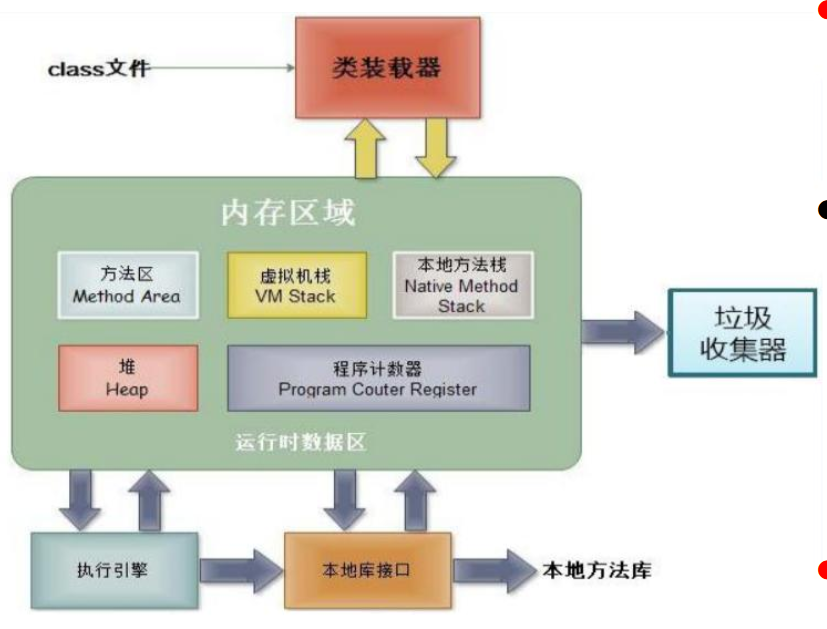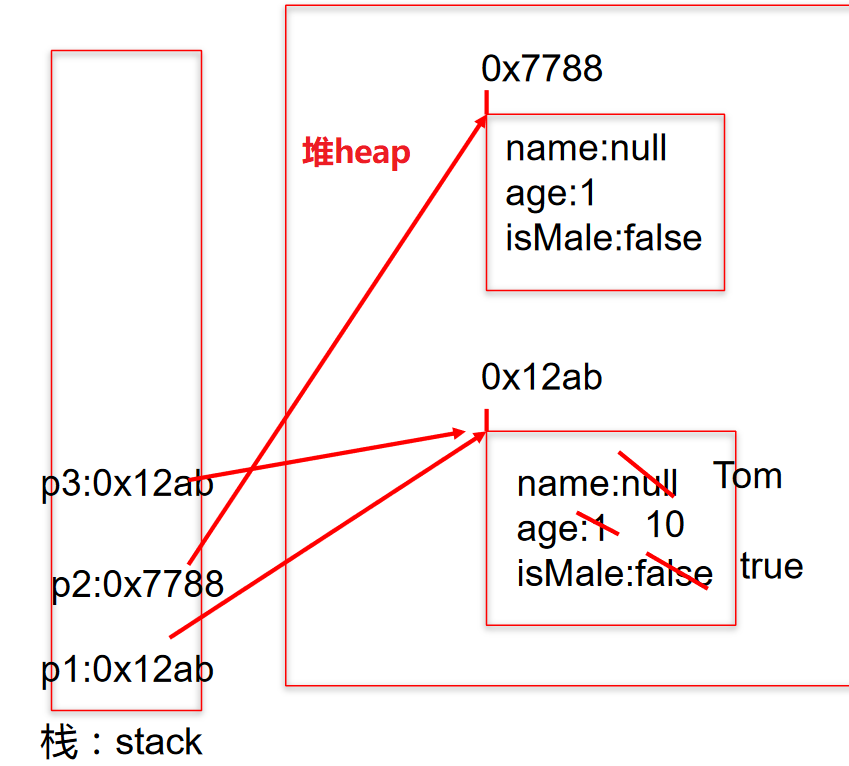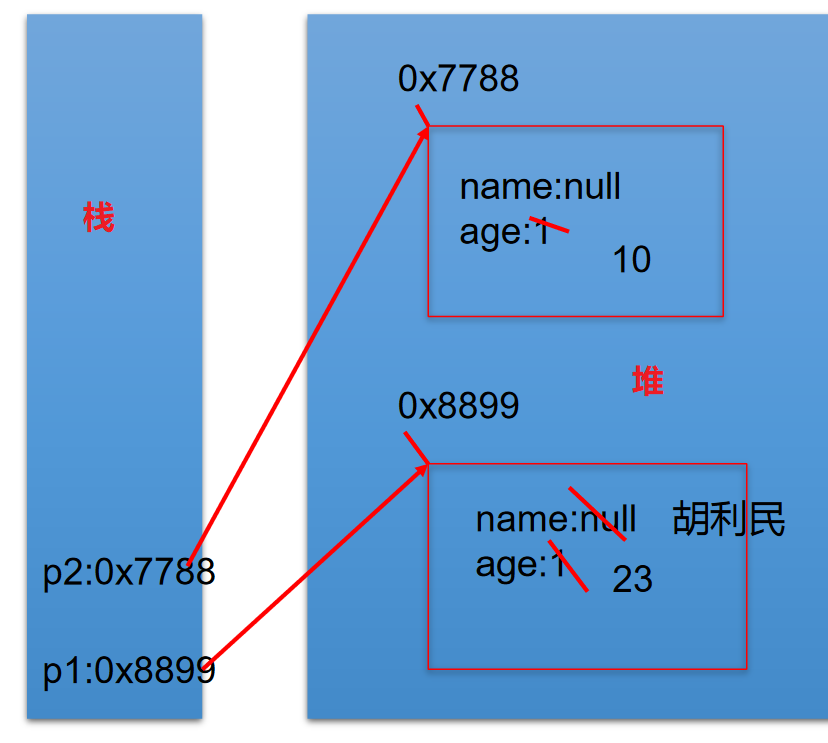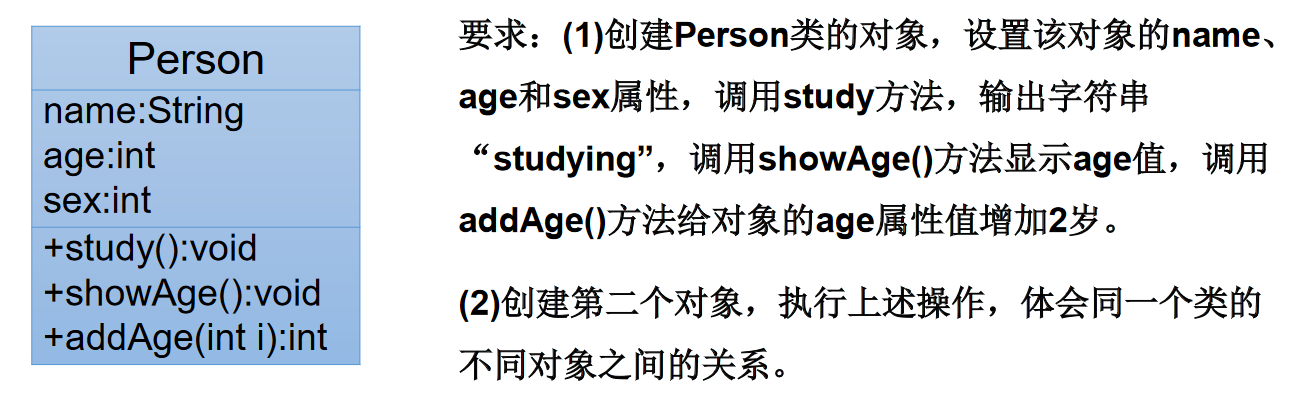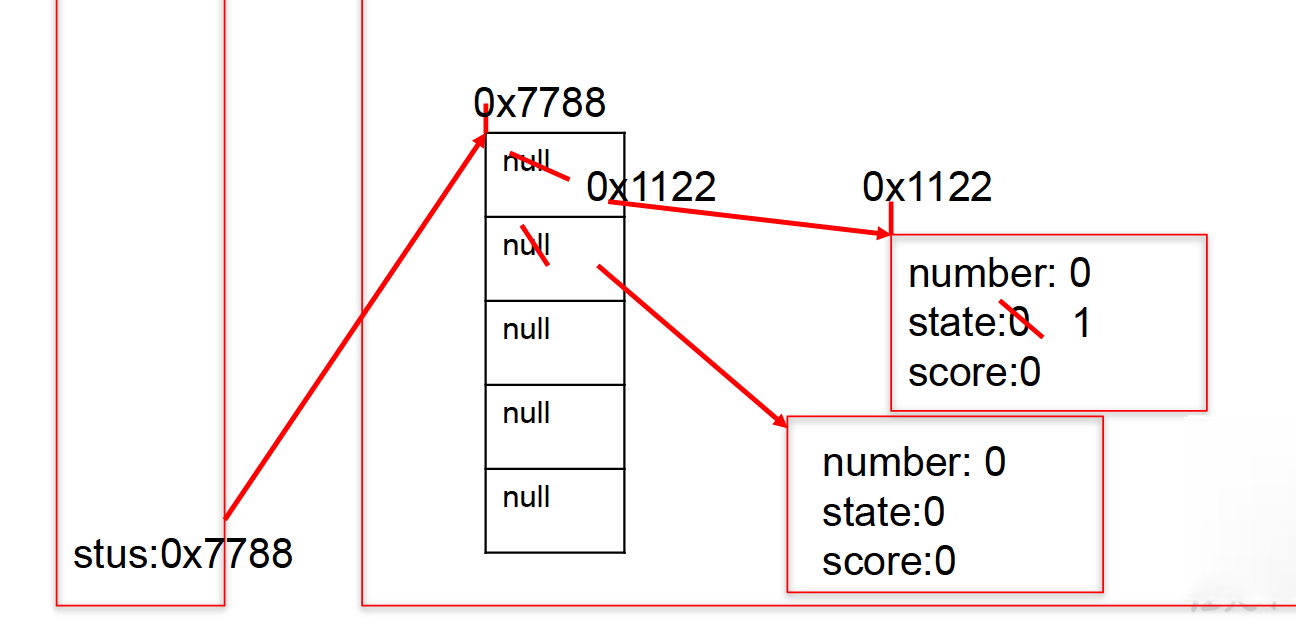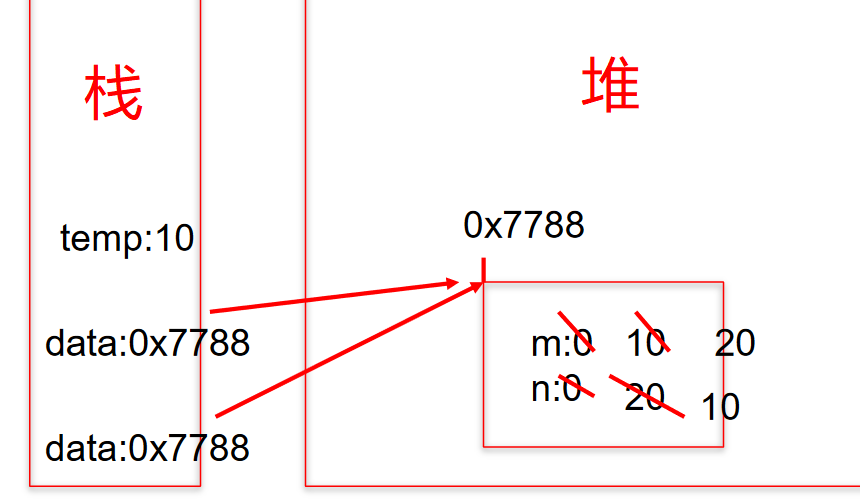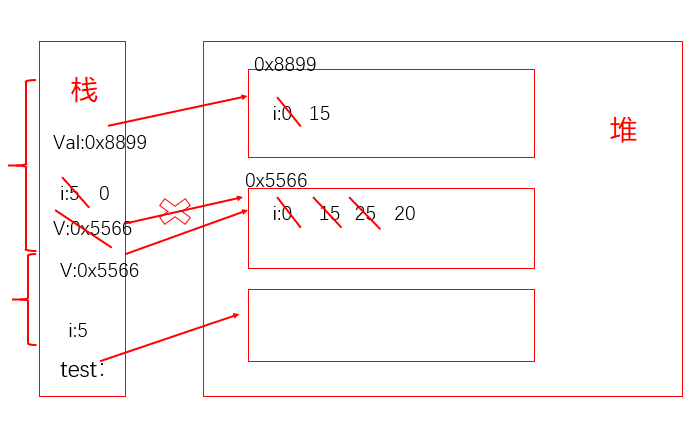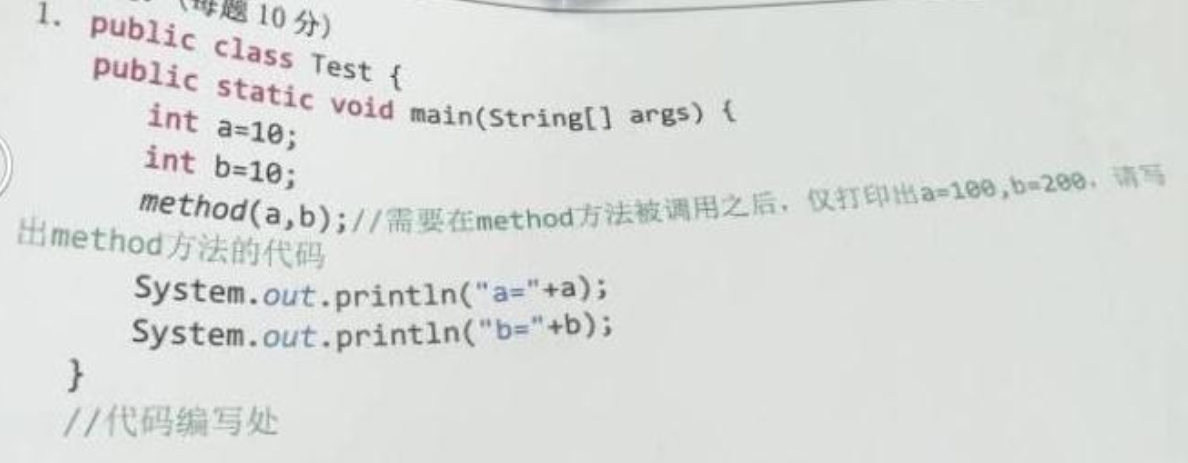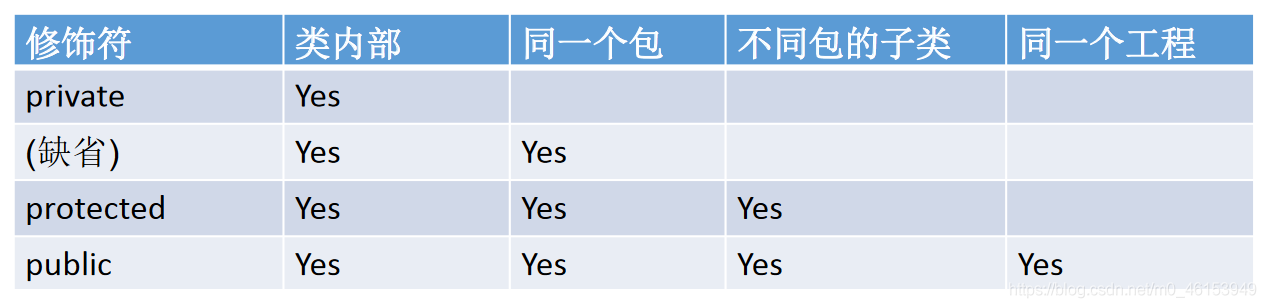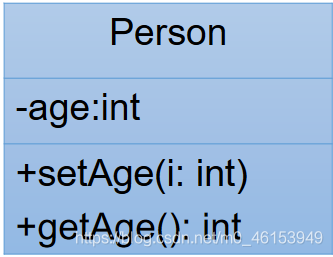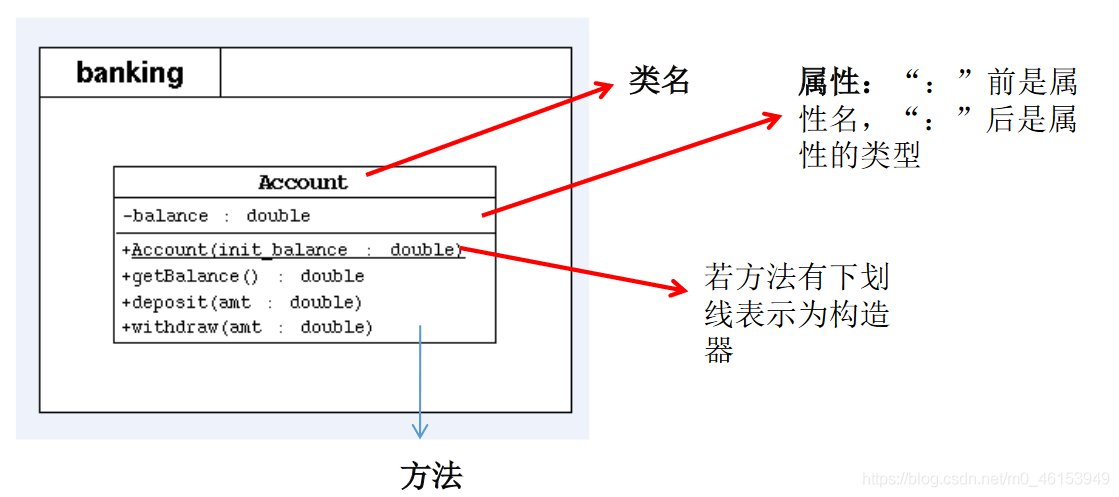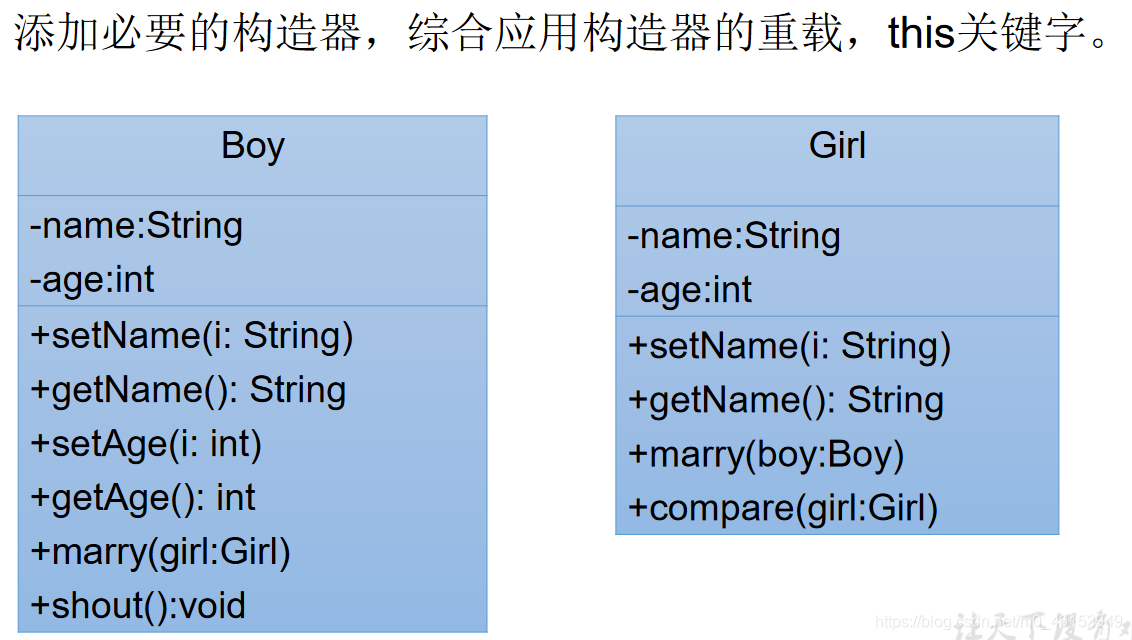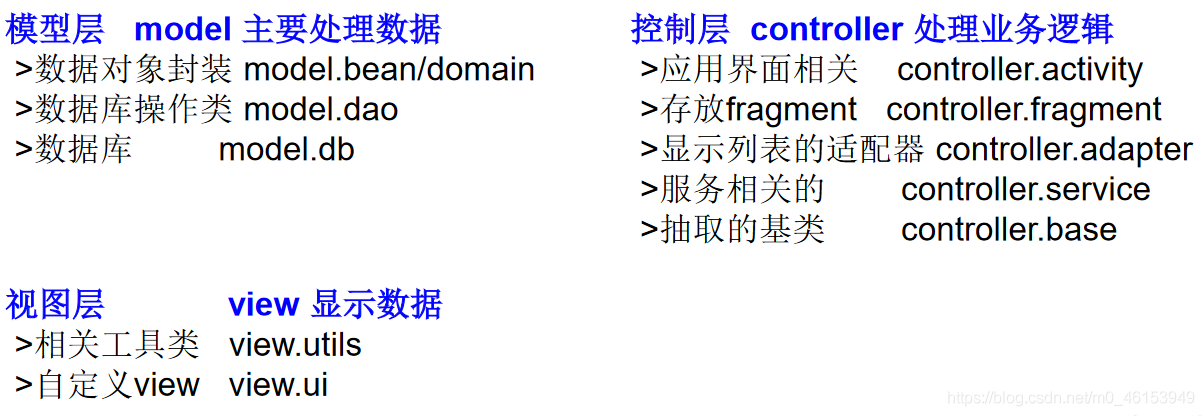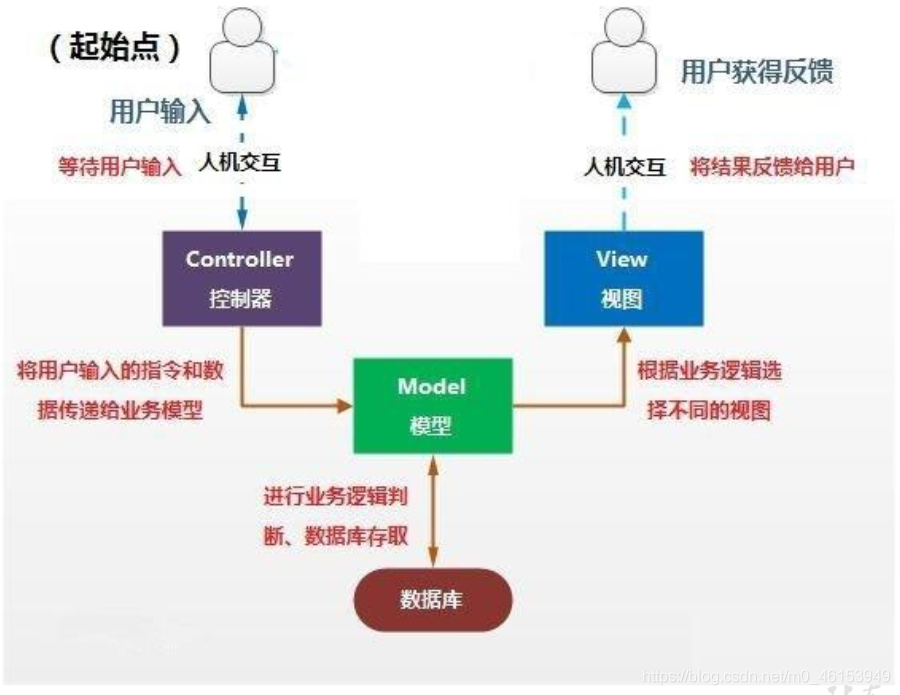我的副业:觉得我的文章写得不错就支持一下我的副业吧
- 手机卡、流量卡领取:https://lsqstudy.github.io/post/d76a15aa112345.html
阅读导航
跳转到总目录
文章目录
01、面向过程与面向对象
何谓“面向对象”的编程思想?
首先解释一下“思想”。
先问你个问题:你想做个怎样的人?
可能你会回答:我想做个好人,孝敬父母,尊重长辈,关爱亲朋…
你看,这就是思想。这是你做人的思想,或者说,是你做人的原则。做人有做人的原则,编程也有编程的原则。这些编程的原则呢,就是编程思想。
面向过程(POP) 与面向对象(OOP)
- 面向对象:Object Oriented Programming
- 面向过程:Procedure Oriented Programming
/* * 一、学习面向对象内容的三条主线 * 1.Java 类及类的成员:属性、方法、构造器、代码块、内部类 * 2.面向对象的三大特征:封装、继承、多态性、(抽象性) * 3.其它关键字:this、super、static、final、abstract、interface、package、import 等 * * 二、人把大象装进冰箱 * 1.面向过程:强调的是功能行为,以函数为最小单位,考虑怎么做。 * * ① 打开冰箱 * ② 把大象装进冰箱 * ③ 把冰箱门关住 * * 2.面向对象:强调具备了功能的对象,以类/对象为最小单位,考虑谁来做。 * 人{ * 打开(冰箱){ * 冰箱.开门(); * }操作(大象){ * 大象.进入(冰箱); * }关闭(冰箱){ * 冰箱.关门(); * } * } * * 冰箱{ * 开门(){ * } * 关门(){ * } * } * * 大象{ * 进入(冰箱){ * } * } */
面向对象的思想概述
- 程序员从面向过程的执行者转化成了面向对象的指挥者
- 面向对象分析方法分析问题的思路和步骤:
- 根据问题需要,选择问题所针对的现实世界中的实体。
- 从实体中寻找解决问题相关的属性和功能,这些属性和功能就形成了概念世界中的类。
- 把抽象的实体用计算机语言进行描述,形成计算机世界中类的定义。即借助某种程序语言,把类构造成计算机能够识别和处理的数据结构。
- 将类实例化成计算机世界中的对象。对象是计算机世界中解决问题的最终工具。
02、 类和对象
/* * 三、面向对象的两个要素: * 类:对一类事物的描述,是抽象的、概念上的定义 * 对象:是实际存在的该类事物的每个个体,因而也称为实 例(instance)。 * 可以理解为:类= 抽象概念的人;对象= 实实在在的某个人 * 面向对象程序设计的重点是类的设计; * 设计类,其实就是设计类的成员。 */
2.1、Java 类及类的成员
现实世界的生物体,大到鲸鱼,小到蚂蚁,都是由最基本的细胞构成的。同理,Java 代码世界是由诸多个不同功能的类构成的。
现实生物世界中的细胞又是由什么构成的呢?细胞核、细胞质、… 那么,Java 中用类 class 来描述事物也是如此。常见的类的成员有:
- 属性:对应类中的成员变量
- 行为:对应类中的成员方法
2.2、类与对象的创建及使用
/* * 一、设计类、其实就是设计类的成员 * Field = 属性 = 成员变量 = 域、字段 * Method = (成员)方法 = 函数 * * 创建类 = 类的实例化 = 实例化类 * * 二.类和对象的使用(面向对象思想落地的实现) * 1.创建类,设计类的成员 * 2.创建类的对象 * 3.通过“对象.属性”或“对象.方法”调用对象的结构 * 三、如果创建类一个类的多个对象,则每个对象都独立的拥有一套类的属性。(非 static 的) * 意味着:如果我们修改一个对象的属性 a,则不影响另外一个对象属性 a 的值。 */
//测试类
public class PersonTest {
public static void main(String[] args) {
//2.创建 Person 类的对象
//创建对象语法:类名对象名= new 类名();
Person p1 = new Person();
//Scanner scan = new Scanner(System.in);
//调用类的结构:属性、方法
//调用属性:“对象.属性”
p1.name = "Tom";
p1.age = 25;
p1.isMale = true;
System.out.println(p1.name);
//调用方法:“对象.方法”
p1.eat();
p1.sleep();
p1.talk("chinese");
//**********************
Person p2 = new Person();
System.out.println(p2.name); //null
System.out.println(p2.isMale);
//**********************
//将 p1 变量保存的对象地址值赋给 p3,导致 p1 和 p3 指向了堆空间中的一个对象实体。
Person p3 = p1;
System.out.println(p3.name);
p3.age = 10;
System.out.println(p1.age); //10
}
}
/* * 类的语法格式: * 修饰符 class 类名{ * 属性声明; * 方法声明; * } * 说明:修饰符 public:类可以被任意访问类的正文要用{ }括起来 */
//1.创建类,设计类的成员
class Person{
//属性:对应类中的成员变量
String name;
int age;
boolean isMale;
//方法:对应类中的成员方法
public void eat(){
System.out.println("吃饭");
}
public void sleep(){
System.out.println("睡觉");
}
public void talk(String language){
System.out.println("人可以说话,使用的是:" + language);
}
}
2.3、对象的创建和使用:内存解析
- 堆(Heap),此内存区域的唯一目的就是存放对象实例,几乎所有的对象实例都在这里分配内存。这一点在 Java 虚拟机规范中的描述是:所有的对象实例以及数组都要在堆上分配。
- 通常所说的栈(Stack),是指虚拟机栈。虚拟机栈用于存储局部变量等。局部变量表存放了编译期可知长度的各种基本数据类型(boolean、byte、char、short、int、float、long、double)、对象引用(reference 类型,它不等同于对象本身,是对象在堆内存的首地址)。方法执行完,自动释放。
- 方法区(MethodArea),用于存储已被虚拟机加载的类信息、常量、静态变量、即时编译器编译后的代码等数据。
1、案例 1
Person p1= newPerson();
p1.name = "Tom";
p1.isMale = true;
Person p2 = new Person();
sysout(p2.name);//null
Person p3 = p1;
p3.age = 10;
2、案例 2
Person p1= newPerson();
p1.name = "胡利民";
p1.age = 23;
Person p2 = new Person();
p2.age = 10;
03、类的成员之一:属性
/* * 类中属性的使用 * * 属性(成员变量) vs 局部变量 * 1.相同点: * 1.1 定义变量的格式:数据类型 变量名 = 变量值 * 1.2 先声明,后使用 * 1.3 变量都有其对应的作用域 * * 2.不同点: * 2.1 在类中声明的位置不同 * 属性:直接定义在类的一对{}内 * 局部变量:声明在方法内、方法形参、构造器形参、构造器内部的变量 * * 2.2 关于权限修饰符的不同 * 属性:可以在声明属性时,指明其权限,使用权限修饰符。 * 常用的权限修饰符:private、public、缺省、protected * 目前声明属性时,都使用缺省即可。 * 局部变量:不可以使用权限修饰符。 * * 2.3 默认初始化值的情况: * 属性:类的属性,根据其类型,都有默认初始化值。 * 整型(byte、short、int、long):0 * 浮点型(float、double):0.0 * 字符型(char):0(或‘\u0000’) * 布尔型(boolean):false * * 引用数据类型(类、数组、接口):null * * 局部变量:没有默认初始化值 * 意味着:在调用局部变量之前,一定要显式赋值。 * 特别地:形参在调用时,赋值即可。例,45 行 * * 2.4 在内存中加载的位置,亦各不相同。 * 属性:加载到堆空间中(非 static) * 局部变量:加载到栈空间 */
public class UserTest {
public static void main(String[] args) {
User u1 = new User();
System.out.println(u1.name);
System.out.println(u1.age);
System.out.println(u1.isMale);
u1.talk("俄语");
}
}
class User{
//属性(或成员变量)
String name; //不加 private 即为缺省
public int age; //不加 public 即为缺省
boolean isMale;
public void talk(String language){
//language:形参,也是局部变量
System.out.println("我们使用" + language + "进行交流。");
}
public void eat(){
String food = "石头饼"; //石头饼:局部变量
System.out.println("北方人喜欢吃:" + food);
}
}
1、练习1
/* 编写教师类和学生类,并通过测试类创建对象进行测试 Student类 属性: name:String age:int major:String interests:String 方法:say() 返回学生的个人信息 Teacher类 属性: name:String age:int teachAge:int course:String 方法:say() 输出教师的个人信息 */
public class School {
public static void main(String[] args) {
Student stu = new Student();
stu.name = "小明";
stu.age = 16;
Teacher tea = new Teacher();
tea.name = "王老师";
tea.age = 27;
tea.say(stu.name,stu.age);
stu.say(tea.name, tea.age);
}
}
class Student{
String name;
int age;
String major;
String interests;
void say(String name, int age){
System.out.println("这个学生是:"+name+"年龄是:"+age); }
}
class Teacher{
String name;
int age;
String teachAge;
String course;
void say(String name, int age){
System.out.println("这个老师是:"+name+"年龄是:"+age);
}
}
04、 类的成员之二:方法
4.1、类中方法的声明和使用
/* * 类中方法的声明和使用 * * 方法:描述类应该具有的功能。 * 比如:Math类:sqrt()\random() \... * Scanner类:nextXxx() ... * Arrays类:sort() \ binarySearch() \ toString() \ equals() \ ... * * 1.举例: * public void eat(){} * public void sleep(int hour){} * public String getName(){} * public String getNation(String nation){} * * 2. 方法的声明:权限修饰符 返回值类型 方法名(形参列表){ * 方法体 * } * 注意:static、final、abstract 来修饰的方法,后面再讲。 * * 3. 说明: * 3.1 关于权限修饰符:默认方法的权限修饰符先都使用public * Java规定的4种权限修饰符:private、public、缺省、protected -->封装性再细说 * * 3.2 返回值类型: 有返回值 vs 没有返回值 * 3.2.1 如果方法有返回值,则必须在方法声明时,指定返回值的类型。同时,方法中,需要使用 * return关键字来返回指定类型的变量或常量:“return 数据”。 * 如果方法没有返回值,则方法声明时,使用void来表示。通常,没有返回值的方法中,就不需要 * 使用return.但是,如果使用的话,只能“return;”表示结束此方法的意思。 * * 3.2.2 我们定义方法该不该有返回值? * ① 题目要求 * ② 凭经验:具体问题具体分析 * * 3.3 方法名:属于标识符,遵循标识符的规则和规范,“见名知意” * 3.4 形参列表:方法名可以声明0个、1个,或多个形参。 * 3.4.1 格式:数据类型1 形参1,数据类型2 形参2,... * * 3.4.2 我们定义方法时,该不该定义形参? * ① 题目要求 * ② 凭经验,具体问题具体分析 * 3.5 方法体:方法功能的体现。 * 4. return关键字的使用: * 1.使用范围:使用在方法体中 * 2.作业:① 结束方法 * ② 针对于有返回值类型的方法,使用"return 数据"方法返回所要的数据。 * 3.注意点:return关键字后不可声明执行语句。 * 5. 方法的使用中,可以调用当前类的属性或方法。 * 特殊的:方法A中又调用了方法A:递归方法。 * 方法中不能定义其他方法。 */
public class CustomerTest {
public static void main(String[] args) {
Customer cust1 = new Customer();
cust1.eat();
//测试形参是否需要设置的问题
// int[] arr = new int[]{3,4,5,2,5};
// cust1.sort();
cust1.sleep(8);
}
}
//客户类
class Customer{
//属性
String name;
int age;
boolean isMale;
//方法
public void eat(){
System.out.println("客户吃饭");
return;
//return后不可以声明表达式
// System.out.println("hello");
}
public void sleep(int hour){
System.out.println("休息了" + hour + "个小时");
eat();
// sleep(10);
}
public String getName(){
if(age > 18){
return name;
}else{
return "Tom";
}
}
public String getNation(String nation){
String info = "我的国籍是:" + nation;
return info;
}
//体会形参是否需要设置的问题
// public void sort(int[] arr){
//
// }
// public void sort(){
// int[] arr = new int[]{3,4,5,2,5,63,2,5};
// //。。。。
// }
public void info(){
//错误的
// public void swim(){
//
// }
}
}
1、练习1
创建一个Person类,其定义如下:
public class Person {
String name;
int age;
/* * sex:1表示为男性 * sex:0表示为女性 */
int sex;
public void study(){
System.out.println("studying");
}
public void showAge(){
System.out.println("age:" + age);
}
public int addAge(int i){
age += i;
return age;
}
}
测试类
/* * 要求: * (1)创建Person类的对象,设置该对象的name、age和sex属性, * 调用study方法,输出字符串“studying”, * 调用showAge()方法显示age值, * 调用addAge()方法给对象的age属性值增加2岁。 * (2)创建第二个对象,执行上述操作,体会同一个类的不同对象之间的关系。 * */
public class PersonTest {
public static void main(String[] args) {
Person p1 = new Person();
p1.name = "Tom";
p1.age = 18;
p1.sex = 1;
p1.study();
p1.showAge();
int newAge = p1.addAge(2);
System.out.println(p1.name + "的年龄为" + newAge);
System.out.println(p1.age); //20
//*******************************
Person p2 = new Person();
p2.showAge(); //0
p2.addAge(10);
p2.showAge(); //10
p1.showAge(); //20
}
}
2、练习2
/* * 2.利用面向对象的编程方法,设计类Circle计算圆的面积。 */
//测试类
public class CircleTest {
public static void main(String[] args) {
Circle c1 = new Circle();
c1.radius = 2.1;
//对应方式一:
// double area = c1.findArea();
// System.out.println(area);
//对应方式二:
c1.findArea();
//错误的调用
double area = c1.findArea(3.4);
System.out.println(area);
}
}
//圆:3.14*r*r
class Circle{
//属性
double radius;
//圆的面积方法
//方法1:
// public double findArea(){
// double area = 3.14 * radius * radius;
// return area;
// }
//方法2:
public void findArea(){
double area = Math.PI * radius * radius;
System.out.println("面积为:" + area);
}
//错误情况:
public double findArea(Double r){
double area = 3.14 * r * r;
return area;
}
}
3、练习3
/* * 3.1 编写程序,声明一个method方法,在方法中打印一个10*8的*型矩形,在main方法中调用该方法。 * 3.2修改上一个程序,在method方法中,除打印一个10*8的*型矩形外,再计算该矩形的面积, * 并将其作为方法返回值。在main方法中调用该方法,接收返回的面积值并打印。 * * 3.3 修改上一个程序,在method方法提供m和n两个参数,方法中打印一个m*n的*型矩形, * 并计算该矩形的面积,将其作为方法返回值。在main方法中调用该方法,接收返回的面积值并打印。 * */
public class ExerTest {
public static void main(String[] args) {
ExerTest esr = new ExerTest();
//3.1测试
// esr.method();
//3.2测试
//方式一:
// int area = esr.method();
// System.out.println("面积为:" + area);
//方式二:
// System.out.println("面积为:" + esr.method());
//3.3测试
System.out.println("面积为:" + esr.method(6,5));
}
//3.1
// public void method(){
// for(int i = 0;i < 10;i++){
// for(int j = 0;j < 8;j++){
// System.out.print("* ");
// }
// System.out.println();
// }
// }
//3.2
// public int method(){
// for(int i = 0;i < 10;i++){
// for(int j = 0;j < 8;j++){
// System.out.print("* ");
// }
// System.out.println();
// }
// return 10 * 8;
// }
//3.3
public int method(int m,int n){
for(int i = 0;i < m;i++){
for(int j = 0;j < n;j++){
System.out.print("* ");
}
System.out.println();
}
return m * n;
}
}
4、练习四
/* * 4. 对象数组题目:定义类Student,包含三个属性: * 学号number(int),年级state(int),成绩score(int)。 * 创建20个学生对象,学号为1到20,年级和成绩都由随机数确定。 * 问题一:打印出3年级(state值为3)的学生信息。 * 问题二:使用冒泡排序按学生成绩排序,并遍历所有学生信息 * 提示: 1) 生成随机数:Math.random(),返回值类型double; * 2) 四舍五入取整:Math.round(double d),返回值类型long。 * */
public class StudentTest {
public static void main(String[] args) {
//声明一个Student类型的数组
Student[] stu = new Student[20];
for(int i = 0;i <stu.length;i++){
//给数组元素赋值
stu[i] = new Student();
//给Student的对象的属性赋值
stu[i].number = i + 1;
//年级:[1,6]
stu[i].state = (int)(Math.random() * (6 - 1 + 1) + 1);
//成绩:[0,100]
stu[i].score = (int)(Math.random() * (100 - 0 + 1));
}
//遍历学生数组
for(int i = 0;i < stu.length;i++){
// System.out.println(stu[i].number + "," + stu[i].state
// + "," + stu[i].score);
System.out.println(stu[i].info());
}
System.out.println("*********以下是问题1*********");
//问题一:打印出3年级(state值为3)的学生信息。
for(int i = 0;i < stu.length;i++){
if(stu[i].state == 3){
System.out.println(stu[i].info());
}
}
System.out.println("********以下是问题2**********");
//问题二:使用冒泡排序按学生成绩排序,并遍历所有学生信息。
for(int i = 0;i < stu.length - 1;i++){
for(int j = 0;j <stu.length - 1 - i;j++){
if(stu[j].score >stu[j+1].score){
//如果需要换序,交换的是数组的元素,Student对象!!!
Student temp = stu[j];
stu[j] = stu[j+1];
stu[j+1] = temp;
}
}
}
//遍历学生数组
for(int i = 0;i < stu.length;i++){
System.out.println(stu[i].info());
}
}
}
class Student{
int number; //学号
int state; //年级
int score; //成绩
//显示学生信息的方法
public String info(){
return "学号:" + number + ",年级:" + state + ",成绩:" + score;
}
}
4-1、练习四优化
/* * 4. 对象数组题目:定义类Student,包含三个属性: * 学号number(int),年级state(int),成绩score(int)。 * 创建20个学生对象,学号为1到20,年级和成绩都由随机数确定。 * 问题一:打印出3年级(state值为3)的学生信息。 * 问题二:使用冒泡排序按学生成绩排序,并遍历所有学生信息 * 提示: 1) 生成随机数:Math.random(),返回值类型double; * 2) 四舍五入取整:Math.round(double d),返回值类型long。 * * 此代码是对StudentTest.java的改进,将操作数组的功能封装到方法中。 */
public class StudentTest2 {
public static void main(String[] args) {
//声明一个Student类型的数组
Student2[] stu = new Student2[20];
for(int i = 0;i <stu.length;i++){
//给数组元素赋值
stu[i] = new Student2();
//给Student的对象的属性赋值
stu[i].number = i + 1;
//年级:[1,6]
stu[i].state = (int)(Math.random() * (6 - 1 + 1) + 1);
//成绩:[0,100]
stu[i].score = (int)(Math.random() * (100 - 0 + 1));
}
StudentTest2 test = new StudentTest2();
//遍历学生数组
test.print(stu);
System.out.println("*********以下是问题1*********");
//问题一:打印出3年级(state值为3)的学生信息。
test.searchState(stu, 3);
System.out.println("********以下是问题2**********");
//问题二:使用冒泡排序按学生成绩排序,并遍历所有学生信息。
test.sort(stu);
//遍历学生数组
for(int i = 0;i < stu.length;i++){
System.out.println(stu[i].info());
}
}
/** * * @Description 遍历Student[]数组的操作 */
public void print(Student2[] stu){
for(int i = 0;i < stu.length;i++){
System.out.println(stu[i].info());
}
}
/** * * @Description 查找Student数组中指定年级的学习信息 */
public void searchState(Student2[] stu,int state){
for(int i = 0;i < stu.length;i++){
if(stu[i].state == state){
System.out.println(stu[i].info());
}
}
}
/** * * @Description 给Student数组排序 */
public void sort(Student2[] stu){
for(int i = 0;i < stu.length - 1;i++){
for(int j = 0;j <stu.length - 1 - i;j++){
if(stu[j].score >stu[j+1].score){
//如果需要换序,交换的是数组的元素,Student对象!!!
Student2 temp = stu[j];
stu[j] = stu[j+1];
stu[j+1] = temp;
}
}
}
}
}
class Student2{
int number; //学号
int state; //年级
int score; //成绩
//显示学生信息的方法
public String info(){
return "学号:" + number + ",年级:" + state + ",成绩:" + score;
}
}
4.2、理解“万事万物皆对象”
/* 1.在Java语言范畴中,我们都将功能、结构等封装到类中,通过类的实例化,来调用具体的功能结构。 * 》Scanner,String等 * 》文件:File * 》网络资源:URL * 2.涉及到Java语言与前端html、后端的数据库交互时,前后端的结构在Java层面交互时,都体现为类、对象。 */
4.3、对象数组的内存解析
/*引用类型的变量,只可能存储量两类值:null或地址值(含变量类型)*/
Student[] stus= newStudent[5];
stus[0] = new Student();
sysout(stus[0].state);//1
sysout(stus[1]);//null
sysout(stus[1].number);//异常
stus[1] = new Student();
sysout(stus[1].number);//0
class Student{
int number;//学号
int state = 1;//年级
int score;//成绩
}
4.4、匿名对象的使用
/* * 三、匿名对象的使用 * 1.理解:我们创建的对象,没有显示的赋值给一个变量名。即为匿名对象。 * 2.特征:匿名对象只能调用一次。 * 3.使用:如下 */
public class InstanceTest {
public static void main(String[] args) {
Phone p = new Phone();
// p = null;
System.out.println(p);
p.sendEmail();
p.playGame();
//匿名对象
// new Phone().sendEmail();
// new Phone().playGame();
new Phone().price = 1999;
new Phone().showPrice(); //0.0
//*******************************
PhoneMall mall = new PhoneMall();
// mall.show(p);
//匿名对象的使用
mall.show(new Phone());
}
}
class PhoneMall{
public void show(Phone phone){
phone.sendEmail();
phone.playGame();
}
}
class Phone{
double price; //价格
public void sendEmail(){
System.out.println("发邮件");
}
public void playGame(){
System.out.println("打游戏");
}
public void showPrice(){
System.out.println("手机价格为:" + price);
}
}
4.5、自定义数组的工具类
1、工具类
/* * 自定义数组工具类 */
public class ArrayUtil {
// 求数组的最大值
public int getMax(int[] arr) {
int maxValue = arr[0];
for (int i = 1; i < arr.length; i++) {
if (maxValue < arr[i]) {
maxValue = arr[i];
}
}
return maxValue;
}
// 求数组的最小值
public int getMin(int[] arr) {
int minValue = arr[0];
for (int i = 1; i < arr.length; i++) {
if (minValue > arr[i]) {
minValue = arr[i];
}
}
return minValue;
}
// 求数组总和
public int getSum(int[] arr) {
int sum = 0;
for (int i = 0; i < arr.length; i++) {
sum += arr[i];
}
return sum;
}
// 求数组平均值
public int getAvg(int[] arr) {
int avgValue = getSum(arr) / arr.length;
return avgValue;
}
// 反转数组
public void reverse(int[] arr) {
for (int i = 0; i < arr.length / 2; i++) {
int temp = arr[i];
arr[i] = arr[arr.length - i - 1];
arr[arr.length - i - 1] = temp;
}
}
// 复制数组
public int[] copy(int[] arr) {
int[] arr1 = new int[arr.length];
for (int i = 0; i < arr1.length; i++) {
arr1[i] = arr[i];
}
return null;
}
// 数组排序
public void sort(int[] arr) {
for (int i = 0; i < arr.length - 1; i++) {
for (int j = 0; j < arr.length - 1 - i; j++) {
if (arr[j] > arr[j + 1]) {
int temp = arr[j];
arr[j] = arr[j + 1];
arr[j + 1] = temp;
}
}
}
}
// 遍历数组
public void print(int[] arr) {
System.out.print("[");
for (int i = 0; i < arr.length; i++) {
System.out.print(arr[i] + ",");
}
System.out.println("]");
}
// 查找指定元素
public int getIndex(int[] arr, int dest) {
//线性查找
for (int i = 0; i < arr.length; i++) {
if (dest==arr[i]) {
return i;
}
}
return -1;
}
}
2、测试类
/** * @Description 测试类 * */
public class ArrayUtilTest {
public static void main(String[] args) {
ArrayUtil util = new ArrayUtil();
int[] arr = new int[]{
32,5,26,74,0,96,14,-98,25};
int max = util.getMax(arr);
System.out.println("最大值为:" + max);
// System.out.print("排序前:");
// util.print(arr);
//
// util.sort(arr);
// System.out.print("排序后:");
// util.print(arr);
System.out.println("查找:");
int index = util.getIndex(arr, 5);
if(index > 0){
System.out.println("找到了,索引地址:" + index);
}else{
System.out.println("没找到");
}
}
}
4.6、方法的重载(overload)
/* * 方法的重载(overload) loading... * * 1.定义:在同一个类中,允许存在一个以上的同名方法,只要它们的参数个数或者参数类型不同即可。 * * “两同一不同”:同一个类、相同方法名 * 参数列表不同:参数个数不同,参数类型不同 * * 2.举例: * Arrays类中重载的sort() / binarySearch() * * 3.判断是否重载 * 与方法的返回值类型、权限修饰符、形参变量名、方法体都无关。 * * 4.在通过对象调用方法时,如何确定某一个指定的方法: * 方法名---》参数列表 */
public class OverLoadTest {
public static void main(String[] args) {
OverLoadTest test = new OverLoadTest();
test.getSum(1, 2); //调用的第一个,输出1
}
//如下的四个方法构成了重载
public void getSum(int i,int j){
System.out.println("1");
}
public void getSum(double d1,double d2){
System.out.println("2");
}
public void getSum(String s,int i){
System.out.println("3");
}
public void getSum(int i,String s){
}
//以下3个是错误的重载
// public int getSum(int i,int j){
// return 0;
// }
// public void getSum(int m,int n){
//
// }
// private void getSum(int i,int j){
//
// }
}
1、举例
1.判断:与void show(int a,char b,double c){
}构成重载的有:
a)void show(int x,char y,double z){
} // no
b)int show(int a,double c,char b){
} // yes
c) void show(int a,double c,char b){
} // yes
d) boolean show(int c,char b){
} // yes
e) void show(double c){
} // yes
f) double show(int x,char y,double z){
} // no
g) void shows(){
double c} // no
2、编程
/* * 1.编写程序,定义三个重载方法并调用。方法名为mOL。 * 三个方法分别接收一个int参数、两个int参数、一个字符串参数。 * 分别执行平方运算并输出结果,相乘并输出结果,输出字符串信息。 * 在主类的main ()方法中分别用参数区别调用三个方法。 * 2.定义三个重载方法max(), * 第一个方法求两个int值中的最大值, * 第二个方法求两个double值中的最大值, * 第三个方法求三个double值中的最大值,并分别调用三个方法。 * */
public class OverLoadever {
public static void main(String[] args) {
OverLoadever test = new OverLoadever();
//1.调用3个方法
test.mOL(5);
test.mOL(6, 4);
test.mOL("fg");
//2.调用3个方法
int num1 = test.max(18, 452);
System.out.println(num1);
double num2 = test.max(5.6, -78.6);
System.out.println(num2);
double num3 = test.max(15, 52, 42);
System.out.println(num3);
}
//1.如下三个方法构成重载
public void mOL(int i){
System.out.println(i*i);
}
public void mOL(int i,int j){
System.out.println(i*j);
}
public void mOL(String s){
System.out.println(s);
}
//2.如下三个方法构成重载
public int max(int i,int j){
return (i > j) ? i : j;
}
public double max(double i,double j){
return (i > j) ? i : j;
}
public double max(double d1,double d2,double d3){
double max = (d1 > d2) ? d1 : d2;
return (max > d3) ? max : d3;
}
}
4.7、可变个数的形参
JavaSE 5.0 中提供了Varargs(variable number of arguments)机制,允许直接定义能和多个实参相匹配的形参。从而,可以用一种更简单的方式,来传递个数可变的实参。
/* * 可变个数形参的方法 * 1.jdk 5.0新增的内容 * 2.具体使用: * 2.1 可变个数形参的格式:数据类型 ... 变量名 * 2.2 当调用可变个数形参的方法时,传入的参数的个数可以是:0个,1个,2个... * 2.3可变个数形参的方法与本类中方法名相同,形参不同的方法之间构成重载。 * 2.4可变个数形参的方法与本类中方法名相同,形参类型也相同的数组之间不构成重载。即二者不可共存。 * 2.5可变个数形参在方法中的形参中,必须声明在末尾。 * 2.6可变个数形参在方法中的形参中,最多只能声明一个可变形参。 */
public class MethodArgs {
public static void main(String[] args) {
MethodArgs test = new MethodArgs();
test.show(12);
// test.show("hell0");
// test.show("hello","world");
// test.show();
test.show(new String[] {
"AA", "BB", "CC" });
}
public void show(int i) {
}
// public void show(String s){
// System.out.println("show(String)");
// }
public void show(String... strs) {
System.out.println("show(String ...strs)");
for (int i = 0; i < strs.length; i++) {
System.out.println(strs[i]);
}
}
// 此方法与上一方法不可共存
// public void show(String[] strs){
//
// }
public void show(int i, String... strs) {
}
//The variable argument type String of the method show must be the last parameter
// public void show(String... strs,int i,) {
//
// }
}
4.8、方法参数的值传递机制(重点!!!)
/* * 关于变量的赋值 * * 如果变量是基本数据类型,此时赋值的是变量所保存的数据值。 * 如果变量是引用数据类型,此时赋值的是变量所保存的数据的地址值。 * */
public class ValueTransferTest {
public static void main(String[] args) {
System.out.println("**********基本数据类型:***********");
int m = 10;
int n = m;
System.out.println("m = " + m + ", n = " + n);
n = 20;
System.out.println("m = " + m + ", n = " + n);
System.out.println("***********引用数据类型:********");
Order o1 = new Order();
o1.orderId = 1001;
Order o2 = o1; //赋值后,o1和o2的地址值相同,都指向了堆空间中同一个对象实体
System.out.println("o1.orderId = " + o1.orderId + ",o2.orderId = " + o2.orderId);
o2.orderId = 1002;
System.out.println("o1.orderId = " + o1.orderId + ",o2.orderId = " + o2.orderId);
}
}
class Order{
int orderId;
}
4.8.1、针对基本数据类型
/* * 方法的形参的传递机制:值传递 * * 1.形参:方法定义时,声明的小括号内的参数 * 实参:方法调用时,实际传递给形参的数据 * * 2.值传递机制: * 如果参数是基本数据类型,此时实参赋值给形参的是实参真是存储的数据值。 */
public class ValueTransferTest1 {
public static void main(String[] args) {
int m = 10;
int n = 20;
System.out.println("m = " + m + ", n = " + n);
//交换两个变量的值的操作
// int temp = m;
// m = n;
// n = temp;
ValueTransferTest1 test = new ValueTransferTest1();
test.swap(m, n);
System.out.println("m = " + m + ", n = " + n);
}
public void swap(int m,int n){
int temp = m;
m = n;
n = temp;
}
}

4.8.2、针对引用数据类型
/* * 如果参数是引用数据类型,此时实参赋值给形参的是实参存储数据的地址值。 */
public class ValueTransferTest2 {
public static void main(String[] args) {
Data data = new Data();
data.m = 10;
data.n = 20;
System.out.println("m = " + data.m + ", n = " + data.n);
//交换m和n的值
// int temp = data.m;
// data.m = data.n;
// data.n = temp;
ValueTransferTest2 test = new ValueTransferTest2();
test.swap(data);
System.out.println("m = " + data.m + ", n = " + data.n);
}
public void swap(Data data){
int temp = data.m;
data.m = data.n;
data.n = temp;
}
}
class Data{
int m;
int n;
}
4.8.3、练习1
public class TransferTest3{
public static void main(String args[]){
TransferTest3 test=new TransferTest3();
test.first();
}
public void first(){
int i=5;
Value v=new Value();
v.i=25;
second(v,i);
System.out.println(v.i);
}
public void second(Value v,int i){
i=0;
v.i=20;
Value val=new Value();
v=val;
System.out.println(v.i+" "+i);
}
}
class Value {
int i= 15;
}
4.8.4、练习2
public static void method(int a,int b){
a = a * 10;
b = b * 20;
System.out.println(a);
System.out.println(b);
System.exit(0);
}
4.8.5、练习3
/* * 微软: * 定义一个int型的数组:int[] arr = new int[]{12,3,3,34,56,77,432}; * 让数组的每个位置上的值去除以首位置的元素,得到的结果,作为该位置上的新值。遍历新的数组。 */
//错误写法
for(int i= 0;i < arr.length;i++){
arr[i] = arr[i] / arr[0];
}
//正确写法1
for(int i = arr.length –1;i >= 0;i--){
arr[i] = arr[i] / arr[0];
}
//正确写法2
int temp = arr[0];
for(int i= 0;i < arr.length;i++){
arr[i] = arr[i] / temp;
}
4.8.6、练习4
/* * int[] arr = new int[10]; * System.out.println(arr);//地址值? * * char[] arr1 = new char[10]; * System.out.println(arr1);//地址值? */
public class ArrayPrint {
public static void main(String[] args) {
int[] arr = new int[]{
1,2,3};
//传进去的是一个Object的对象
System.out.println(arr);//地址值
char[] arr1 = new char[]{
'a','b','c'};
//传进去的是一个数组,里面遍历数据了
System.out.println(arr1);//abc
}
}
4.8.7、练习5:将对象作为参数传递给方法
/* * 练习5:将对象作为参数传递给方法 * (1)定义一个Circle类,包含一个double型的radius属性代表圆的半径,一个findArea()方法返回圆的面积。 * * (2)定义一个类PassObject,在类中定义一个方法printAreas(),该方法的定义如下: * public void printAreas(Circle c,int time) * 在printAreas方法中打印输出1到time之间的每个整数半径值,以及对应的面积。 * 例如,times为5,则输出半径1,2,3,4,5,以及对应的圆面积。 * * (3)在main方法中调用printAreas()方法,调用完毕后输出当前半径值。 * */
public class Circle {
double radius; //半径
//返回圆的面积
public double findArea(){
return radius * radius * Math.PI;
}
}
PassObject类
public class PassObject {
public static void main(String[] args) {
PassObject test = new PassObject();
Circle c = new Circle();
test.printAreas(c, 5);
System.out.println("no radius is:" + c.radius);
}
public void printAreas(Circle c,int time){
System.out.println("Radius\t\tAreas");
//设置圆的半径
for(int i = 1;i <= time ;i++){
c.radius = i;
System.out.println(c.radius + "\t\t" + c.findArea());
}
//重新赋值
c.radius = time + 1;
}
}
4.9、递归(recursion)方法
/* * 递归方法的使用(了解) * 1.递归方法:一个方法体内调用它自身。 * 2.方法递归包含了一种隐式的循环,它会重复执行某段代码,但这种重复执行无须循环控制。 * * 3.递归一定要向已知方向递归,否则这种递归就变成了无穷递归,类似于死循环。 * */
public class RecursionTest {
public static void main(String[] args) {
// 例1:计算1-100之间所有自然数的和
// 方法1:
int sum = 0;
for (int i = 1; i <= 100; i++) {
sum += i;
}
System.out.println("sum = " + sum);
// 方法2:
RecursionTest test = new RecursionTest();
int sum1 = test.getSum(100);
System.out.println("sum1 = " + sum1);
}
// 例1:计算1-n之间所有自然数的和
public int getSum(int n) {
if (n == 1) {
return 1;
} else {
return n + getSum(n - 1);
}
}
// 例2:计算1-n之间所有自然数的乘积
//归求阶乘(n!)的算法
public int getSum1(int n) {
if (n == 1) {
return 1;
} else {
return n * getSum1(n - 1);
}
}
}
1、练习1
public class RecursionTest {
public static void main(String[] args) {
int value = test.f(10);
System.out.println(value);
}
//例3:已知有一个数列:f(0) = 1,f(1) = 4,f(n+2)=2*f(n+1) + f(n),
//其中n是大于0的整数,求f(10)的值。
public int f(int n){
if(n == 0){
return 1;
}else if(n == 1){
return 4;
}else{
return 2*f(n-1) + f(n-2);
}
}
//例4:已知一个数列:f(20) = 1,f(21) = 4,f(n+2) = 2*f(n+1)+f(n),
//其中n是大于0的整数,求f(10)的值。
public int f1(int n){
if(n == 20){
return 1;
}else if(n == 21){
return 4;
}else{
return 2*f1(n-1) + f1(n-2);
}
}
}
2、练习2
/* * 输入一个数据n,计算斐波那契数列(Fibonacci)的第n个值 * 1 1 2 3 5 8 13 21 34 55 * 规律:一个数等于前两个数之和 * 要求:计算斐波那契数列(Fibonacci)的第n个值,并将整个数列打印出来 * */
public class Recursion2 {
public static void main(String[] args) {
Recursion2 test = new Recursion2();
int value = test.f(10);
System.out.println(value);
}
public int f(int n) {
if (n == 1 || n == 2) {
return 1;
} else {
return f(n - 1) + f(n - 2);
}
}
}
05、面向对象特征之一:封装与隐藏
1、封装性的引入与体现
为什么需要封装?封装的作用和含义?
我要用洗衣机,只需要按一下开关和洗涤模式就可以了。有必要了解洗衣机内部的结构吗?有必要碰电动机吗?
我要开车,…
2、我们程序设计追求“高内聚,低耦合”。
高内聚:类的内部数据操作细节自己完成,不允许外部干涉;
低耦合:仅对外暴露少量的方法用于使用。
3、隐藏对象内部的复杂性,只对外公开简单的接口。
便于外界调用,从而提高系统的可扩展性、可维护性。通俗的说,把该隐藏的隐藏起来,该暴露的暴露出来。这就是封装性的设计思想。
/* * 面向对象的特征一:封装与隐藏 * 一、问题的引入: * 当我们创建一个类的对象以后,我们可以通过"对象.属性"的方式,对对象的属性进行赋值。这里,赋值操作要受到 * 属性的数据类型和存储范围的制约。但除此之外,没有其他制约条件。但是,实际问题中,我们往往需要给属性赋值 * 加入额外限制条件。这个条件就不能在属性声明时体现,我们只能通过方法进行条件的添加。比如说,setLegs * 同时,我们需要避免用户再使用“对象.属性”的方式对属性进行赋值。则需要将属性声明为私有的(private) * --》此时,针对于属性就体现了封装性。 * * 二、封装性的体现: * 我们将类的属性私有化(private),同时,提供公共的(public)方法来获取(getXxx)和设置(setXxx) * * 拓展:封装性的体现:① 如上 ② 单例模式 ③ 不对外暴露的私有方法 * */
public class AnimalTest {
public static void main(String[] args) {
Animal a = new Animal();
a.name = "大黄";
// a.age = 1;
// a.legs = 4;//The field Animal.legs is not visible
a.show();
// a.legs = -4;
// a.setLegs(6);
a.setLegs(-6);
// a.legs = -4;//The field Animal.legs is not visible
a.show();
System.out.println(a.name);
System.out.println(a.getLegs());
}
}
class Animal{
String name;
private int age;
private int legs; //腿的个数
//对于属性的设置
public void setLegs(int l){
if(l >= 0 && l % 2 == 0){
legs = l;
}else{
legs = 0;
}
}
//对于属性的获取
public int getLegs(){
return legs;
}
public void eat(){
System.out.println("动物进食");
}
public void show(){
System.out.println("name = " + name + ",age = " + age + ",legs = " + legs);
}
//提供关于属性 age 的 get 和 set 方法
public int getAge(){
return age;
}
public void setAge(int a){
age = a;
}
}
5.1、四种权限修饰符的理解与测试
Java 权限修饰符 public、protected、default(缺省)、private 置于类的成员定义前,用来限定对象对该类成员的访问权限。
对于 class 的权限修饰只可以用 public 和 default(缺省)。
- public 类可以在任意地方被访问。
- default 类只可以被同一个包内部的类访问。
1、Order 类
/* * 三、封装性的体现,需要权限修饰符来配合。 * 1.Java 规定的 4 种权限:(从小到大排序)private、缺省、protected、public * 2.4 种权限用来修饰类及类的内部结构:属性、方法、构造器、内部类 * 3.具体的,4 种权限都可以用来修饰类的内部结构:属性、方法、构造器、内部类 * 修饰类的话,只能使用:缺省、public * 总结封装性:Java 提供了 4 中权限修饰符来修饰类积累的内部结构,体现类及类的内部结构的可见性的方法。 * */
public class Order {
private int orderPrivate;
int orderDefault;
public int orderPublic;
private void methodPrivate(){
orderPrivate = 1;
orderDefault = 2;
orderPublic = 3;
}
void methodDefault(){
orderPrivate = 1;
orderDefault = 2;
orderPublic = 3;
}
public void methodPublic(){
orderPrivate = 1;
orderDefault = 2;
orderPublic = 3;
}
}
2、OrderTest 类
public class OrderTest {
public static void main(String[] args) {
Order order = new Order();
order.orderDefault = 1;
order.orderPublic = 2;
//出了 Order 类之后,私有的结构就不可调用了
// order.orderPrivate = 3;//The field Order.orderPrivate is not visible
order.methodDefault();
order.methodPublic();
//出了 Order 类之后,私有的结构就不可调用了
// order.methodPrivate();//The method methodPrivate() from the type Order is not visible
}
}
相同项目不同包的 OrderTest 类
import github.Order;
public class OrderTest {
public static void main(String[] args) {
Order order = new Order();
order.orderPublic = 2;
//出了 Order 类之后,私有的结构、缺省的声明结构就不可调用了
// order.orderDefault = 1;
// order.orderPrivate = 3;//The field Order.orderPrivate is not visible
order.methodPublic();
//出了 Order 类之后,私有的结构、缺省的声明结构就不可调用了
// order.methodDefault();
// order.methodPrivate();//The method methodPrivate() from the type Order is not visible
}
}

5.2、封装性的练习
/* * 1.创建程序,在其中定义两个类:Person 和 PersonTest 类。 * 定义如下:用 setAge()设置人的合法年龄(0~130),用 getAge()返回人的年龄。 * */
public class Person {
private int age;
public void setAge(int a){
if(a < 0 || a > 130){
// throw new RuntimeException("传入的数据据非法");
System.out.println("传入的数据据非法");
return;
}
age = a;
}
public int getAge(){
return age;
}
//绝对不能这样写!!!
public int doAge(int a){
age = a;
return age;
}
}
3、测试类
/* * 在 PersonTest 类中实例化 Person 类的对象 b, * 调用 setAge()和 getAge()方法,体会 Java 的封装性。 */
public class PersonTest {
public static void main(String[] args) {
Person p1 = new Person();
// p1.age = 1; //编译不通过
p1.setAge(12);
System.out.println("年龄为:" + p1.getAge());
}
}
06、 构造器(构造方法)
6.1、构造器的理解
/* * 类的结构之三:构造器(构造方法、constructor)的使用 * constructor: * * 一、构造器的作用: * 1.创建对象 * 2.初始化对象的属性 * * 二、说明 * 1.如果没有显示的定义类的构造器的话,则系统默认提供一个空参的构造器。 * 2.定义构造器的格式: * 权限修饰符 类名(形参列表) { } * 3.一个类中定义的多个构造器,彼此构成重载。 * 4.一旦显示的定义了类的构造器之后,系统不再提供默认的空参构造器。 * 5.一个类中,至少会有一个构造器 */
public class PersonTest {
public static void main(String[] args) {
//创建类的对象:new + 构造器
Person p = new Person(); //Person()这就是构造器
p.eat();
Person p1 = new Person("Tom");
System.out.println(p1.name);
}
}
class Person{
//属性
String name;
int age;
//构造器
public Person(){
System.out.println("Person()......");
}
public Person(String n){
name = n;
}
public Person(String n,int a){
name = n;
age = a;
}
//方法
public void eat(){
System.out.println("人吃饭");
}
public void study(){
System.out.println("人学习");
}
}
1、练习 1
/* 2.在前面定义的 Person 类中添加构造器, * 利用构造器设置所有人的 age 属性初始值都为 18。 * */
public class Person {
private int age;
public Person(){
age = 18;
}
}
public class PersonTest {
public static void main(String[] args) {
Person p1 = new Person();
System.out.println("年龄为:" + p1.getAge());
}
}
2、练习 2
/* 3.修改上题中类和构造器,增加 name 属性, * 使得每次创建 Person 对象的同时初始化对象的 age 属性值和 name 属性值。 */
public class Person {
private int age;
private String name;
public Person(){
age = 18;
}
public Person(String n,int a){
name = n;
age = a;
}
public void setName(String n){
name = n;
}
public String getName(){
return name;
}
public void setAge(int a){
if(a < 0 || a > 130){
// throw new RuntimeException("传入的数据据非法");
System.out.println("传入的数据据非法");
return;
}
age = a;
}
public int getAge(){
return age;
}
}
public class PersonTest {
public static void main(String[] args) {
Person p2 = new Person("Tom",21);
System.out.println("name = " + p2.getName() + ",age = " + p2.getAge());
}
}
3、练习 3
/* * 编写两个类,TriAngle 和 TriAngleTest, * 其中 TriAngle 类中声明私有的底边长 base 和高 height,同时声明公共方法访问私有变量。 * 此外,提供类必要的构造器。另一个类中使用这些公共方法,计算三角形的面积。 * */
public class TriAngle {
private double base;//底边长
private double height;//高
public TriAngle(){
}
public TriAngle(double b,double h){
base = b;
height = h;
}
public void setBase(double b){
base = b;
}
public double getBase(){
return base;
}
public void setHeight(double h){
height = h;
}
public double getHeight(){
return height;
}
}
public class TriAngleTest {
public static void main(String[] args) {
TriAngle t1 = new TriAngle();
t1.setBase(2.0);
t1.setHeight(2.5);
// t1.base = 2.5;//The field TriAngle.base is not visible
// t1.height = 4.3;
System.out.println("base : " + t1.getBase() + ",height : " + t1.getHeight());
TriAngle t2 = new TriAngle(5.1,5.6);
System.out.println("面积 : " + t2.getBase() * t2.getHeight() / 2);
}
}
6.2、总结属性赋值的过程
/* * 总结:属性赋值的先后顺序 * * ① 默认初始化值 * ② 显式初始化 * ③ 构造器中赋值 * ④ 通过"对象.方法" 或 “对象.属性”的方式,赋值 * * 以上操作的先后顺序:① - ② - ③ - ④ * */
public class UserTest {
public static void main(String[] args) {
User u = new User();
System.out.println(u.age);
User u1 = new User(2);
u1.setAge(3);
System.out.println(u1.age);
}
}
class User{
String name;
int age = 1;
public User(){
}
public User(int a){
age = a;
}
public void setAge(int a){
age = a;
}
}
6.3、JavaBean 的使用
/* * JavaBean 是一种 Java 语言写成的可重用组件。 * 所谓 javaBean,是指符合如下标准的 Java 类: * > 类是公共的 * > 有一个无参的公共的构造器 * > 有属性,且有对应的 get、set 方法 * */
public class Customer {
private int id;
private String name;
public Customer(){
}
public void setId(int i){
id = i;
}
public int getId(){
return id;
}
public void setName(String n){
name = n;
}
public String getName(){
return name;
}
}
6.4、UML 类图
- 表示 public 类型,-表示 private 类型,#表示 protected 类型
- 方法的写法: 方法的类型(+、-) 方法名(参数名:参数类型):返回值类型
07、关键字:this 的使用
7.1、this 调用属性、方法、构造器
/* * this 关键字的使用 * 1.this 用来修饰、调用:属性、方法、构造器 * * 2.this 修饰属性和方法: * this 理解为:当前对象,或当前正在创建的对象。 * * 2.1 在类的方法中,我们可以使用"this.属性"或"this.方法"的方式,调用当前对象属性和方法。 * 通常情况下,我们都选择省略“this.”。特殊情况下,如果方法的形参和类的属性同名,我们必须显式 * 的使用"this.变量"的方式,表明此变量是属性,而非形参。 * * 2.2 在类的构造器中,我们可以使用"this.属性"或"this.方法"的方式,调用正在创建的对象属性和方法。 * 但是,通常情况下,我们都选择省略“this.”。特殊情况下,如果构造器的形参和类的属性同名,我们必须显式 * 的使用"this.变量"的方式,表明此变量是属性,而非形参。 * * 3.this 调用构造器 * ① 我们可以在类的构造器中,显式的使用"this(形参列表)"的方式,调用本类中重载的其他的构造器! * ② 构造器中不能通过"this(形参列表)"的方式调用自己。 * ③ 如果一个类中声明了n个构造器,则最多有n -1个构造器中使用了"this(形参列表)"。 * ④ "this(形参列表)"必须声明在类的构造器的首行! * ⑤ 在类的一个构造器中,最多只能声明一个"this(形参列表)"。 */
public class PersonTest {
public static void main(String[] args) {
Person p1 = new Person();
p1.setAge(1);
System.out.println(p1.getAge());
p1.eat();
System.out.println();
Person p2 = new Person("jerry" ,20);
System.out.println(p2.getAge());
}
}
class Person{
private String name;
private int age;
public Person(){
this.eat();
String info = "Person 初始化时,需要考虑如下的 1,2,3,4...(共 40 行代码)";
System.out.println(info);
}
public Person(String name){
this();
this.name = name;
}
public Person(int age){
this();
this.age = age;
}
public Person(String name,int age){
this(age); //调用构造器的一种方式
this.name = name;
// this.age = age;
}
public void setNmea(String name){
this.name = name;
}
public String getName(){
return this.name;
}
public void setAge(int age){
this.age = age;
}
public int getAge(){
return this.age;
}
public void eat(){
System.out.println("人吃饭");
this.study();
}
public void study(){
System.out.println("学习");
}
}
7.2、this 的练习
1、Boy 类
public class Boy {
private String name;
private int age;
public void setName(String name){
this.name = name;
}
public String getName(){
return name;
}
public void setAge(int ahe){
this.age = age;
}
public int getAge(){
return age;
}
public Boy(String name, int age) {
this.name = name;
this.age = age;
}
public void marry(Girl girl){
System.out.println("我想娶" + girl.getName());
}
public void shout(){
if(this.age >= 22){
System.out.println("可以考虑结婚");
}else{
System.out.println("好好学习");
}
}
}
2、Girl 类
public class Girl {
private String name;
private int age;
public String getName() {
return name;
}
public void setName(String name) {
this.name = name;
}
public Girl(){
}
public Girl(String name, int age) {
this.name = name;
this.age = age;
}
public void marry(Boy boy){
System.out.println("我想嫁给" + boy.getName());
}
/** * * @Description 比较两个对象的大小 * @author subei * @date 2020 年 4 月 21 日上午 9:17:35 * @param girl * @return */
public int compare(Girl girl){
// if(this.age >girl.age){
// return 1;
// }else if(this.age < girl.age){
// return -1;
// }else{
// return 0;
// }
return this.age - girl.age;
}
}
3、测试类
public class BoyGirlTest {
public static void main(String[] args) {
Boy boy = new Boy("罗密欧",21);
boy.shout();
Girl girl = new Girl("朱丽叶", 18);
girl.marry(boy);
Girl girl1 = new Girl("祝英台", 19);
int compare = girl.compare(girl1);
if(compare > 0){
System.out.println(girl.getName() + "大");
}else if(compare < 0){
System.out.println(girl1.getName() + "大");
}else{
System.out.println("一样的");
}
}
}
2、练习2
Account 类
public class Account {
private int id; // 账号
private double balance; // 余额
private double annualInterestRate; // 年利率
public void setId(int id) {
}
public double getBalance() {
return balance;
}
public void setBalance(double balance) {
this.balance = balance;
}
public double getAnnualInterestRate() {
return annualInterestRate;
}
public void setAnnualInterestRate(double annualInterestRate) {
this.annualInterestRate = annualInterestRate;
}
public int getId() {
return id;
}
public void withdraw(double amount) {
// 取钱
if(balance < amount){
System.out.println("余额不足,取款失败");
return;
}
balance -= amount;
System.out.println("成功取出" + amount);
}
public void deposit(double amount) {
// 存钱
if(amount > 0){
balance += amount;
System.out.println("成功存入" + amount);
}
}
public Account(int id, double balance, double annualInterestRate) {
this.id = id;
this.balance = balance;
this.annualInterestRate = annualInterestRate;
}
}
Customer 类
public class Customer {
private String firstName;
private String lastName;
private Account account;
public Customer(String f, String l) {
this.firstName = f;
this.lastName = l;
}
public String getFirstName() {
return firstName;
}
public String getLastName() {
return lastName;
}
public Account getAccount() {
return account;
}
public void setAccount(Account account) {
this.account = account;
}
}
CustomerTest 类
/* * 写一个测试程序。 * (1)创建一个 Customer,名字叫 Jane Smith, 他有一个账号为 1000, * 余额为 2000 元,年利率为 1.23%的账户。 * (2)对 Jane Smith 操作。存入 100 元,再取出 960 元。再取出 2000 元。 * 打印出 Jane Smith 的基本信息 * * 成功存入:100.0 * 成功取出:960.0 * 余额不足,取款失败 * Customer [Smith, Jane] has a account: id is 1000, * annualInterestRate is 1.23%, balance is 1140.0 * */
public class CustomerTest {
public static void main(String[] args) {
Customer cust = new Customer("Jane" , "Smith");
Account acct = new Account(1000,2000,0.0123);
cust.setAccount(acct);
cust.getAccount().deposit(100); //存入 100
cust.getAccount().withdraw(960); //取钱 960
cust.getAccount().withdraw(2000); //取钱 2000
System.out.println("Customer[" + cust.getLastName() + cust.getFirstName() + "] has a account: id is "
+ cust.getAccount().getId() + ",annualInterestRate is " + cust.getAccount().getAnnualInterestRate() * 100 + "%, balance is "
+ cust.getAccount().getBalance());
}
}
3、练习3
Account 类
public class Account {
private double balance;
public double getBalance() {
return balance;
}
public Account(double init_balance){
this.balance = init_balance;
}
//存钱操作
public void deposit(double amt){
if(amt > 0){
balance += amt;
System.out.println("存钱成功");
}
}
//取钱操作
public void withdraw(double amt){
if(balance >= amt){
balance -= amt;
System.out.println("取钱成功");
}else{
System.out.println("余额不足");
}
}
}
Customer 类
public class Customer {
private String firstName;
private String lastName;
private Account account;
public String getFirstName() {
return firstName;
}
public String getLastName() {
return lastName;
}
public Account getAccount() {
return account;
}
public void setAccount(Account account) {
this.account = account;
}
public Customer(String f, String l) {
this.firstName = f;
this.lastName = l;
}
}
Bank 类
public class Bank {
private int numberOfCustomers; //记录客户的个数
private Customer[] customers; //存放多个客户的数组
public Bank(){
customers = new Customer[10];
}
//添加客户
public void addCustomer(String f,String l){
Customer cust = new Customer(f,l);
// customers[numberOfCustomers] = cust;
// numberOfCustomers++;
customers[numberOfCustomers++] = cust;
}
//获取客户的个数
public int getNumberOfCustomers() {
return numberOfCustomers;
}
//获取指定位置上的客户
public Customer getCustomers(int index) {
// return customers; //可能报异常
if(index >= 0 && index < numberOfCustomers){
return customers[index];
}
return null;
}
}
BankTest 类
public class BankTest {
public static void main(String[] args) {
Bank bank = new Bank();
bank.addCustomer("Jane", "Smith");
bank.getCustomers(0).setAccount(new Account(2000));
bank.getCustomers(0).getAccount().withdraw(500);
double balance = bank.getCustomers(0).getAccount().getBalance();
System.out.println("客户: " + bank.getCustomers(0).getFirstName() + "的账户余额为:" + balance);
System.out.println("***************************");
bank.addCustomer("万里", "杨");
System.out.println("银行客户的个数为: " + bank.getNumberOfCustomers());
}
}
8、 关键字:package、import 的使用
8.1、关键字—package
/* * 一、package 关键字的使用 * 1.为了更好的实现项目中类的管理,提供包的概念 * 2.使用 package 声明类或接口所属的包,声明在源文件的首行 * 3.包,属于标识符,遵循标识符的命名规则、规范"见名知意" * 4.每“.”一次,就代表一层文件目录。 * * 补充:同一个包下,不能命名同名接口或同名类 * 不同包下,可以命名同名的接口、类。 * */
public class PackageImportTest {
}
JDK 中主要的包介绍
1.java.lang----包含一些 Java 语言的核心类,如 String、Math、Integer、System 和 Thread,提供常用功能
2.java.net----包含执行与网络相关的操作的类和接口。
3.java.io----包含能提供多种输入/输出功能的类。
4.java.util----包含一些实用工具类,如定义系统特性、接口的集合框架类、使用与日期日历相关的函数。
5.java.text----包含了一些 java 格式化相关的类
6.java.sql----包含了 java 进行 JDBC 数据库编程的相关类/接口
7.java.awt----包含了构成抽象窗口工具集(abstractwindowtoolkits)的多个类,这些类被用来构建和管理应用程序的图形用户界面(GUI)。B/S C/S
8.2、MVC 设计模式
MVC 是常用的设计模式之一,将整个程序分为三个层次:视图模型层,控制器层,数据模型层。这种将程序输入输出、数据处理,以及数据的展示分离开来的设计模式使程序结构变的灵活而且清晰,同时也描述了程序各个对象间的通信方式,降低了程序的耦合性。
8.3、关键字—import
import java.util.*;
import account2.Bank;
/* * 二、import关键字的使用 * import:导入 * 1.在源文件中显式的使用import结构导入指定包下的类、接口 * 2.声明在包的声明和类的声明之间 * 3.如果需要导入多个结构,则并列写出即可 * 4.可以使用"xxx.*"的方式,表示可以导入xxx包下的所有结构。 * 5.如果导入的类或接口是java.lang包下的,或者是当前包下的,则可以省略此import语句。 * 6.如果在代码中使用不同包下的同名的类。那么就需要使用类的全类名的方式指明调用的是哪个类。 * 7.如果已经导入java.a包下的类。那么如果需要使用a包的子包下的类的话,仍然需要导入。 * 8.import static组合的使用:调用指定类或接口下的静态的属性或方法. * */
public class PackageImportTest {
public static void main(String[] args) {
String info = Arrays.toString(new int[]{
1,2,3});
Bank bank = new Bank();
ArrayList list = new ArrayList();
HashMap map = new HashMap();
Scanner s = null;
System.out.println("hello");
UserTest us = new UserTest();
}
}
其他
我的其他平台
- 微信公众号:程序员卖剩鸭
- 哔哩哔哩【B站】:程序员卖剩鸭
- 个人博客:程序员卖剩鸭
- CSDN博客:CSDN
- 微信小程序:程序员卖剩鸭
作者做笔记不容易,请评个分吧!
- 1、如果觉得文章写行不错就点个 赞。✌
- 2、如果觉得写得好就 一键三连!✌✌✌
- 3、如果文章对你很有帮助,请 打赏。 💃💃💃💃💃
今天的文章面向对象?_面向对象四大特征分享到此就结束了,感谢您的阅读。
版权声明:本文内容由互联网用户自发贡献,该文观点仅代表作者本人。本站仅提供信息存储空间服务,不拥有所有权,不承担相关法律责任。如发现本站有涉嫌侵权/违法违规的内容, 请发送邮件至 举报,一经查实,本站将立刻删除。
如需转载请保留出处:https://bianchenghao.cn/78242.html