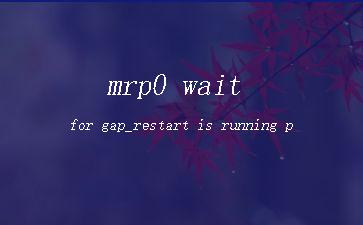standby 报错
Sun Sep 22 07:18:17 2013
KCF: write/open errorblock=0x58530 online=1
file=69 /dev/rrac_lv16_5g
error=27070 txt: ‘IBM AIX RISCSystem/6000 Error: 5: I/O error
Additional information:1′
Sun Sep 22 07:19:40 2013
KCF: write/open errorblock=0x5852f online=1
file=69 /dev/rrac_lv16_5g
…
Sun Sep 22 07:22:03 2013
Errors with log/arch/1_104730_751481221.dbf
MRP0: Background MediaRecovery terminated with error 12801 –MRP进程挂了
Sun Sep 22 07:22:04 2013
Errors in file /u01/oracle/admin/eptdb/bdump/eptdb_mrp0_667684.trc:
ORA-12801: error signaledin parallel query server P002
ORA-01579: write erroroccurred during recovery
发现问题后,尝试把MRP起起来
Sun Sep 22 09:14:01 2013
Completed: alter databaserecover managed standby database disconnect from session
Sun Sep 22 09:14:01 2013
Media Recovery Log/arch/1_104730_751481221.dbf
Media Recovery Log/arch/2_98851_751481221.dbf
…
之后又挂起
Sun Sep 22 09:24:10 2013
KCF: write/open error block=0x4b302online=1
file=58/dev/rrac_lv09_20g
error=27070 txt: ‘IBM AIX RISC System/6000Error: 5: I/O error
Additional information: 1’
KCF: write/open error block=0x4b303online=1
file=58 /dev/rrac_lv09_20g
error=27070 txt: ‘IBM AIX RISC System/6000Error: 5: I/O error
Additional information: 1’
KCF: write/open error block=0x4b304online=1
file=58 /dev/rrac_lv09_20g
error=27070 txt: ‘IBM AIX RISC System/6000Error: 5: I/O error
—感觉是IO的问题
…
Sun Sep 22 09:26:20 2013
Errors in file/u01/oracle/admin/eptdb/bdump/eptdb_p002_610360.trc:
ORA-01579: write erroroccurred during recovery
Sun Sep 22 09:26:20 2013
Errors in file/u01/oracle/admin/eptdb/bdump/eptdb_p001_921670.trc:
ORA-01579: write erroroccurred during recovery
Sun Sep 22 09:26:23 2013
Write error has occurred during recovery
Sun Sep 22 09:26:23 2013
Write error has occurred during recovery
Sun Sep 22 09:26:23 2013
Write error has occurred during recovery
Sun Sep 22 09:26:23 2013
Errors with log /arch/2_98852_751481221.dbf
MRP0: Background Media Recovery terminatedwith error 12801
Sun Sep 22 09:26:23 2013
Errors in file/u01/oracle/admin/eptdb/bdump/eptdb_mrp0_942194.trc:
ORA-12801: error signaled in parallel queryserver P000
ORA-01579: write error occurred duringrecovery
…
Sun Sep 22 09:56:51 2013
Errors in file/u01/oracle/admin/eptdb/udump/eptdb_rfs_880812.trc:
ORA-00345: redo log writeerror block 32589 count 2042
ORA-00312: online log 8thread 1: ‘/dev/rstb_redo1_2_1g’
ORA-27070: asyncread/write failed
IBM AIX RISC System/6000 Error: 5: I/Oerror
Additional information: 1
Sun Sep 22 09:57:59 2013
Primary database is in MAXIMUM PERFORMANCEmode
Sun Sep 22 09:57:59 2013
ARC3: Standby redo logfile selected forthread 2 sequence 98863 for destination LOG_ARCHIVE_DEST_2
Sun Sep 22 09:57:59 2013
RFS[25198]: Successfully opened standby log10: ‘/dev/rstb_redo1_4_1g’
Sun Sep 22 10:02:00 2013
Errors in file/u01/oracle/admin/eptdb/udump/eptdb_rfs_880812.trc:
ORA-00600: internal errorcode, arguments: [kcrrpicc.4], [], [], [], [], [], [], []
Sun Sep 22 10:02:04 2013
Redo Shipping Client Connected as PUBLIC
主库报错:
Sun Sep 22 10:00:08 2013
Errors in file/u01/oracle/admin/eptdb/bdump/eptdb1_lns1_1130638.trc:
ORA-00270: error creatingarchive log
LGWR: Error 270 closingarchivelog file ‘standby1’
LNS: Standby redo logfile selected forthread 1 sequence 104743 for destination LOG_ARCHIVE_DEST_2
Sun Sep 22 10:03:54 2013
Errors in file/u01/oracle/admin/eptdb/bdump/eptdb1_lns1_1130638.trc:
ORA-00340: IO errorprocessing online log of thread
Sun Sep 22 10:03:54 2013
LGWR: I/O error 340archiving log 1 to ‘standby1’
此时LOG_ARCHIVE_DEST_2变为error的状态:
querydb1:/home/oracle>$orz dgarcdest
DEST_NAME STATUS DATABASE_MODE DESTINATION
——————– ———————— ——————–
LOG_ARCHIVE_DEST_1 VALID OPEN /arch
LOG_ARCHIVE_DEST_2 ERROR MOUNTED-STANDBY standby1
发现数据文件、归档都不能写,由于这些文件都是存储在裸设备上的,怀疑是放裸设备的卷出了问题。
将该问题向主机组反映后说是由于内存不足导致的,但是当时查过内存以及交换内存,都不是很紧张。
解决:
后来将操作系统重启,问题就解决了。
备库重新开启apply应用:
SQL> alter database recover managed standbydatabase disconnect from session;
SQL> SELECT PROCESS,STATUS, THREAD#, SEQUENCE#, BLOCK#, BLOCKS FROM V$MANAGED_STANDBY order by 1;
PROCESS STATUS THREAD# SEQUENCE# BLOCK# BLOCKS
——— ———— ——————– ———- ———-
ARCH CLOSING 2 98890 190465 553
ARCH CLOSING 1 104764 190465 1778
ARCH CLOSING 1 104766 190465 607
ARCH CLOSING 2 98891 190465 962
ARCH CLOSING 1 104767 190465 463
MRP0 APPLYING_LOG 1 104768 0 0
–没有RFS进程
–原因是主库的LOG_ARCHIVE_DEST_2还是error状态
在主库使LOG_ARCHIVE_DEST_2重新生效:
alter system set LOG_ARCHIVE_DEST_2=enable;
再次在备库查询进程:
SQL> SELECT PROCESS,STATUS, THREAD#, SEQUENCE#, BLOCK#, BLOCKS FROM V$MANAGED_STANDBY order by 1;
PROCESS STATUS THREAD# SEQUENCE# BLOCK# BLOCKS
——— ———— ——————– ———- ———-
ARCH CLOSING 2 98890 190465 553
ARCH CLOSING 1 104764 190465 1778
ARCH CLOSING 1 104766 190465 607
ARCH CLOSING 2 98891 190465 962
ARCH CLOSING 1 104767 190465 463
MRP0 WAIT_FOR_LOG 1 104768 0 0
RFS IDLE 1 104768 142875 6312
RFS IDLE 0 0 0 0
RFS IDLE 0 0 0 0
RFS IDLE 0 0 0 0
RFS IDLE 0 0 0 0
RFS IDLE 0 0 0 0
RFS IDLE 2 98892 67433 1892
RFS IDLE 0 0 0 0
今天的文章mrp0 wait for gap_restart is running please wait分享到此就结束了,感谢您的阅读。
版权声明:本文内容由互联网用户自发贡献,该文观点仅代表作者本人。本站仅提供信息存储空间服务,不拥有所有权,不承担相关法律责任。如发现本站有涉嫌侵权/违法违规的内容, 请发送邮件至 举报,一经查实,本站将立刻删除。
如需转载请保留出处:https://bianchenghao.cn/88481.html