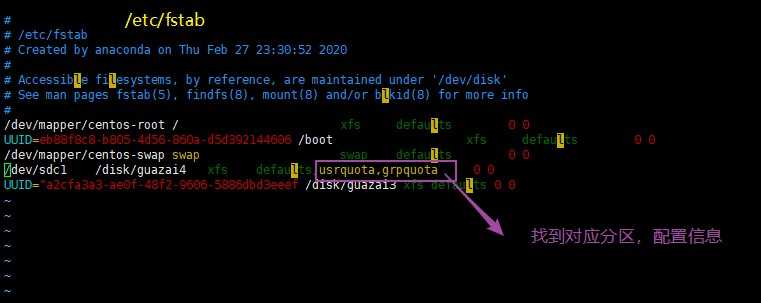Linux是一个多用户管理的操作系统,磁盘配额是为了防止某用户疏忽或者恶意占满磁盘空间,而导致磁盘崩溃。
- 磁盘配额限制类型
通过
对用户/组进行磁盘空间使用量的限制(data block)
对用户/组进行磁盘空间创建文件个数的限制(inode)
来满足磁盘配额的效果
-
磁盘配额限制界别
1.软限制:低级限制,此限制可以突破,突破时会被警告
2.硬限制:绝对限制,此限制不会被突破,达到指定限制后无法使用更多空间
3.宽限天数:允许用户在每个文件系统指定的宽限期内超过他们的软限制。一旦宽限期过期,软限制将作为硬限制强制执行。
注意:磁盘配额是针对分区的 -
磁盘配额实验规划
2.1准备足量的空间大小的分区
2.2 添加磁盘、修改分区表类型、分区、格式化、挂载
参考分区步骤2.3创建实验的用户和组
用户:laow、laos、laom、
组:old2.4磁盘配额规划
old: 硬:500M 软:450M 文件数不限制
laow: 硬:50M 软:40M 硬:10个 软:8个
laos: 硬:250M 软:200M 文件数不限制
laom: 硬:250M 软:200M 文件数不限制
开始磁盘配额
-
磁盘开启条件
首先确认一下内核是否支持磁盘配额
[root@xxx ~]# :grep "CONFIG_QUOTA" /boot/config-3.10.0-957.el7.x86_64
CONFIG_QUOTA=y
CONFIG_QUOTA_NETLINK_INTERFACE=y
# CONFIG_QUOTA_DEBUG is not set
CONFIG_QUOTA_TREE=y
CONFIG_QUOTACTL=y
CONFIG_QUOTACTL_COMPAT=y #表示支持状态
在查看一下quota命令是否安装
[root@xxx ~]# :rpm -q quota
quota-4.01-19.el7.x86_64 #这里会显示版本
-
查看分区的挂载是否开启了磁盘配额功能
查看结果是否有usrquota,grpquota这两个属性
[root@xxx ~]# :mount | grep /dev/sdc1
/dev/sdc1 on /disk/guazai4 type xfs (rw,relatime,seclabel,attr2,inode64,usrquota,grpquota)
如果没有,那么我们需要去/etc/fstab中配置
如果已经在fstab中挂载了,我们mount -a 是没有用
这种情况(已经卸载了guazai4),我们使用 mount -ao remount,usrquota,grpquota /disk/guazai4就可以实现更新挂载
或者输出重定向也可以
[root@xxx ~]# echo "/dev/sdb1 /movie xfs defaults,usrquota,grpquota 0 0" >> /etc/fstab
[root@localhost ~]# mount -a
mount -a 是在我们没有在fatab中做任何挂载,通过echo来实现挂载,我们在mount -a就可以
配置完成后,我们再次mount | grep /dev/sdc1查看一下。
-
创建用户及用户组
用户:laow、laos、laom
组:old
顺便设置密码
[root@xxx /boot]# :groupadd old
You have new mail in /var/spool/mail/root
[root@xxx /boot]# :useradd -g old laow
[root@xxx /boot]# :useradd -g old laos
[root@xxx /boot]# :useradd -g old laom
You have new mail in /var/spool/mail/root
[root@xxx /boot]# :echo "123123" | passwd --stdin laow
Changing password for user laow.
passwd: all authentication tokens updated successfully.
You have new mail in /var/spool/mail/root
[root@xxx /boot]# :echo "123123" | passwd --stdin laos
Changing password for user laos.
passwd: all authentication tokens updated successfully.
[root@xxx /boot]# :echo "123123" | passwd --stdin laom
Changing password for user laom.
passwd: all authentication tokens updated successfully.
注意:创建用户时,所有人都指定old为初始组
- 设置用户/组的磁盘限额信息
格式:xfs_quota -x -c (-u/g)’limit bsoft=容量 bhard=容量 isoft=文件数 ihard=文件数 用户/组 ’ 分区
参数:
-x:专家模式
-c:用来指定后续规则作为quota命令的参数(若不指定默认以交互式进行)
limit:设置限制的命令
容量:bsoft(软) bhard(硬)
文件数:isoft(软) ihard(硬)
[root@xxx /disk/guazai4]# :xfs_quota -x -c 'limit bsoft=40m bhard=50m isoft=8 ihard=10 laow' /dev/sdc1
[root@xxx /disk/guazai4]# :xfs_quota -x -c 'limit bsoft=200m bhard=250m isoft=0 ihard=0 laos' /disk/guazai4
[root@xxx /disk/guazai4]# :xfs_quota -x -c 'limit bsoft=200m bhard=250m isoft=0 ihard=0 laom' /disk/guazai4
[root@xxx /disk/guazai4]# :xfs_quota -x -c 'limit -g bsoft=450m bhard=500m isoft=0 ihard=0 old' /disk/guazai4
- 启动磁盘配额
启动格式:quotaon 选项 分区名称
-u 启动用户的磁盘配额
-g 启动组的磁盘配额
-v 显示启动过程信息
[root@xxx /boot]# :quotaon -ugv /dev/sdc1
quotaon: Enforcing group quota already on /dev/sdc1
quotaon: Enforcing user quota already on /dev/sdc1
关闭:quotaoff 选项 分区名称
参数一样
[root@xxx /boot]# :quotaoff -ugv /dev/sdc1
Disabling group quota enforcement on /dev/sdc1
/dev/sdc1: group quotas turned off
Disabling user quota enforcement on /dev/sdc1
/dev/sdc1: user quotas turned off
You have new mail in /var/spool/mail/root
[root@xxx /boot]# :quotaon -ugv /dev/sdc1
Enabling group quota enforcement on /dev/sdc1 #再次启动,提示会变
/dev/sdc1: group quotas turned on
Enabling user quota enforcement on /dev/sdc1
/dev/sdc1: user quotas turned on
- 查看磁盘配额信息
查询用户或组的配额:quota 选项 用户或组名
-u 用户名
-g 组名
-v 显示详细信息
-s 以常见单位显示大小
常见组合:-uvs -gvs
拿laow举例
[root@xxx /boot]# :quota -uvs laow #显示laow的磁盘配额详细信息
Disk quotas for user laow (uid 1019):
Filesystem space quota limit grace files quota limit grace
/dev/sdc1 0K 40960K 51200K 0 8 10
还可以通过查询指定分区来看磁盘配额
查询指定分区的磁盘配额:repquota 选项 分区名
-u 查询用户配额
-g 查询组配额
-v 显示详情
-s 以常见单位显示
可以同时查看用户和组 组合: -ugvs
[root@xxx ~]# :repquota -ugvs /dev/sdc1
*** Report for user quotas on device /dev/sdc1
Block grace time: 7days; Inode grace time: 7days
Space limits File limits
User used soft hard grace used soft hard grace
----------------------------------------------------------------------
root -- 0K 0K 0K 3 0 0
laow -+ 0K 40960K 51200K 10 8 10 6days
laos +- 250M 200M 250M 6days 1 0 0
laom -- 200M 200M 250M 1 0 0
*** Status for user quotas on device /dev/sdc1
Accounting: ON; Enforcement: ON
Inode: #67 (3 blocks, 2 extents)
*** Report for group quotas on device /dev/sdc1
Block grace time: 7days; Inode grace time: 7days
Space limits File limits
Group used soft hard grace used soft hard grace
----------------------------------------------------------------------
root -- 0K 0K 0K 3 0 0
old -- 450M 450M 500M 12 0 0
*** Status for group quotas on device /dev/sdc1
Accounting: ON; Enforcement: ON
Inode: #68 (2 blocks, 2 extents)
到这里我们的磁盘配额信息已经完成,可以进行验证
切换普通用户,进行文件创建,测试容量大小以及文件数是否被限制
注意:我们的普通用户一定要对挂载目录有权限
chmod 777 目录
- 测试容量大小
通过dd命令
格式:dd if=数据来源 of=数据目标 bs=块大小 count=块数量
if=文件名:输入文件名,缺省为标准输入。即指定源文件。< if=input file >
of=文件名:输出文件名,缺省为标准输出。即指定目的文件。< of=output file >
bs=bytes:同时设置读入/输出的块大小为bytes个字节(可自定义单位)。
count=blocks:拷贝块的数量,块大小等于bs指定的大小。(多少个)
1.1用户限额测试
laow用户这里磁盘配额为50M.我们使用laiw用户输入一个60M的文件
[laow@xxx ~]$ :dd if=/dev/zero of=/disk/guazai4/laow.txt bs=1M count=60
dd: error writing ‘/disk/guazai4/laow.txt’: Disk quota exceeded
51+0 records in #被限额了。只能输入50M
50+0 records out
52428800 bytes (52 MB) copied, 0.0424156 s, 1.2 GB/s
1.2组限额测试
因为实验规划
laow: 硬:50M 软:40M
laos: 硬:250M 软:200M
laom: 硬:250M 软:200M
old: 硬:500M 软:450M
三个用户相加的硬限额大于所属组硬限额的大小
看一下测试效果
[laos@xxx ~]$ :dd if=/dev/zero of=/disk/guazai4/laos.txt bs=1M count=250
250+0 records in
250+0 records out
262144000 bytes (262 MB) copied, 4.03898 s, 64.9 MB/s
[laos@xxx ~]$ :ll -h /disk/guazai4/
total 300M
-rw-r--r--. 1 laos old 250M Apr 22 00:03 laos.txt
-rw-r--r--. 1 laow old 50M Apr 21 23:48 laow.txt
[laos@xxx ~]$ :su - laom
Password:
[laom@xxx ~]$ :dd if=/dev/zero of=/disk/guazai4/laom.txt bs=1M count=250
dd: error writing ‘/disk/guazai4/laom.txt’: Disk quota exceeded
201+0 records in
200+0 records out
209715200 bytes (210 MB) copied, 4.28356 s, 49.0 MB/s
[laom@xxx ~]$ :ll -h /disk/guazai4/
total 500M
-rw-r--r--. 1 laom old 200M Apr 22 00:04 laom.txt
-rw-r--r--. 1 laos old 250M Apr 22 00:03 laos.txt
-rw-r--r--. 1 laow old 50M Apr 21 23:48 laow.txt
我们最后配置的laom用户的配额受到了限额(给了250M,只能输入200M),优先被组所限额
-
测试文件数
我们删除刚才输入给laow用户的文件 使用laow用户在挂载文件中,创建20个子文件,看一下效果
[laow@xxx /disk/guazai4]$ :rm -rf laow.txt
[laow@xxx /disk/guazai4]$ :touch {
0..20}.txt
touch: cannot touch ‘10.txt’: Disk quota exceeded
touch: cannot touch ‘11.txt’: Disk quota exceeded
touch: cannot touch ‘12.txt’: Disk quota exceeded
touch: cannot touch ‘13.txt’: Disk quota exceeded
touch: cannot touch ‘14.txt’: Disk quota exceeded
touch: cannot touch ‘15.txt’: Disk quota exceeded
touch: cannot touch ‘16.txt’: Disk quota exceeded
touch: cannot touch ‘17.txt’: Disk quota exceeded
touch: cannot touch ‘18.txt’: Disk quota exceeded
touch: cannot touch ‘19.txt’: Disk quota exceeded
touch: cannot touch ‘20.txt’: Disk quota exceeded
[laow@xxx /disk/guazai4]$ :ll #因为实验规格化: laow:硬:10个 软:8个
total 460800 #我们创建了20个就会被磁盘限额,限制数量
-rw-r--r--. 1 laow old 0 Apr 22 00:08 0.txt
-rw-r--r--. 1 laow old 0 Apr 22 00:08 1.txt
-rw-r--r--. 1 laow old 0 Apr 22 00:08 2.txt
-rw-r--r--. 1 laow old 0 Apr 22 00:08 3.txt
-rw-r--r--. 1 laow old 0 Apr 22 00:08 4.txt
-rw-r--r--. 1 laow old 0 Apr 22 00:08 5.txt
-rw-r--r--. 1 laow old 0 Apr 22 00:08 6.txt
-rw-r--r--. 1 laow old 0 Apr 22 00:08 7.txt
-rw-r--r--. 1 laow old 0 Apr 22 00:08 8.txt
-rw-r--r--. 1 laow old 0 Apr 22 00:08 9.txt
-rw-r--r--. 1 laom old 209715200 Apr 22 00:04 laom.txt
-rw-r--r--. 1 laos old 262144000 Apr 22 00:03 laos.txt
因为实验规格化: laow:硬:10个 软:8个
我们创建了20个就会被磁盘限额,限制数量
补充:修改磁盘限额
命令:edquota 选项 用户/组
-u:修改用户的限额配置
-g:修改组的限额配置
[root@xxx /]# :edquota -u laow
Disk quotas for user laow (uid 1019):
Filesystem blocks soft hard inodes soft hard
/dev/sdc1 0 40960 51200 10 8 10
直接修改对应的容量或文件数即可
今天的文章磁盘配额的操作步骤_centos7磁盘空间分配分享到此就结束了,感谢您的阅读。
版权声明:本文内容由互联网用户自发贡献,该文观点仅代表作者本人。本站仅提供信息存储空间服务,不拥有所有权,不承担相关法律责任。如发现本站有涉嫌侵权/违法违规的内容, 请发送邮件至 举报,一经查实,本站将立刻删除。
如需转载请保留出处:https://bianchenghao.cn/88534.html