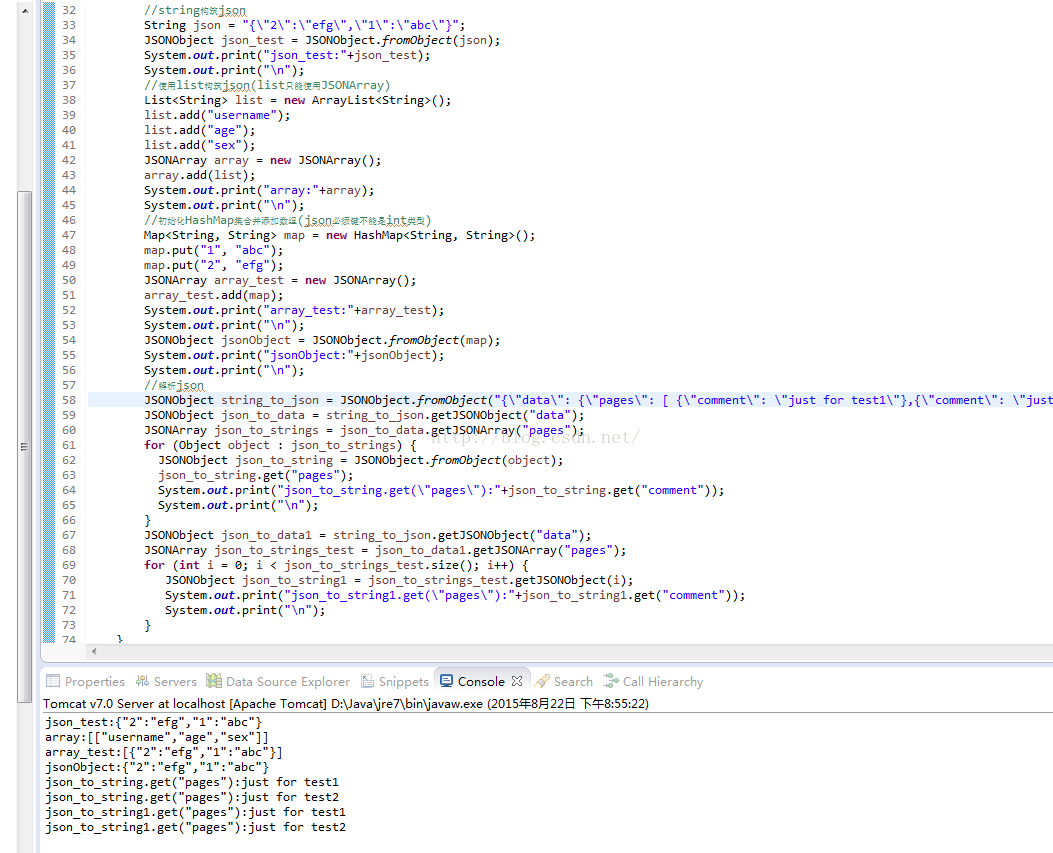1、string转json
有三种方法
第一种:string直接转json
String json = “{\”2\”:\”efg\”,\”1\”:\”abc\”}”; JSONObject json_test = JSONObject.fromObject(json); 将string的双引号转义即可,适用于字符串较短的
第二种:将string转为list后转为json
List list = new ArrayList(); list.add(“username”); list.add(“age”); list.add(“sex”); JSONArray array = new JSONArray(); array.add(list);
可以使用list的add函数将需要的字符串拼接即可,但是这个只能使用jsonarry
第三种:将string转为map后转为json
Map map = new HashMap();
map.put(“1”, “abc”);
map.put(“2”, “efg”);
JSONArray array_test = new JSONArray();
array_test.add(map);
JSONObject jsonObject = JSONObject.fromObject(map);
这里使用map就可以将字符串转化为JSONArray或者JSONObject都可以,但是这里的键不能使用int型
1、json转string
先构造json:JSONObject string_to_json = JSONObject.fromObject(“{\”data\”: {\”pages\”: [ {\”comment\”: \”just for test\”},{\”comment\”: \”just for test\”}],\”total_count\”: 2 },\”errcode\”: 0}”);
对于JSONObject而言就可以直接使用
JSONObject json_to_data = string_to_json.getJSONObject(“data”);即可
对于JSONArray而言就可以使用这两种
第一种:JSONArray json_to_strings = json_to_data.getJSONArray(“pages”);//先将JSONObject里包含的JSONArray取出
for (Object object : json_to_strings) {//循环读取即可
JSONObject json_to_string = JSONObject.fromObject(object);
json_to_string.get(“pages”);
}
第二种:JSONArray json_to_strings_test = json_to_data1.getJSONArray(“pages”);//先将JSONObject里包含的JSONArray取出
for (int i = 0; i < json_to_strings_test.size(); i++) {//循环读取即可
JSONObject json_to_string1 = json_to_strings_test.getJSONObject(i);
}
上面全部程序的测试如图:
下面贴出代码:
//string构筑json
String json = “{\”2\”:\”efg\”,\”1\”:\”abc\”}”;
JSONObject json_test = JSONObject.fromObject(json);
System.out.print(“json_test:”+json_test);
System.out.print(“\n”);
//使用list构筑json(list只能使用JSONArray)
List list = new ArrayList();
list.add(“username”);
list.add(“age”);
list.add(“sex”);
JSONArray array = new JSONArray();
array.add(list);
System.out.print(“array:”+array);
System.out.print(“\n”);
//初始化HashMap集合并添加数组(json必须键不能是int类型)
Map map = new HashMap();
map.put(“1”, “abc”);
map.put(“2”, “efg”);
JSONArray array_test = new JSONArray();
array_test.add(map);
System.out.print(“array_test:”+array_test);
System.out.print(“\n”);
JSONObject jsonObject = JSONObject.fromObject(map);
System.out.print(“jsonObject:”+jsonObject);
System.out.print(“\n”);
//解析json
JSONObject string_to_json = JSONObject.fromObject(“{\”data\”: {\”pages\”: [ {\”comment\”: \”just for test1\”},{\”comment\”: \”just for test2\”}],\”total_count\”: 2 },\”errcode\”: 0}”);
JSONObject json_to_data = string_to_json.getJSONObject(“data”);
JSONArray json_to_strings = json_to_data.getJSONArray(“pages”);
for (Object object : json_to_strings) {
JSONObject json_to_string = JSONObject.fromObject(object);
json_to_string.get(“pages”);
System.out.print(“json_to_string.get(\”pages\”):”+json_to_string.get(“comment”));
System.out.print(“\n”);
}
JSONObject json_to_data1 = string_to_json.getJSONObject(“data”);
JSONArray json_to_strings_test = json_to_data1.getJSONArray(“pages”);
for (int i = 0; i < json_to_strings_test.size(); i++) {
JSONObject json_to_string1 = json_to_strings_test.getJSONObject(i);
System.out.print(“json_to_string1.get(\”pages\”):”+json_to_string1.get(“comment”));
System.out.print(“\n”);
}
有新的好的方法希望能够讨论
今天的文章java json转换string_java中string与json互相转化分享到此就结束了,感谢您的阅读。
版权声明:本文内容由互联网用户自发贡献,该文观点仅代表作者本人。本站仅提供信息存储空间服务,不拥有所有权,不承担相关法律责任。如发现本站有涉嫌侵权/违法违规的内容, 请发送邮件至 举报,一经查实,本站将立刻删除。
如需转载请保留出处:https://bianchenghao.cn/9233.html