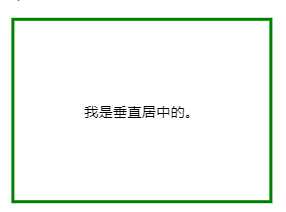第一种
1. 父类
.father {
height:100%; // height:100vh;
width:100%;
display:flex;
background-color: red;
}
2. 子类
.child {
height:40%;
width:50%;
margin:auto;
background-color: blue;
}
第二种
1. 父类
.father {
height: 100%;
width: 100%;
position: relative;
background-color: #eee;
}
2. 子类
.child {
height: 40%;
width: 50%;
position: absolute;
left: 25%;
top: 30%;
right: 0%;
background-color: #5FD6FF;
}
第三种
.father {
line-height: 200px;
height: 200px;
border: 3px solid green;
text-align: center;
}
.child {
vertical-align: middle;
display: inline;
}
第四种
1. 父类
#box {
line-height: 500px;
height:500px;
width:100%;
text-align: center;
background-color: #eee;
}
2. 子类
#shade {
width: 200px;
margin: auto;
}
版权声明:本文内容由互联网用户自发贡献,该文观点仅代表作者本人。本站仅提供信息存储空间服务,不拥有所有权,不承担相关法律责任。如发现本站有涉嫌侵权/违法违规的内容, 请发送邮件至 举报,一经查实,本站将立刻删除。
如需转载请保留出处:https://bianchenghao.cn/35926.html